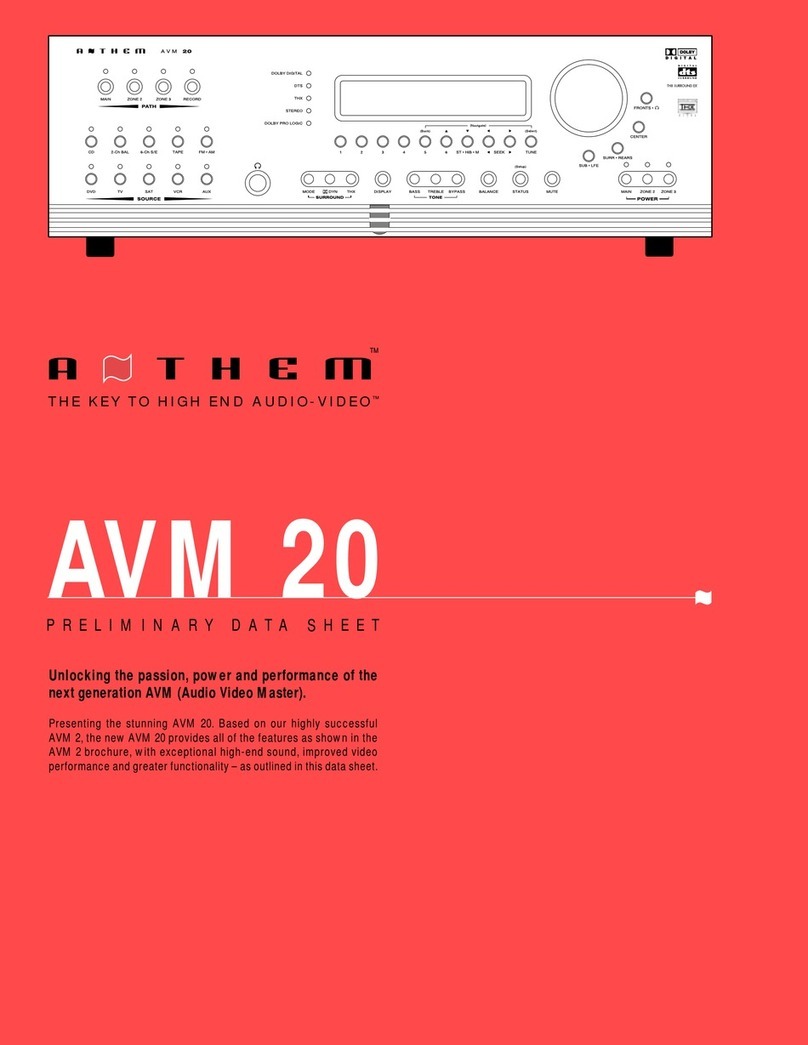14
3.4 REMOTE CONTROL LAYOUT
1–IR Transmitter (front face)
2–Transmission Indicator LED (red)
3–Power ON when in MAIN, ZONE2, or ZONE3 personality
Power ON/OFF for other components (see #4)
Note: This does not turn the AVM 20 off (see #31)
4–Path / Component ‘Personality’ selection
5–FM • AM Preset selection (6)
6–Selects Tone Bypass
7–Mode setting
8–Dynamics setting
9–FM • AM Preset Station Up
10 –FM • AM Preset Station Down
11 –THX Options settings
12 –Center Channel setting for Level / Bass / Treble
13 –Back (for Setup)
14 –Subwoofer / LFE Level settings
15 –Setup (Press & Hold for 3 seconds)
16 –Source Seek
17 –Balance setting
18 –RECORD Path selection (Must be in MAIN – see #4)
19 –Source selection (10 inputs)
20 –Copy MAIN when ZONE2, ZONE3, or RECORD is selected
21 –Bass setting
22 –Treble setting
23 –Surrounds / Rears setting for Level / Bass / Treble /
Balance
24 –•Tune for FM•AM
• Setting Adjustment for Mode; DD Dynamics; THX
Options; Surround Mode Level / Bass / Treble; Path
Bass / Treble; Timers; Display Brightness
• Navigation for Setup
25 –•Seek for FM•AM
• Setting Adjustment for Surround Mode Balance;
Path Balance
• Navigation for Setup (North / South / East / West)
26 –Status / FM•AM Direct Entry / Setup selection
27 –Fronts / Headphones setting for Level / Bass / Treble / Balance
28 –Volume Down
29 –Sleep Timer selection / Timers setting
30 –Volume Up
31 –Power OFF when in MAIN, ZONE2, or ZONE3 personality
32 –Mute
33 –Front Panel LED / Display Brightness setting / Audio Group Delay
34 –On-Screen Display
35 –Learn (for customization of remote)
See section 6 for complete information on operation of the Remote Control.
3. PANELS / DISPLAY/ REMOTE LAYOUT continued …