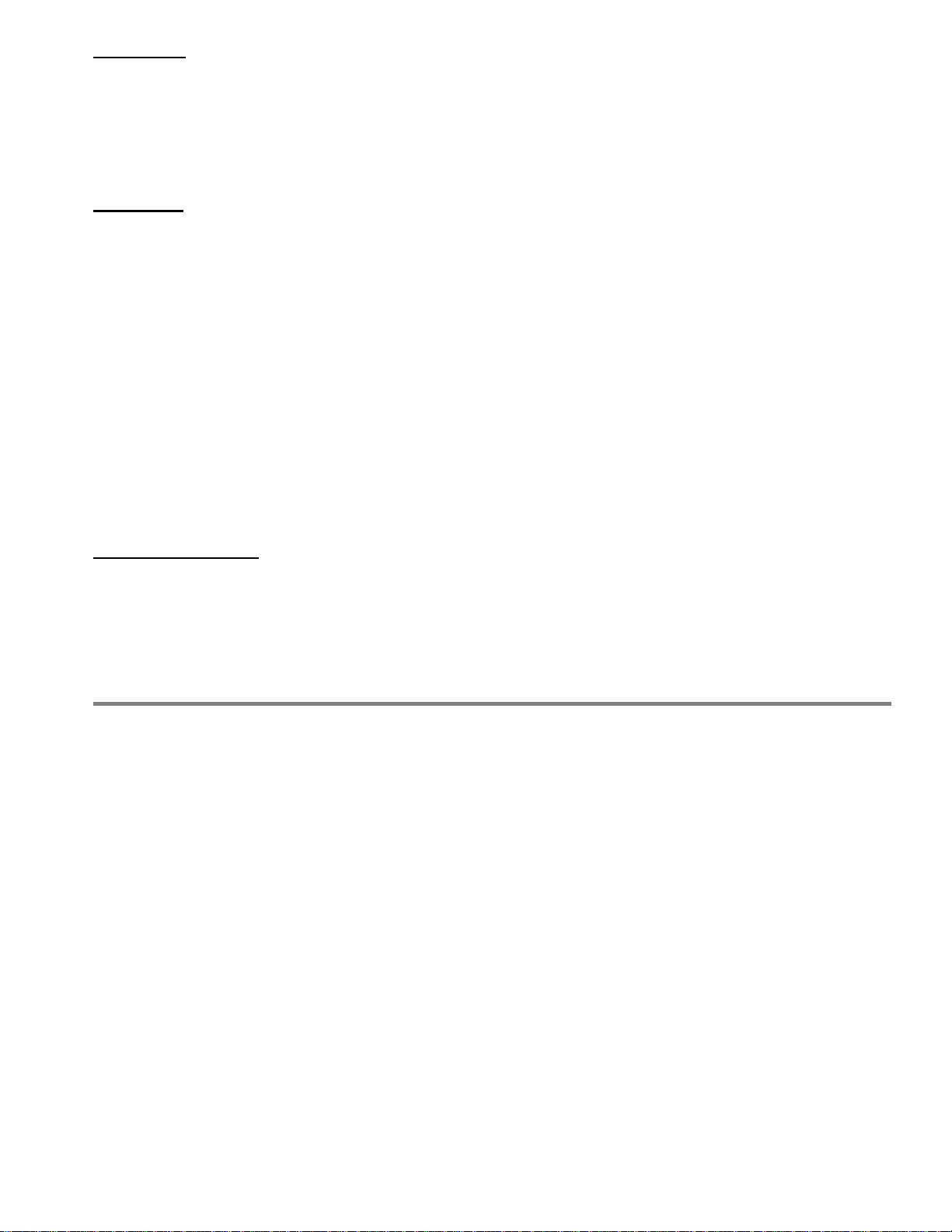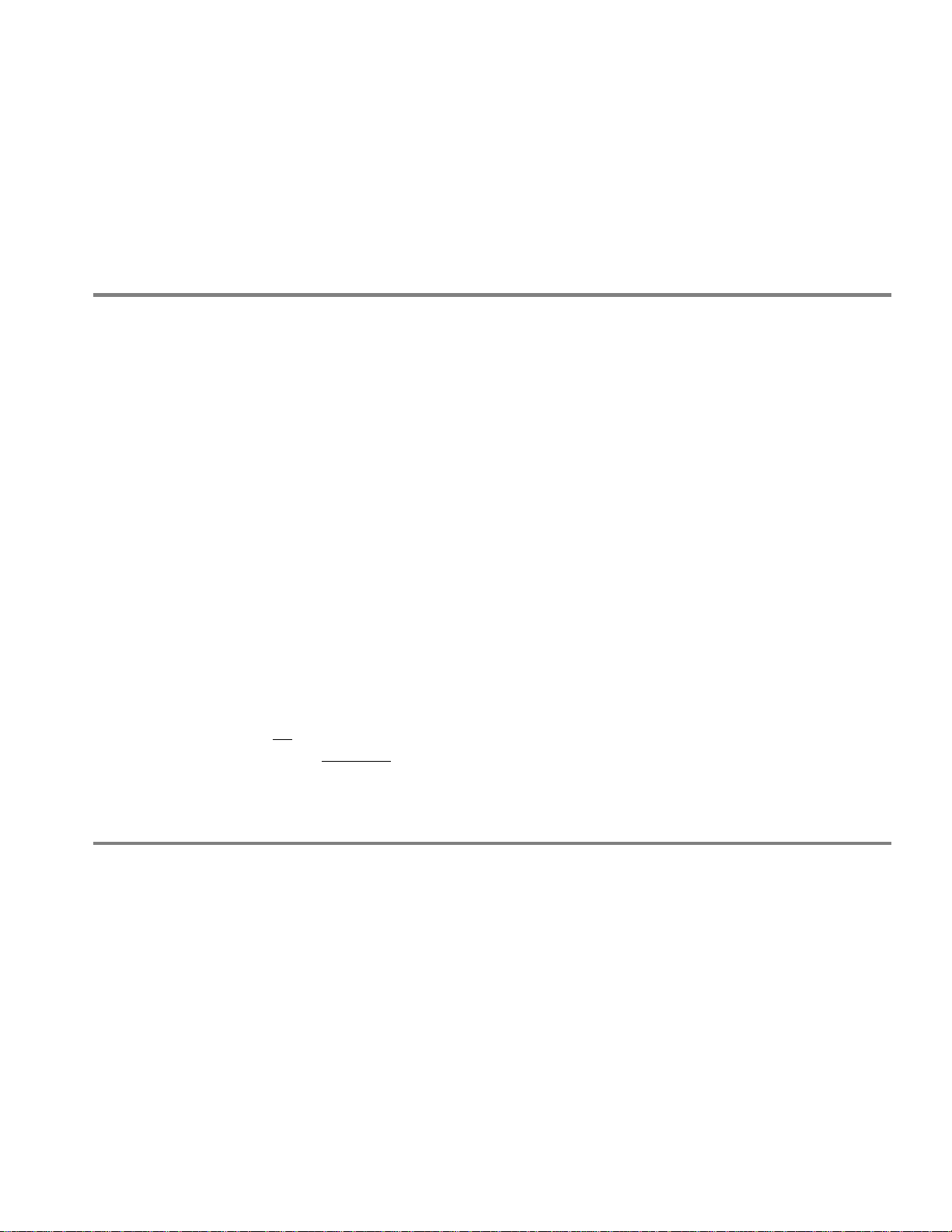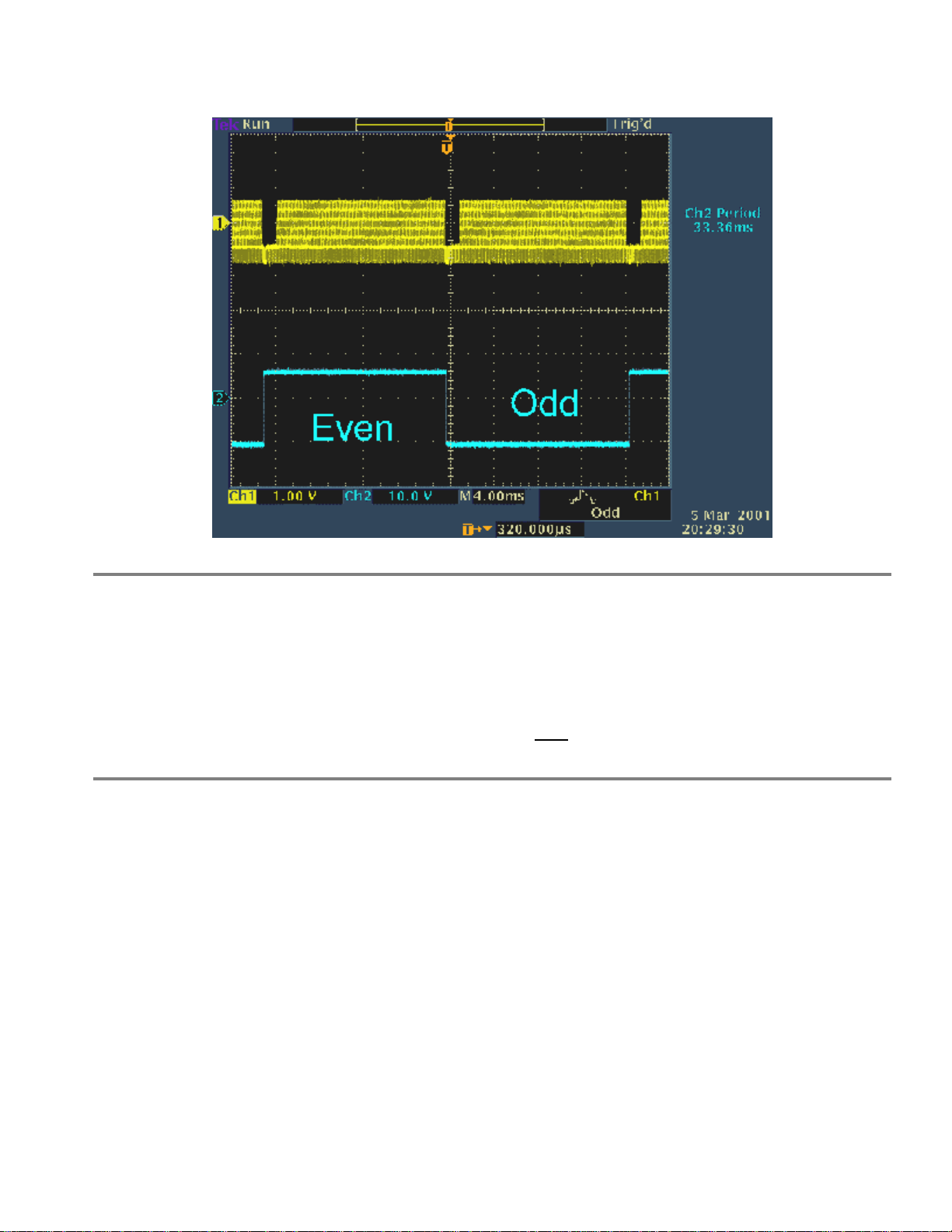3
2
Table of Contents
User’s Manual................................................................................................................. 1
ANC-6023........................................................................................................................... 1
RS232/RS422/Video Sync Interface Adapter................................................................. 1
Copyright.................................................................................................................... 2
Warranty ..................................................................................................................... 2
Warranty Repairs........................................................................................................ 2
Table of Contents............................................................................................................ 3
Features........................................................................................................................... 4
Overview......................................................................................................................... 4
Mechanical Specifications.............................................................................................. 4
Adapter case size: ....................................................................................................... 4
Connectors:................................................................................................................. 4
Electrical Specifications ................................................................................................. 5
ANC-6023 Installation.................................................................................................... 5
Video vertical synchronization interrupt ........................................................................ 5
Serial Port ....................................................................................................................... 6
Cable Termination .......................................................................................................... 6
Adapter Jumper Options................................................................................................. 7
External connections to ANC-6023.............................................................................. 10
DB9 RS-232C Signals.............................................................................................. 10
DB9 to DB25 pin chart................................................................................................. 10
RS422 connections to ANC-6023................................................................................. 10
DB9 RS-422 Signals for Master (Multimedia Controller) ........................................... 11
DB9 RS-422 Signals for Client (Receive from Master)............................................... 11
Appendix A - Program listing....................................................................................... 12
Appendix B -Troubleshooting...................................................................................... 13
Loopback Test............................................................................................................... 13
CABLING (most common problem)............................................................................. 13
Powering....................................................................................................................... 13
Program Operation........................................................................................................ 13
RS422 Equipment......................................................................................................... 14
Now What?................................................................................................................... 14
Appendix C -Circuit Board Schematic......................................................................... 15