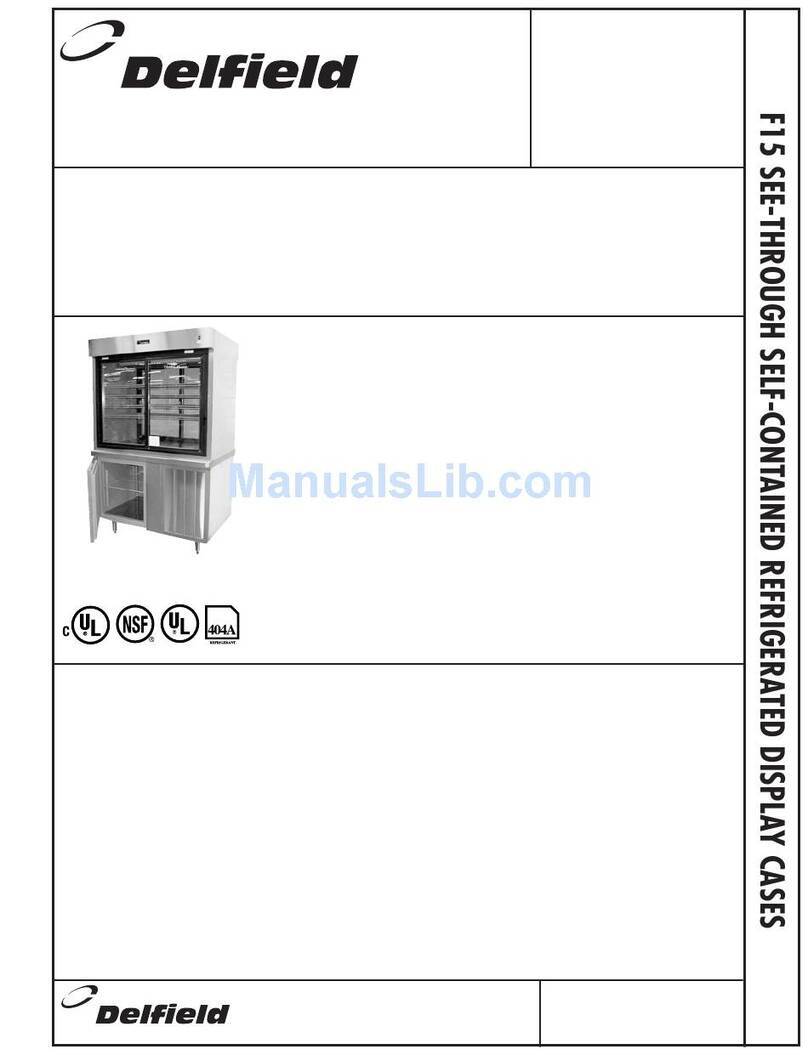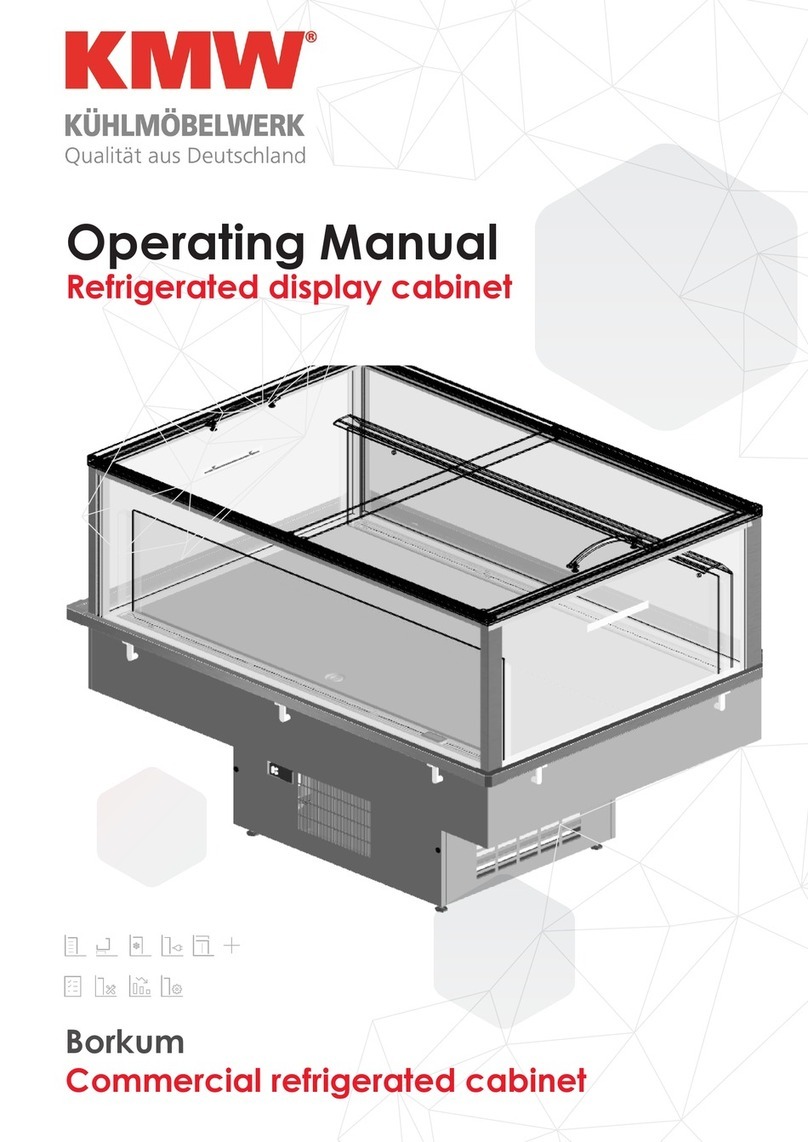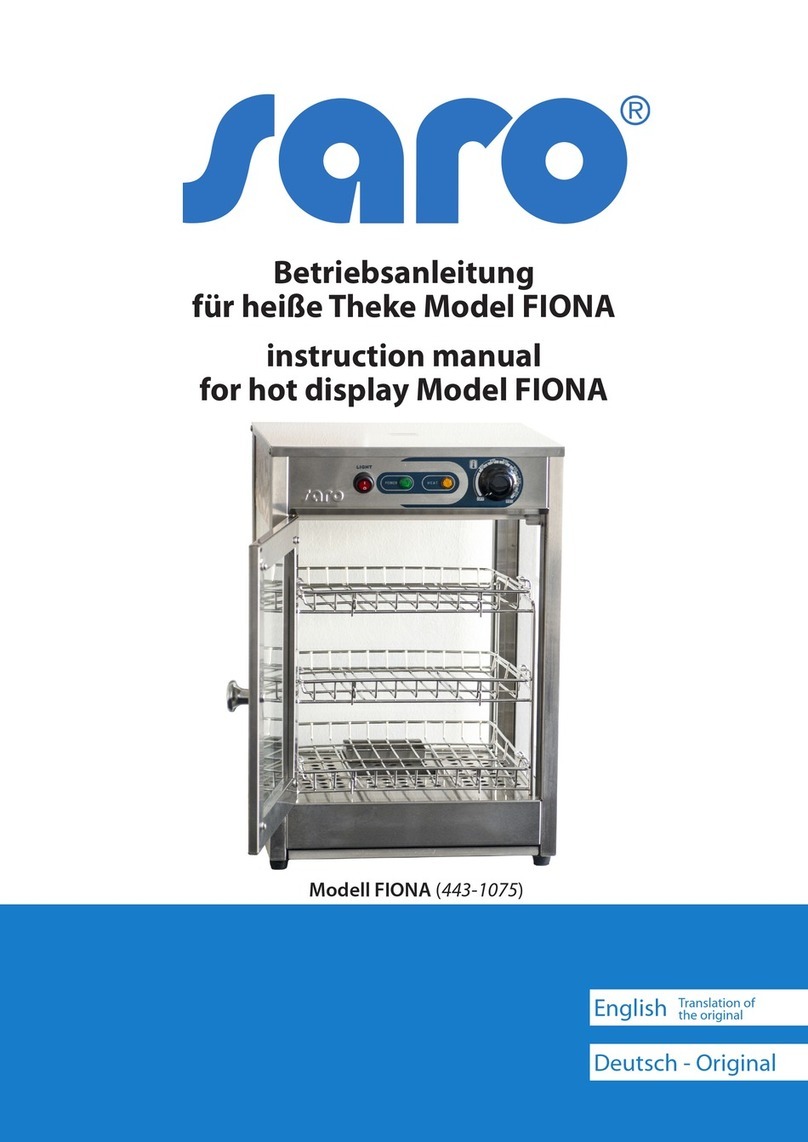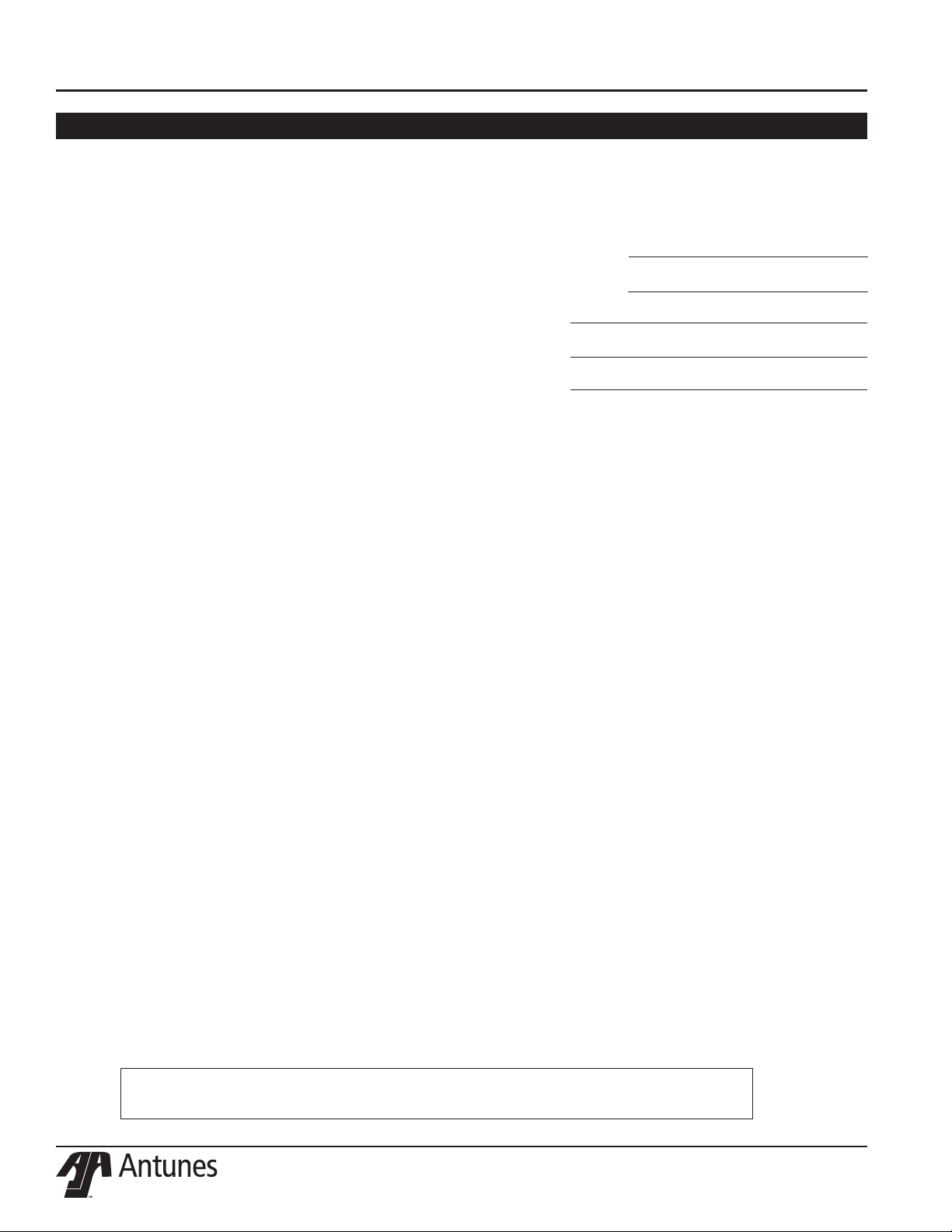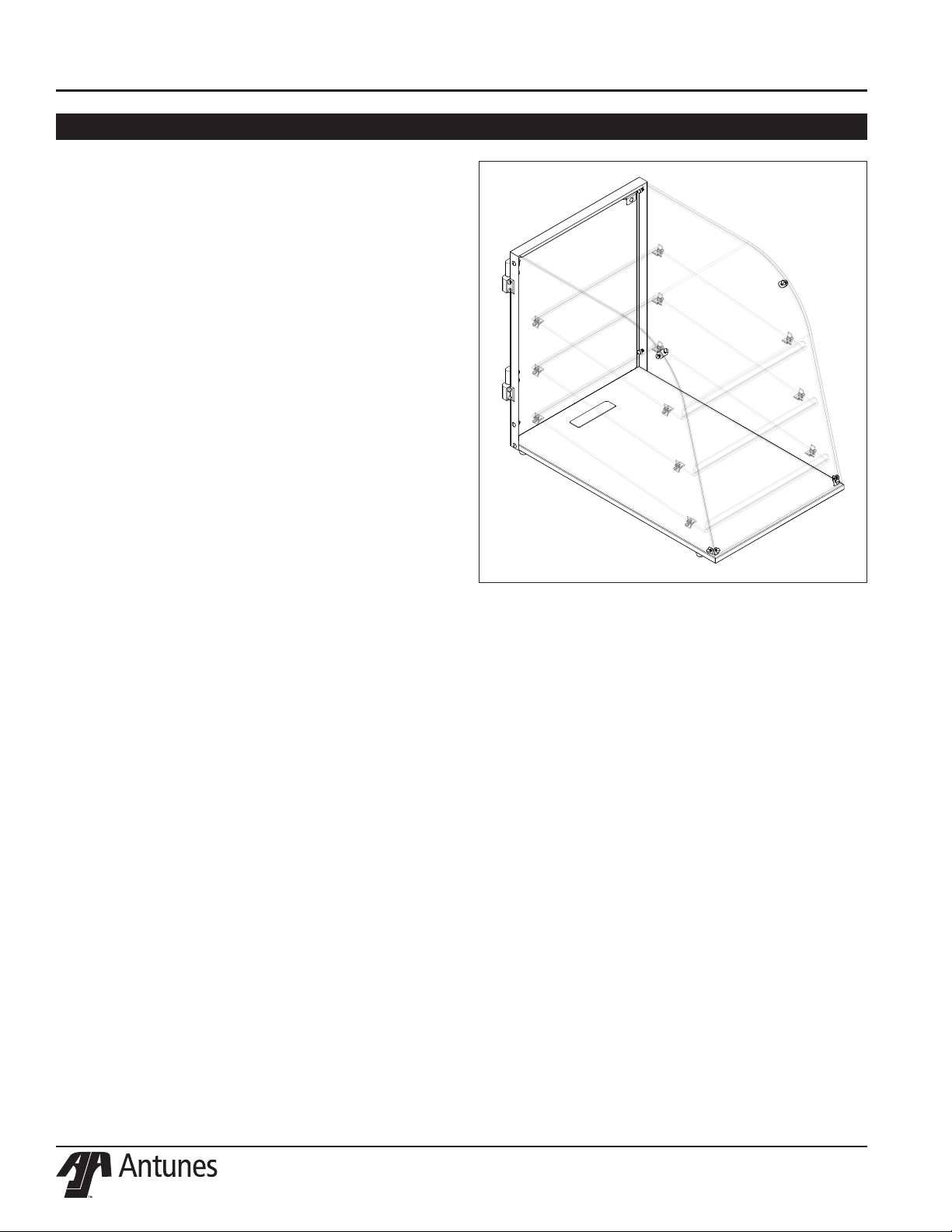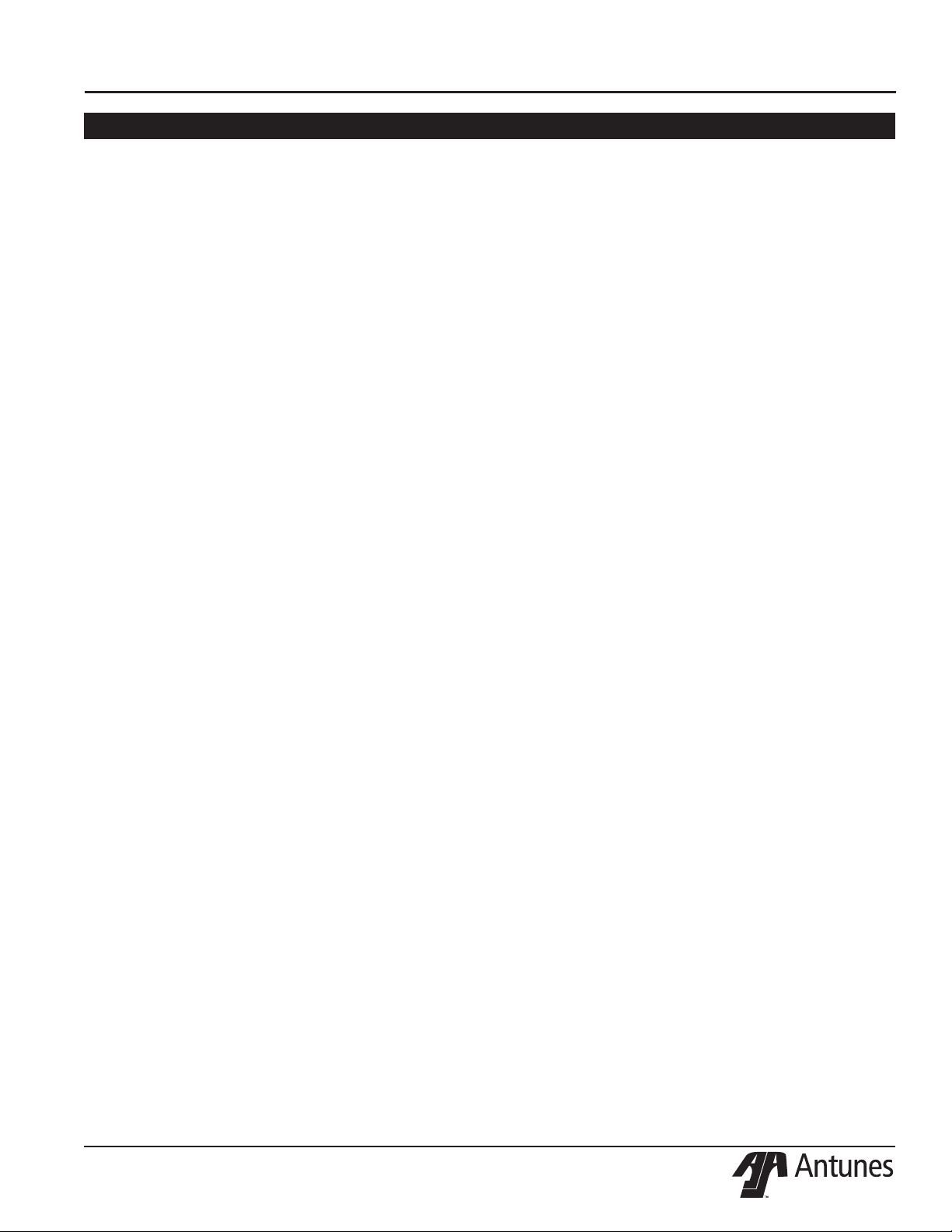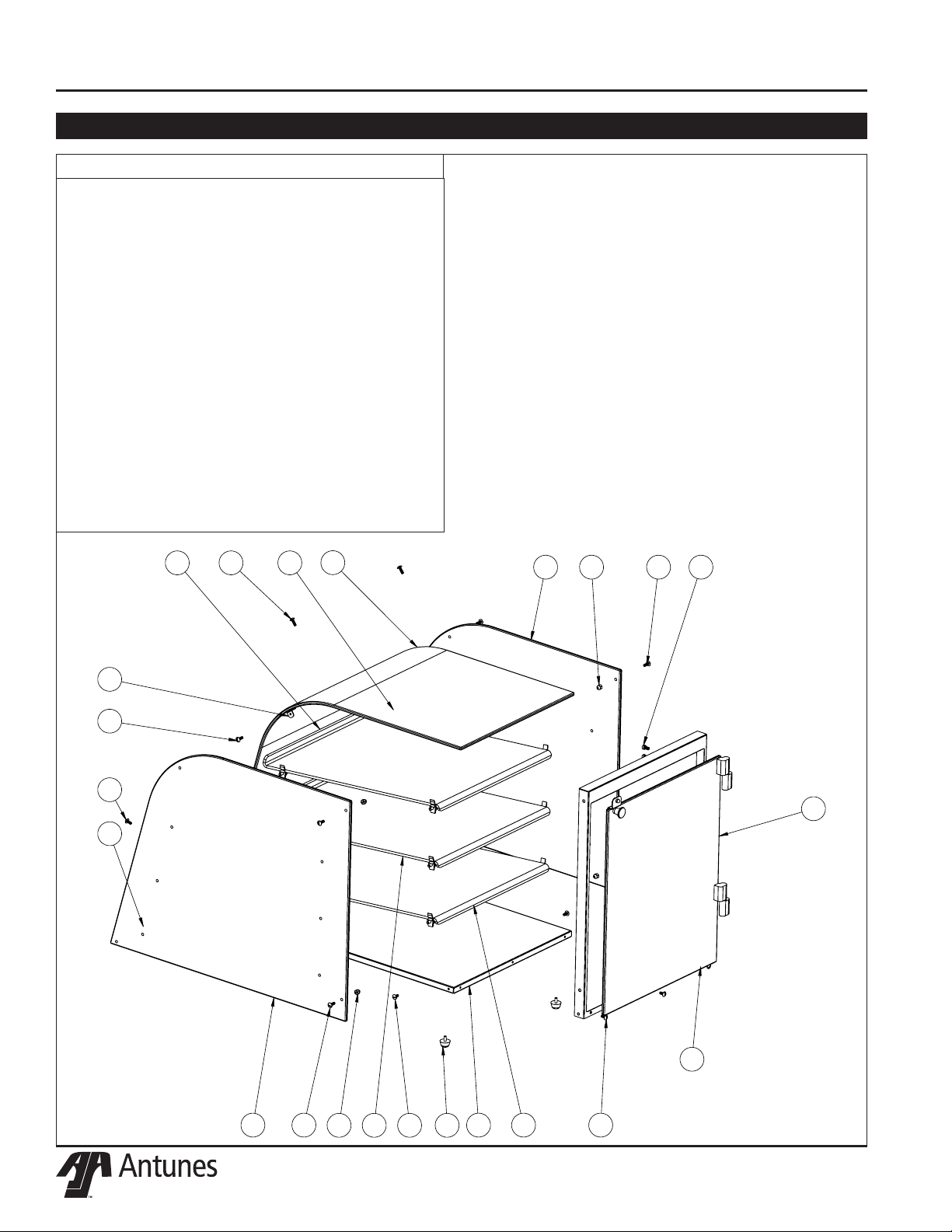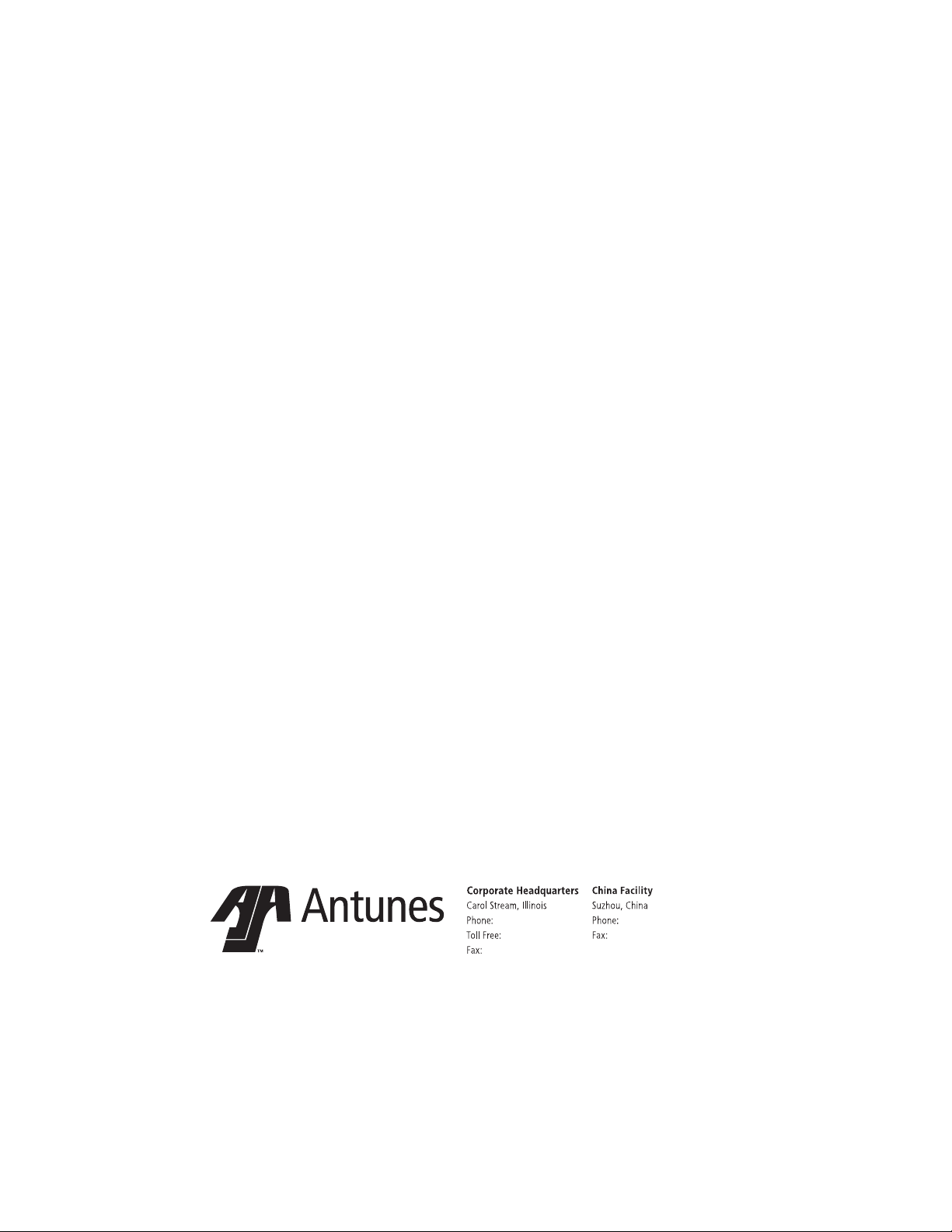DC-14R DISPLAY CASE
1
P/N 1011356 Rev. C 03/18
McDonald’s
DISPLAY CABINET
DC-14R
MFG. NO. 9500705
Place this manual in the Toaster section
of your Equipment Manual.
Manufactured exclusively for
McDONALD’S®
BY
ANTUNES
180 KEHOE BLVD.
CAROL STREAM, ILLINOIS 60188, U.S.A.
PHONE: +1-630-784-1000
TOLL FREE: +1-877-392-7854
FAX: +1-630-784-1650
www.antunes.com
TABLE OF CONTENTS
This manual is for the exclusive use of licensees and employees of McDonald’s Systems, Inc..
© McDonald’s Corporation All Rights Reserved
Owner Information .....................................................2
General......................................................................2
Service/Technical Assistance ....................................2
Warranty Information .................................................2
Specifications .............................................................3
Dimensions................................................................3
Installation...................................................................4
Unpacking..................................................................4
Location .....................................................................4
Maintenance................................................................5
Daily Cleaning ...........................................................5
Replacement Parts .....................................................6
Notes............................................................................7
LIMITED WARRANTY
The Antunes Food Service Equipment Division of A.J. Antunes & Co. provides the following limited warranty to the original purchaser of all McDonald’s Equipment.
All components are warranted against defects in the material and workmanship for a period of two (2) years from date of original installation.
If any part becomes defective during the period of this Warranty, Antunes Food Service will pay labor costs to an Authorized Service Agent to replace the part plus
travel expenses.
Antunes Food Service reserves the right to make changes in design or add improvements on any products. The right is always reserved to modify Equipment
because of factors beyond our control and government regulation. Changes to Equipment do not constitute a warranty charge.
This warranty is exclusive and is in lieu of all other warranties, expressed or implied, including any implied warranty of merchantability or fitness for a particular
purpose, each of which is expressly disclaimed. The remedies described above are exclusive, and in no event shall A.J. Antunes & Co. or any of its Divisions be
liable for special consequential or incidental damages for the breach or delay in the performance of this warranty.
WARRANTY EXCLUSIONS
• The cost of Installation.
• Equipment that has been damaged due to shipment. Purchaser should
make damage claim directly upon carrier.
• Alteration, misuse, abuse.
• Improper storage or handling.
• Improper maintenance.
• Failure to follow proper Installation instructions, including electrical
connection.
• Improper or unauthorized repairs.
• Scheduled Maintenance procedures as outlined in your MRC Card.
• This Warranty does not cover Consumable items.
• Water pressure problems or contamination problems such as foreign material
in water lines or inside solenoid valves due to an incoming water source.
• Freight, foreign, excise, municipal or other sales or use taxes.
• Consequential damages such as loss of profit, loss of time, the cost of repair-
ing or replacing other property which is damaged, or any other incidental
damage of any kind.
Scan with mobile device or enter URL
for product and service information.
Display Case
http://tiny.cc/aja-DC