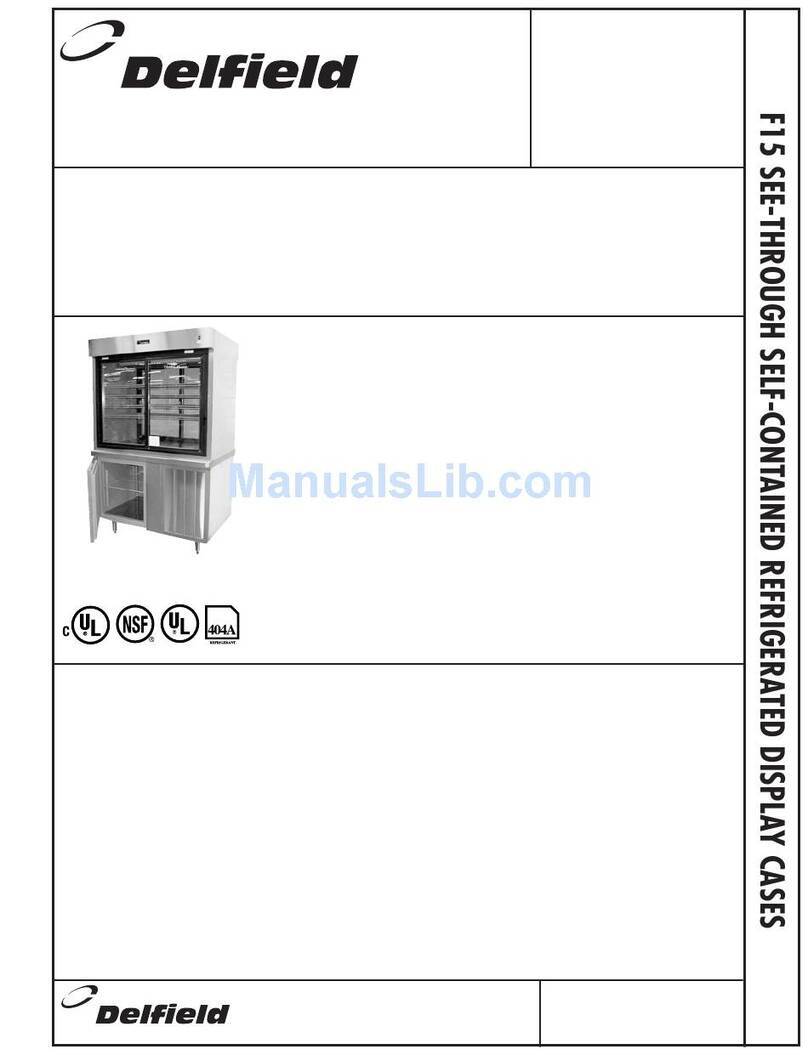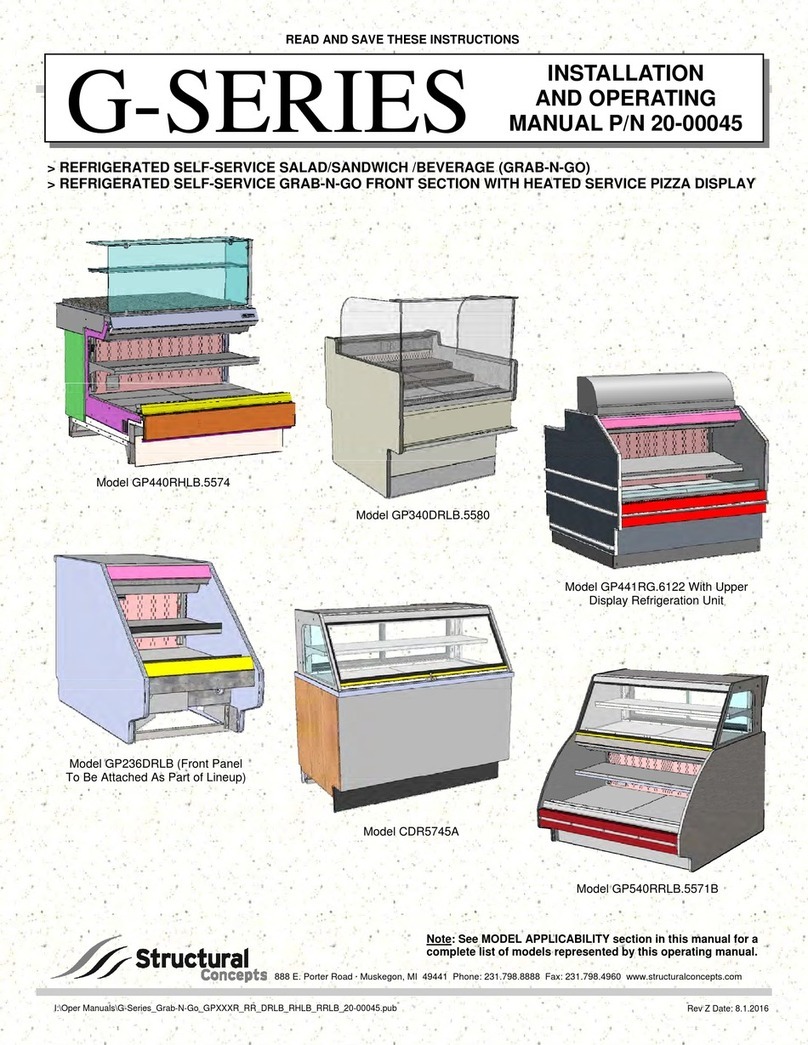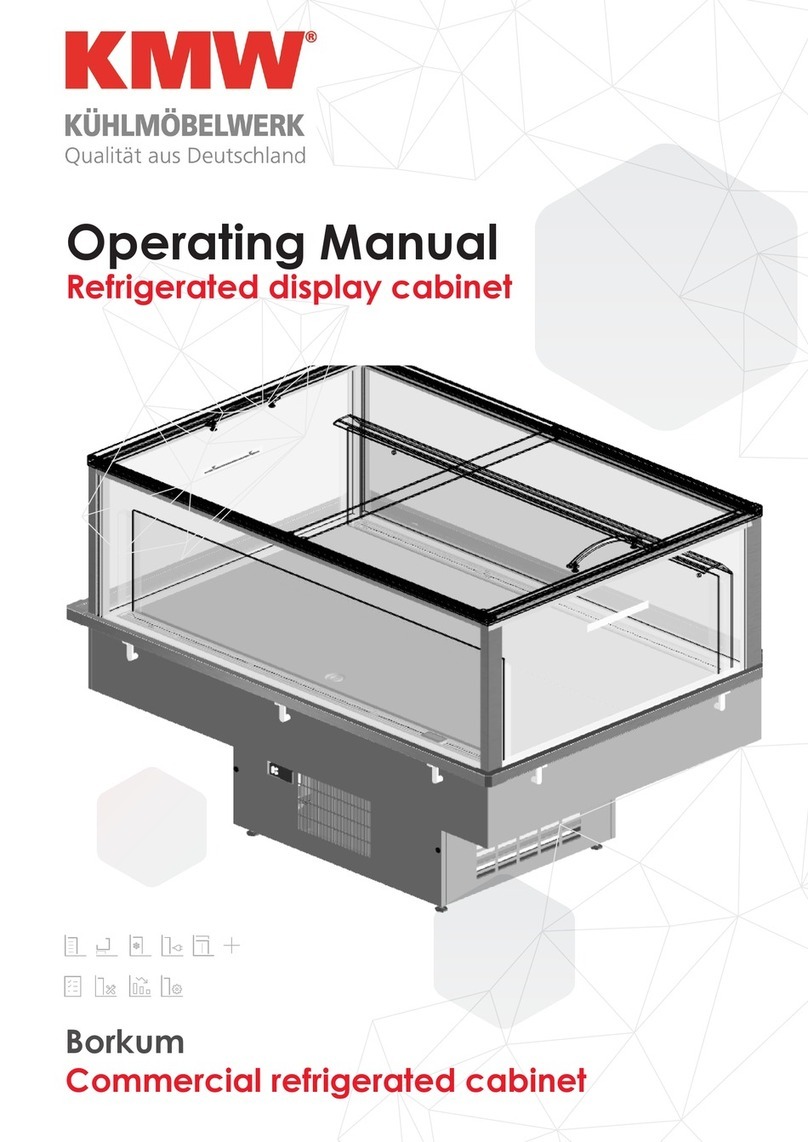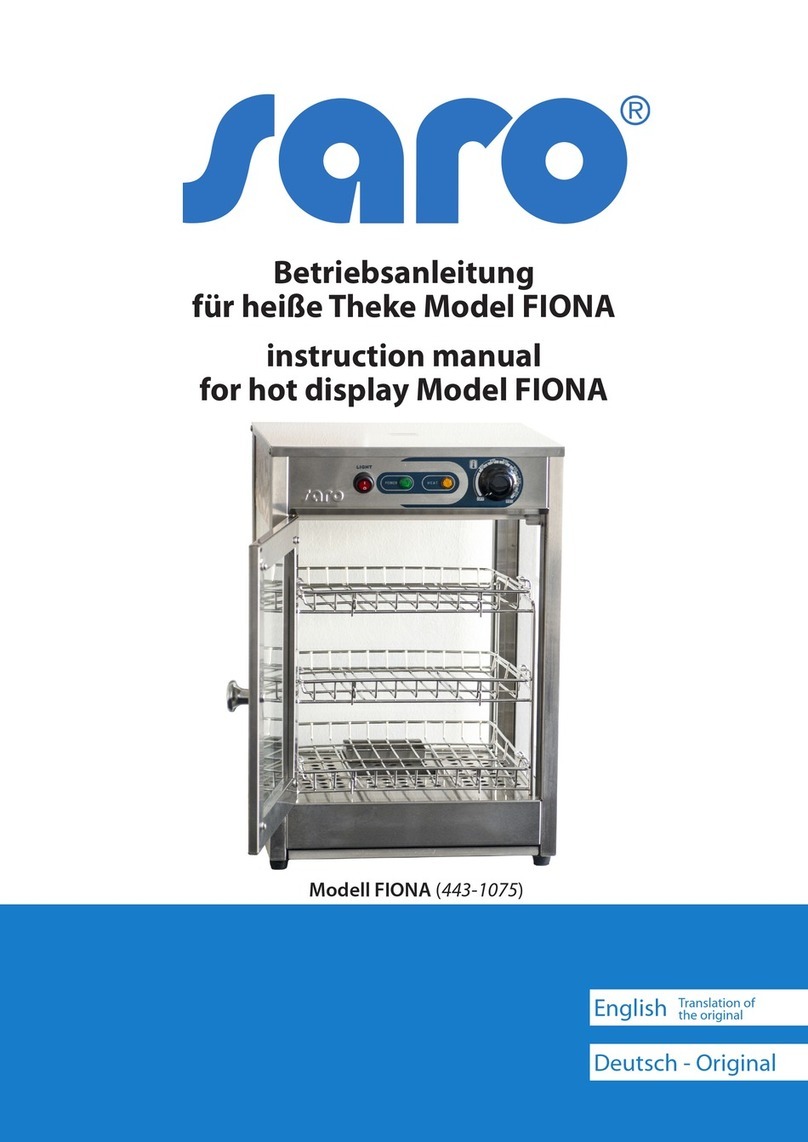5
SKOPE Food Display Cabinet - Integral
Installation
User Manual
Introduction
Thank you for choosing a SKOPE Food Display Cabinet. To ensure you get the most out of
your product, please read these instructions before installing and plugging in the cabinet.
Operation Although this fridge is very energy efficient, further reduction in power consumption can be
achieved by turning off the lighting and refrigeration unit when not required.
The cabinet interior lights and refrigeration unit can each be turned off separately using the
switches beside the electronic controller (see “Refrigeration Unit” on page 9).
Helpful Tips Below are some helpful tips on how to reduce power consumption and service costs:
1. Turn the cabinet’s interior lights off when lighting is not required.
2. Turn the refrigeration unit off when the cabinet is being used only for display purposes (not
being used for perishable product).
3. Ensure good ventilation of the refrigeration unit by installing the cabinet in an area away
from heated appliances (ovens) and away from direct sunlight (see “Positioning the
Cabinet” on page 5).
4. Ensure the sliding doors are opened for the minimum amount of time. Encourage staff and
customers to make their selection before opening the doors.
5. Ensure the condenser is kept clean. Check the condenser is clean every month. See
page 17 for instructions on cleaning the condenser coil.
Positioning the Cabinet
Cabinet
Location When positioning the Food Display Cabinet avoid direct sunlight and warm draughts. Do not
position the cabinet where it will be affected by hot air from adjacent equipment, as this will
compromise the airflow and performance.
The cabinet must be positioned on a level surface for the sliding doors to shut and seal
correctly, and to prevent the condensate tray from overflowing.
Installation
Guidelines The Climatic Class for the Food Display Cabinet is “4”. This means the Food Display Cabinet
is suitable to operate in an ambient temperature (at place of installation) of 30°C at 55%
humidity. The cabinet is designed to operate in a maximum ambient of 32°C at 70% humidity
but will generally use less power when installed in a cooler location.
When installing the Food Display Cabinet:
• Avoid direct sunlight and warm draughts.
• Ensure the cabinet is positioned on a level surface so the sliding doors shut and seal
correctly, and to prevent the condensate tray from overflowing.
• Do not overload the power supply (see the rating label inside the cabinet for power supply
and current draw).
Power Cord The Food Display Cabinet is supplied with a 1.8 m flexible power cord fitted with a 3-pin plug,
which exits out the rear of the cabinet. Before final positioning of the cabinet, pull the power
cord out, and connect it to the mains power supply.
Table 1: Powersaving options
Level Action
1Requires no adjustment.
Simply plug in the cabinet for significant power savings.
2Turn the cabinet interior lights off.
3Turn the refrigeration unit off (non-perishable product only).
4Turn the cabinet interior lights and refrigeration unit off.