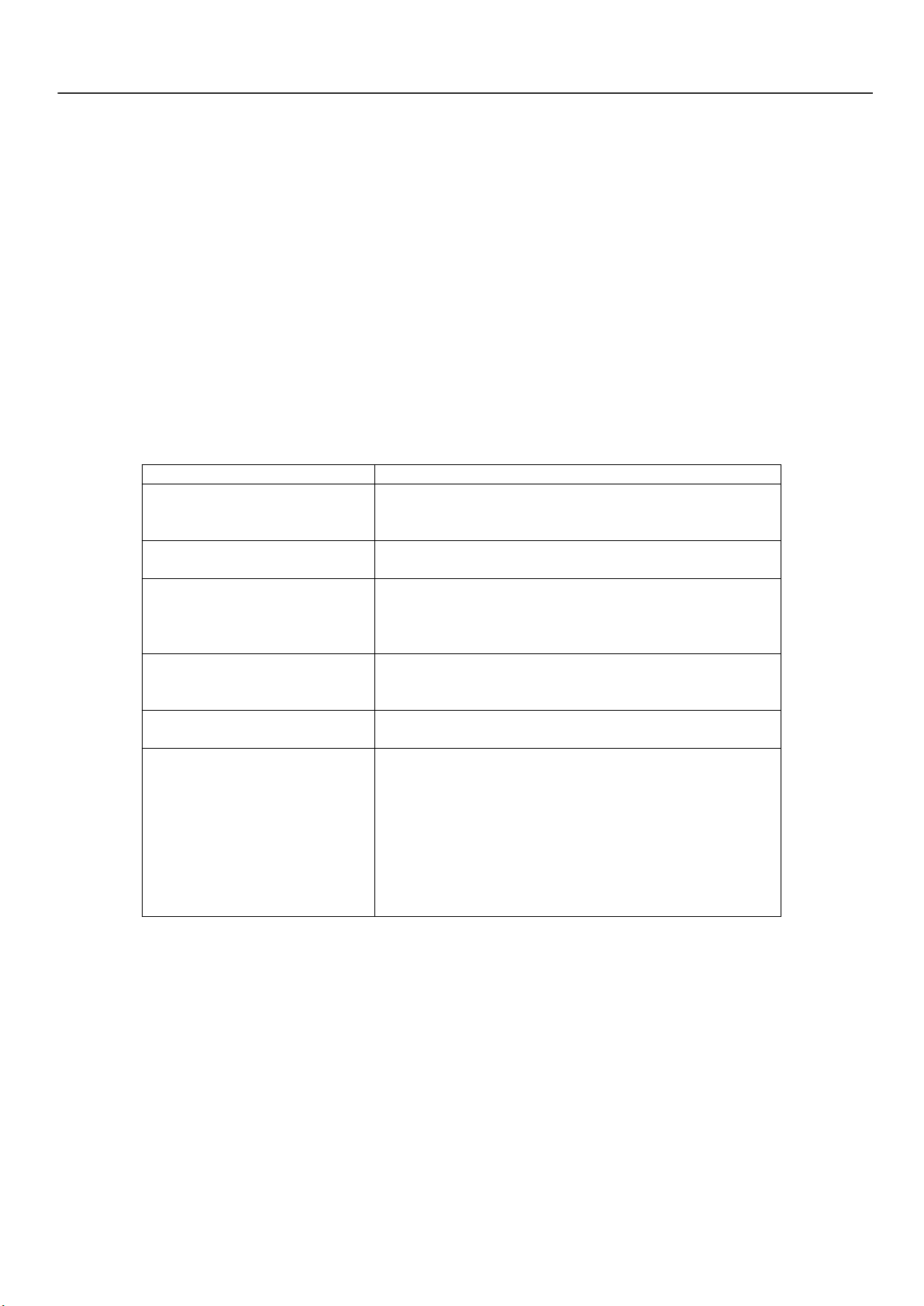User Manual of WP-67 Water-proof Two-way Radio
much noises, long-time transmitting may occur after the VOX function is activated.
◆Busy channel lockout
This function is helping to interrupt other radio which is working, if the channel is occupied, then transmitting is forbidden.
there are two setting of this function for WP-67:
1) Carrier: if the channel is occupied, then transmitting is forbidden.
2) QT/DQT: if the channel is occupied, Received the same QT/DQT, , then transmitting is allowed.
if QT/DQT different, then transmitting is forbidden.
◆Squelch level setting
You can adjust the squelch level of the two-way radio by programming; screen out with weak signal or channel if the background noise is higher
than common value.
▲When the squelch level is set as o or too low, the two-way radio is easy to be interrupted by useless call with weak signal; when the squelch
level is set too high, call from remote position may also be screened out.
◆TOT (Time-out time)
The TOT function 0-270s can be set by software prevents any caller from occupying too long channel time. Limit the user's over time transmit,
and avoid the risk of damage to walkie talkie due to long time transmit.
◆bandwidth setting
You can set every channel wide/narrow band by computer
◆ANI ID
Wp-67 allow users use ANI identification through DTMF, there are 4 way
OFF: press/release PTT will not send DTMF code
PRE-ONLY: press PTT will send DTMF code
POST-ONLY: release PTT will send DTMF code
BOTH: press&release PTT will send DTMF code
◆Tail tone elimination
Tail tone elimination avoiding the impact noise made by the speaker after the call to protect users from such noise impact. After transmit over,
all same frequency radio in valid distance can listen”du”,means transmit over.the function can be opened / closed by software.
◆Battery save
The battery saving function can make the interphone reduce the work of the receiving circuit without signal reception, thus prolonging the use
time of the interphone, the function can be opened / closed by software.
◆program password
You can set password to read/write frequency
◆CTCSS/ CDCSS
CTCSS and CDCSS are mainly used to avoid receiving irrelevant calls in the same frequency. If CTCSS/CDCSS is set, only calls for which the
same CTCSS signaling is set in the channel within the effective communication range can be received; but if CTCSS/CDCSS isn't set, all calls in
the same channel within the effective communication range can be received.
You can set the CTCSS/CDCSS signaling of this two-way radio manually via frequency writing software. CTCSS/CDCSS signaling code can be
set as any value within the range of 67.0~254.1/023~754 respectively.