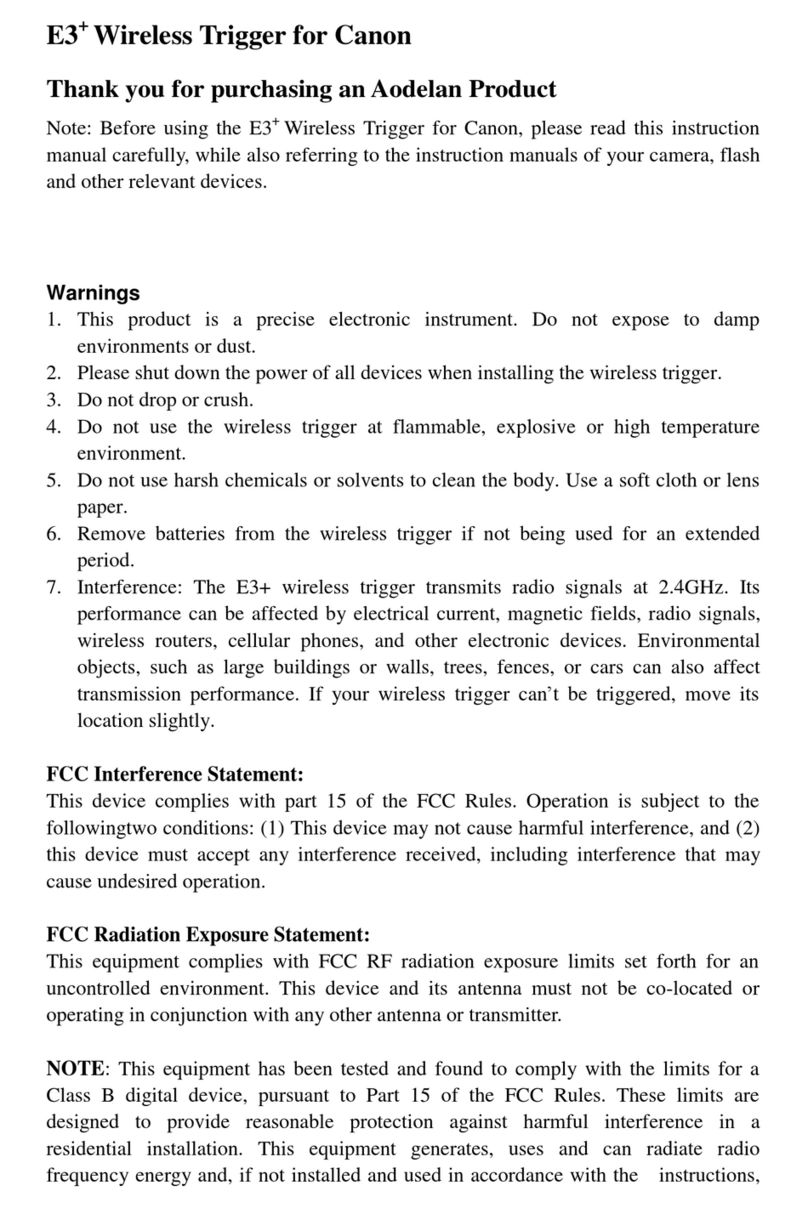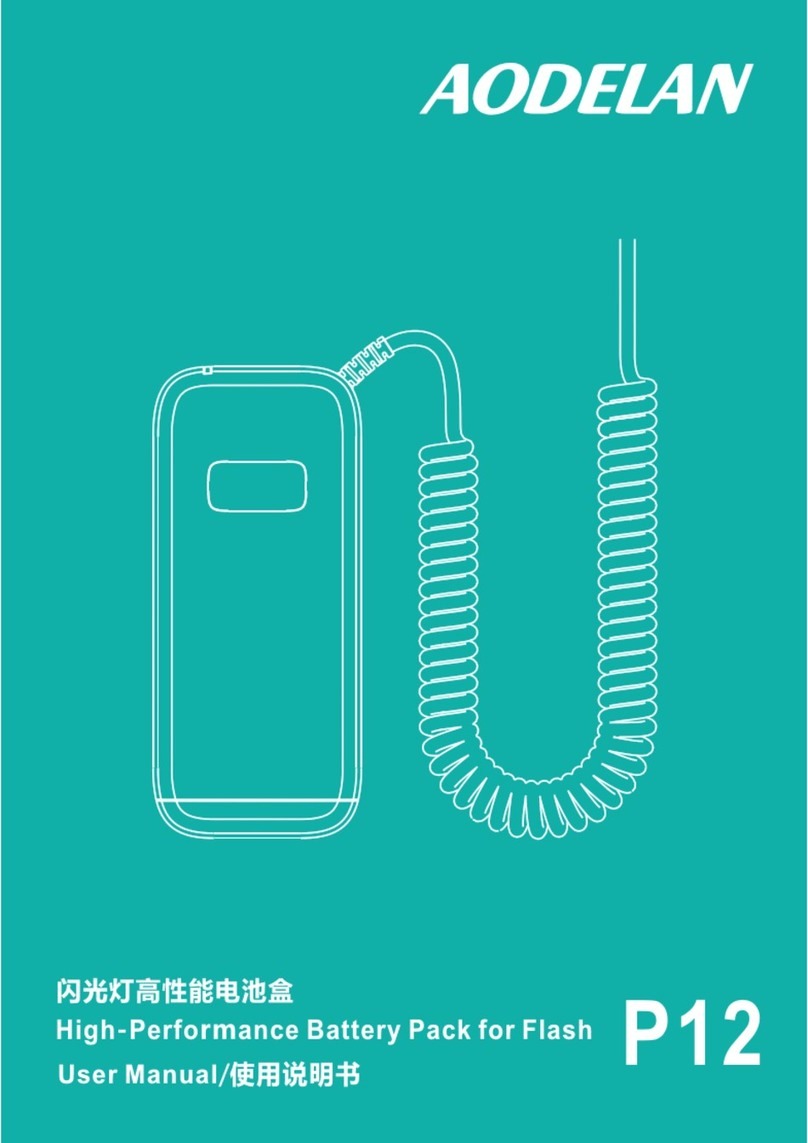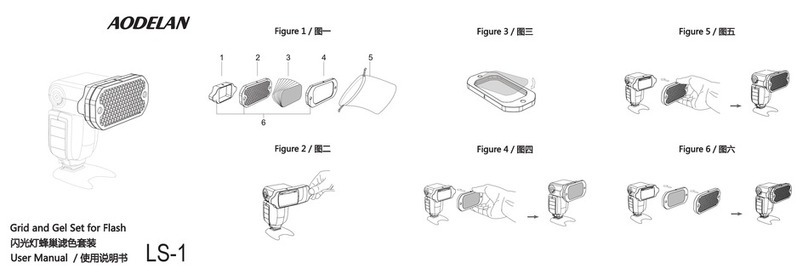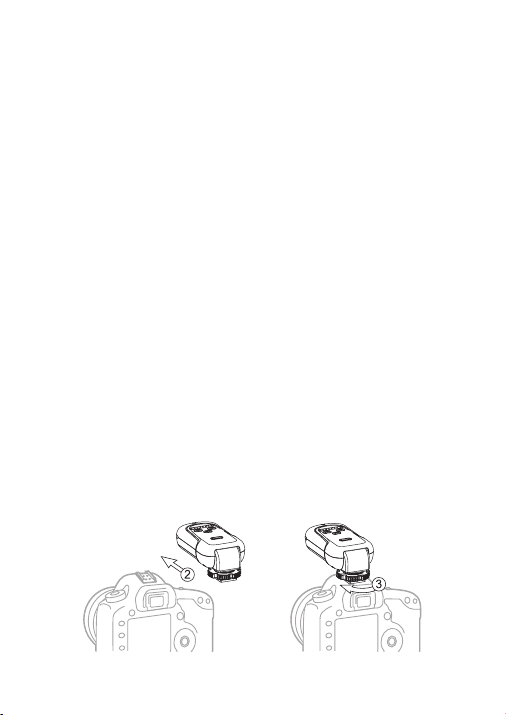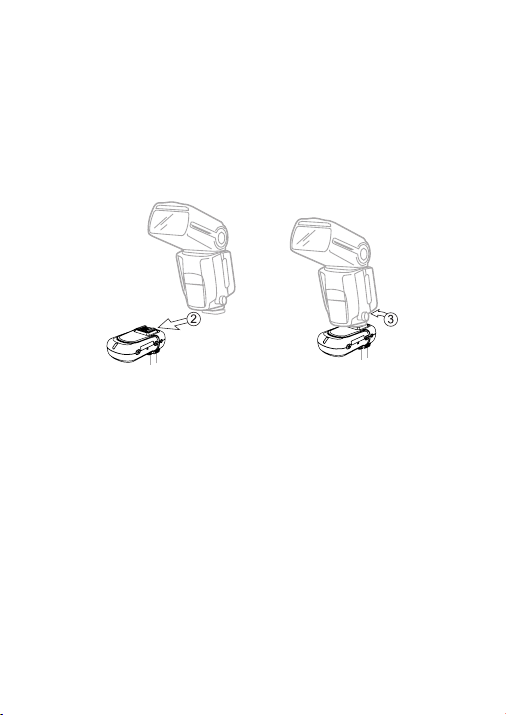Declaration of Conformity USA
Product name: Wireless Flash
Trigger Transmitter
Trade name: AODELAN
Model number: FT-8(T)
FCC ID: 2AEJW-FT8
Manufacturer: Shenzhen
Aodelan Technology Co., Ltd.
Product name: Wireless Flash
Trigger Receiver
Trade name: AODELAN
Model number: FT-8(R)
Manufacturer: Shenzhen
Aodelan Technology Co., Ltd.
FCC Interference Statement
This device complies with part 15 of the FCC Rules.
Operation is subject to the following two conditions: (1)
This device may not cause harmful interference, and
(2) this device must accept any interference received,
including interference that may cause undesired
operation.
FCC Radiation Exposure Statement
This equipment complies with FCC RF radiation
exposure limits set forth for an uncontrolled
environment. This device and its antenna must not be
co-located or operating in conjunction with any other
antenna or transmitter.
FCC Class B Compliance note
This equipment has been tested and found to comply
with the limits for a Class B digital device, pursuant
to Part 15 of the FCC Rules. These limits are
designed to provide reasonable protection against
harmful interference in a residential installation. This
• 2 •