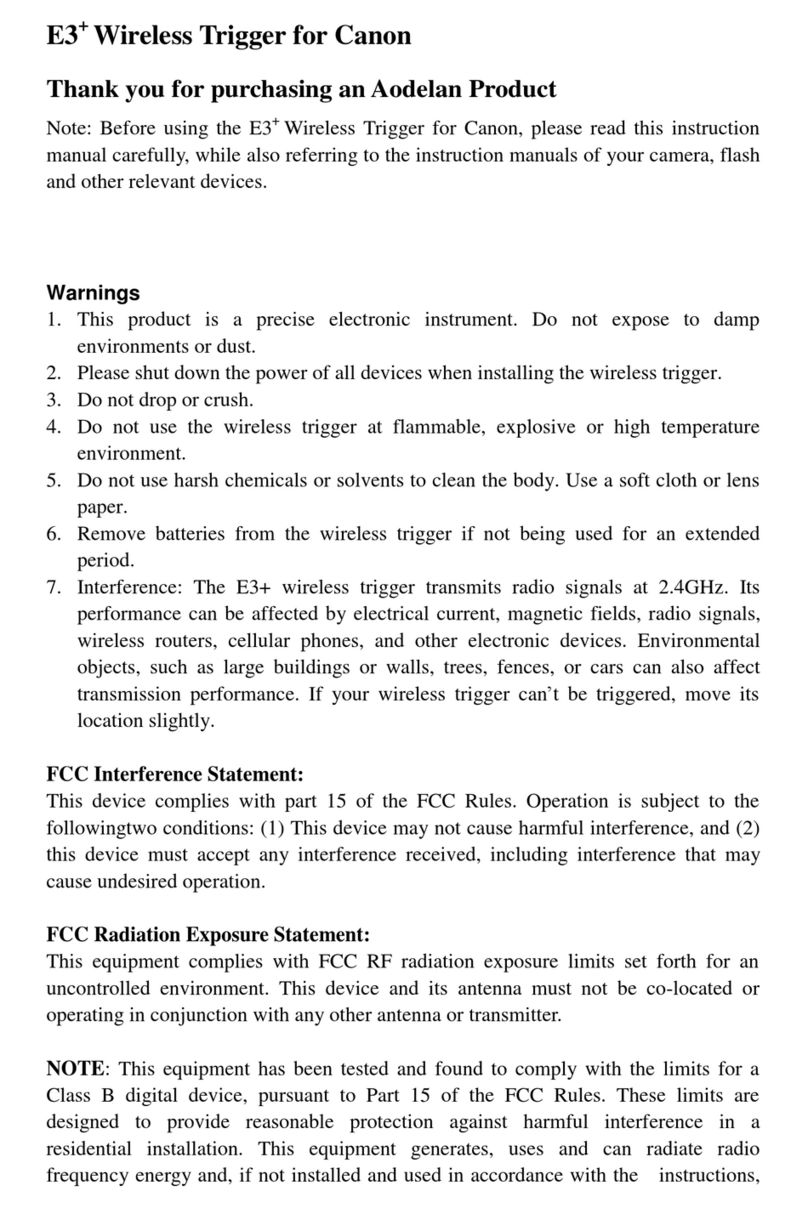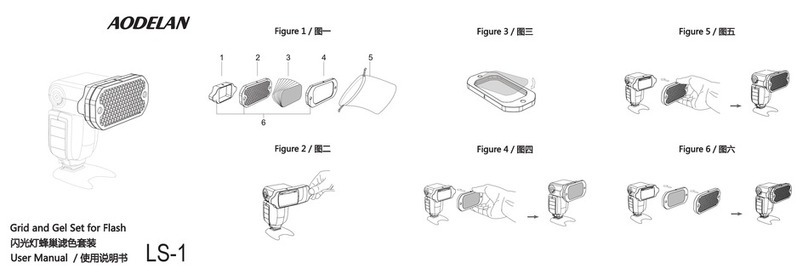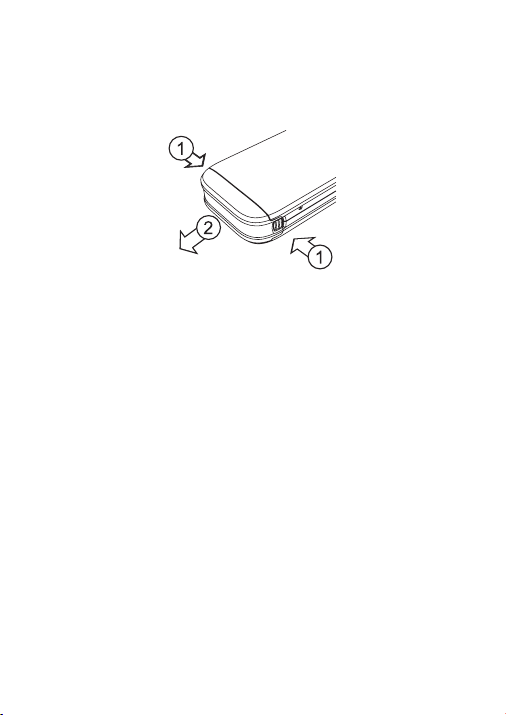For your safety
Before using your product, please read the following
safety precaution carefully to ensure correct and safe
use.
The battery pack contains high voltage electronic
parts. Do not disassemble or attempt to repair it.
Keep the product out of the reach of children.
Do not use the product in the presence of
ammable or explosive gas.
Do not expose the battery pack to high temperature
over 45℃ (e.g. left in a car trunk).
The product is not waterproof. Please keep away
from rain, snow and high humidity conditions.
Do not clean either the battery pack or any
accessories with organic solvent or alcohol-based
liquid.
The fast recycling time made possible when
using the battery pack could damage your flash
if continuously shooting at high power settings.
Some ashes have overheating protection settings,
some do not. Consult your flash manual and use
cautiously.
Consult local authorities on the proper disposal or
recycling of a battery.
• 2 •