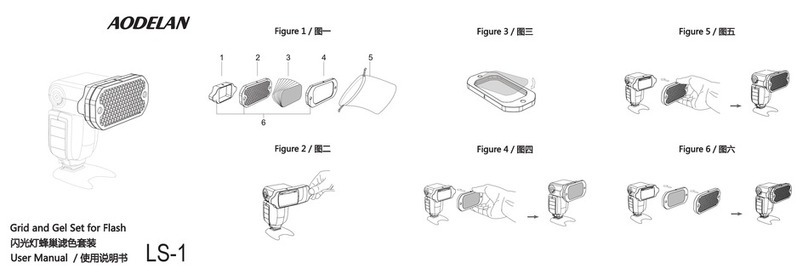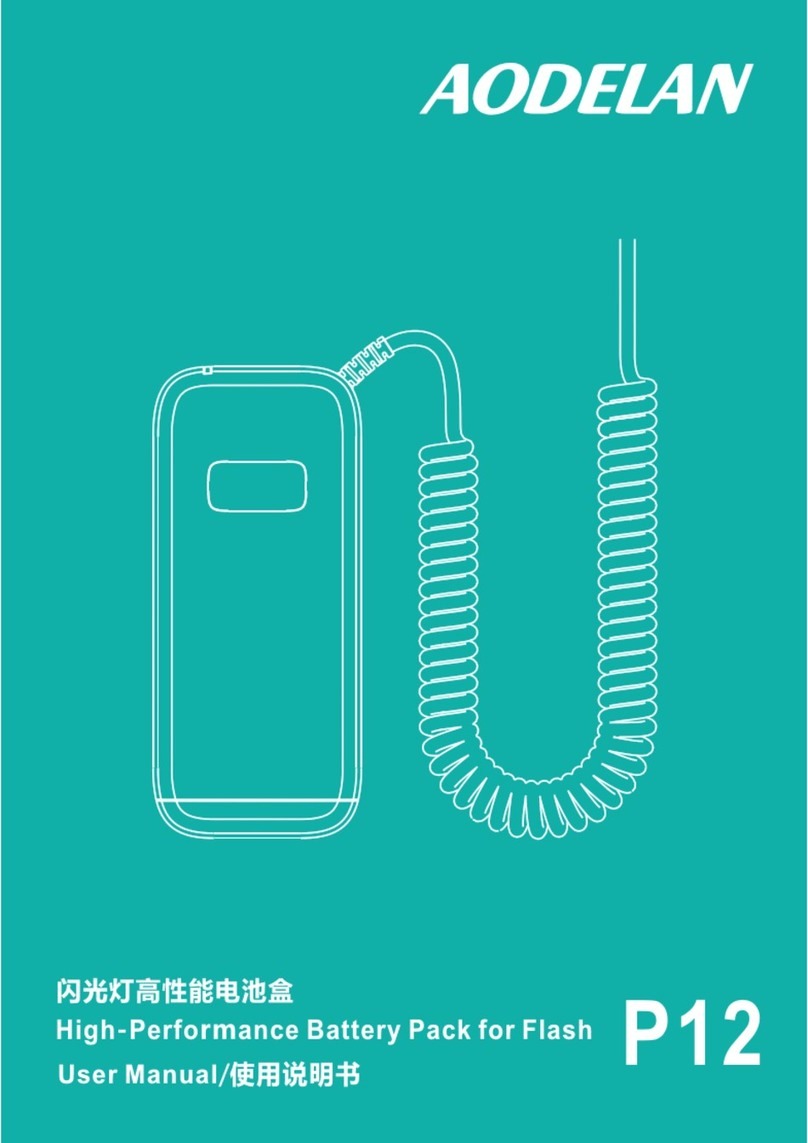E3+ Wireless TriggerforCanon
Thankyou forpurchasing anAodelan Product
Note: Before usingthe E3+ Wireless Trigger forCanon, please read thisinstruction
manual carefully,while also referringto the instruction manuals of your camera, flash
and other relevant devices.
Warnings
1. This product is aprecise electronic instrument. Do not expose to damp
environments or dust.
2. Please shut down the power of all devices when installingthe wireless trigger.
3. Do not drop or crush.
4. Do not use thewirelesstrigger at flammable,explosive or hightemperature
environment.
5. Do not use harsh chemicals or solvents to cleanthe body.Useasoft cloth or lens
paper.
6. Remove batteries from the wireless trigger if not beingused for an extended
period.
7. Interference: TheE3+ wireless triggertransmits radio signals at 2.4GHz.Its
performancecanbeaffected byelectrical current, magnetic fields, radio signals,
wireless routers, cellularphones, and other electronic devices. Environmental
objects, such as largebuildingsor walls, trees, fences, or cars can also affect
transmission performance. Ifyourwirelesstrigger can tbetriggered,move its
location slightly.
FCC Interference Statement:
This device complies with part 15 of the FCCRules. Operation is subject to the
followingtwo conditions: (1) This devicemaynotcause harmful interference, and (2)
this device must acceptanyinterferencereceived, including interferencethat may
cause undesired operation.
FCC Radiation Exposure Statement:
This equipment complies with FCC RFradiation exposure limitsset forth for an
uncontrolled environment. This device and its antenna must not beco-located or
operatingin conjunction with anyother antenna ortransmitter.
NOTE:This equipment has been testedand found to complywith thelimits for a
Class Bdigital device,pursuant to Part 15 of the FCC Rules. These limits are
designed to provide reasonable protection against harmful interference in a
residential installation. This equipment generates, uses and canradiate radio
frequencyenergyand, if not installed and used inaccordance with the instructions,