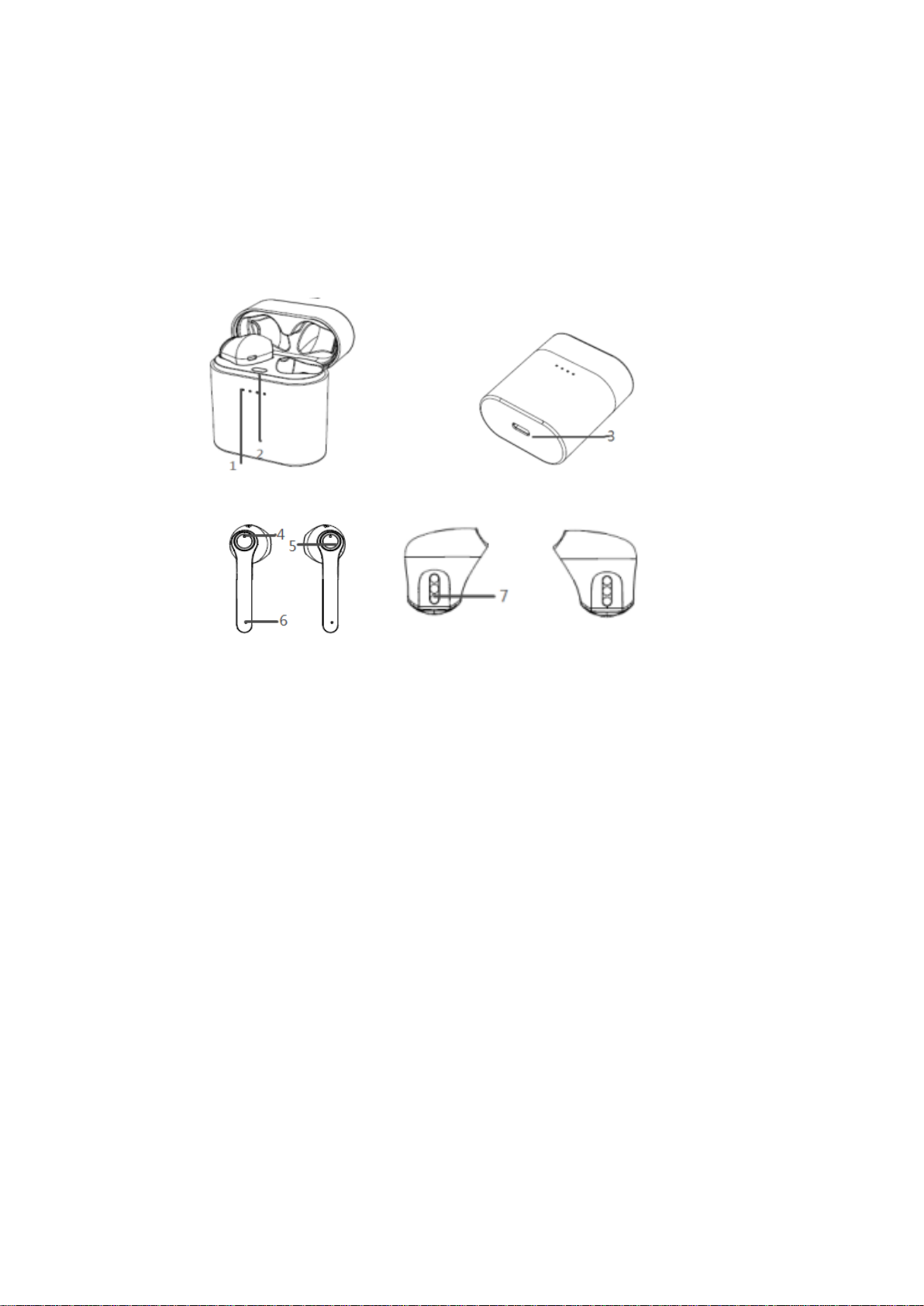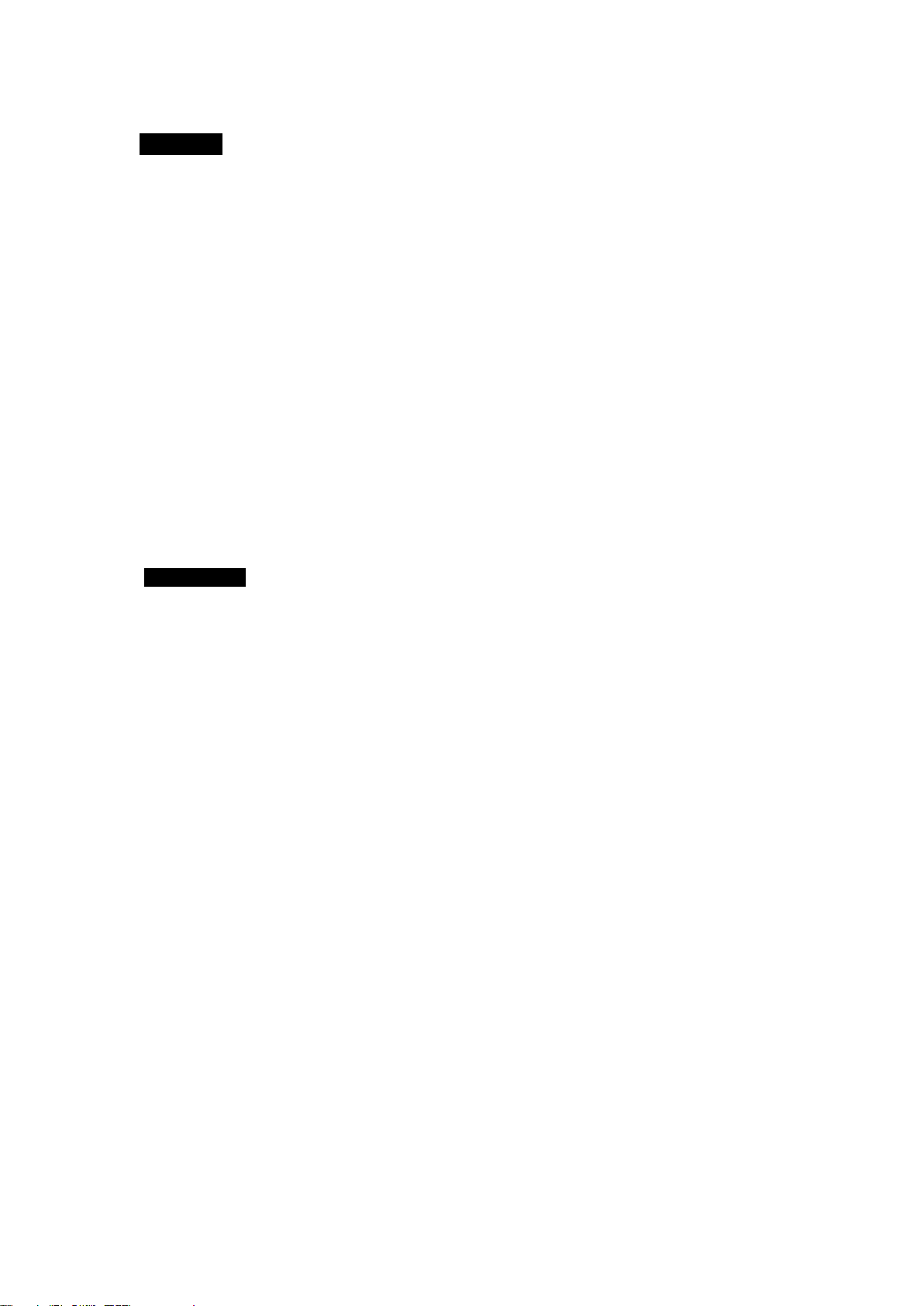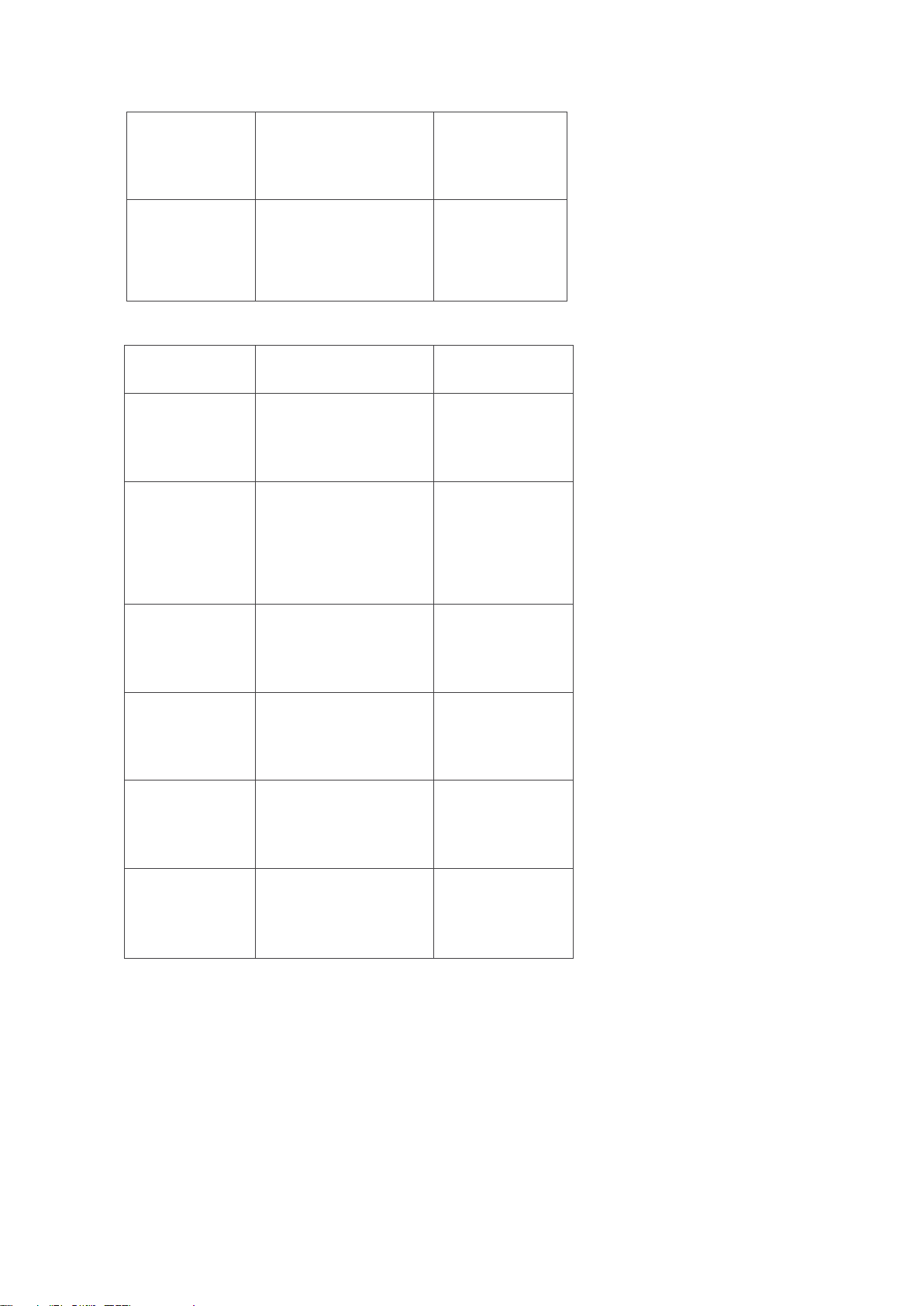Power on and off
Auto Power ON/OFF
The earphones are turned on automatically when you take them out from the charging case.
A“Power On” message is heard, and the LEDs of the earphone flash blue for second.
The earphone power off and are being charged automatically once the earphones are inserted
into the charging case.
Note
·Auto Power ON/OFF in the charging case will not work when the charging case is out of power.
·The earphone automatically power off if they do not find a paired Bluetooth device within 90
seconds or if they are connected via Bluetooth but no audio playback for approx. 3 minutes.
Manual Power ON
Touch and hold the right and left touch control panel for second, the voice prompt ”power on” is
heard, the LEDs of the earphone flash blue for second.
Using the earphones
Pairing
When you use the earphones for the first time, follow the procedure below to pair them.
1. The earphones are turned on automatically when you take them out
from the charging case.
Or turn the earphones on manually by touching and holding the right and left touch control
panel for second, the voice prompt ”power on” is heard, and the LEDs of the earphone
flash blue for second.
2. The left and right earphone are paired automatically, a “Dong, dong”
signal tone is heard.
When the earphones start pairing with aBluetooth® device, a “Pairing” message is
heard,
the LEDs of earphone flash blue and red quickly. The voice prompt “Pairing success” is heard
when the left and right earphone are paired for the first time.
3. Activate
Bluetooth® on your Bluetooth device and search for “B217”.
Select “B217”from the list of found Bluetooth devices to complete pairing. If necessary,
enter the default pin code “0000”. If pairing was successful, you hear the voice prompt
”Connected” and the LEDs of the earphones turn off.