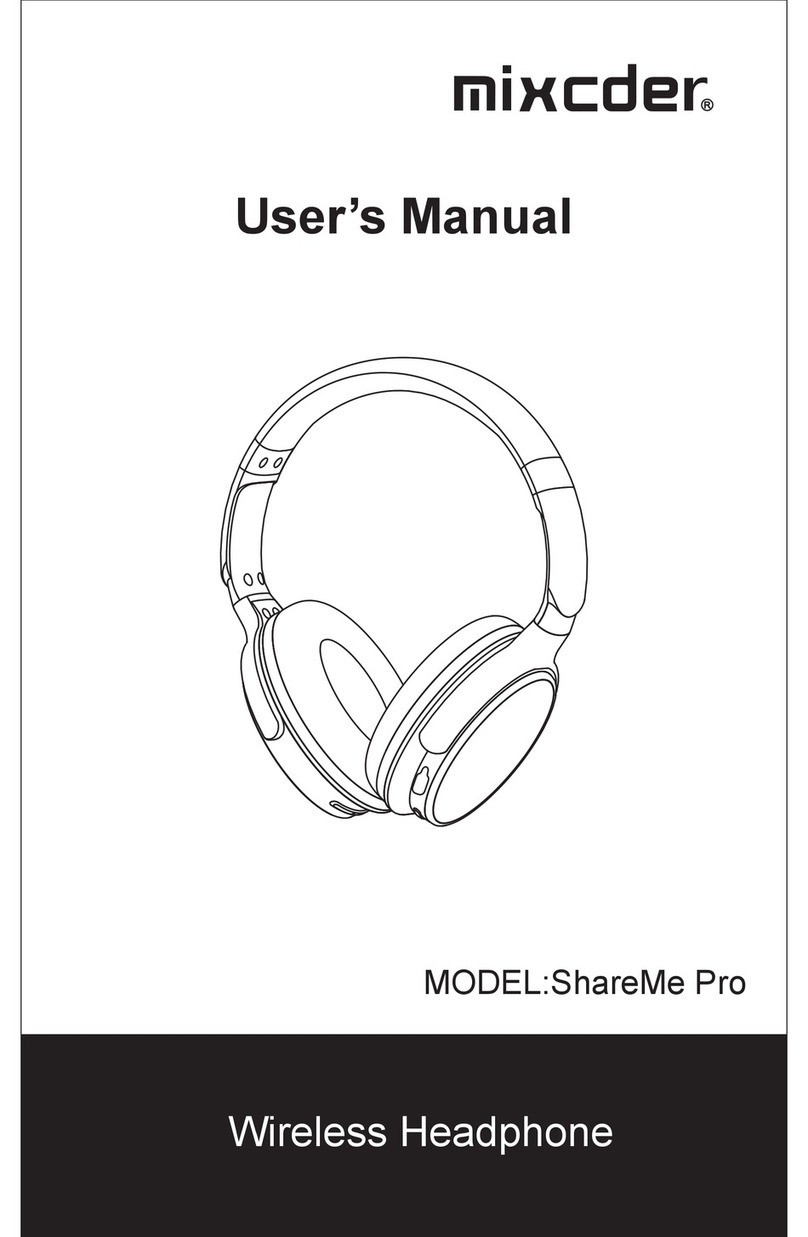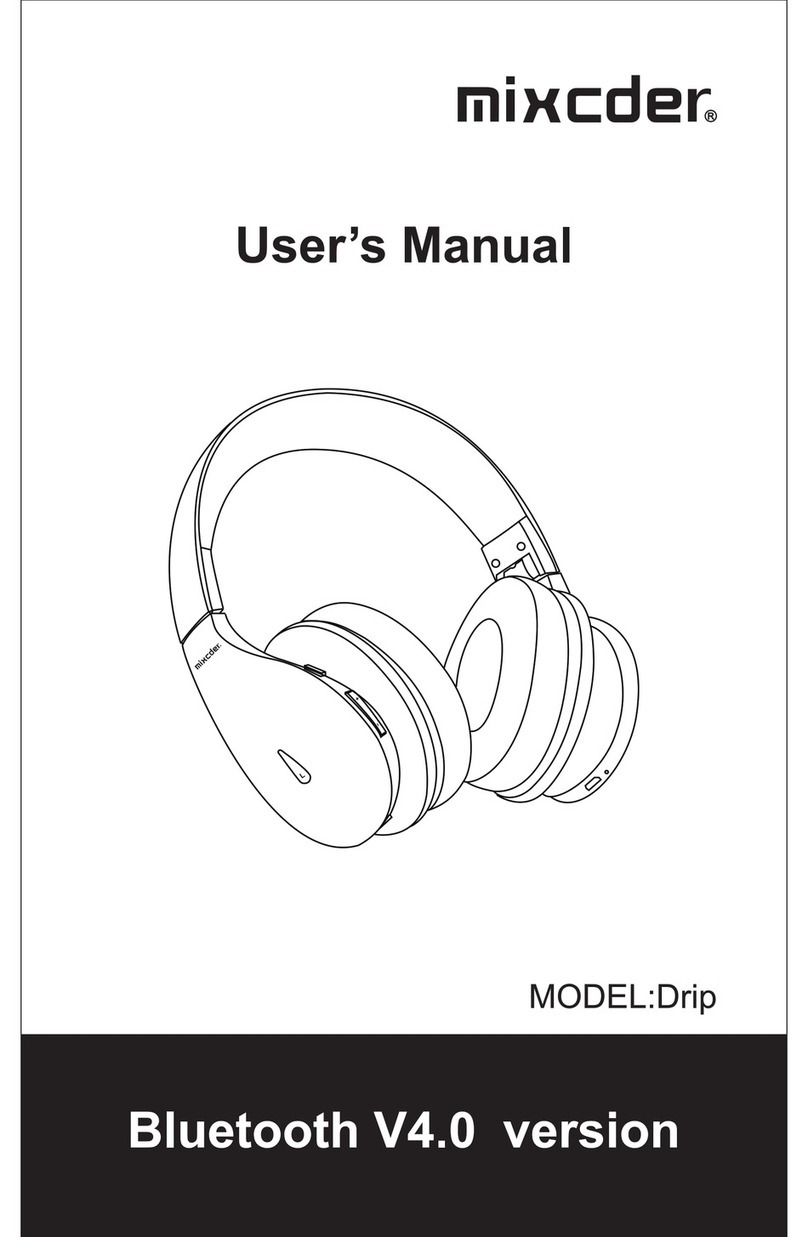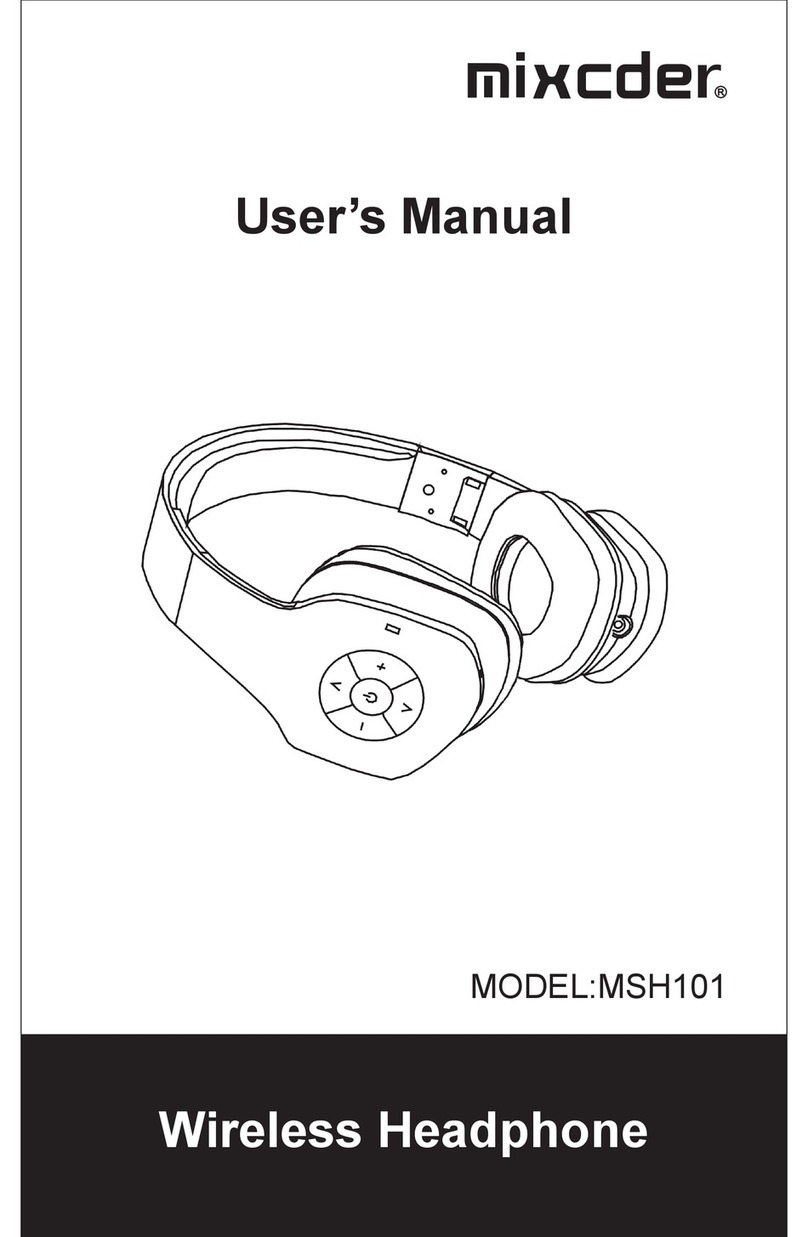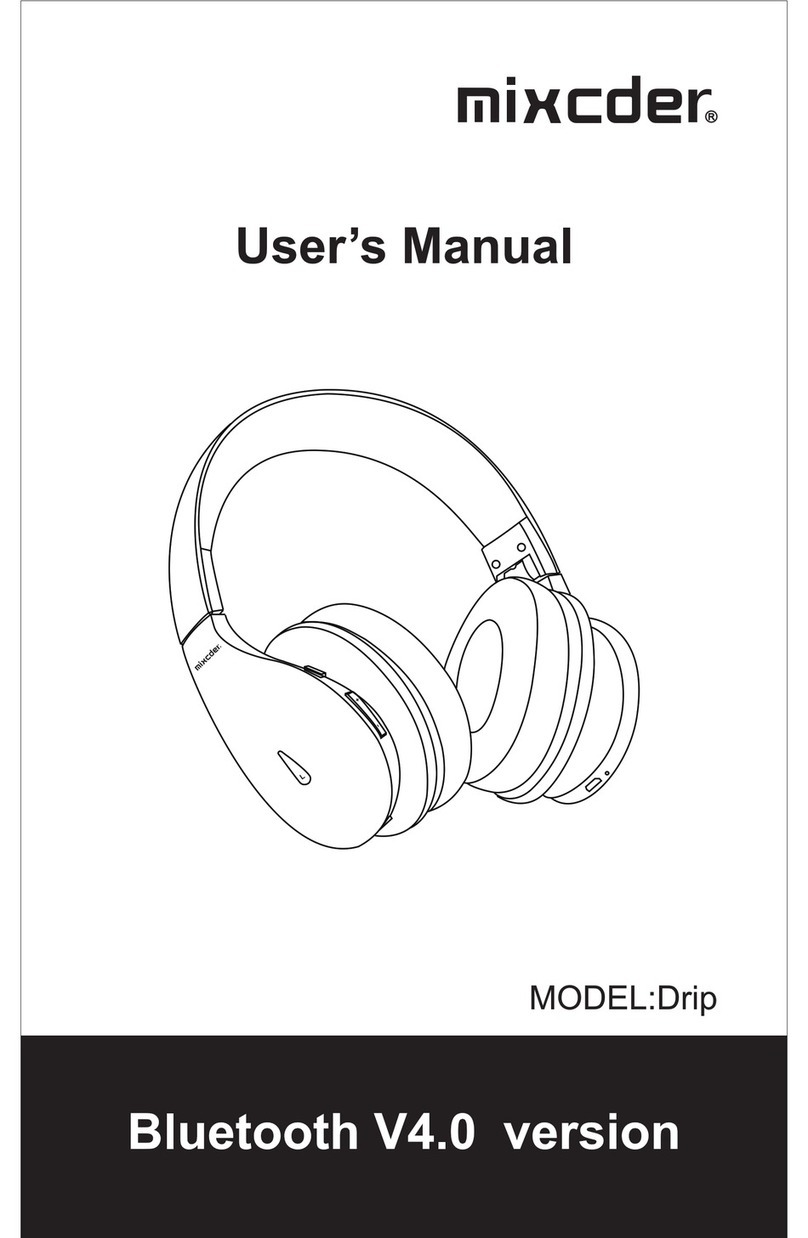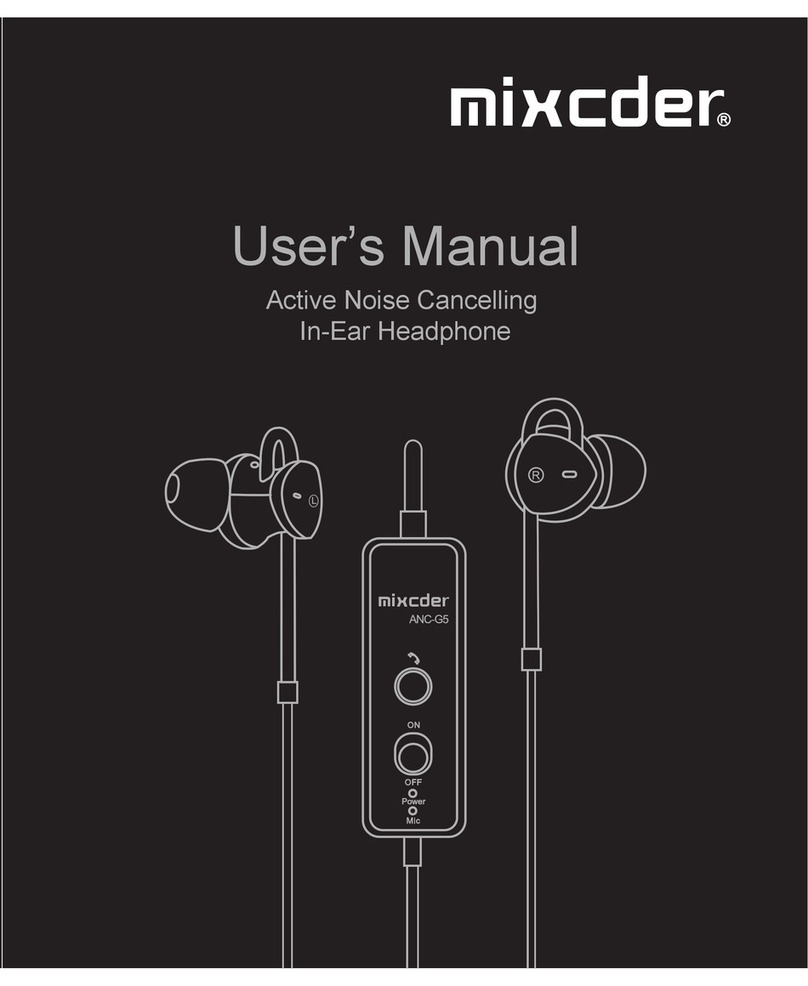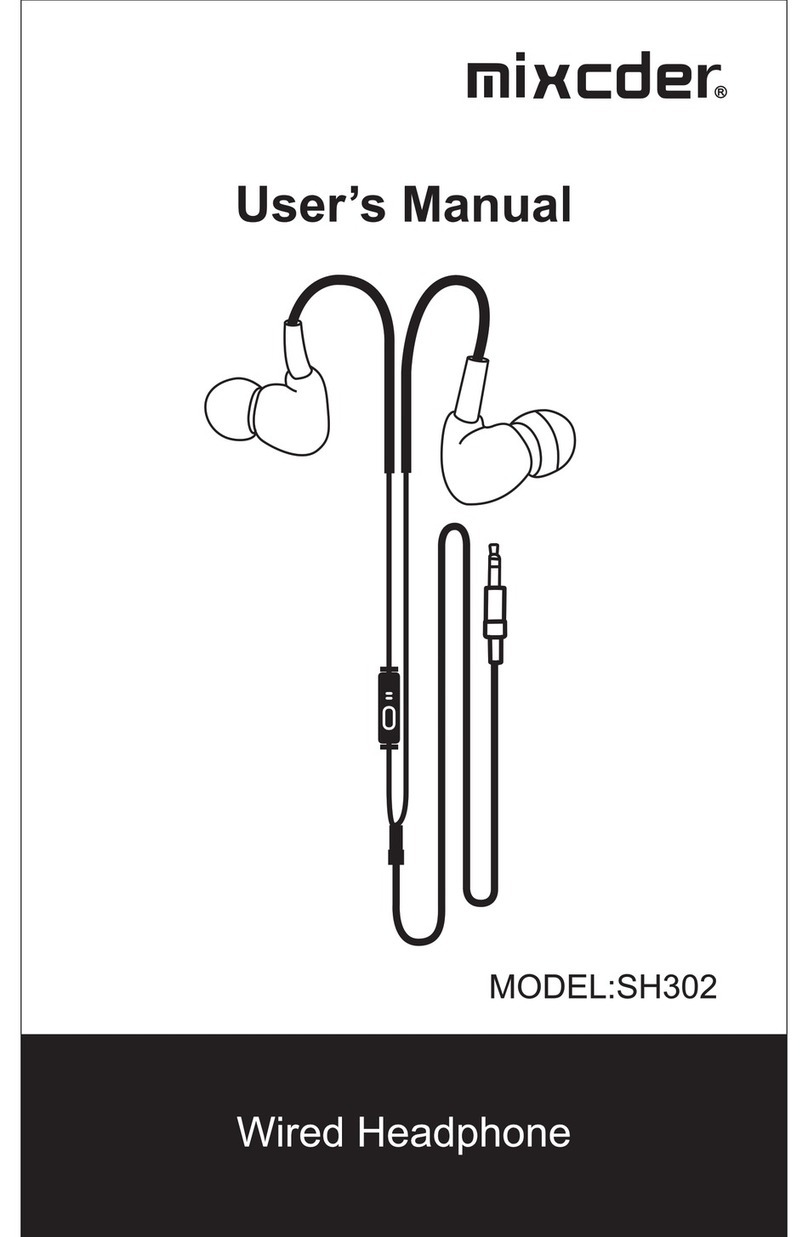6
4Operating Instructions
4.1 Pairing Single Earphone with Your Device
1. Take out the L or R earphone from the charging case, it will
automatically power on (LED flashes Red and Blue alternately).
2. Turn on the Bluetooth on your device and choose Mixcder X1
to pair. The LED turns off when the earphone pairs with the
device.
4.2 Pairing the L&R Earphones with Your Device
1. Take out the L&R earphones from the charging case, and they
will automatically power on (LED flashes Red and Blue
alternately) and pair with each other.
2. Once they successfully paired with each other, LED of one
earphone goes off and the other flashes Red and Blue
alternately.
3. Please turn on the Bluetooth on your device and choose
Mixcder X1 to pair. The LED turns off when the earphones pair
with the device.
Note: If you have previously paired the earphones with a device, they will
reconnect with the device automatically when you turn them on.