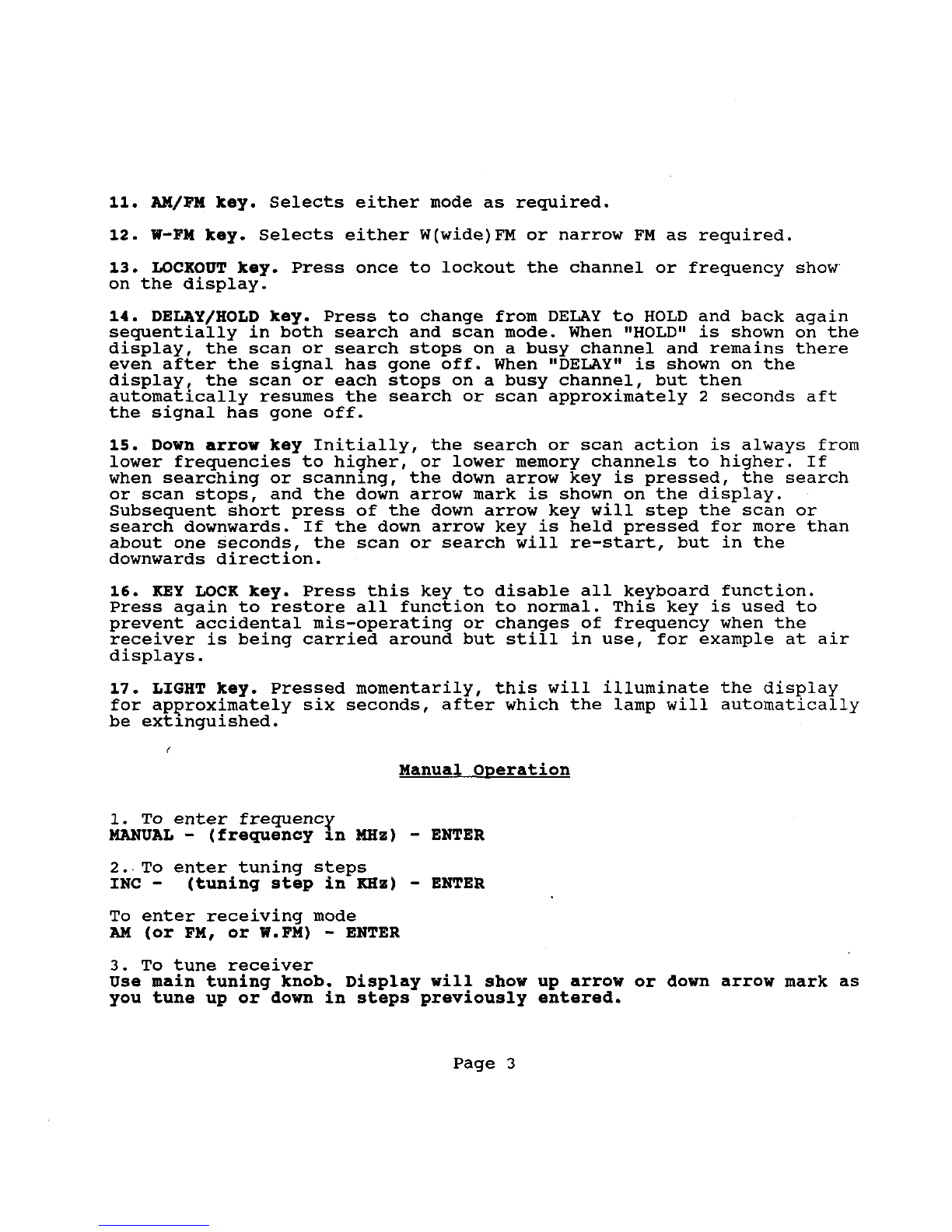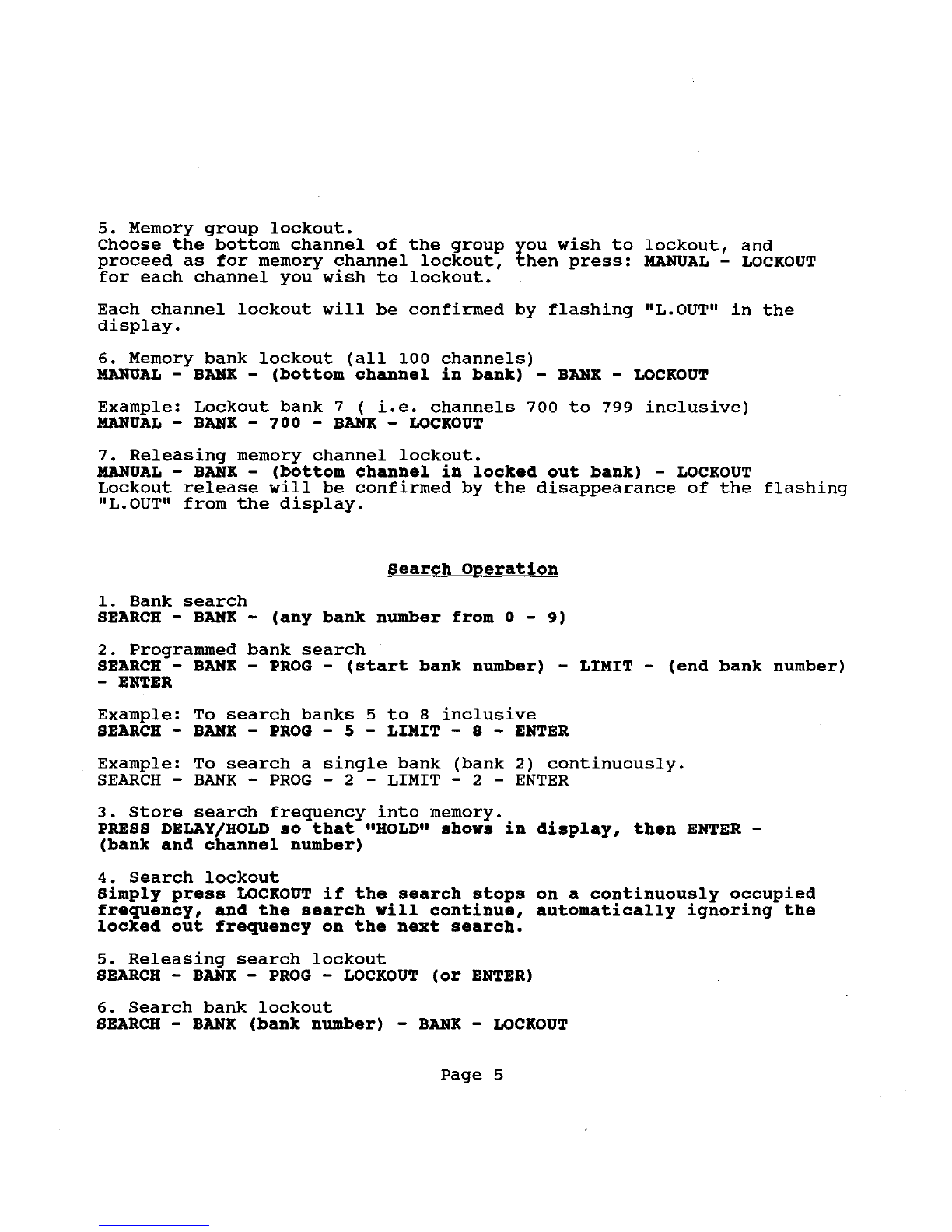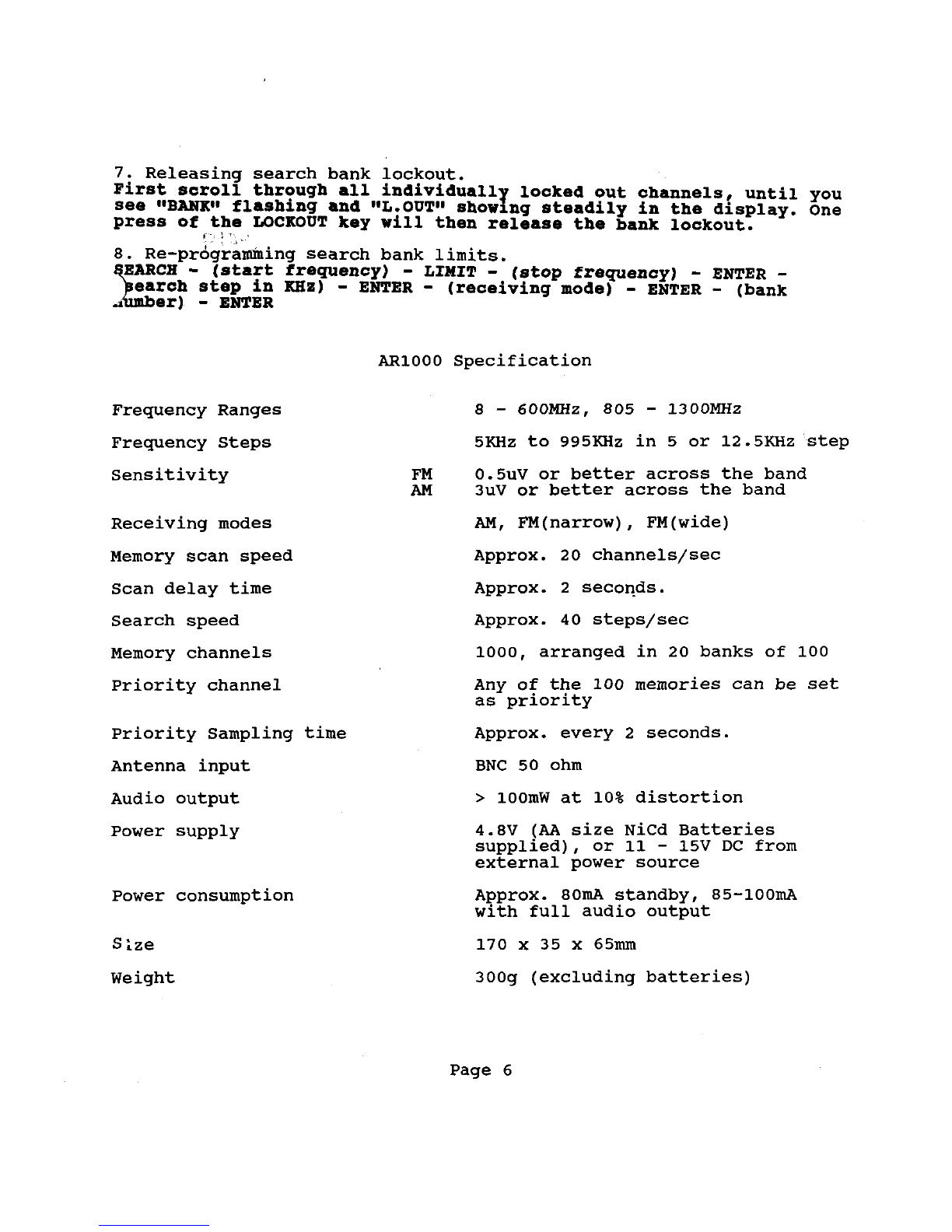Controls and function
1.
Antenna Connector.
This is a standard
BNC
high frequency connector
mounted on the top face of receiver.
2.
VOL
(volume) control.
This is the inner knob of the
concentric controls on the top face of the receiver, and is used to
set the desired level of audio from the receiver. In its fully
anti-clockwise position, it turns off the power to the receiver.
3.
8QL
(squelch) control.
The outer knob of the concentric controls,
the squelch control is provided to eliminate the background noise on
unoccupied frequencies, and also to enable the receiver to decide
whether or not to stop on a frequency when searching or scanning. Turn
the
SQL
control from the fully anti-clockwise position until the
background noise just disappears. This is the most sensitive setting
for the
SQL.
It is usually preferable to advance the squelch control
little way further clockwise than the most sensitive setting to avoid
inadvertent stopping on noise or very weak signals.
4.
ATT (attenuator) switch.
For most uses, the
DX
or long distance
setting is used for most sensitive condition for the receiver.
However, when operating the
ARlOOO
in the presence of very strong
signals such as those from TV stations or FM broadcast transmitters,
some interference effects may be apparent. This can take the form of
increase levels of background noise, or spitting noises occasionally
heard on peaks of modulation from the interfering source, or strange
spurious signals generated by intermodulation between the strong
signals. The cure of most of these effects is the use of the
ATT
switch in the
LOCAL
position.
5.
UP/DOWN
knob.
This is-thetuning knob. For a full description of
the use of the knob.
6.
EAR (earphone or external speaker).
This is used for connection
of either the earphone supplied, or an external headset or
loudspeaker. When a plug is inserted into this jack, the internal
speaker of the
ARlOOO
is automatically disconnected. The impedance of
the external load should be
8
ohms or greater.
6
\
4,
5
MANUAL
SCAN
SEARCH
PROO
WFM AM
LOUT
HOLD
DEIAY
BATT
DisplayPanel showing
all
legends.
Top view of
AR-1000
control panel.