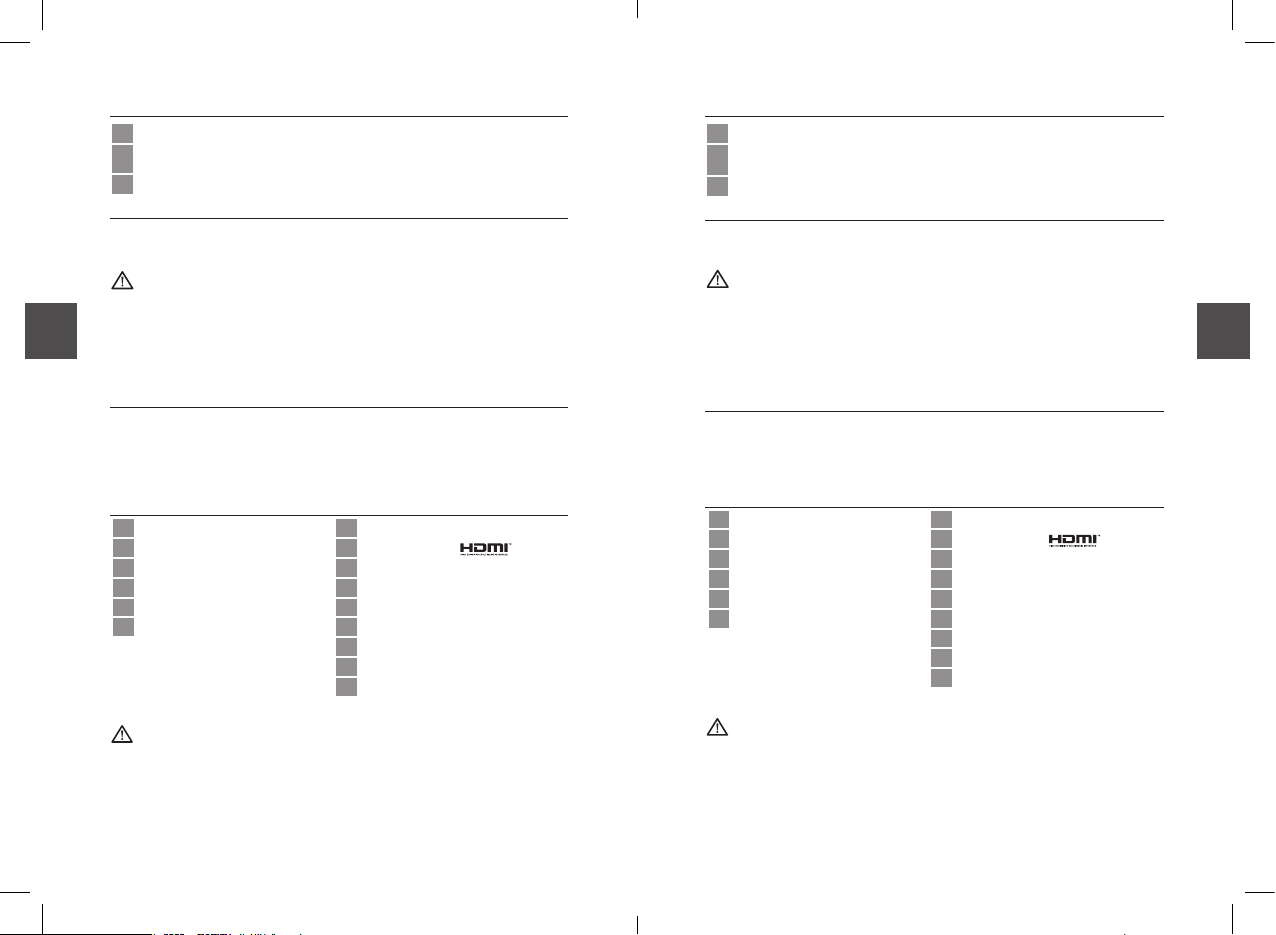7 8
Ελληνικά
Español
ES
1
2
notebook.
3
SKU.
https://www.gigabyte.com/Support
1 7
2 8
3 9
4 10
5 11
6 12
13
14
15
1-1. Primer contacto con el portátil AORUS
1
2
la notebook.
3
1-2. Activar el equipo
IMPORTANTE:
1-3. Manual de usuario completa
https://www.gigabyte.com/es/Support
2. Presentación del portátil AORUS
1 7
2 8
3 9
4 10
5Teclado 11
6Touchpad 12
13
14
15
IMPORTANTE:
-