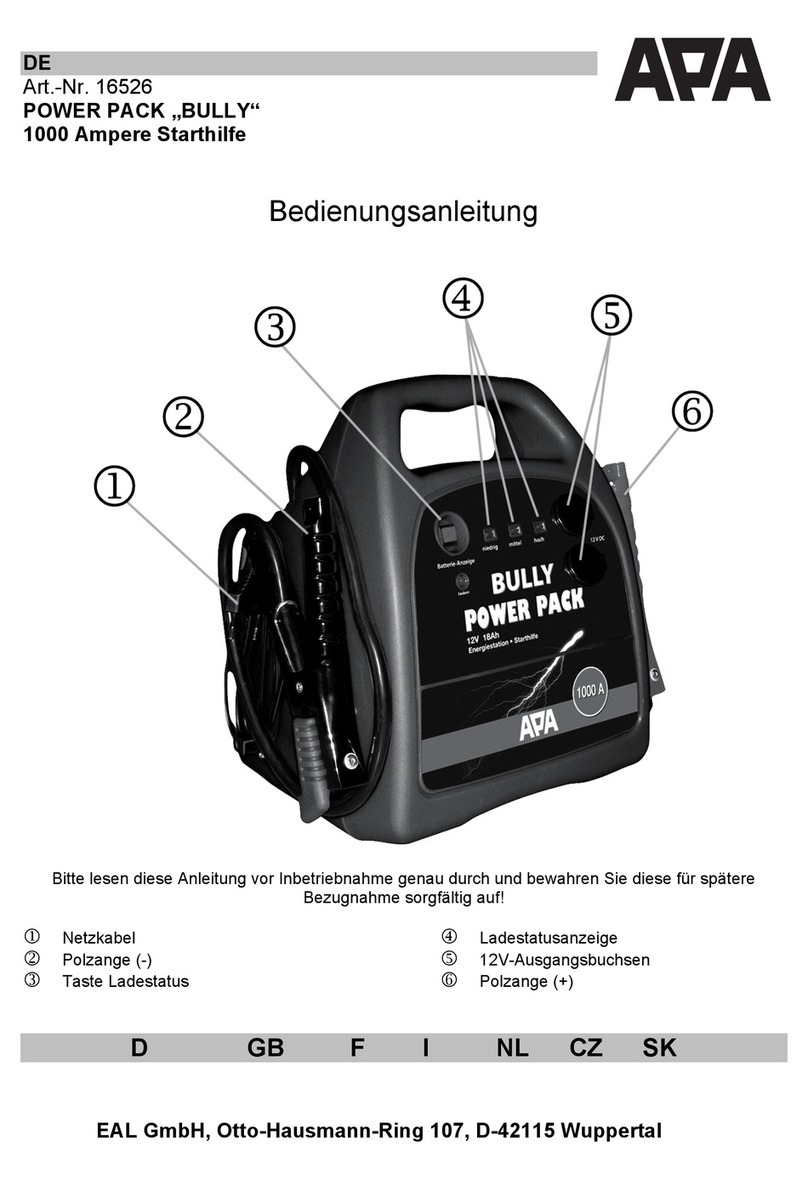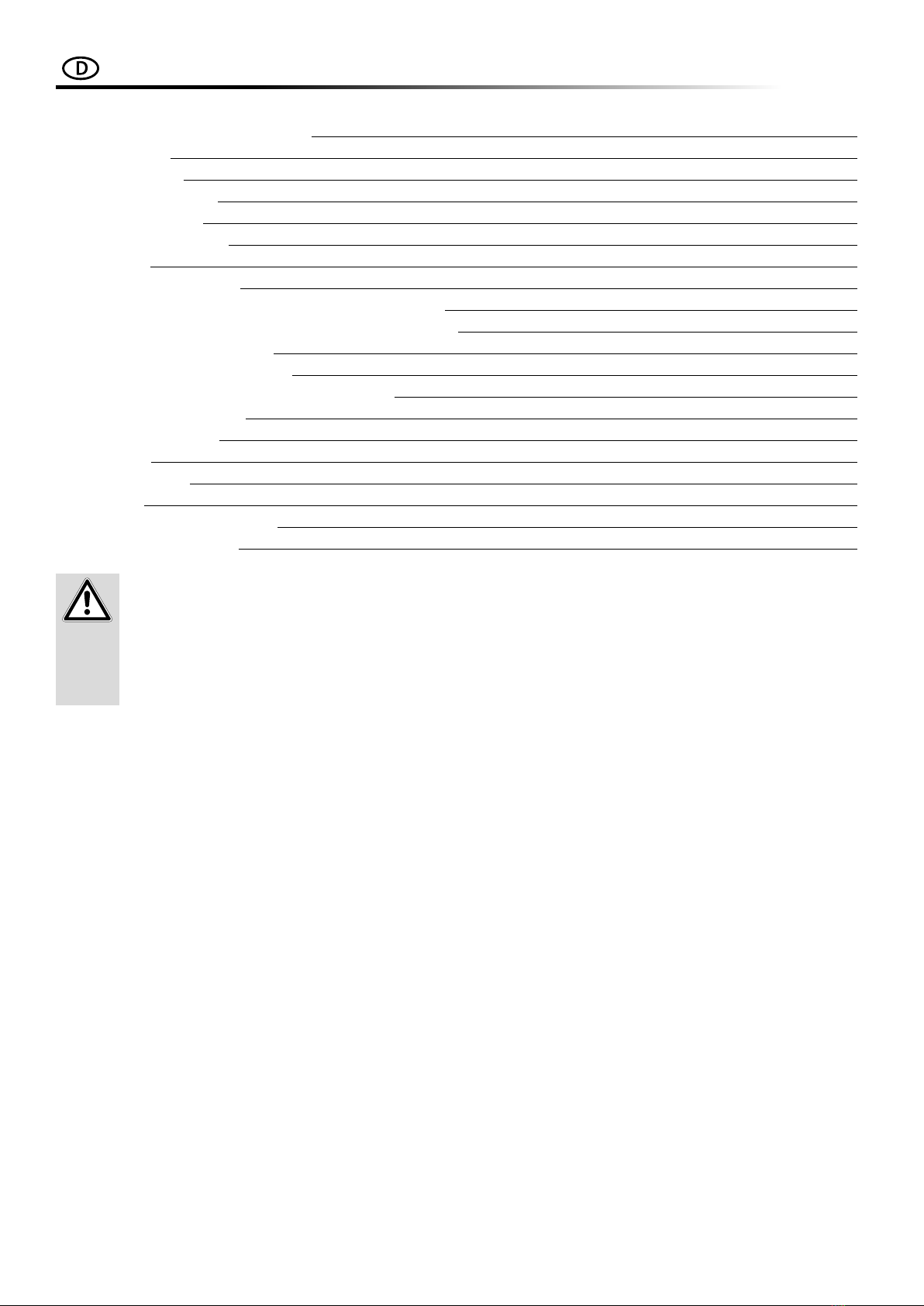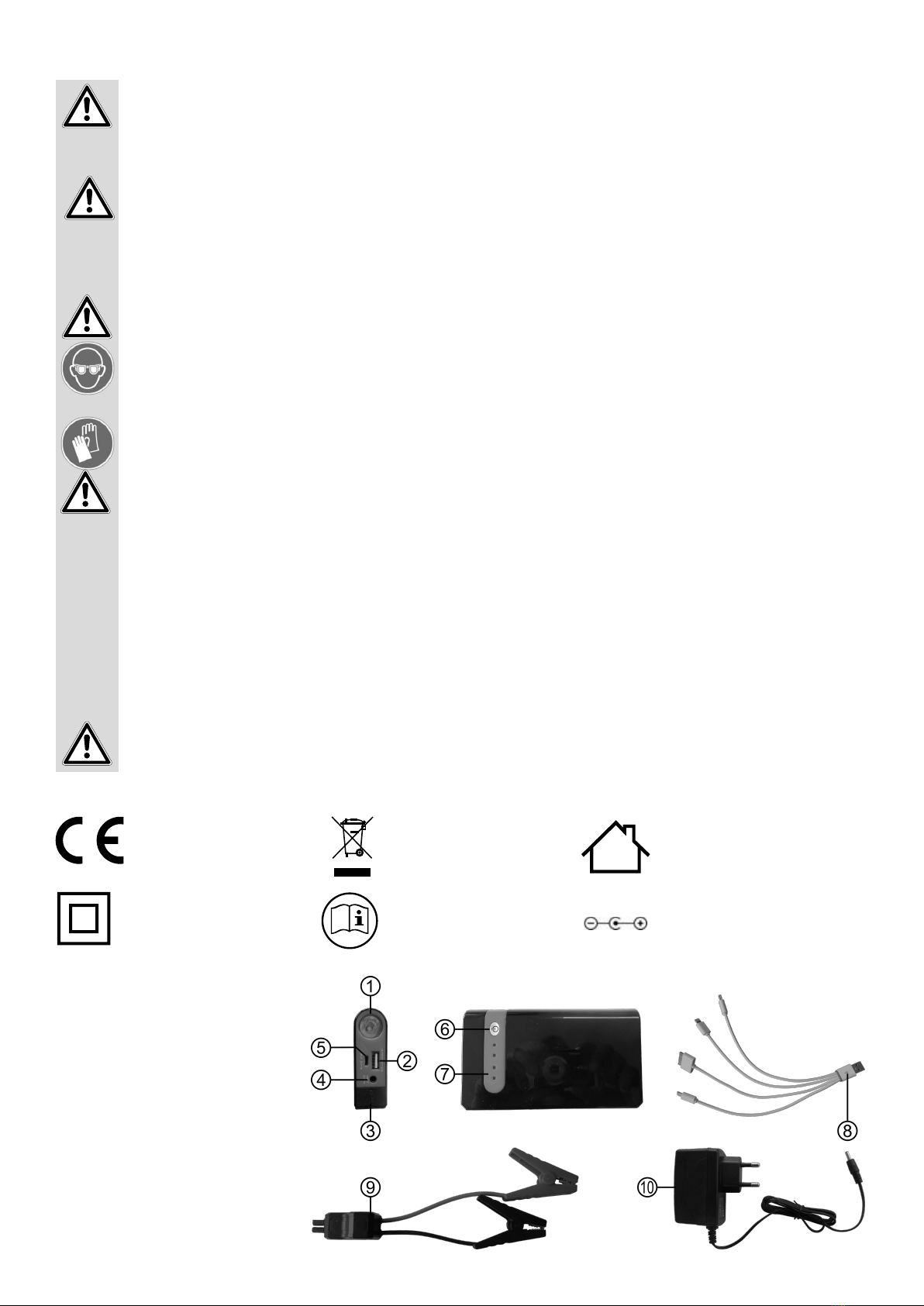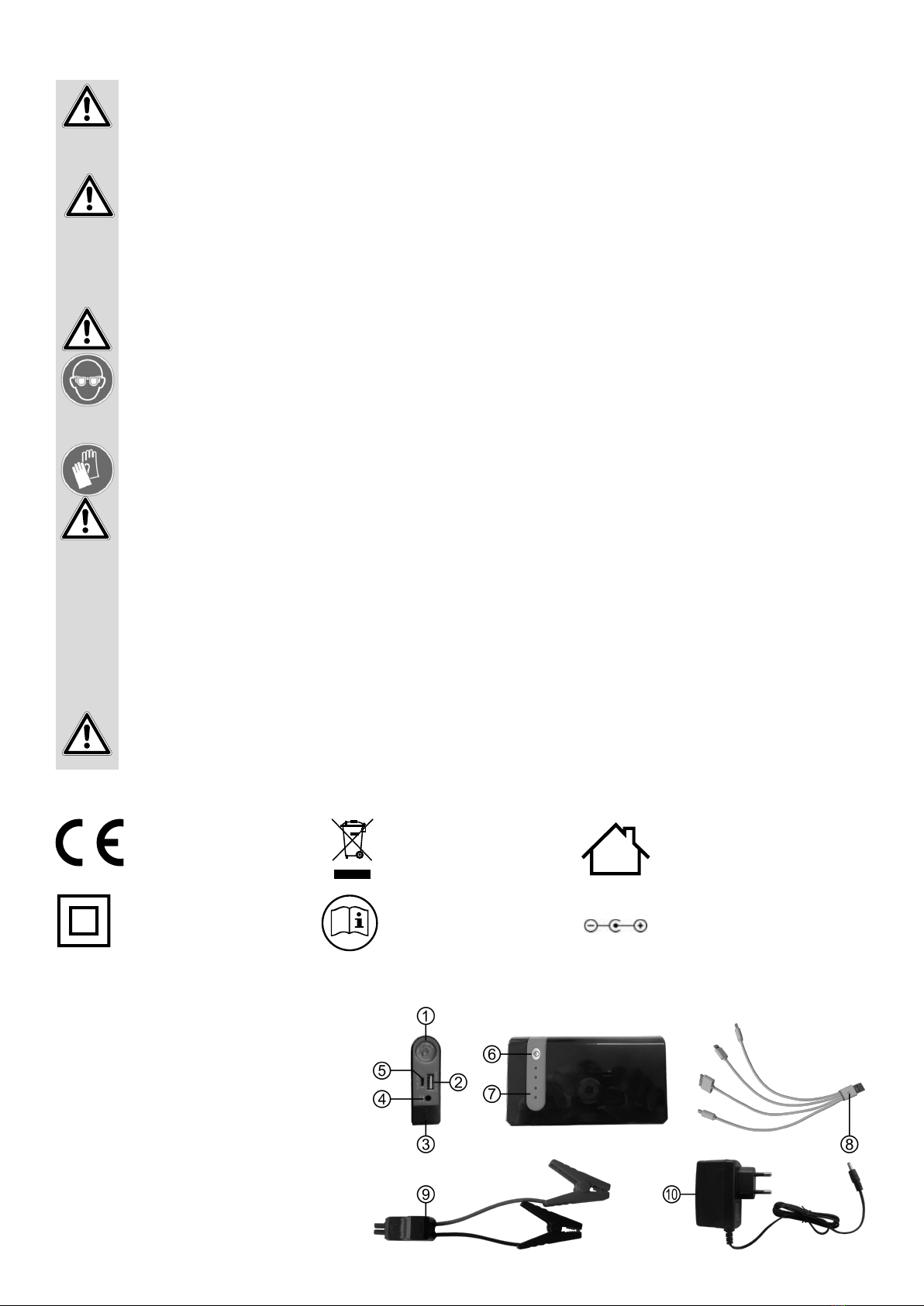4
6.2.3 PRÜFEN DES LADEZUSTANDS
6.2.2 LADEN DES POWERPACKS MIT DEM USB4IN1LADEKABEL
Stecken Sie den Micro-USB B-Stecker des USB-4in1-Ladekabels (Position 8 in der Übersicht) in den USB-Eingang (Position 5 in der
Übersicht) des Power Packs. Danach stecken Sie den USB-Stecker des Kabels in ein USB-Ladegerät, in den USB-Ausgang in Ihrem
Fahrzeug oder in den USB-Ausgang Ihres Computers. Stecken Sie das Ladegerät in eine Steckdose, schalten Sie bei Ihrem Fahrzeug die
Zündung ein oder schalten Sie Ihren Computer ein.
Während des Ladevorgangs blinken die Kontrolleuchten der Ladezustandsanzeige (Position 7 in der Übersicht) nacheinander auf,
die Zahl der dauernd leuchtenden Kontrolleuchten zeigt den Ladezustand des Power Packs an. Ist der Ladevorgang abgeschlossen,
leuchten alle vier Kontrolleuchten dauernd.
6.2.1 LADEN DES POWERPACKS MIT DEM STECKERLADEGERÄT
Stecken Sie den Ladestecker des Steckerladegeräts (Position 10 in der Übersicht) in die Ladebuchse (Position 4 in der Übersicht) des
Powerpacks. Danach stecken Sie das Steckerladegerät in eine 230V Netzsteckdose.
Während des Ladevorgangs blinken die Kontrolleuchten der Ladezustandsanzeige (Position 7 in der Übersicht) nacheinander auf,
die Zahl der dauernd leuchtenden Kontrolleuchten zeigt den Ladezustand des Power Packs an. Ist der Ladevorgang abgeschlossen,
leuchten alle vier Kontrolleuchten dauernd.
6.2 LADEN DES POWERPACKS
Sollte es einmal vorkommen, daß Sie das Powerpack auaden müssen, ohne es beaufsichtigen zu können,
stellen Sie es während des Ladevorgangs auf eine feuerfeste Unterlage (Stein, Fliesen oder Metallplatte).
Entfernen Sie alle brennbaren Gegenstände im Umkreis von einem Meter.
Entfernen Sie das Ladekabel aus der Ladebuchse. Drücken Sie den Schalter (Position 6 in der Übersicht) des Geräts, um den Ladezu-
stand zu prüfen. Den Ladezustand können Sie an den leuchtenden Kontrolleuchten ablesen.
Kontrolleuchten 1 1+2 1+2+3 1+2+3+4
Ladezustand 25 % 50 % 75 % 100 %
6.3 STARTHILFE FÜR 12 V FAHRZEUGE
1. Schalten Sie an Ihrem Fahrzeug die Zündung und alleVerbraucher aus.
2. Stellen Sie sicher, daß mindestens drei Kontrolleuchten (mind. 75 % Batterie-
kapazität) der Ladezustandsanzeige dauernd leuchten und daß die Batteriepole
Ihrer Fahrzeugbatterie nicht verschmutzt oder oxidiert sind. Verbinden Sie das
Powerpack und das Starthilfekabel (Position 9 in der Übersicht), indem Sie den
Stecker der Startbox des Starthilfekabels in den Starthilfeanschluß (Position 3 in
der Übersicht) des Powerpacks stecken, siehe Bild 2. Stellen Sie dabei sicher, daß
der Stecker fest und sicher eingesteckt ist. Die Kontrolleuchte der Startbox blinkt
imWechsel rot/grün.
3.Verbinden Sie zuerst die rote Polzange des Starthilfekabels mit dem Pluspol und
danach die schwarze Polzange mit dem Minuspol der Fahrzeugbatterie. Die Pol-
zangen müssen einen festen und sicheren Kontakt zu den Batteriepolen haben.
Bei verpoltangeschlossenen KabelnoderbeiKurzschlußleuchtetdie Kontrolleuch-
te der Startbox rot und es ertönt einWarnton.
4. Sind die Starthilfekabel korrekt angeschlossen, schalten Sie die Zündung Ihres
Fahrzeugs ein. Die Kontrolleuchte leuchtet jetzt dauerhaft grün.
5. Starten Sie den Motor Ihres Fahrzeugs. Lassen Sie den Anlasser nicht länger
als 3 Sekunden arbeiten. Sollte der Startversuch nicht erfolgreich gewesen sein,
warten Sie mindestens zwei Minuten, bis Sie den nächsten Versuch starten.
Unternehmen Sie nach dem dritten, fehlgeschlagenen Startversuch keinen
weiteren, sondern überprüfen Sie Ihr Fahrzeug auf Fehler.
6.Trennen Sie das Starthilfekabel vom Powerpack. Danach nehmen Sie die
Polzangen von der Fahrzeugbatterie ab.
Bild 2: Starthilfekabel anschließen
Bild 3: Kontrolleuchte Startbox