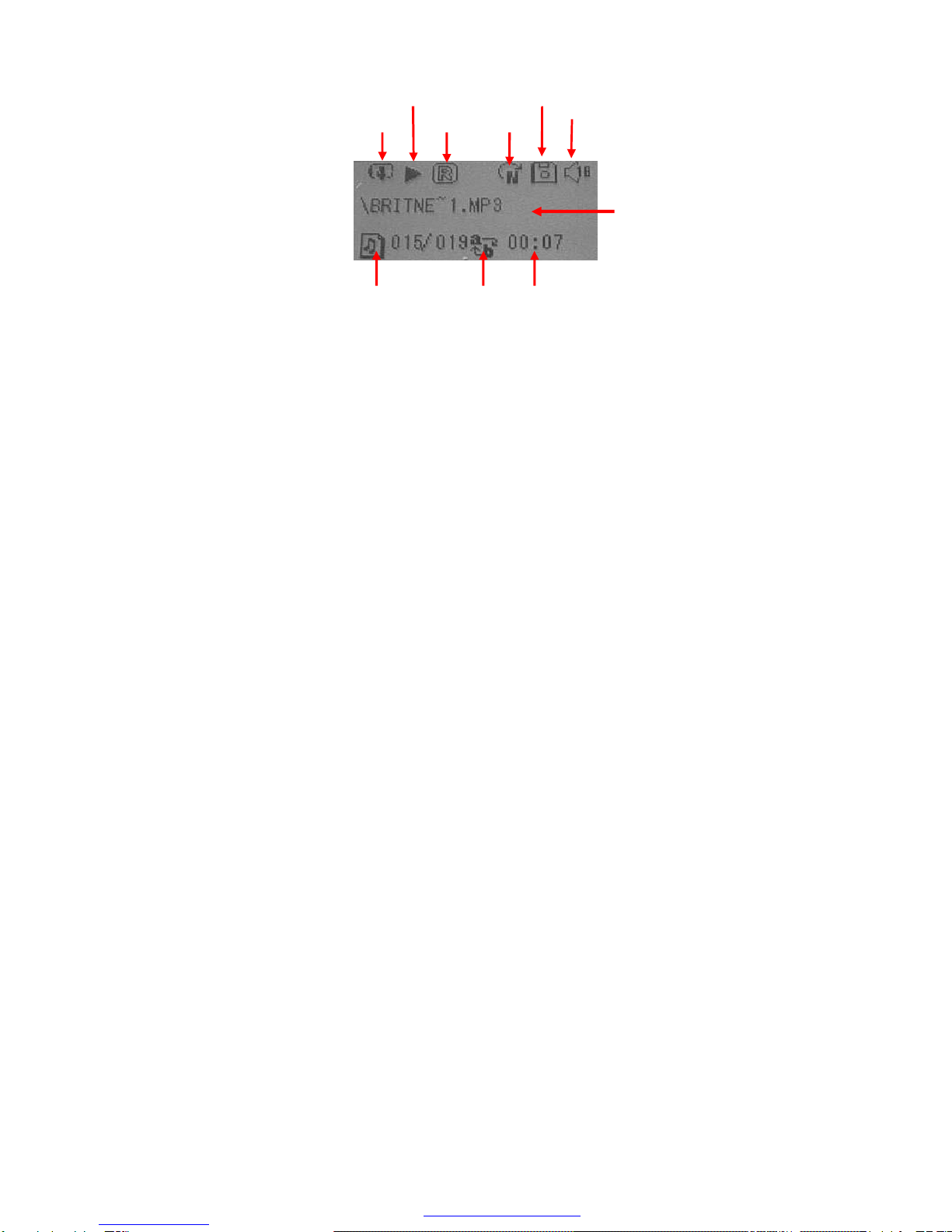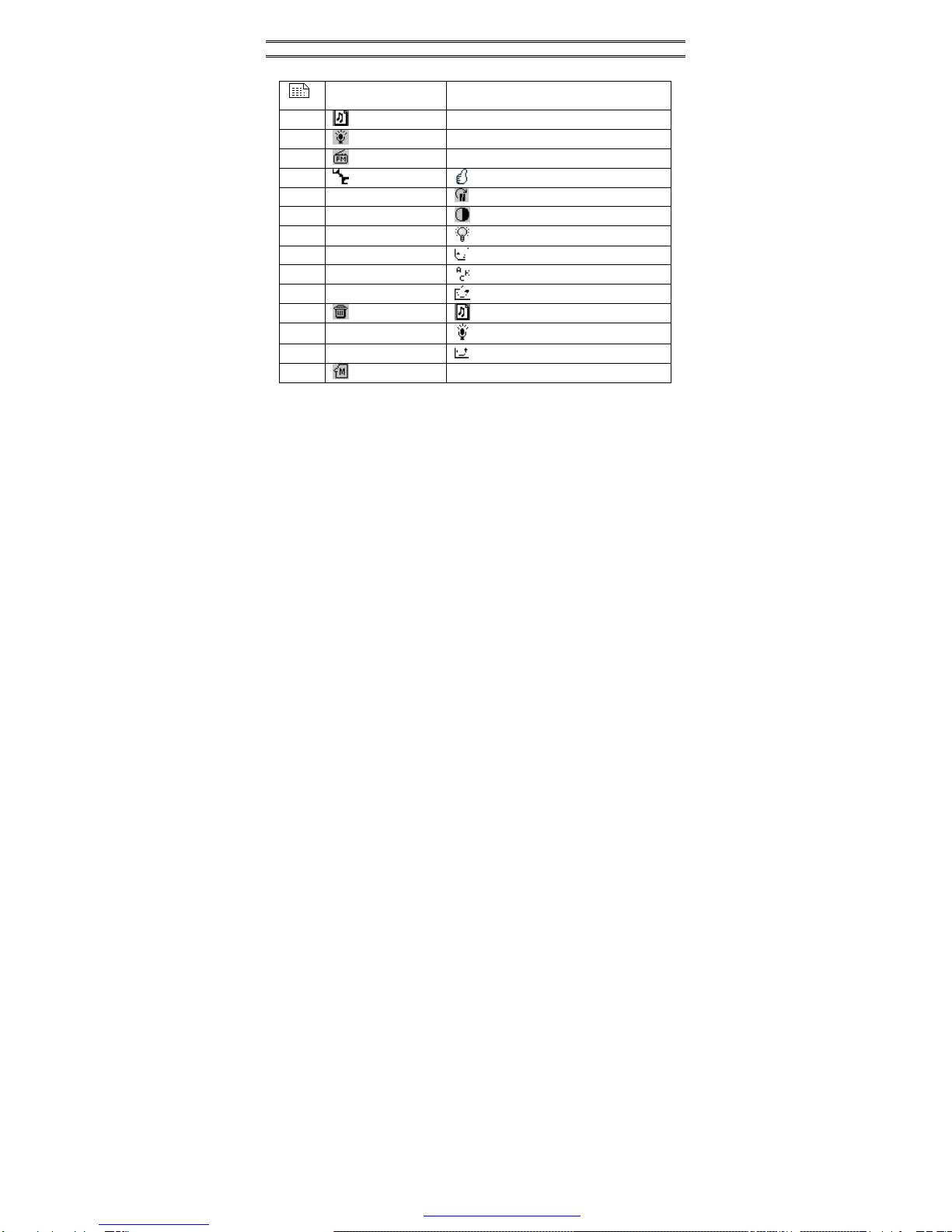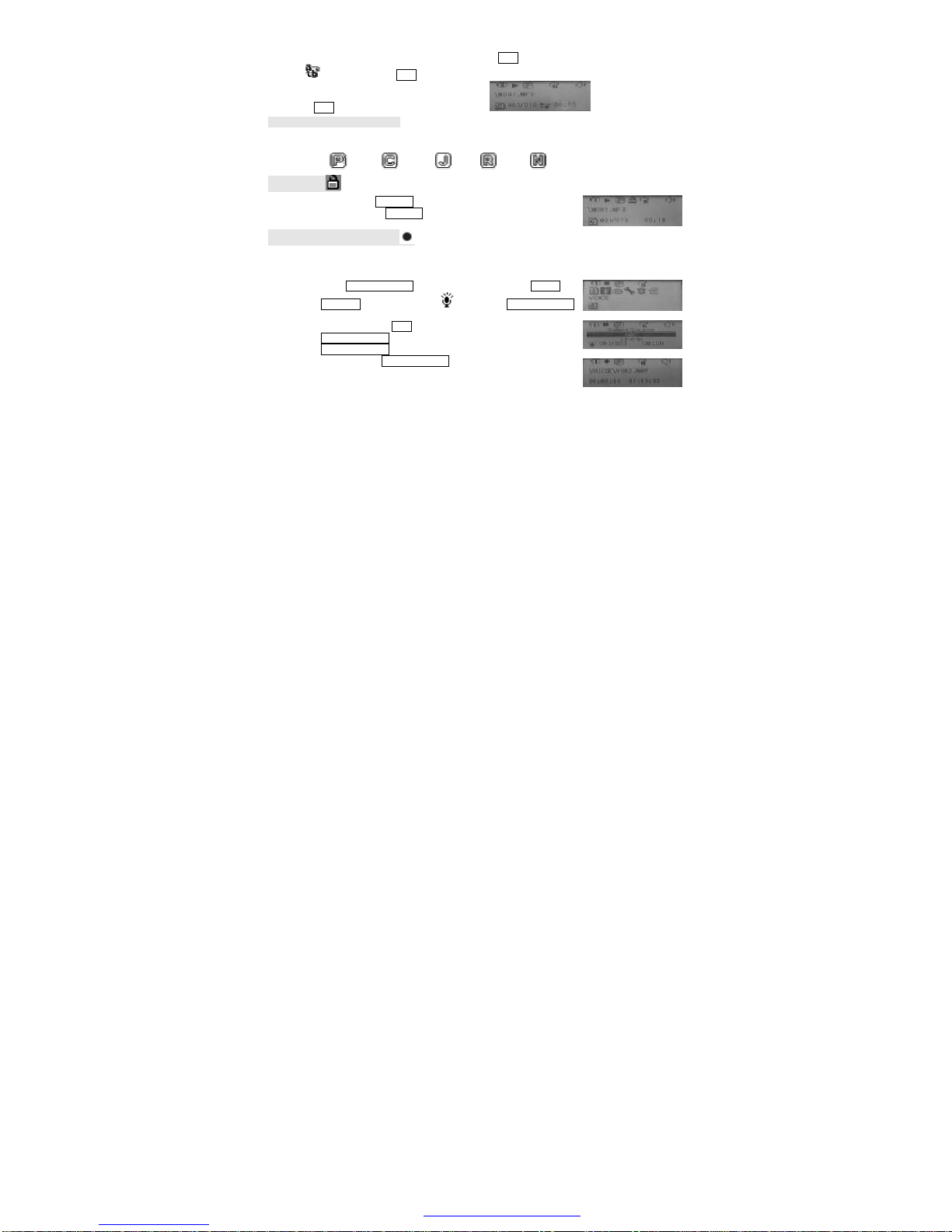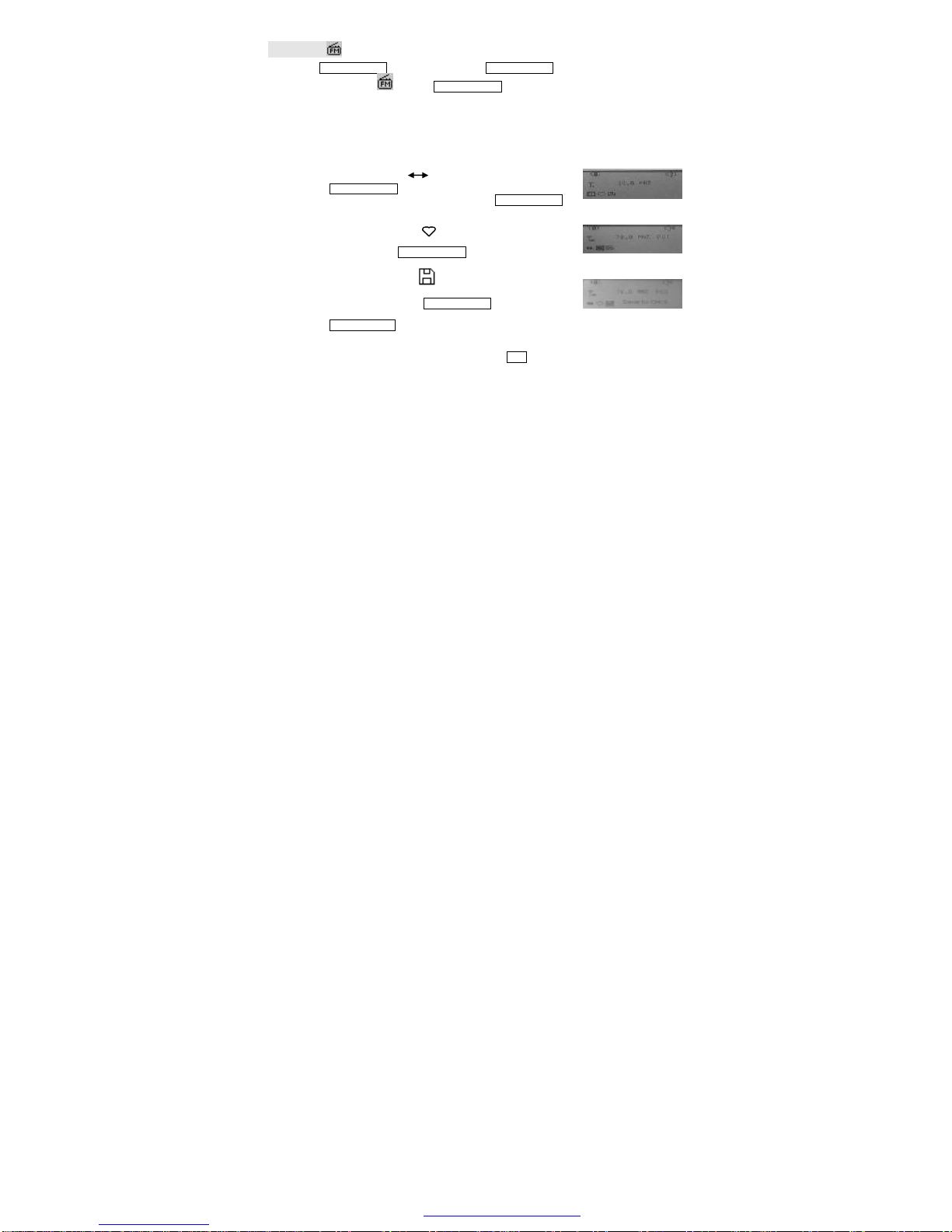4.6FMTuner
Press SwitchControllertoenterthe Menu.Slide SwitchControllerto
select the FMRadio and pressSwitchControllertoenterthe
selection.
*Pleasemakesuretoplug theearphone first becauseearphone isthe
antenna forthe FMradio.
(1)Choosethe selectionsbypress “B”button:
1.1 Channelselection
1.2 Select presetchannel
1.3 Savepreset channel.
1.1Channel Selection :Tochoosethe FMchannelbyslide
SwitchControllerupwardordownwardtothe desirechannel.
Toscan the FMchannelbyslide andholdSwitchController
upwardordownwardfor2secondsand release.The player
will start toscan andstop at the first availablechannel.
1.2Selectpresetchannel: Beforeyou choosethepreset
channel. Pressthe “B“button tochoosethe preset channel
mode. Then useSwitchControllerupwardordownwardto
select the channel.
1.3Savepresetchannel :Select the desirechannelunder
ChannelSelection.Press the “B“button toenterthe Save
Preset Channel.Slide SwitchControllerupwardordownward
toselect the No.of channel(SavetoCH:1~20)and press
Switchcontrolleragaintoconfirmthe channel. If you don’twant
tosavejust push “B ”buttonagaintoexit the selection.
(2) FMRecording: When listen tothe radio,just pushthe RECbutton to
recordfromtheFM. Choosethe Musicmode toplaythe
FMrecording files.
When finishrecording, the filewill saveasFxxx.WAV orMP3format.
※OnlyMP3formatcan playinMusicmode.
※OnlyWAVformat can playinVoicemode.