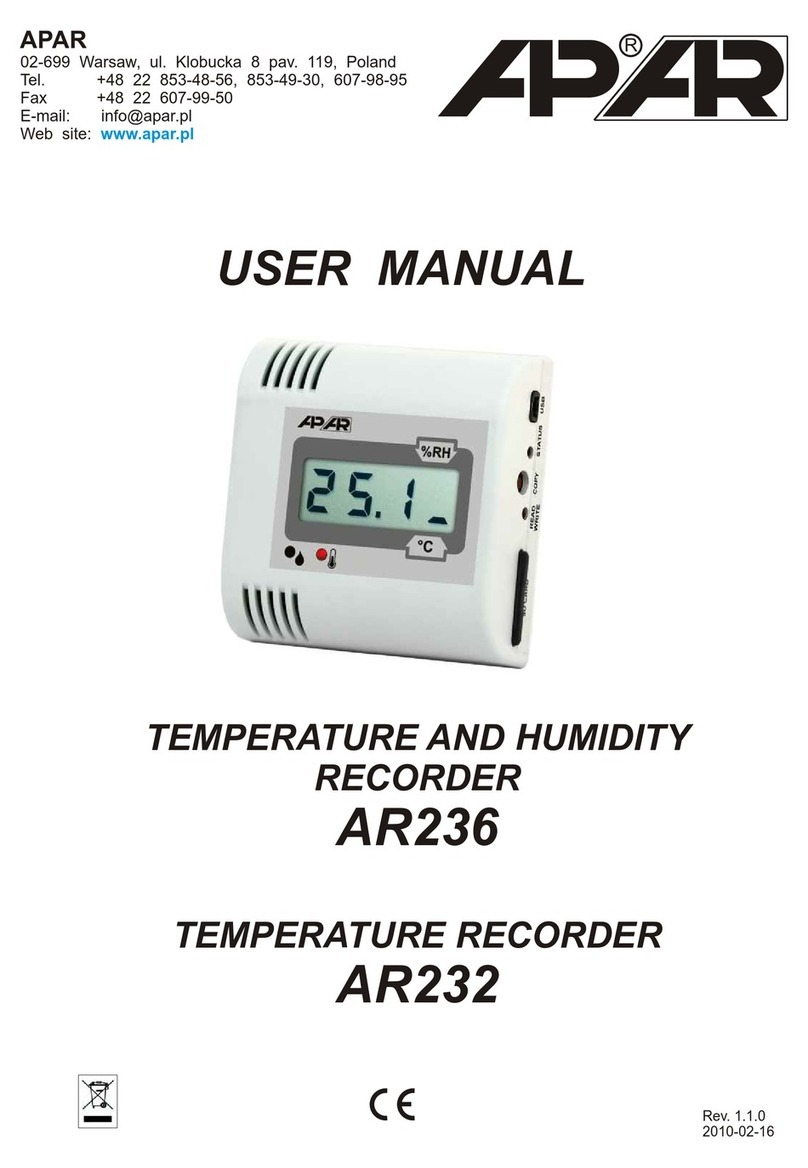presentation and recording of data from a maximum of 16 measurement channels assigned to such Apar
devices as wireless sensors of the AR43x series, one wireless temperature probe (AR182 or AR183), and any
devices with an RS485 interface using the MODBUS-RTU protocol
available wireless sensors:
- AR431, AR432 - temperature (one measurement channel),
- AR435, AR436, AR437 - humidity and temperature (two channels),
- AR433, AR434 - two channels, ambient temperature and a universal input:
Pt100/Ni100/J/K/S/B/R/T/0÷20mA/ 4÷20mA/0÷10V/ 0÷60mV/0÷700Ω,
- versions with an LCD display: AR432, AR434, AR436
radio transmission in the ISM 868MHz band, range in an open space of up to 200 m (or 400 m) - depending on
the local conditions for propagation of radio waves: the type and thic ness of walls, floor slabs, etc.
the radio range can be increased to 400 m by switching on the measurement retransmission function in the
sensors (retransmission requires power supply of the sensors and no more than 3 retransmitters may be
present in the networ )
7 radio channels enabling independent operation of 7 neighboring AR407 sets with sensors
4 bistate alarm/control output with sound and visual signaling of the operation status and with email
notification, programmable alarm characteristics and value of the output signal (in the range of 1÷100% of
the impulse period) with the possibility to assign to any measurement channels
recording of data in a standard text file located in the internal memory of the recorder (4 GB) or an USB
memory in a FAT system, with possibility to edit in spreadsheet software, e.g. Microsoft Excel
rich standard equipment with serial interfaces: USB (for wor with a computer and USB memories), RS485
(MODBUS-RTU Master and Slave), and Ethernet (100base-T, MODBUS-TCP, HTTP, and SMTP protocols, etc.)
a web server for wor with any web browser (Opera, Edge, IE, Firefox, etc.); the site contains information about
active measurement channels, time, status of the outputs, recording, etc., with the possibility to show diagrams
using the Google Chart API service (diagrams require constant Internet access)
the DDNS service, which enables easy access over the Internet a recorder connected to a networ that has no
fixed public IP address, through a friendly Internet address defined by the user; the service is available only for
registered users of popular DDNS services, such as DynDNS (www.dyndns.org), No-IP (www.no-ip.com), and
DNS-O-Matic (www.dnsomatic.com)
possibility to transfer archive data and configuration data to a USB memory or using the USB port of a
computer, or via Ethernet;
a color LCD TFT graphic display 320x240 dots (QVGA), with a touch screen, brightness adjustment, and
programmable bac ground color for individual measurement channels;
a programmable language of the menu (Polish, English), which also covers the version of the site saved on the
WWW server;
graphic and text methods of presentation of the measured values (numerical values, bar graph, counter, graph);
grouping of measurement channels to be displayed, with automatic formatting of the screen
a programmable F button for quic selection of one of the available functions: start/stop of recording, copying
or moving archives to a USB memory, bloc ing of outputs, sound alarms or the touch screen and the eypad,
status of the device and of internet services
a broad selection of recording start methods (continuous, limited by date and time, periodic daily, above or
below the permission threshold assigned to any measurement channel)
internal real time cloc with a battery bac up power supply (up to 8 years of continuous operation)
free software provided that enables presentation in a graphic or text form of the recorded results (ARSOFT-
LOG) and configuration of parameters (ARSOFT-CFG)
programmable types of sensors, ranges of indications, alphanumeric description of measurement channels
and measurement groups, recording, alarm, display, communication, and access options, and other
configuration parameters