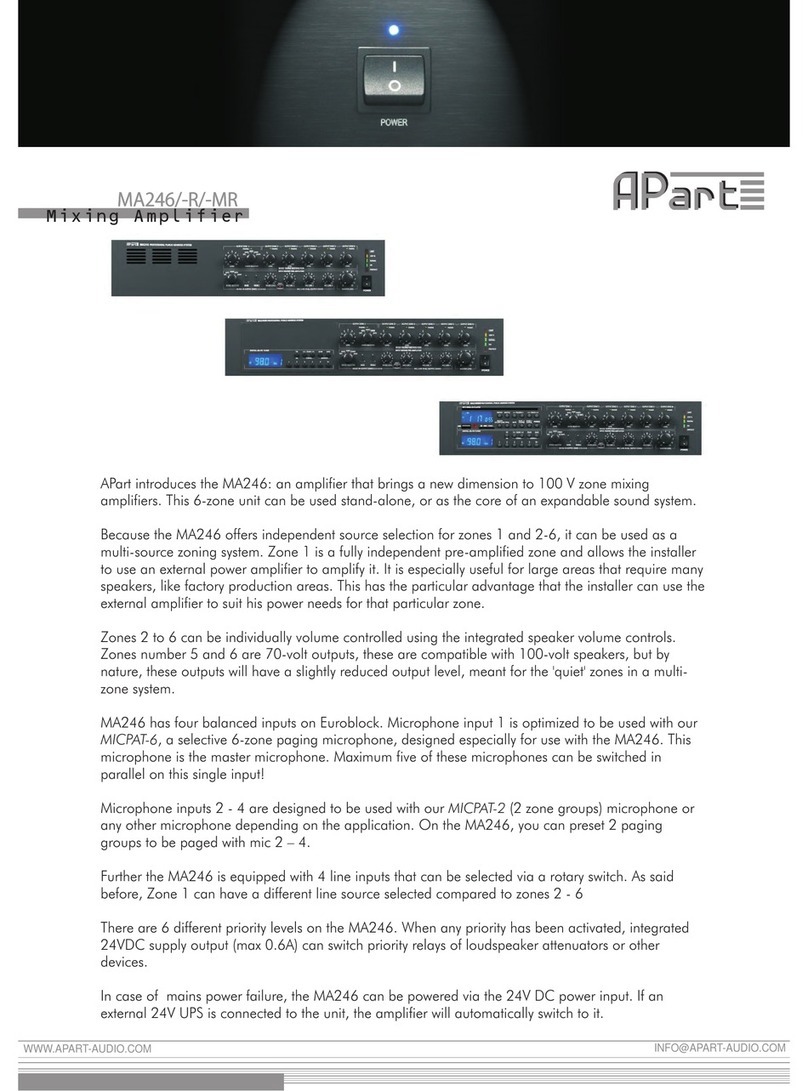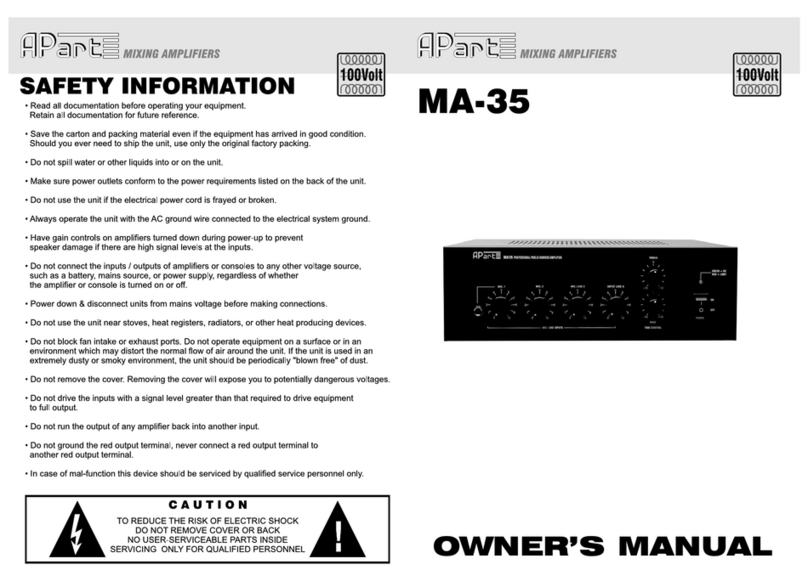IMPORTANT SAFETY INSTRUCTIONS
• Read these instructions - All the safety and operating instructions should be read before this
product is operated.
• Keep these instructions - The safety and operating instructions should be retained for future
reference.
• Heed all warnings - All warnings on the appliance and in the operating instructions should
be adhered to.
• Follow all instructions - All operating and use instructions should be followed.
• This professional device needs to be installed by qualified personnel only.
• Danger: Exposure to high sound levels may cause a permanent hearing loss. Individuals vary
considerably to sound pressure level induced hearing loss but nearly everyone will lose some
hearing if exposed to high sound pressure levels for a sufficient amount of time. Therefore
it is recommended that all persons exposed to equipment capable of producing high sound
pressure levels, such as this amplifier, be protected by hearing protection while installing or
operating this unit.
• Make sure to only use power outlets conform to the power requirements listed on the back
of the unit.
• Do not connect the inputs / outputs of amplifiers or consoles to any other voltage source,
such as a battery, mains source, or power supply, regardless of whether the amplifier or
console is turned on or off.
• Do not drive the inputs with a signal level higher than that required to drive equipment to
full output.
• Do not run the output of any amplifier back into another input.
• This unit has NOT been designed for use in mobile applications, such as: mobile discobars,
mobile PA systems, Live bands, audio rental systems,… Using it in such application will lead
to product damages and safety risks.
• Do not use this apparatus near water
• Clean only with dry cloth.
• Do not block any ventilation openings. Install in accordance with the manufacturer
instructions.
• Do not install near any heat sources such as radiators, heat registers, stoves, or other
apparatus (including amplifiers) that produce heat.
• Do not defeat the safety purpose of the polarised or grounding plug.
A polarised plug has two blades with one wider than the other. A grounding plug has two
blades and a third grounding prong. The wide blade or the third prong is provided for your
safety. Always use the device with a grounded mains power plug. If the provided plug does
not fit into your outlet, consult an electrician for replacement of the obsolete outlet.
• Protect the power cord from being walked on, pinched or damaged. Particularly at the plugs,
connectors and at the point where they exit from the apparatus.
• Only use attachments/accessories specified by the manufacturer.
• Unplug the apparatus during lightning storms or when unused for long
periods of time.
• Use only with the cart, stand, tripod, bracket, or table specified by the
manufacturer, or sold with the apparatus. When a cart or rack is used, use