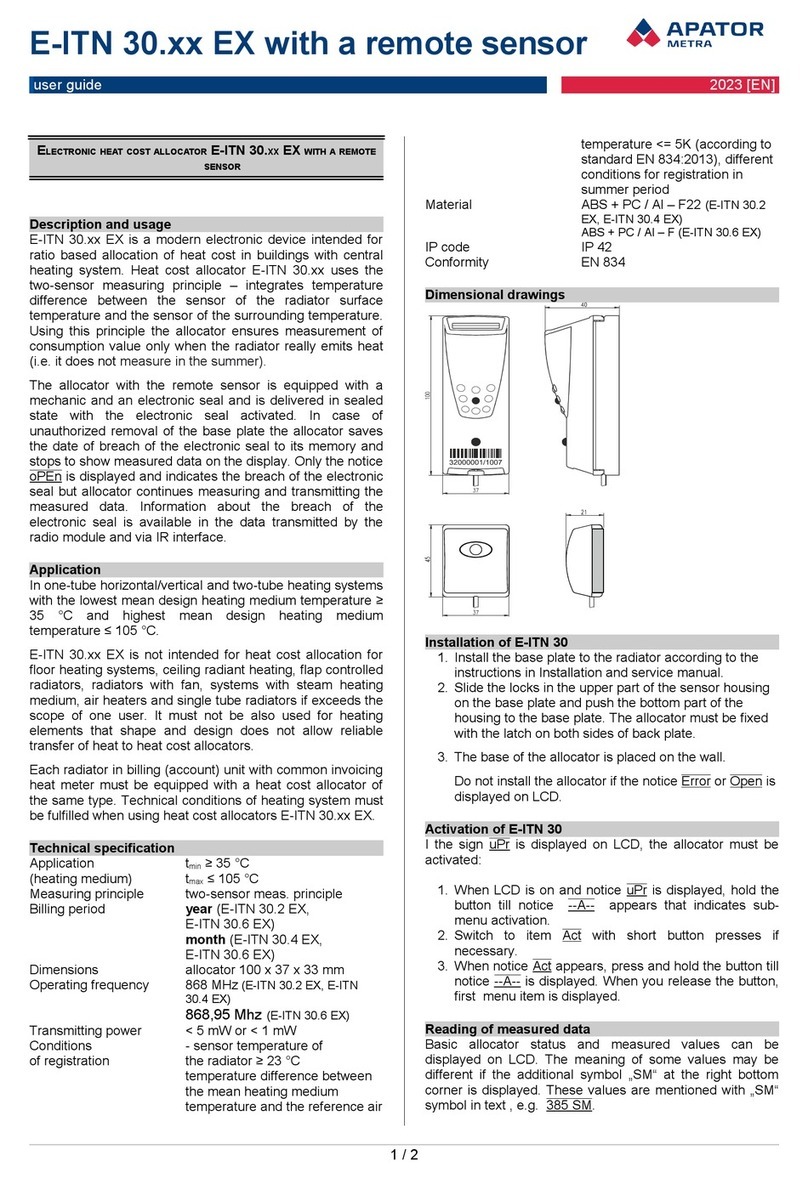CRS 40 V2
Installation, operation and service manual M2019/02a
TABLE OF CONTENT
1. INTRODUCTION.........................................................................................................................3
1.1. System conception................................................................................................................................. 3
1.2. System topology..................................................................................................................................... 3
1.3. Advantages of the system......................................................................................................................4
2. SAFETY.................................................................................................................................5
2.1. Safety notice.......................................................................................................................................... 5
2.2. Requirements for workers performing installation, maintenance and operation of the system...............5
2.2.1. Personnel involved with installation and maintenance....................................................................5
2.2.2. Operation of equipment................................................................................................................... 5
3. DESCRIPTION OF THE EQUIPMENT............................................................................7
3.1. GENERAL DESCRIPTION OF THE EQUIPMENT.................................................................................7
3.1.1. Unit type A (collectin unit, the concentrator)..................................................................................7
3.1.2. Unit B (Control Unit Coordinator).....................................................................................................7
3.2. Technical information .............................................................................................................................9
3.3. Package content.....................................................................................................................................9
3.4. Internet connection options....................................................................................................................9
3.5. Method of use or disposal....................................................................................................................10
4. SPREADING OF RADIO WAVES....................................................................................................11
4.1. Propagation of electromagnetic fields...................................................................................................11
4.2. Possible obstacles to propagation of the electromagnetic waves in the apartment building.................11
5. INSTALLATION IN THE APARTMENT HOUSE......................................................................................12
5.1. Installation of control unit B..................................................................................................................12
5.2. Installation of collecting units A.............................................................................................................13
5.3. Finishing and verifying of the installation .............................................................................................14
6. READING NETWORK................................................................................................................16
6.1. RF MAC Reading network address .....................................................................................................16
6.2. Configuration of multiple overlapping network......................................................................................16
7. FIRMWARE UPDATES...............................................................................................................18
8. TROUBLESHOOTING................................................................................................................19
9. CONNECTION READING NETWORK...............................................................................................21
9.1. VPN network structure......................................................................................................................... 21
9.2. VPN connectivity options......................................................................................................................22
9.2.1. Connect via PC............................................................................................................................. 22
9.2.2. Connectin via mobile device........................................................................................................ 33
10. DESCRIPTION OF THE GRAPHICAL INTERFACE..............................................................................40
10.1. Connecting to the reading network.....................................................................................................40
10.2. Logging in to the reading network......................................................................................................40
10.3. Main page of the reading network......................................................................................................40
10.4. List of units A connected to the reading network................................................................................42
10.5. System parameters setting.................................................................................................................42
11. FOR ADVANCED USERS..........................................................................................................49
11.1.1. Basic synchronization settin ...................................................................................................... 49
11.1.2. Advanced synchronization settin ...............................................................................................51
12. THE MOST COMMON USER PROBLEMS........................................................................................52
13. INSTALATION METHODS..........................................................................................................53
13.1. General recommendations.................................................................................................................53
13.2. Construction system T0xB (Czech Republic).....................................................................................54
2 / 57