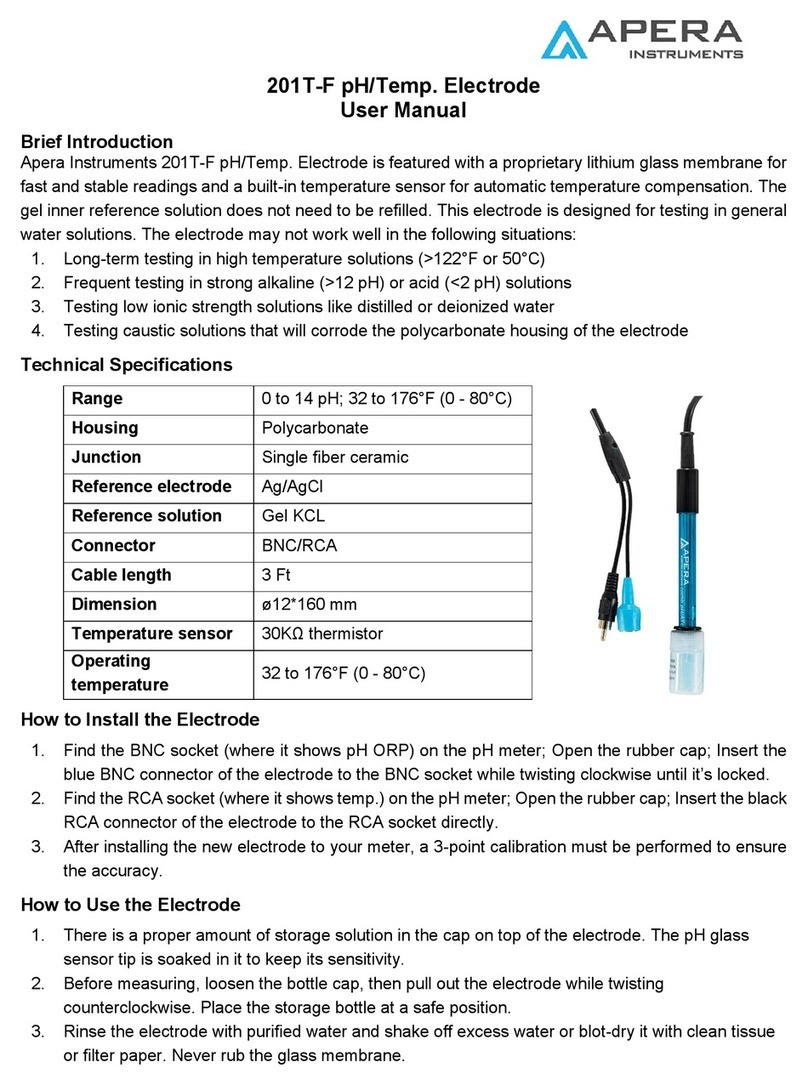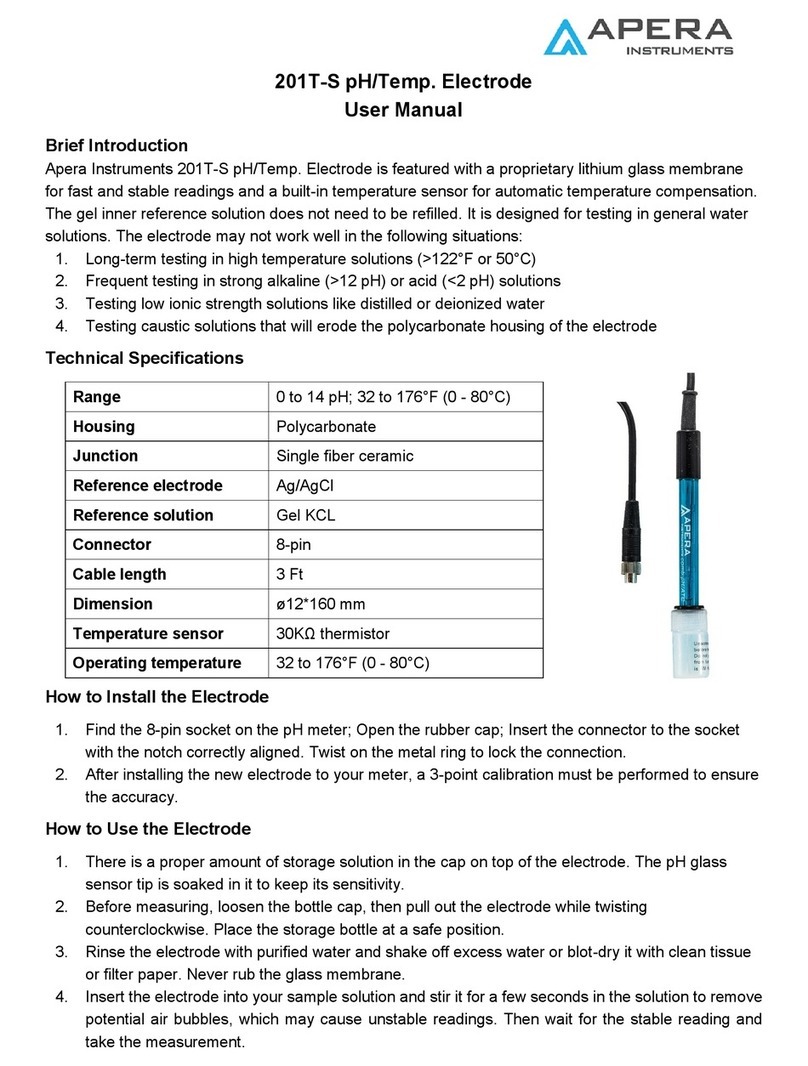1Brief Introduction ............................................................................................................- 1 -
1.1 Features............................................................................................................................... - 1 -
1.2 Features of the LabSen 753 Spear pH Electrode..................................................................... - 1 -
1.3 Proper use and maintenance of the LabSen 753 Electrode..................................................... - 1 -
2Technical Specifications....................................................................................................- 2 -
2.1 Instrument Technical Specs................................................................................................... - 2 -
2.2 Others ................................................................................................................................. - 2 -
2.3 Electrode Technical Specs ..................................................................................................... - 2 -
3Instrument Description ....................................................................................................- 3 -
3.1 LCD Display .......................................................................................................................... - 3 -
3.2 Keypad ................................................................................................................................ - 4 -
3.3 Display mode ....................................................................................................................... - 5 -
3.4 Data storage, recall, and delete............................................................................................. - 5 -
4pH Measurement.............................................................................................................- 6 -
4.1 Information regarding pH Calibration.................................................................................... - 6 -
4.2 pH Calibration (use 3-point, USA Standard as an example)..................................................... - 9 -
4.3 Customized Calibration....................................................................................................... - 10 -
4.4 Sample test........................................................................................................................ - 10 -
5mV measurement ..........................................................................................................- 12 -
5.1 ORP measurement ............................................................................................................. - 12 -
5.2 Notes of ORP measurement ............................................................................................... - 12 -
6Parameter Setup............................................................................................................- 13 -
6.1 Main menu ........................................................................................................................ - 13 -
6.2 Submenu ........................................................................................................................... - 13 -
6.3 Submenu of pH parameter setup (press or key to switch) ....................................... - 14 -
6.4 Submenu of basic parameter setup (press key or key to switch).............................. - 15 -
7USB Communication ......................................................................................................- 16 -
7.1 System Requirement .......................................................................................................... - 16 -
7.2Software Interface ............................................................................................................. - 16 -
7.3 Load software .................................................................................................................... - 17 -
7.4 Automatic connection port................................................................................................. - 17 -
7.5 Run software ..................................................................................................................... - 17 -
7.6 Storage during operation.................................................................................................... - 17 -
7.7 Data processing.................................................................................................................. - 18 -
8What’s in the box...........................................................................................................- 18 -
9Warranty .......................................................................................................................- 18 -
10 Appendix.................................................................................................................... - 19 -
10.1 Appendix I: Parameter setup and factory default setup.................................................... - 19 -
10.2 Appendix II: Abbreviation glossary ............................................................................... - 20 -
10.3 Appendix III: Self-diagnosis information ....................................................................... - 20 -
11 Recommended pH Electrodes for Specific Applications................................................- 21 -