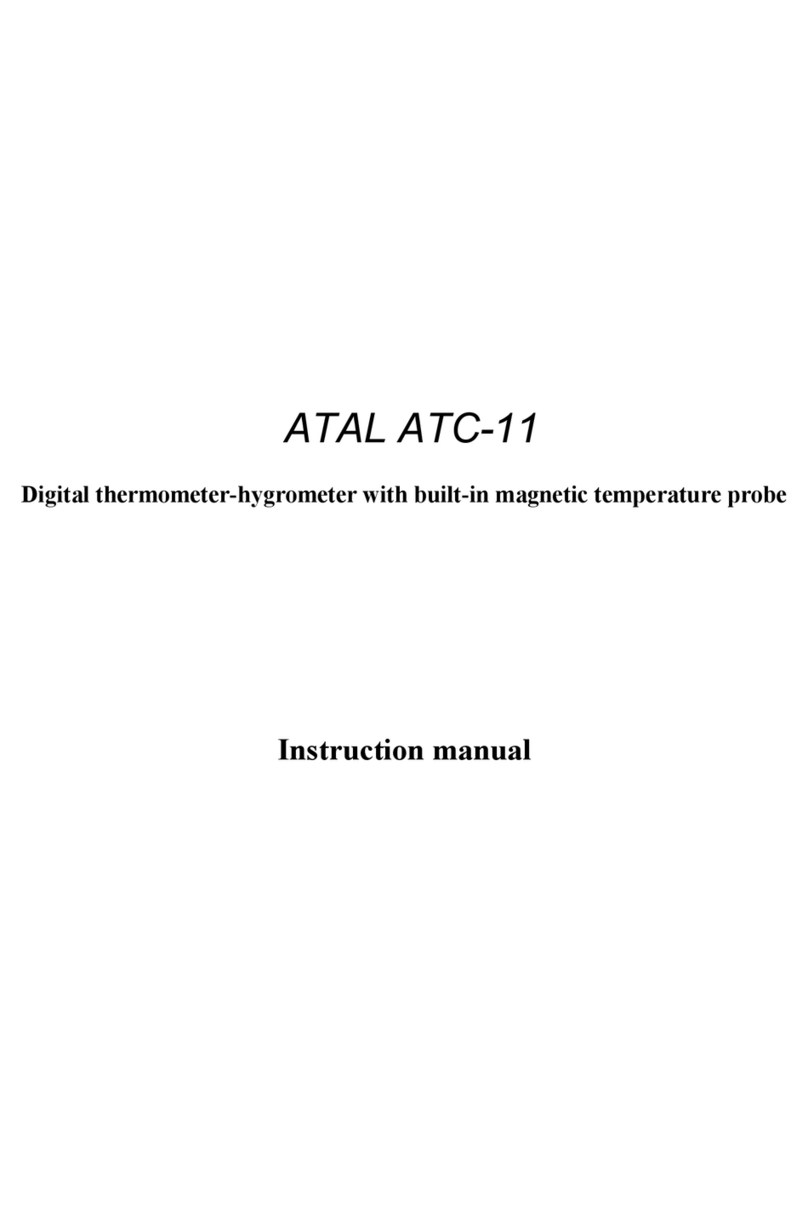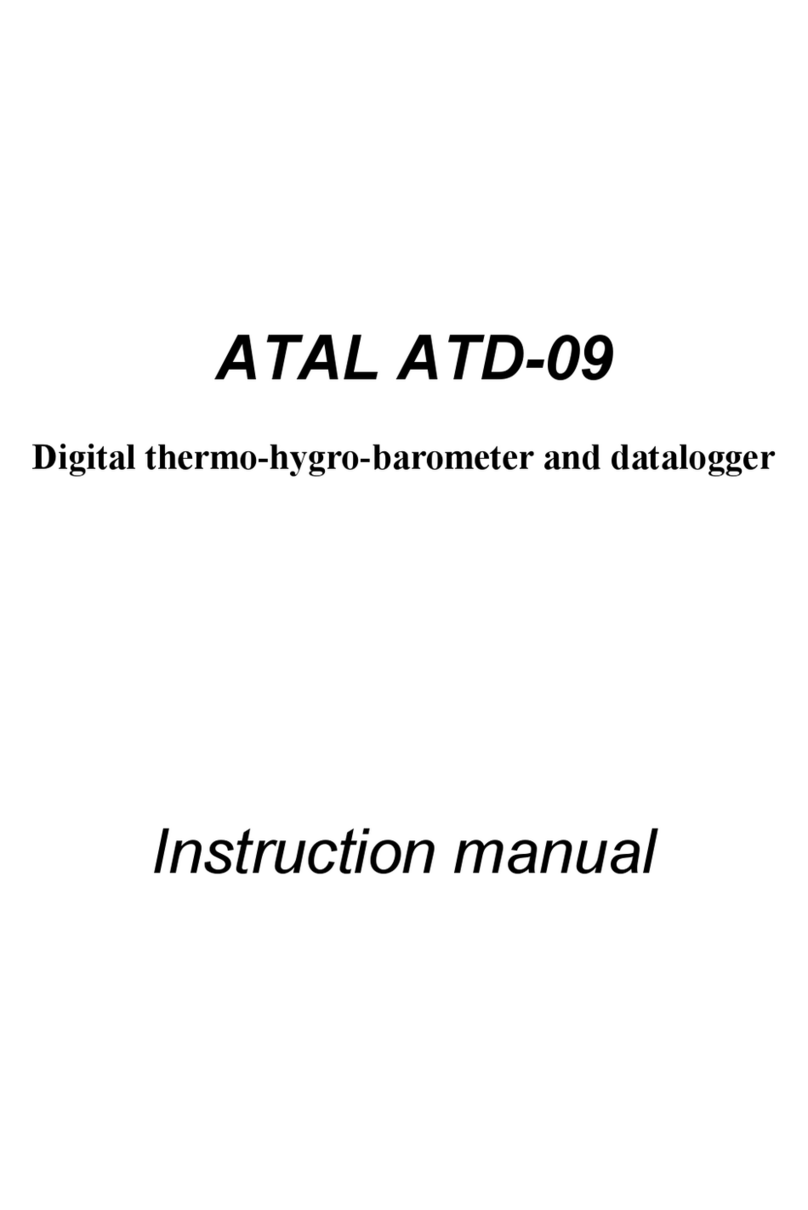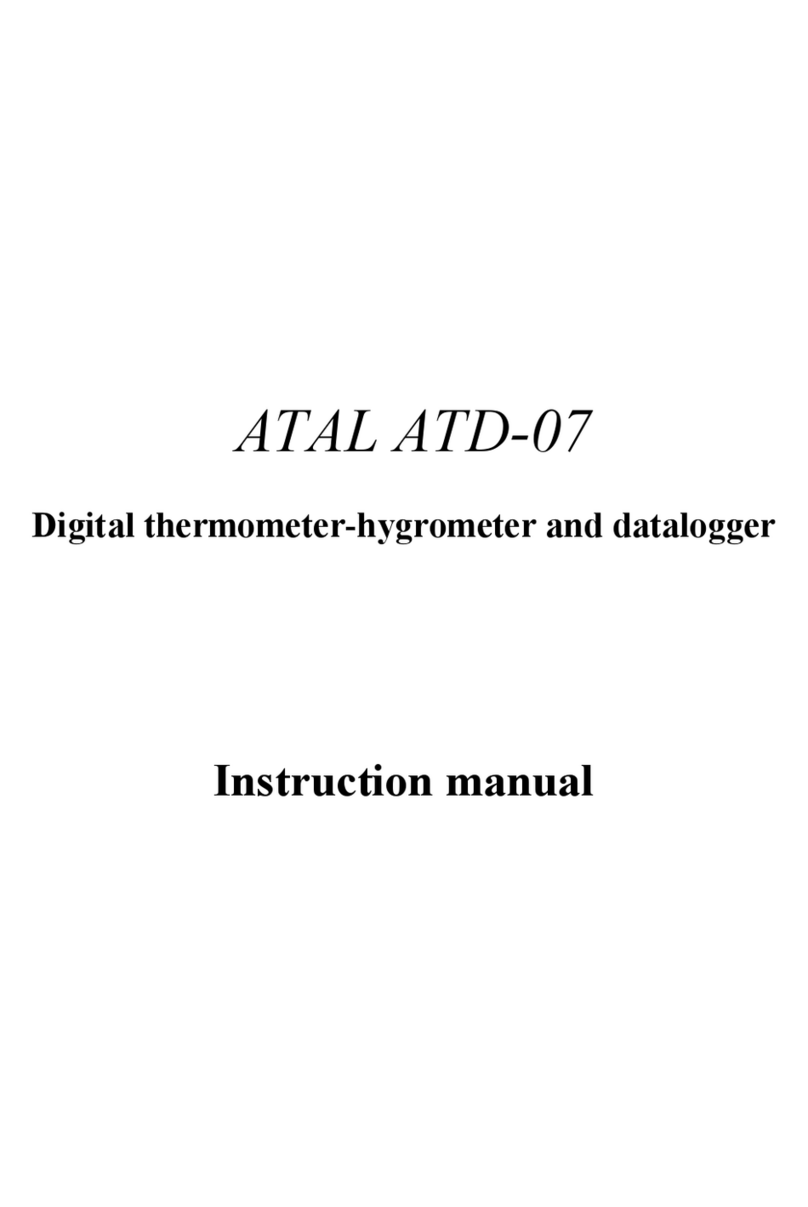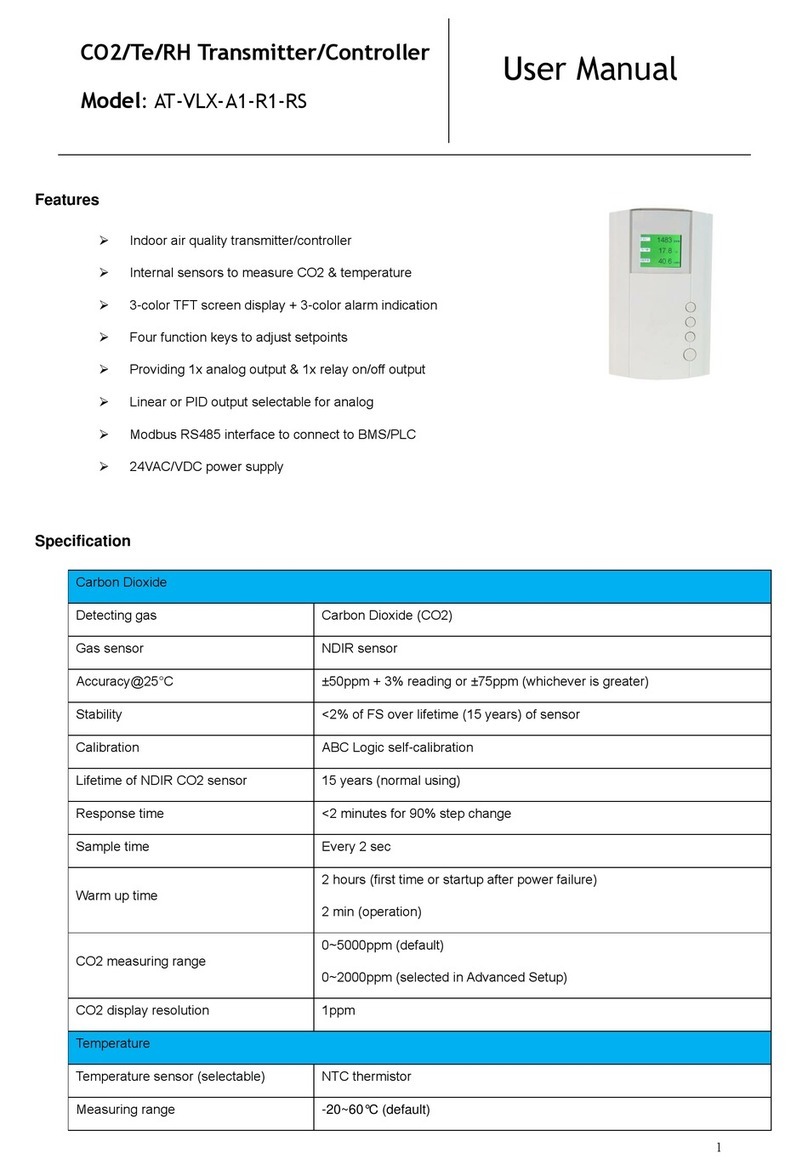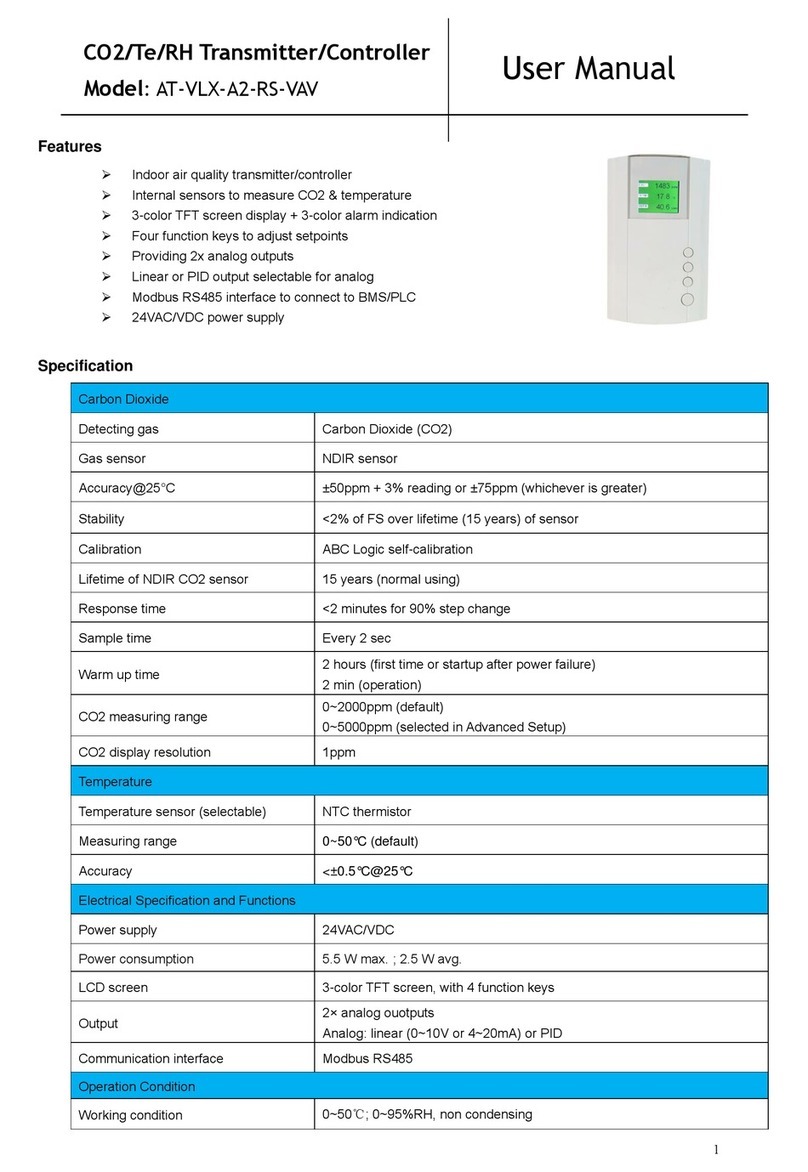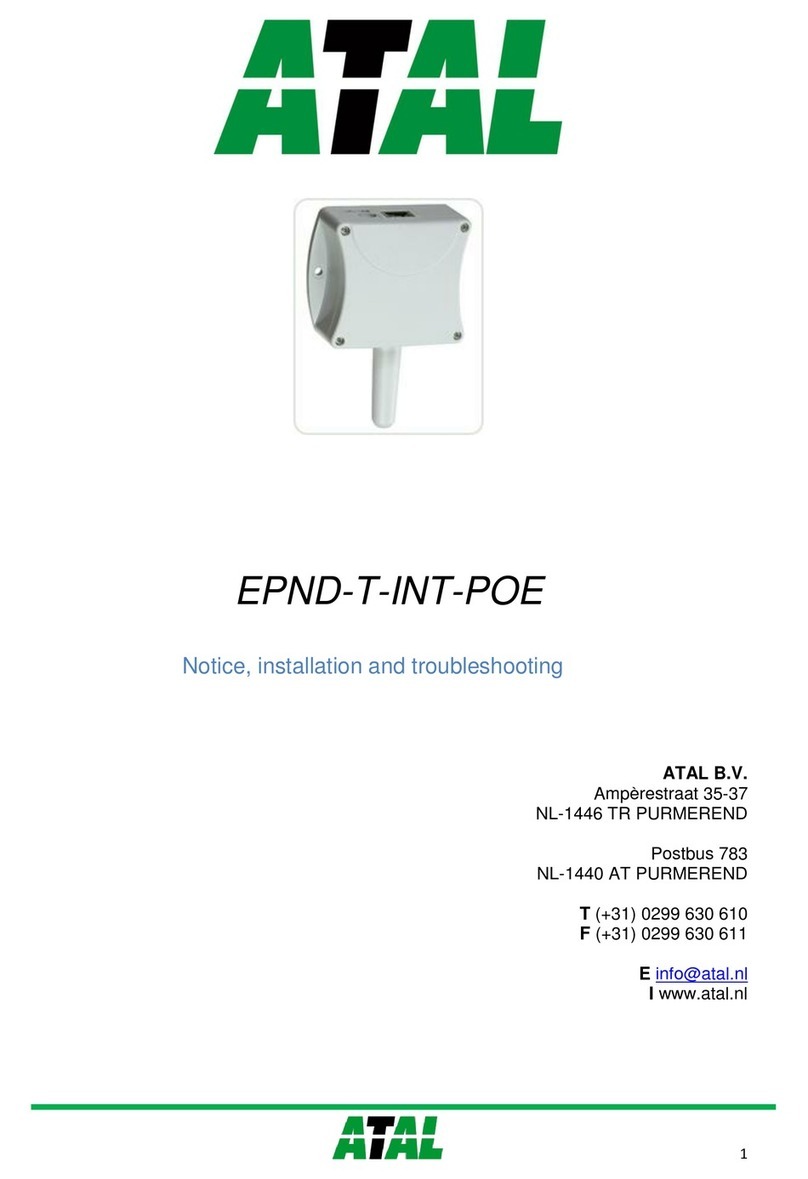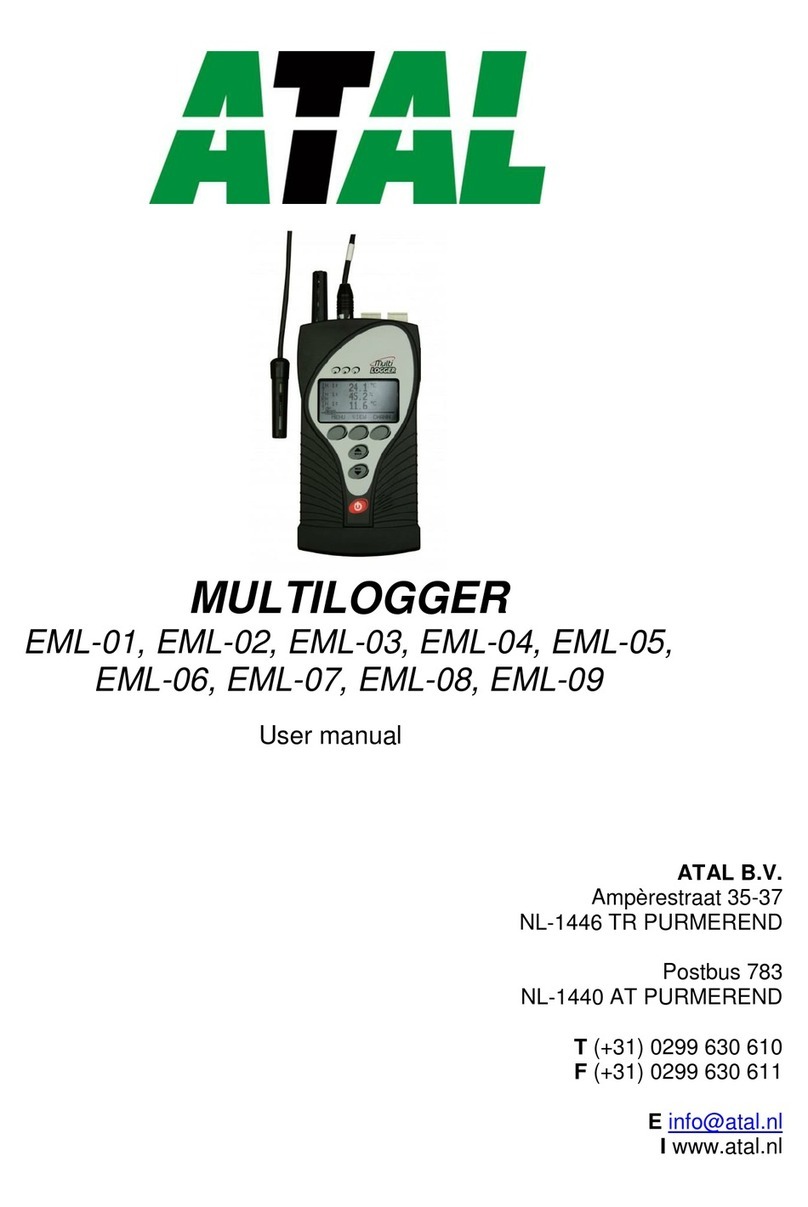Gas-manual-en.docx — 2 —
CONTENTS
CHAP. I - GAS ANALYSER ....................................................................................................................................................................................................................................................3
1. INTRODUCTION ...................................................................................................................................................................................................................................................3
2. SAFETY PRECAUTIONS ......................................................................................................................................................................................................................................3
3. WASTE DISPOSAL ...............................................................................................................................................................................................................................................3
4. DESCRIPTION OF APPARATUS ..........................................................................................................................................................................................................................3
4.1 FRONT PANEL......................................................................................................................................................................................................................................................4
4.2 BACK PANEL ........................................................................................................................................................................................................................................................5
5. CONSTRUCTION OF APPARATUS .....................................................................................................................................................................................................................5
5.1 MECHANICAL PART.............................................................................................................................................................................................................................................5
5.2 ELECTRONIC PART .............................................................................................................................................................................................................................................5
5.3 PNEUMATIC PART ...............................................................................................................................................................................................................................................5
6. MEASURING PRINCIPLE .....................................................................................................................................................................................................................................6
7. SOFTWARE INSTALLATION ................................................................................................................................................................................................................................7
7.1 DESCRIPTION OF INSTALLATION CD................................................................................................................................................................................................................7
7.2 INSTALLATION AND UNINSTALLATION (REMOVAL) OF THE GAS ANALYSER PROGRAM ..........................................................................................................................7
7.2.1 FIRST INSTALLATION ..........................................................................................................................................................................................................................................7
7.2.2 UNINSTALLATION (REMOVAL) OF THE GAS ANALYSER PROGRAM .............................................................................................................................................................9
8. PROGRAM CONFIGURATION ...........................................................................................................................................................................................................................11
8.1 SCREENS OF CONFIGURATION.......................................................................................................................................................................................................................11
8.1.1 CONFIGURATION SCREEN – STATION ...........................................................................................................................................................................................................11
8.1.2 CONFIGURATION SCREEN – GAS ANALYSER ...............................................................................................................................................................................................11
8.1.3 CONFIGURATION SCREEN – SPECIAL ............................................................................................................................................................................................................12
8.1.4 CONFIGURATION SCREEN – TIME ..................................................................................................................................................................................................................12
8.1.5 CONFIGURATION SCREEN – INTERFACE.......................................................................................................................................................................................................12
8.1.6 PROGRAM CONFIGURATION WIZARD ............................................................................................................................................................................................................13
8.1.7 DETECTION OF COMMUNICATION PORTS .....................................................................................................................................................................................................15
8.2 PROGRAM CONTROL........................................................................................................................................................................................................................................16
9. DEVICE SWITCH-ON AND SOFTWARE START-UP .........................................................................................................................................................................................16
9.1 CONNECTION OF AT 505 TO THE PERSONAL COMPUTER (MFS LIGHT) ....................................................................................................................................................17
9.2 PROGRAM START-UP .......................................................................................................................................................................................................................................19
9.3 DEVICE ACTIVITIES AFTER PROGRAM START-UP ........................................................................................................................................................................................19
9.3.1 DEVICE INITIALISATION AND OPTICAL BENCH HEAT-UP .............................................................................................................................................................................19
9.3.2 LEAKAGE TEST ..................................................................................................................................................................................................................................................19
9.3.3 OPTICAL BENCH RESET ...................................................................................................................................................................................................................................20
10. MAIN SCREEN DESCRIPTION...........................................................................................................................................................................................................................21
10.1 GAS ANALYSER ONLY AVAILABLE WITH MULTI-DIAG SCOPE .....................................................................................................................................................................21
10.2 GAS ANALYSER - IS NOT AVAILABLE MULTI-DIAG SCOPE...........................................................................................................................................................................22
11. INITIAL ANALYSER SETUP................................................................................................................................................................................................................................22
12. ENGINE SPEED MEASURING ...........................................................................................................................................................................................................................23
12.1 UNIVERSAL SPEED SENSOR ...........................................................................................................................................................................................................................23
12.1.1 MEASUREMENT PRINCIPLE .............................................................................................................................................................................................................................24
12.1.2 RECOMMENDATIONS........................................................................................................................................................................................................................................24
12.2 MULTI-DIAG MOTORTESTER............................................................................................................................................................................................................................24
12.3 MULTI-DIAG MINITESTER .................................................................................................................................................................................................................................24
12.4 MULTI-DIAG ........................................................................................................................................................................................................................................................24
13. OIL TEMPERATURE MEASURING ....................................................................................................................................................................................................................24
13.1 OIL TEMPERATURE SENSOR ...........................................................................................................................................................................................................................25
13.2 UNIVERSAL SPEED SENSOR ...........................................................................................................................................................................................................................25
13.3 MULTI-DIAG MOTORTESTER............................................................................................................................................................................................................................25
13.4 MULTI-DIAG MINITESTER .................................................................................................................................................................................................................................25
13.5 MULTI-DIAG ........................................................................................................................................................................................................................................................25
14. DWELL ANGLE MEASURING.............................................................................................................................................................................................................................25
15. IGNITION ADVANCE MEASURING ....................................................................................................................................................................................................................26
16. PRINTING VALUES.............................................................................................................................................................................................................................................26
17. EMISSION TEST .................................................................................................................................................................................................................................................27
18. CHANGE OF THE COMPANY LOGO IN THE PROTOCOL ...............................................................................................................................................................................27
19. INFORMATION WITH F1 ....................................................................................................................................................................................................................................28
20. RECORD OF MEASURED DATA FOR POTENTIAL CHECK.............................................................................................................................................................................29
21. SWITCHOVER TO ANOTHER APPLICATION....................................................................................................................................................................................................29
22. STAND BY MODE ...............................................................................................................................................................................................................................................29
23. ERROR ALERTS BY THE ANALYSER ...............................................................................................................................................................................................................30
24. MAINTENANCE...................................................................................................................................................................................................................................................31
24.1 MEASURES TO AVOID WATER CONDENSATION IN OPTICAL BENCH.........................................................................................................................................................31
24.2 COARSE FILTER INSPECTION AND CLEANING..............................................................................................................................................................................................32
24.3 FINE FILTER INSPECTION AND RENEWAL .....................................................................................................................................................................................................33
24.4 OXYGEN SENSOR CHECK ................................................................................................................................................................................................................................33
25. TECHNICAL SPECIFICATION ............................................................................................................................................................................................................................33
25.1 FUNCTION PROPERTIES ..................................................................................................................................................................................................................................33
25.2 GENERAL INFORMATION..................................................................................................................................................................................................................................34
25.3 HOST COMPUTER REQUIREMENTS................................................................................................................................................................................................................34
25.4 ENVIRONMENTAL CONDITIONS.......................................................................................................................................................................................................................34
25.5 STORAGE AND TRANSPORT............................................................................................................................................................................................................................35
26. ASSEMBLY .........................................................................................................................................................................................................................................................35
26.1 GAS ANALYSER .................................................................................................................................................................................................................................................35
26.2 GAS ANALYSER ACCESSORIES ......................................................................................................................................................................................................................35
27. CALIBRATION AND SERVICE............................................................................................................................................................................................................................35
CHAP. II - INSTALLATION OF A NEW HARDWARE DEVICE (HW) ...................................................................................................................................................................................36
1. INSTALLATION OF ATAL DEVICES – GENERAL..............................................................................................................................................................................................36
2. INSTALLATION OF THE USB-RS232 CONVERTER .........................................................................................................................................................................................36
2.1 INSTALLATION OF DRIVERS FOR THE USB-RS 232 CONVERTER ...............................................................................................................................................................36
2.2 ADAPTER USB-RS232 FINAL INSTALLATION..................................................................................................................................................................................................38
CHAP. III - REMOTE CONTROL..........................................................................................................................................................................................................................................40
1. INTRODUCTION .................................................................................................................................................................................................................................................40
2. INSTALLATION AND UNINSTALLATION (REMOVAL) OF REMOTE CONTROL PROGRAM ..........................................................................................................................40
2.1 INSTALLATION OF REMOTE CONTROL...........................................................................................................................................................................................................40
2.2 UNINSTALLATION (REMOVAL) OF THE REMOTE CONTROL PROGRAM .....................................................................................................................................................42
2.3 INSTALLATION OF THE REMOTE CONTROL RECEIVER ...............................................................................................................................................................................43
2.3.1 INSTALLATION OF DRIVERS FOR THE RECEIVER.........................................................................................................................................................................................44
2.3.2 RC RECEIVER FINAL INSTALLATION ...............................................................................................................................................................................................................45
3. STARTING REMOTE CONTROL PROGRAM.....................................................................................................................................................................................................47
3.1 REMOTE CONTROL CONFIGURATION ............................................................................................................................................................................................................47
3.1.1 SETTING THE COMMUNICATION PORT OF THE REMOTE CONTROL RECEIVER ......................................................................................................................................47
3.1.2 SETTING THE ADDRESS OF THE REMOTE CONTROL TRANSMITTER........................................................................................................................................................49
3.2 REMOTE CONTROL TESTING...........................................................................................................................................................................................................................49
4. INFORMATION ABOUT SOFTWARE VERSION ................................................................................................................................................................................................50