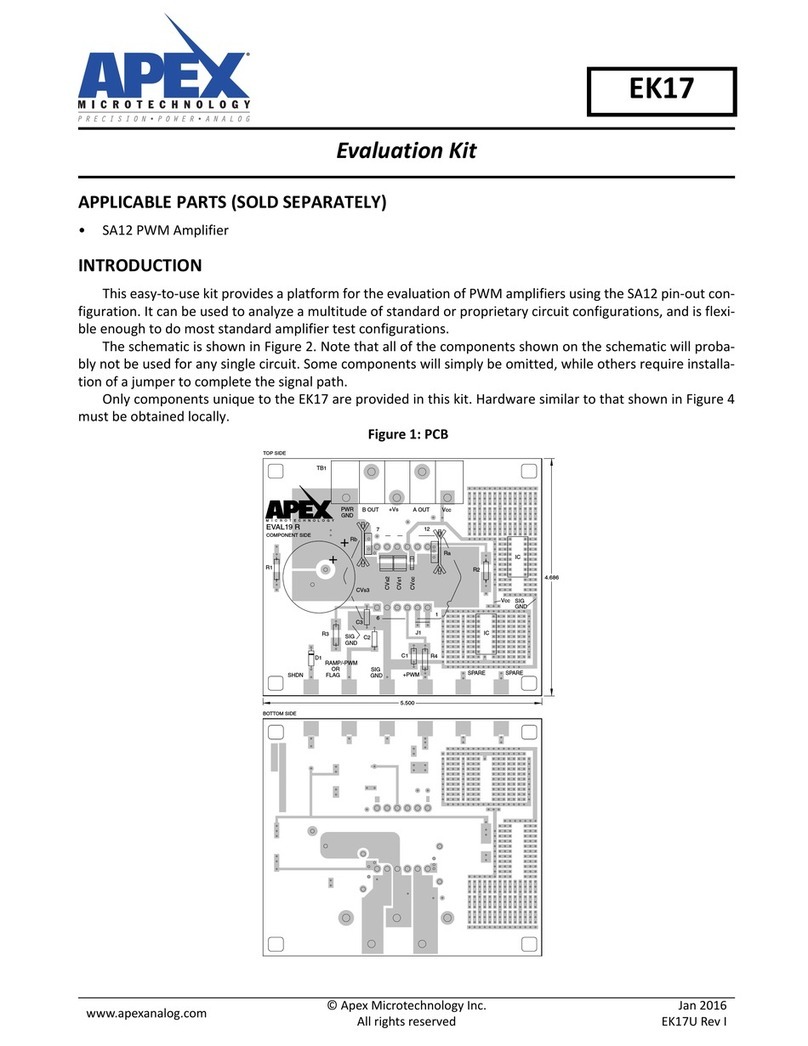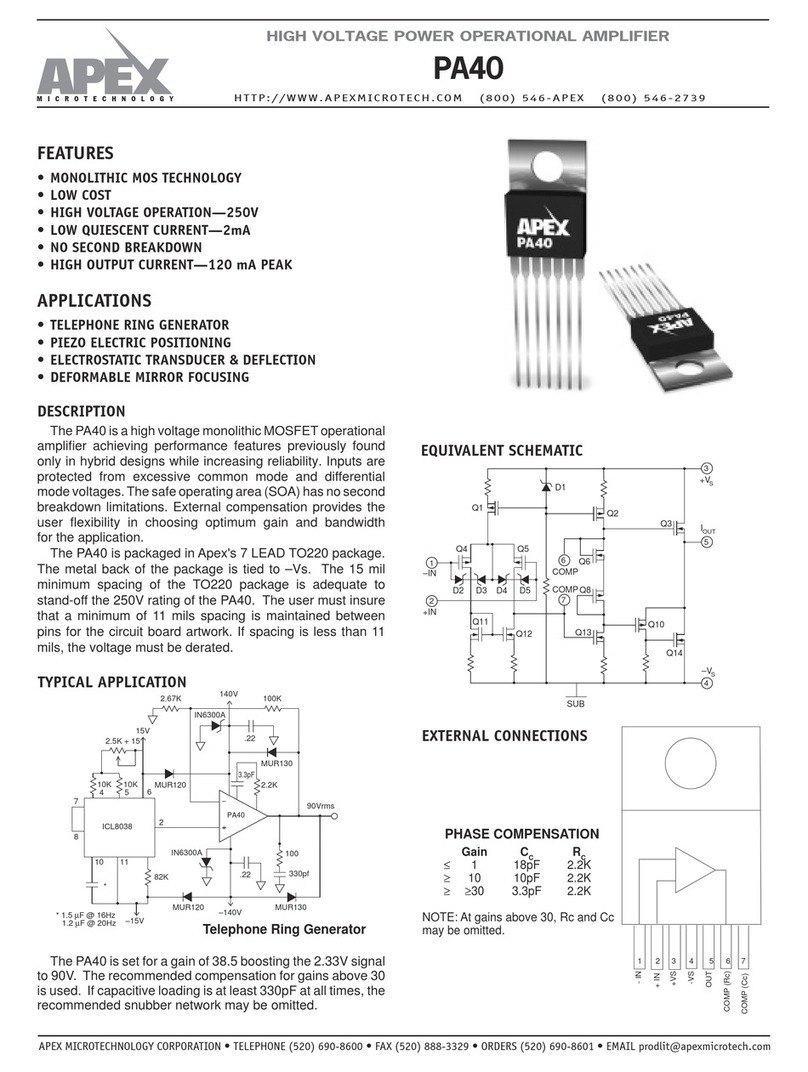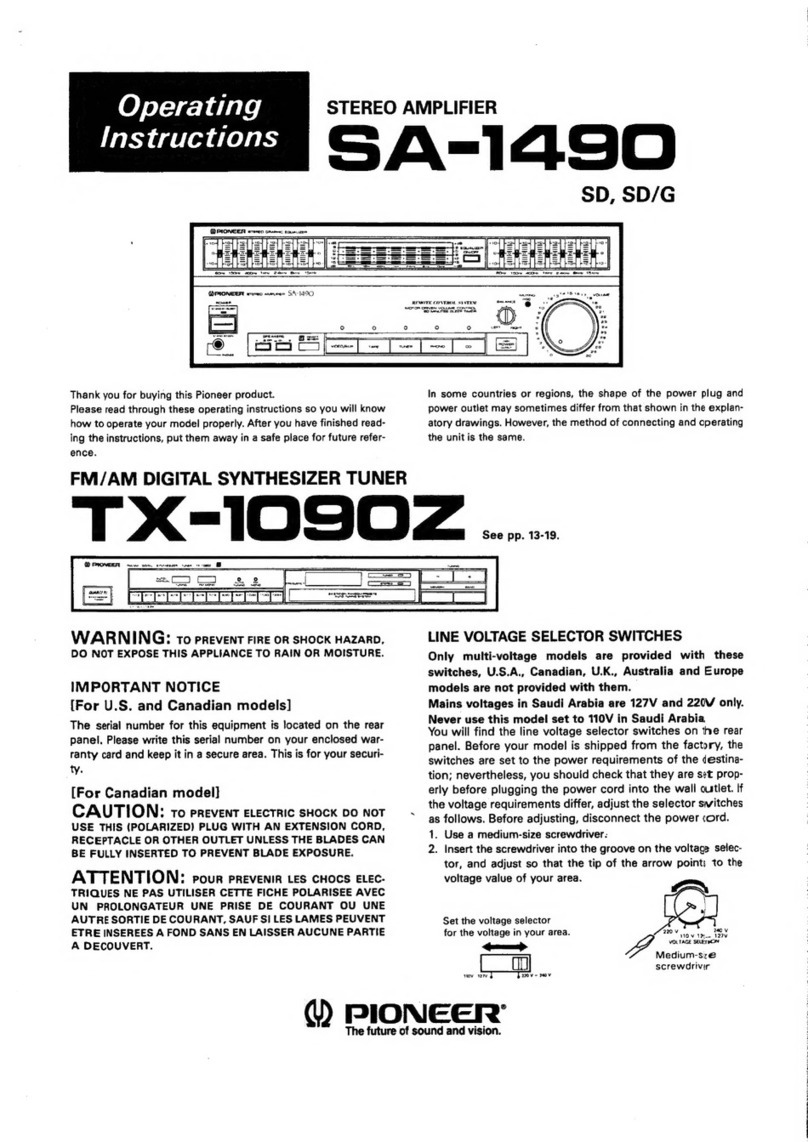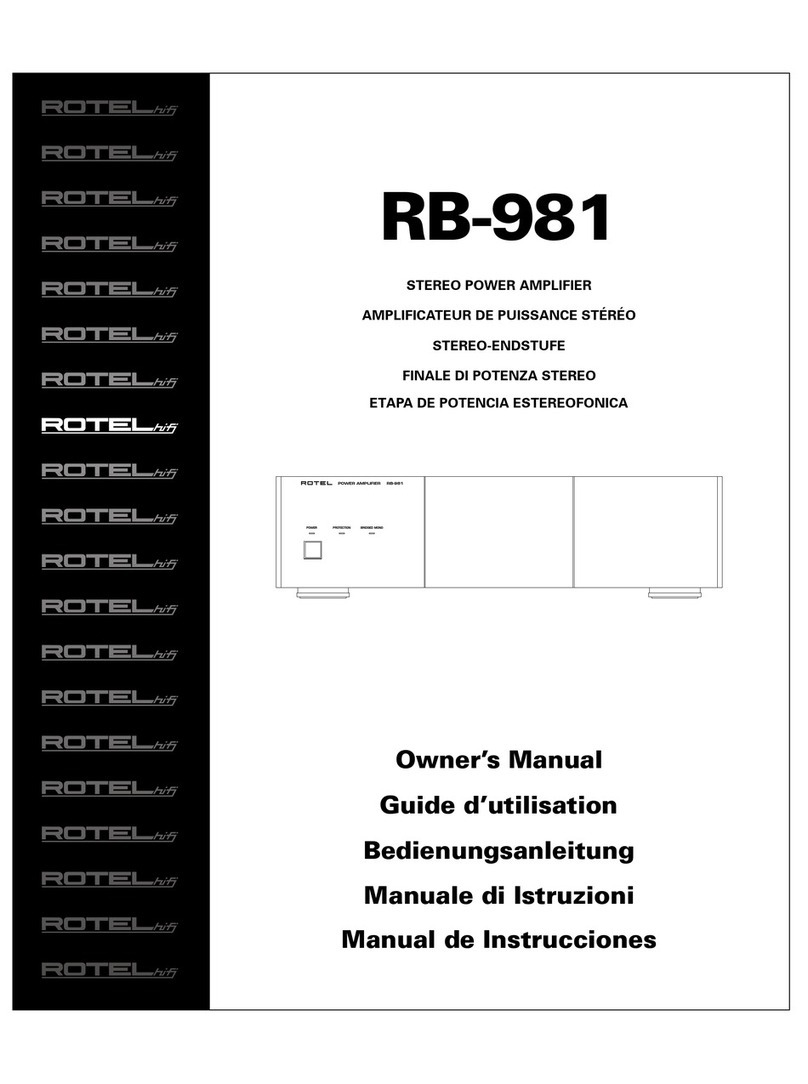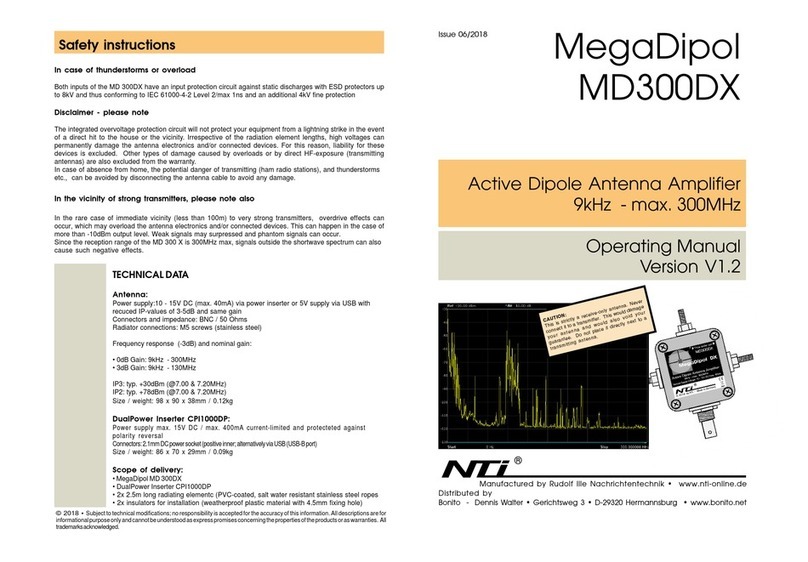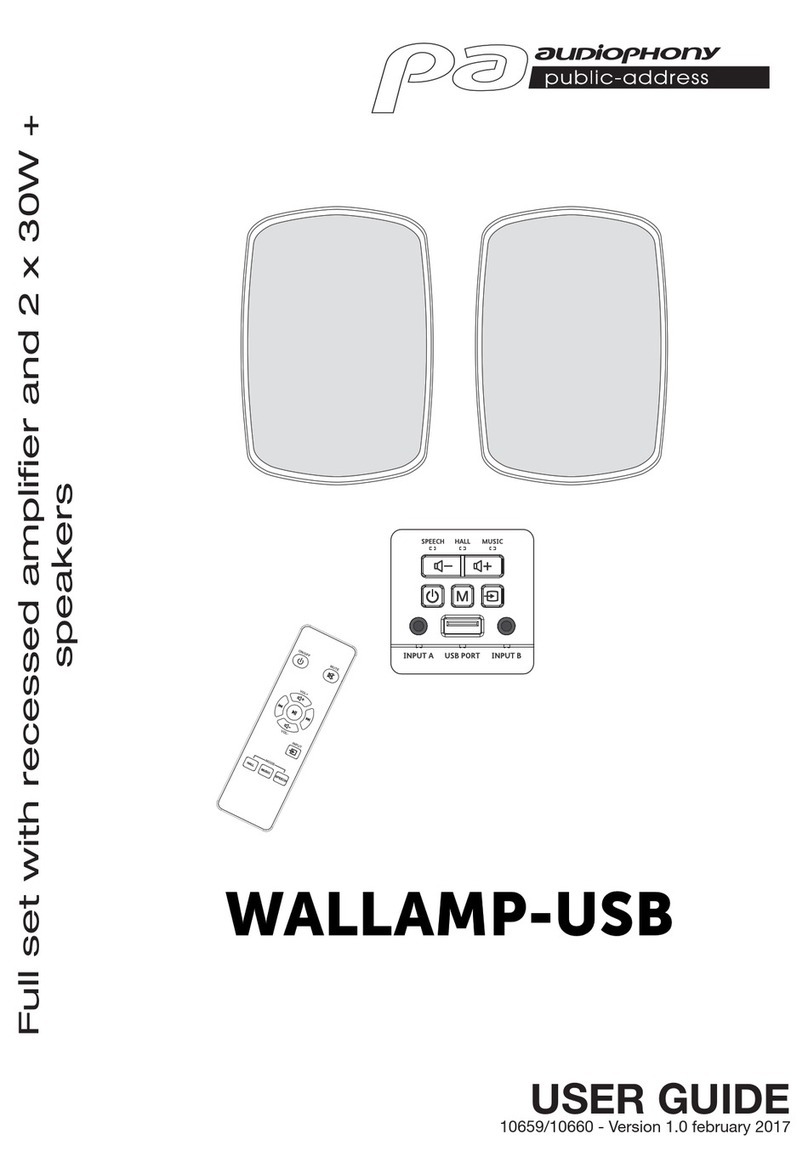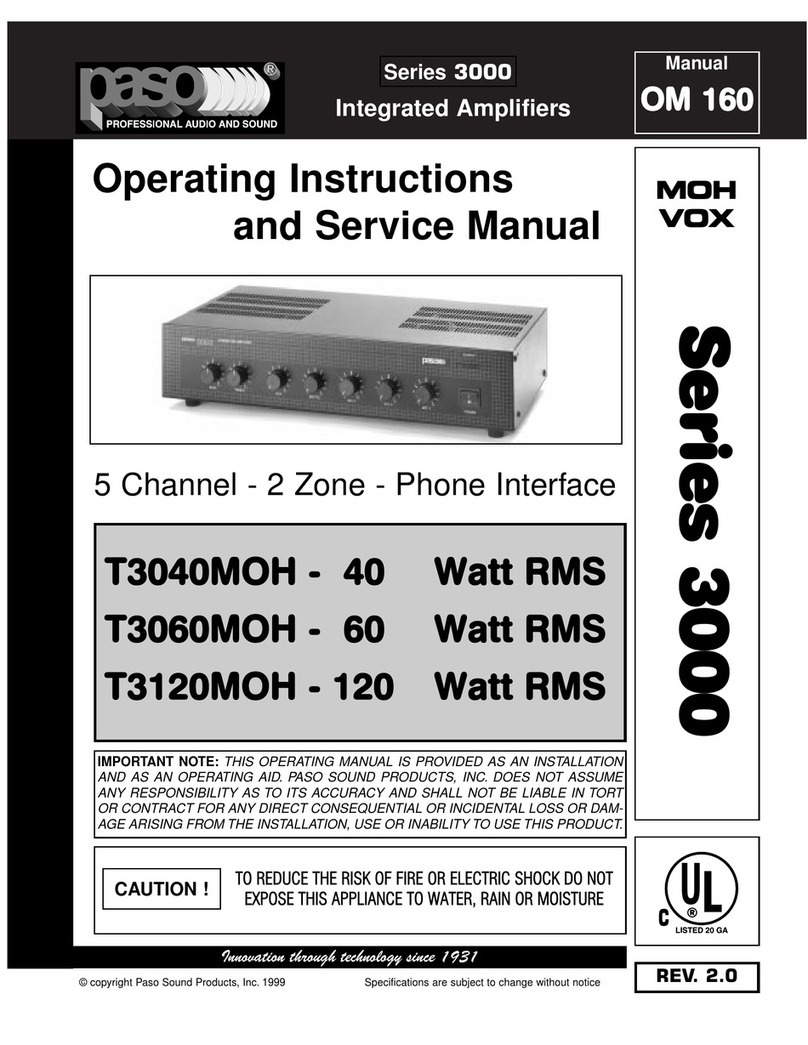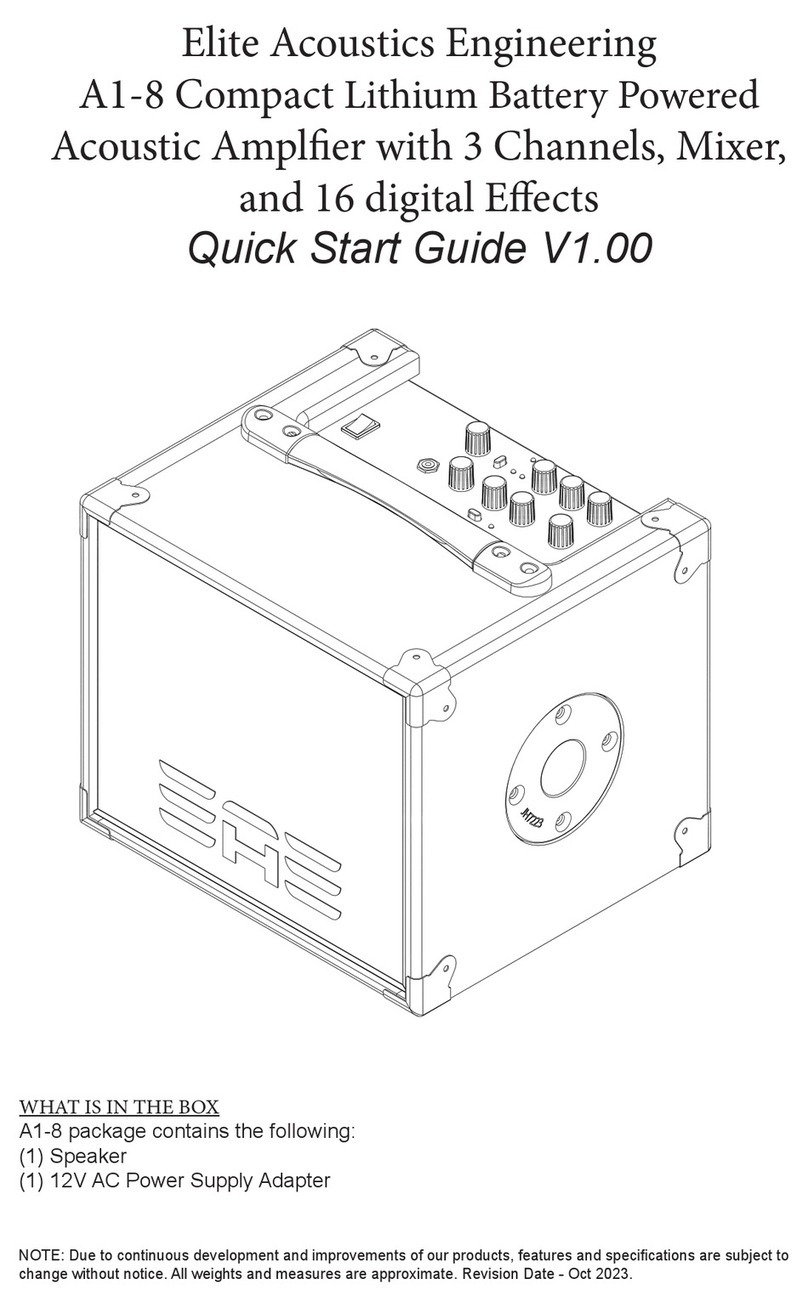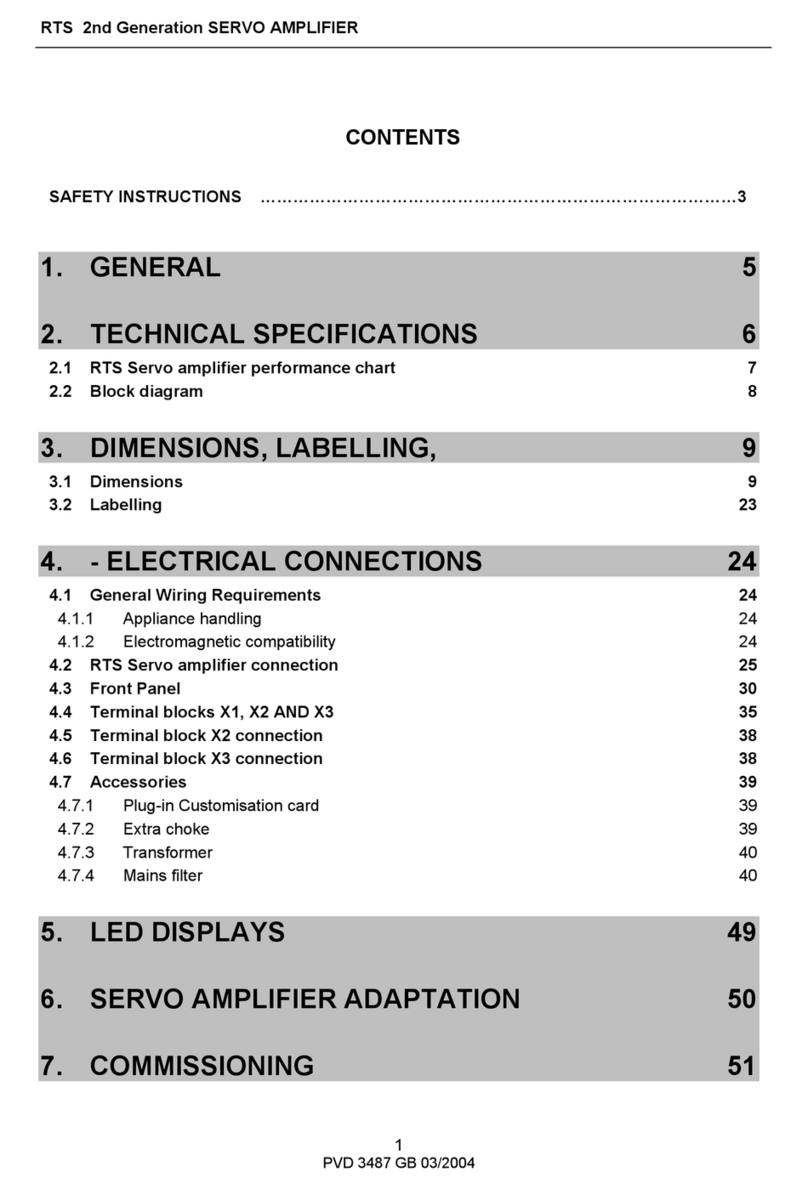Apex Digital EK39 User manual

www.apexanalog.com © Apex Microtechnology Inc.
All rights reserved
Jan 2017
EK39U Rev B
Evaluation Kit for MP103 Power Amplifier
EK39
APPLICABLE PARTS (SOLD SEPARATELY)
• MP103
INTRODUCTION
This easy to use kit provides a platform with good circuit board layout and grounding to evaluate MP103
Power Amplifier. With additional prototype area, it is flexible enough to analyze a multitude of standard or
proprietary circuit configurations. All necessary components are provided with the kit. External connections
to the evaluation kit can be made through the connectors at the edges of the circuit. The circuit provides a
line termination of 50Ω.
Figure 1: Equivalent Schematic
44
40
D4
CBP2
+
CBP8
-VS_A
IN_A
RT_A
42
39
-VB
CBP6
RIN_A
160
FB_A
CBP7
38
37
36
34
35
33
32
31
30
29
28
27
26
25
24
23
22
21
-VS_A
-VA_A
-VS_A
IN_A
-V_B
FB_A
+24 V
GND
FB_B
IN_B
IL_B
IL_B
IL_B
-VS_B
-VS_B
-VS_B
+24
FB_B
RIN_B
160 RT_B
IN_B
TP
-VS_B
GND_B CBP 9
CBP5
GND_A
GND_B
+
X2
1X
+V S_A
+V S_A
+V S_A
IL_A
IL_A
IL_A
OUT_A
3
5
2
1
4
6
7
8
9
10
11
12
13
14
15
16
17
18
19
20
CBP1
CBP3 GND_A
+GND_A
D3
+V S _A
OUT_A1
OUT_A2
D2
FB_A
RN1 CN1
GND_A
GND_B
CN2RN2
RLIM_B
OUT_B2
OUT_B1
RISO_1
RISO_2
FB_B
D1
+V S _B
CBP4
CBP10
+
GND_B
OUT_B
+V S_B
+V S_B
+V S_B
RLIM_A
MP103

EK39
2EK39U Rev B
PARTS LIST
RESISTORS
PRINTED CIRCUIT BOARD
CAPACITORS
DIODES
Ref Apex Part # Description Qty
RINA, RINB CFR-50JB-52-160R 160Ω, ½W 2
RTA, RTB PR03000205109JAC00 51Ω, 3W, 5% 2
RN1, RN2 CMF5510K000FKEA 10kΩ, 1/4W, 1% 2
RLIMA, RLIMB 15FR100E-ND 0.1Ω, 5W, Metal 2
RISO1, RISO2 ERX-5SJ1R5 1.5 Ω, 5W, Metal Film 2
Ref Apex Part # Description Qty
EVAL 85 EVAL85 PRINTED CIRCUIT BOARD 1
Designator Manufacturer Pin Description Qty
CN1, CN2 RDER72E472K1M1H03A Ceramic, 4.7nF, 200V 2
CBP1, CBP10 LGU2D221MELY Alum, 220uF, 200V 2
CBP2, CBP9 EEU-FM1H681L ALUM, 680uF, 50V 2
CBP3, CBP4 C5750X7R2E105K230KA Film, 1uf, 250V 2
CBP5, CBP6 C5750X7R2E105K230KA Film, 1uf, 250V 2
CBP7, CBP8 C5750X7R2E105K230KA Film, 1uf, 250V 2
Ref Apex Part # Description Qty
D1, D2, D3, D4 MUR160RLG Rectifier, Ultra-fast 4

EK39
EK39U Rev B 3
HARDWARE
MISCELLANEOUS
BEFORE YOU GET STARTED
• All Apex Microtechnology amplifiers should be handled using proper ESD precautions.
• Always use the heat sink and thermal washers included in this kit.
• Always use adequate power supply bypassing.
• Do not change the connections while the circuit is powered.
• Initially set all power supplies to the minimum operations levels allowed in the device data sheet.
• Check for oscillations.
• Please refer to Application Note, AN01 for general operating conditions.
ASSEMBLY INSTRUCTIONS
During the assembly, please refer to the circuit schematics, assembly drawings, and the data sheet of the
part being used on the evaluation kit.
1. Note that each side of the circuit board is identified as either the component side or the DUT side. The
component side has the designators printed on that side.
2. All through hole components (except the cage jacks) are installed on the component side of the board and
soldered on the DUT side.
3. 42 pin receptacles are supplied with this evaluation kit. Insert the carrier strip through the DUT side, and
solder the cage jacks on the component side. Once the cage jacks are soldered, remove the carrier strip,
leaving only cage jacks soldered on the board.
4. Install CBP3, CBP4, CBP5, CBP6, CBP7 and CBP8 on the component side of the board.
5. Install diodes, D1, D2, D3, D4 and capacitors CBP1, CBP10 on the component side of the board. Ensure
that the orientation of the components match the circuit schematic drawing.
6. Next install all the smaller components on the board. This is done because it becomes difficult to install a
smaller part on the board once all the larger components are installed.
Description Apex Part # Qty
HEAT SINK FOR AMPLIFIER HS31 1
CAGE JACKS MS11 42
BNC CONNECTOR, PC MOUNT 146510CJ 2
BANANA JACKS, PC MOUNT 571-0100 17
SCREW, PANHEAD, #8 X 0.375” 91735A192 4
SPACER GROMMETS 60SPG00004 4
STANDOFF, HEX, #8 X 2.00” 2221 4
Screw Pan head, #8 x 0.625” 92325A313 4
Screw, Pan head, #4 x 0.625” 90272A105 4
Designator Manufacturer Pin Qty
JUMPER, SLIP ON SPC02SVJN-RC 10
HEADER, CONNECTOR PRPC002SADN-RC 10
TEST POINT, PC MINI 5001 10

EK39
4EK39U Rev B
7. Mount the BNC connector provided with the kit (146510CJ) and solder it to the board. Also mount the
banana jacks on the board. Install other miscellaneous components like jumpers and test points to com-
plete your application circuit.
8. From the DUT side of the PCB, snap the spacer-grommets into the holes at the four corners of the PCB.
Notice that the holes are slightly rectangular and match the spacer-grommets long and short sides to the
holes in the PCB.
9. Apply a thin, uniform layer of thermal grease to the amplifier; a straight edge may be useful here. Position
the amplifier over the mounting holes in the heat sink. Firmly push the amplifier onto the heat sink while
slightly rotating the amplifier back and forth, ending with the mounting holes of the amplifier over the
mounting holes in the heat sink.
10. Use 4-40x¼’ machine screws to mount the amplifier to the heat sink. Do not over-tighten the screws as
this provides no thermal benefit and may break the hardware.
11. Place the PCB assembly on the heat sink/amplifier assembly so that the hex spacers come through the
aligning holes near the corners of the amplifier location in the PCB. Carefully lower the PCB assembly until
the pins of the amplifier engage the cage jacks and then continue pushing the PCB assembly in the area
between the amplifier’s pins until the four spacer grommets at the four corners of the PCB touch the heat
sink. At this point the PCB should not be bowed.
12. Use #8 X 1" sheet metal screws to mount the PCB to the heat sink at the four spacer-grommets.
13. #8 hex stand offs (2221) are also provided with the kit. Install the # 8 x 0.375"screws (91735A190), pro-
vided with the kit, from the component side. Attach the standoffs to these screws on the corners of the
board. Refer to the assembly drawings while installing the standoffs.
14. Connect the external connections via the BNC connector and terminal strip. Hook up power supply and
signals as necessary. The amplifier is now ready for testing.
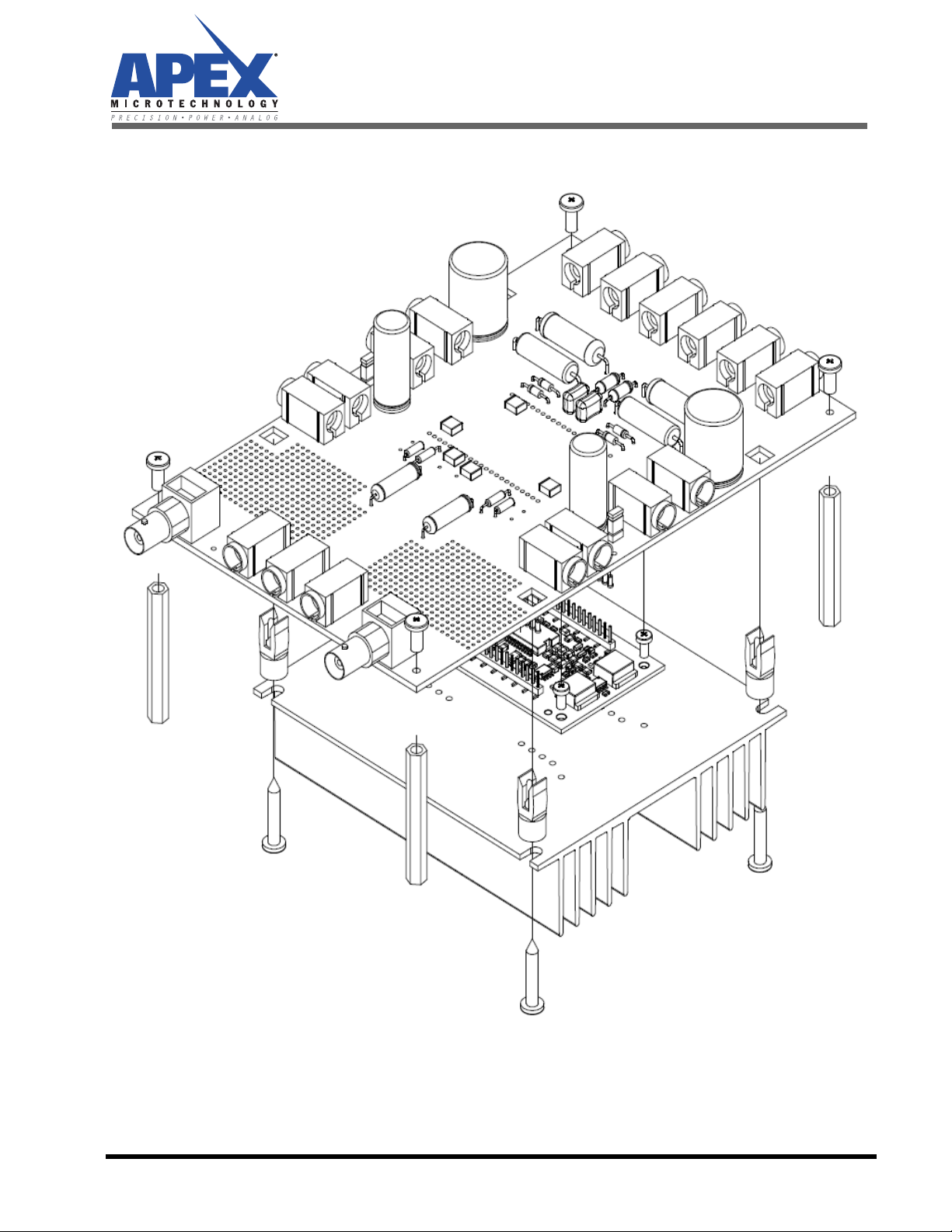
EK39
EK39U Rev B 5
Figure 2: Top Assembly
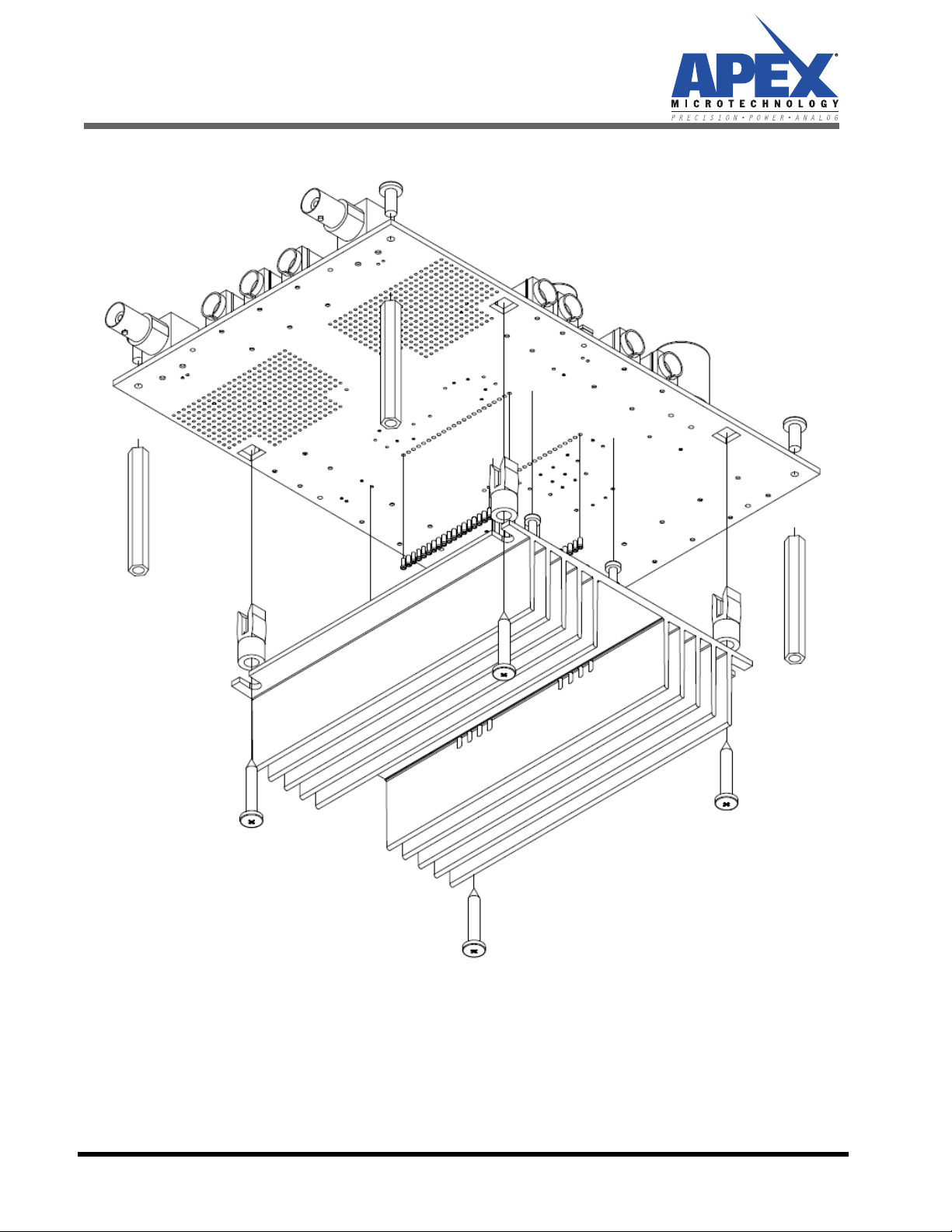
EK39
6EK39U Rev B
Figure 3: Bottom Assembly

EK39
EK39U Rev B 7
TEST ASSEMBLY
EQUIPMENT NEEDED
1. Power Supply
2. Function Generator
3. Oscilloscope
4. Proper Heat Sink System (if operating at high current)
TEST SETUP
Connect the positive power supply to banana jacks P8 and P17. Since the negative supply is grounded,
connect the ground connection of the positive supply to jacks P9 and P16. Connect the auxiliary supply to
jacks P3, P4 and P5. Connect the BNC cable from the function generator to the BNC connector IN_A and/or
IN_B based on the required channel to be used. If using a reactive load, connect the RISO resistor to banana
jack Out_A1/Out_B1. If using a resistive load, connect the load to banana jack Out_A2/Out_B2. Out_A2 and
Out_B2 are shorted across the RISO resistor (refer figure 1). Refer to the amplifier datasheet for typical values
of input voltage, frequency and supply voltage. Input and output waveforms can be checked on an Oscillo-
scope by connecting it to the test points mounted on the board. Begin the test with minimum values of input
and supply voltage.
Note: For added precaution, power on the circuit with the amplifier removed. Check the voltage at each
cage jack without the DUT, for correct voltage / signal at each respective pin. Once this is done, plug
in the DUT and check for the correct signal
TEST RESULTS
The input is set to 1.5V, with a -200mV offset, and the output is 97.5V. The test results can be seen in fig-
ure 4. The input of the amplifier is shown in Yellow color and the output of the amplifier is shown in Blue
color. The input of the amplifier is set with a fixed rising edge and falling edge slew rate. The output is 65
times that of the input. The output current flowing through the capacitor is shown by the magenta colored
waveform.
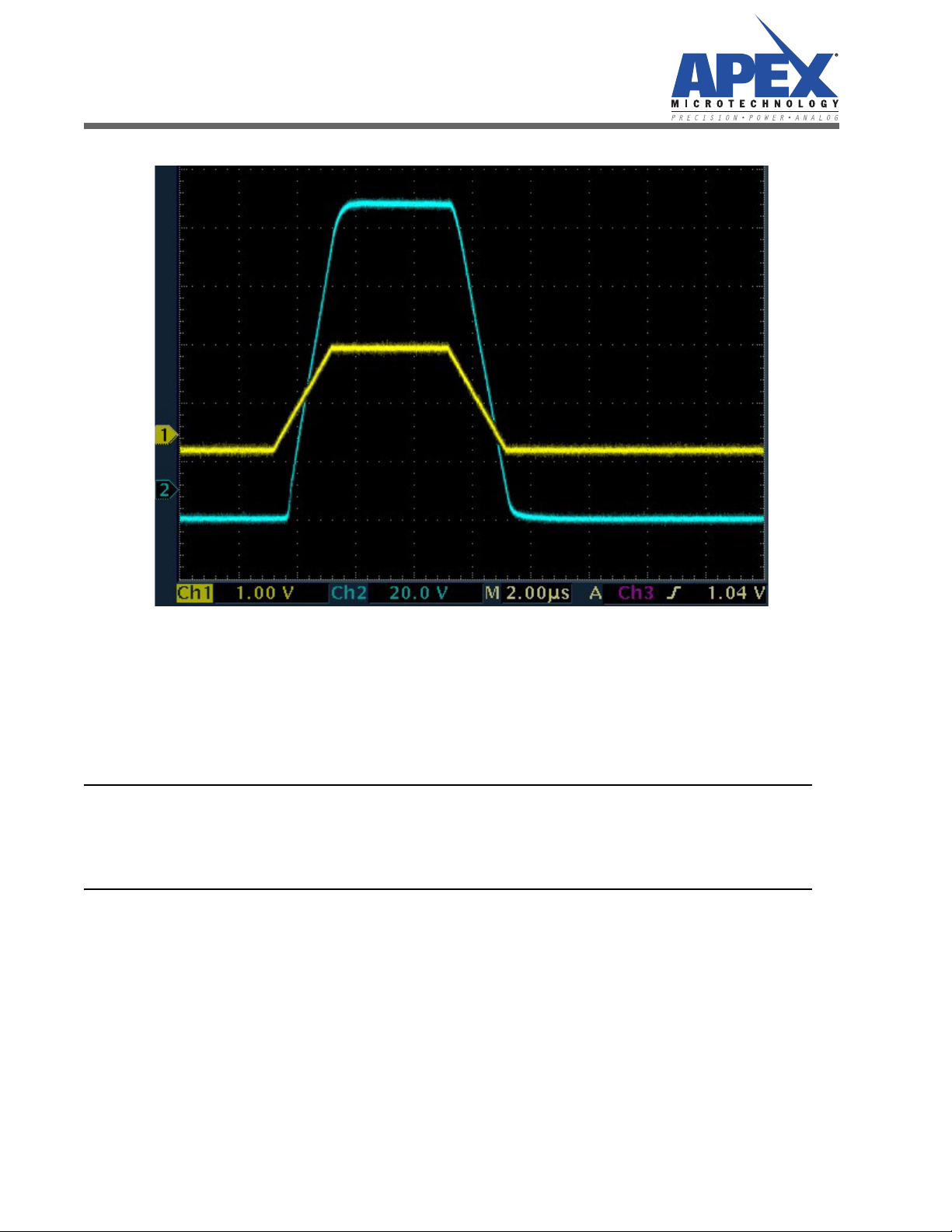
EK39
8EK39U Rev B
NEED TECHNICAL HELP? CONTACT APEX SUPPORT!
For all Apex Microtechnology product questions and inquiries, call toll free 800-546-2739 in North America. For
inquiries via email, please contact apex.support@apexanalog.com. International customers can also request
support by contacting their local Apex Microtechnology Sales Representative. To find the one nearest to you,
go to www.apexanalog.com
IMPORTANT NOTICE
Apex Microtechnology, Inc. has made every effort to insure the accuracy of the content contained in this document. However, the information is
subject to change without notice and is provided "AS IS" without warranty of any kind (expressed or implied). Apex Microtechnology reserves the right
to make changes without further notice to any specifications or products mentioned herein to improve reliability. This document is the property of
Apex Microtechnology and by furnishing this information, Apex Microtechnology grants no license, expressed or implied under any patents, mask
work rights, copyrights, trademarks, trade secrets or other intellectual property rights. Apex Microtechnology owns the copyrights associated with the
information contained herein and gives consent for copies to be made of the information only for use within your organization with respect to Apex
Microtechnology integrated circuits or other products of Apex Microtechnology. This consent does not extend to other copying such as copying for
general distribution, advertising or promotional purposes, or for creating any work for resale.
APEX MICROTECHNOLOGY PRODUCTS ARE NOT DESIGNED, AUTHORIZED OR WARRANTED TO BE SUITABLE FOR USE IN PRODUCTS USED FOR LIFE
SUPPORT, AUTOMOTIVE SAFETY, SECURITY DEVICES, OR OTHER CRITICAL APPLICATIONS. PRODUCTS IN SUCH APPLICATIONS ARE UNDERSTOOD TO BE
FULLY AT THE CUSTOMER OR THE CUSTOMER’S RISK.
Apex Microtechnology, Apex and Apex Precision Power are trademarks of Apex Microtechnology, Inc. All other corporate names noted herein may be
trademarks of their respective holders.
Figure 4: Output Waveforms
Table of contents
Other Apex Digital Amplifier manuals