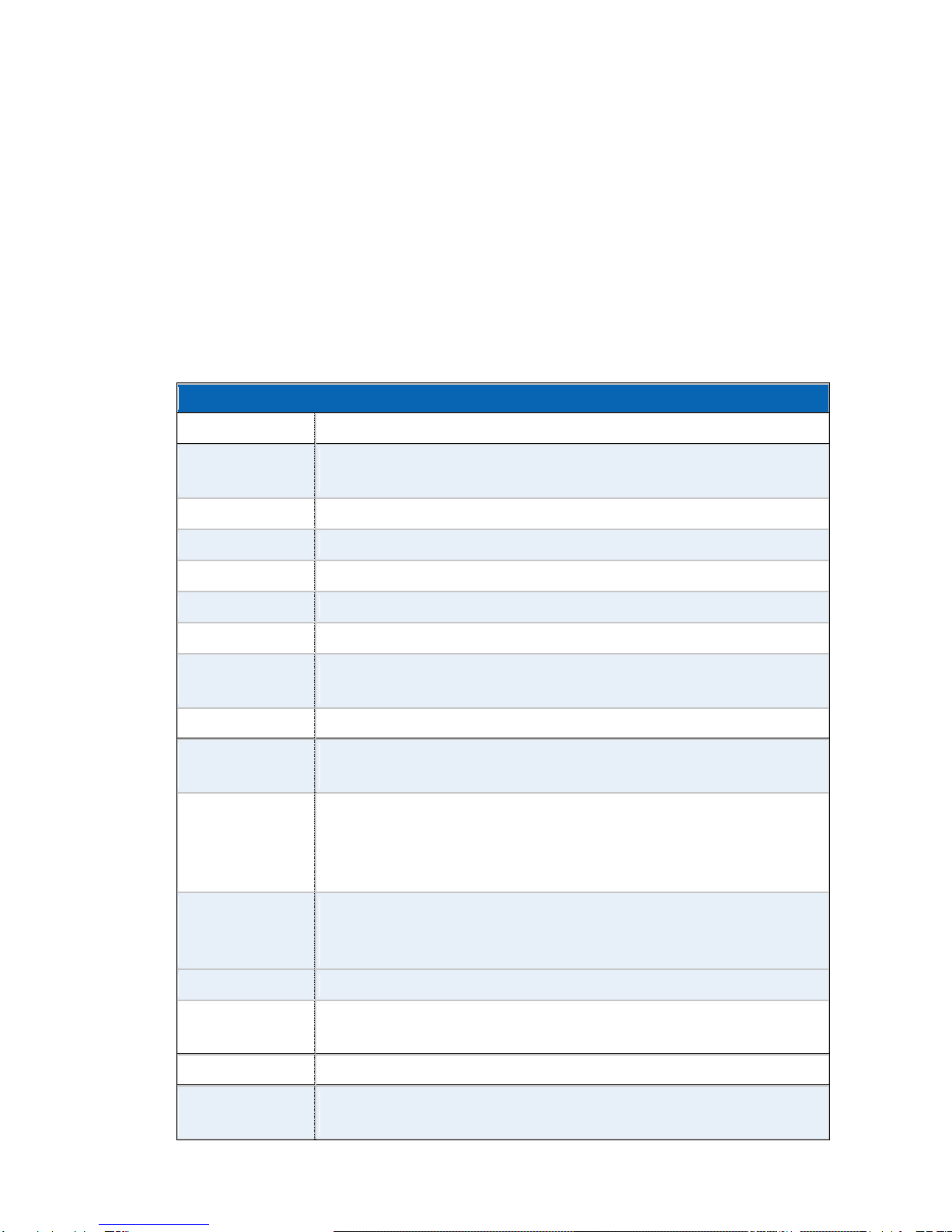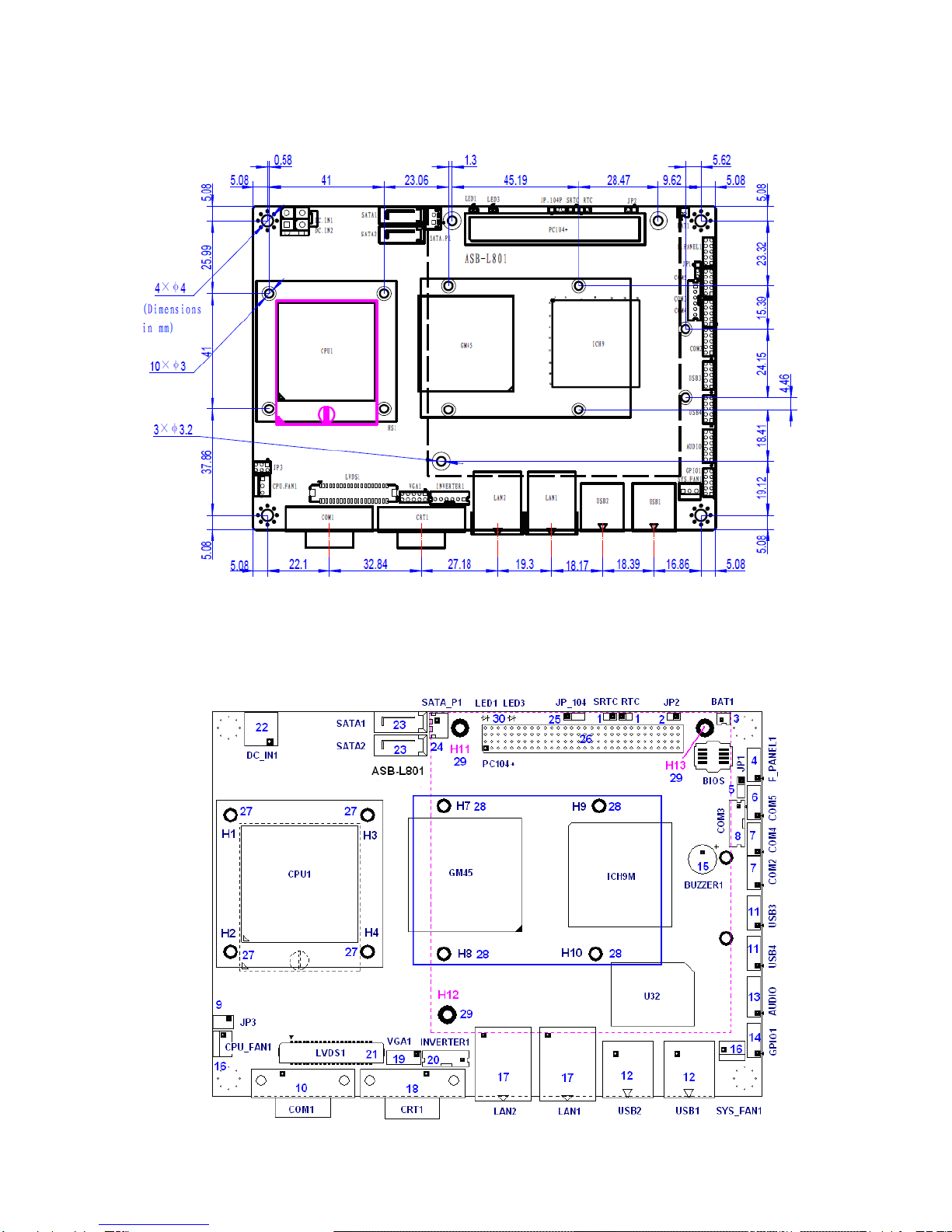Contents
CONTENTS........................................................................................................................................ 2
1 PACKING LIST...............................................................................................................................4
2 DISCLAIMER .................................................................................................................................4
3 TRADEMARKS..............................................................................................................................4
4 SAFETY NOTICES ........................................................................................................................4
5 INTRODUCTION............................................................................................................................5
5.1 SPECIFICATIONS .................................................................................................................5
5.2 BOARD DIMENSIONS ..........................................................................................................7
5.3 JUMPERS AND CONNECTORS LOCATION .......................................................................7
5.4 JUMPERS SETTINGAND CONNECTORS..........................................................................8
1. RTC,SRTC....................................................................................................................8
2. JP2................................................................................................................................8
3. BAT1..............................................................................................................................9
4. F_PANEL1.....................................................................................................................9
5. JP1................................................................................................................................9
6. COM5............................................................................................................................9
7. COM2,COM4 ..............................................................................................................10
8. COM3..........................................................................................................................10
9. JP3..............................................................................................................................10
10. COM1..........................................................................................................................11
11. USB3,USB4 ................................................................................................................11
12. USB1,USB2................................................................................................................11
13. AUDIO.........................................................................................................................11
14. GPIO1.........................................................................................................................12
15. BUZZER1....................................................................................................................12
16. CPU_FAN1,SYS_FAN1..............................................................................................12
17. LAN1,LAN2.................................................................................................................12
18. CRT1...........................................................................................................................13
19. VGA1...........................................................................................................................13
20. INVERTER1................................................................................................................13
21. LVDS1.........................................................................................................................13