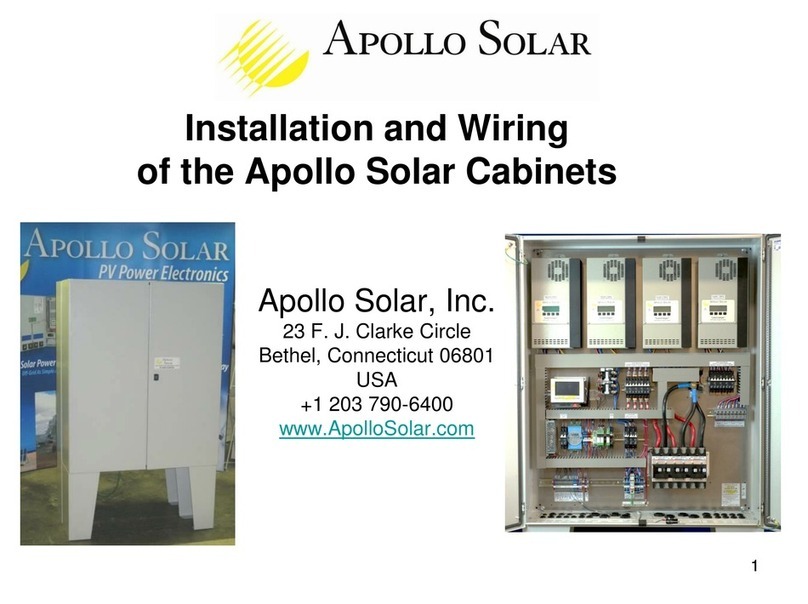TurboCharger™ Installation and Operation Manual Page 3
IMPORTANT SAFETY INSTRUCTIONS
SAVE THESE INSTRUCTIONS
The TurboCharger™ is capable of processing over 4.8 kW of DC power. These Safety Instructions are to
ensure safe installation and operation of the TurboCharger™ and the equipment it is connected to. Be sure to
read the instructions which came with the TurboCharger™ and all other connected equipment carefully. Inspect
the TurboCharger™ and all other equipment and read all cautionary and instructive markings on all equipment.
Be sure to follow all cautions and instructions when installing all equipment. Save this manual, it has important
maintenance and operation information.
The TurboCharger™ Battery System Controller is designed to be permanently connected to a DC electrical
system. The TurboCharger™ must be provided with an equipment-grounding conductor connected to the DC
input ground.
THIS IS THE SYMBOL FOR GROUND:
⇒Use a minimum of #8 AWG conductors rated for at least 75º
C.
⇒The input/output and ground terminals on the TurboCharger™ will accept #8 to #3 AWG wire.
The lugs are rated to accept a single conductor.
⇒Torque all connections to 50 lb-in (5.65 N-m)
Apollo Solar recommends that all wiring be done by an electrician or certified technician in accordance to all
local and national electrical codes applicable in your jurisdiction. Do not perform electrical work you do not feel
qualified to do.
To avoid a risk of fire and electric shock, make sure that existing wiring is in good condition and that wire is not
undersized. Do not operate the TurboCharger™ or any other system components with damaged or substandard
wiring. Use only attachments recommended or sold by Apollo Solar or our Authorized Distribution Partners,
doing otherwise may result in a risk of fire, electric shock, or injury to persons. To reduce the risk of electrical
shock, disconnect all sources of DC power from the TurboCharger™ before attempting any maintenance or
cleaning or working on any components connected to the controller.
INTENDED USE
The TurboCharger™ is designed to charge lead acid batteries of flooded, gel and AGM chemistries from 12 to
48 Vdc nominal. For all other battery types follow specific voltage, current, and time settings provided by the
manufacturer of the batteries.
WARNING
The TurboCharger™ is designed for use in a controlled environment (i.e. for indoor use only). Do not
expose this unit to rain, snow, or liquids of any type. Damp environments will significantly shorten the life of this
product and installation in damp environments may affect the product warranty. (For information about damp
environment warranty exclusions see the Warranty section at the end of this manual).
Do not operate the TurboCharger™ if it has been damaged in any way. If the unit is damaged follow the product
return directions in the Warranty section at the end of this manual. Do not disassemble the TurboCharger™.
The TurboCharger™ does not have any user-serviceable parts. Internal capacitors remain charged after all
power is disconnected and attempting to service the unit may result in a risk of electrical shock or fire. Always
use insulated tools to reduce the chance of short-circuits when installing or working with the TurboCharger™,
the batteries, PV arrays and any other connected equipment. To further reduce the risk of exposure to live
circuits remove all jewelry while installing this system. A battery can present a risk of electrical shock, burn from
high short circuit current, fire or explosion from vented gas. Observe proper precautions.
EXPLOSIVE GAS PRECAUTIONS
Working in the vicinity of lead acid batteries is dangerous. Batteries generate explosive gases during normal
operation. Follow all Explosive Gas Safety procedures. To reduce the risk of battery explosion, follow these
instructions and those published by the battery manufacturer and supplier.
Proper Disposal of Batteries is required. Refer to your local codes for disposal requirements.