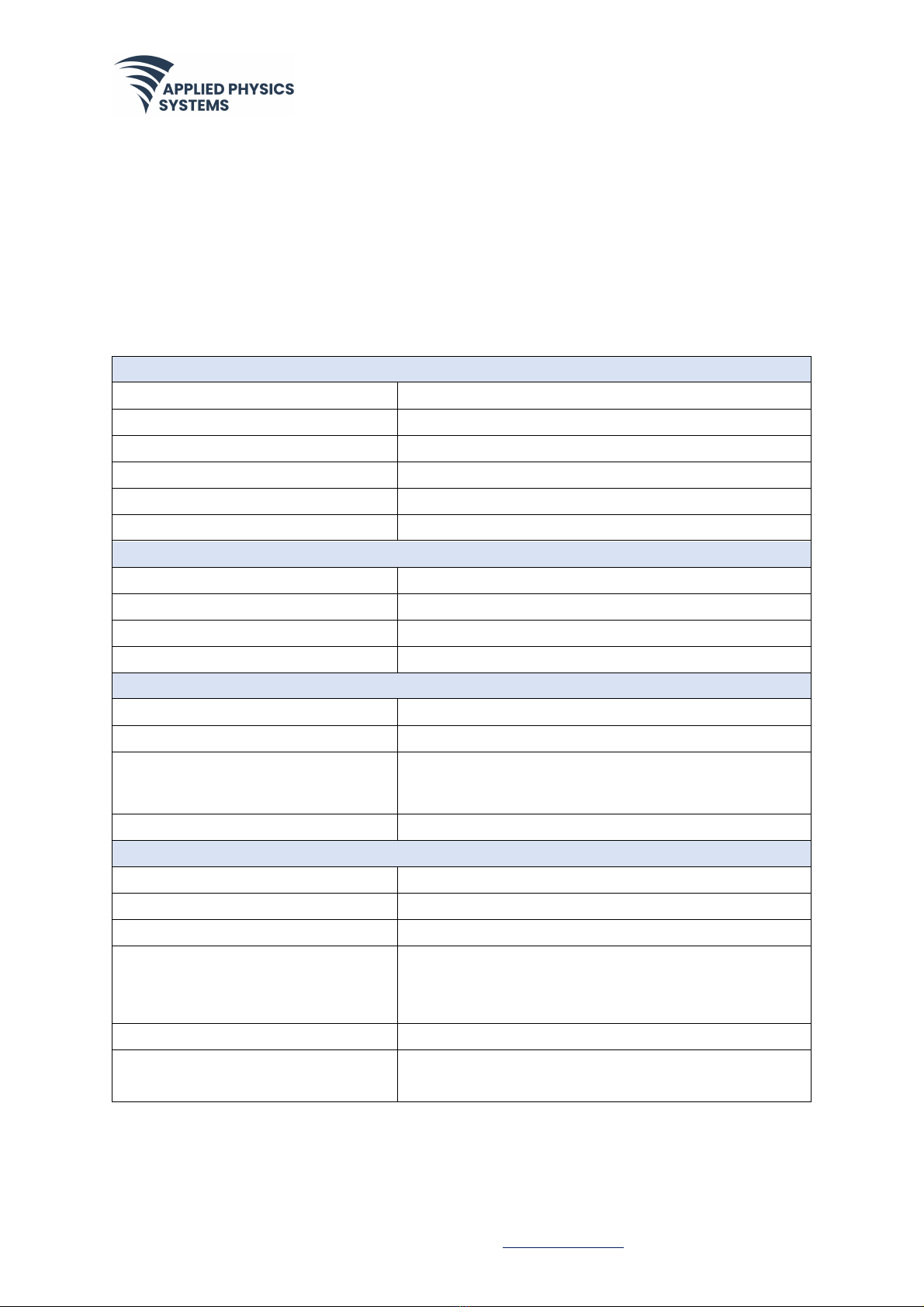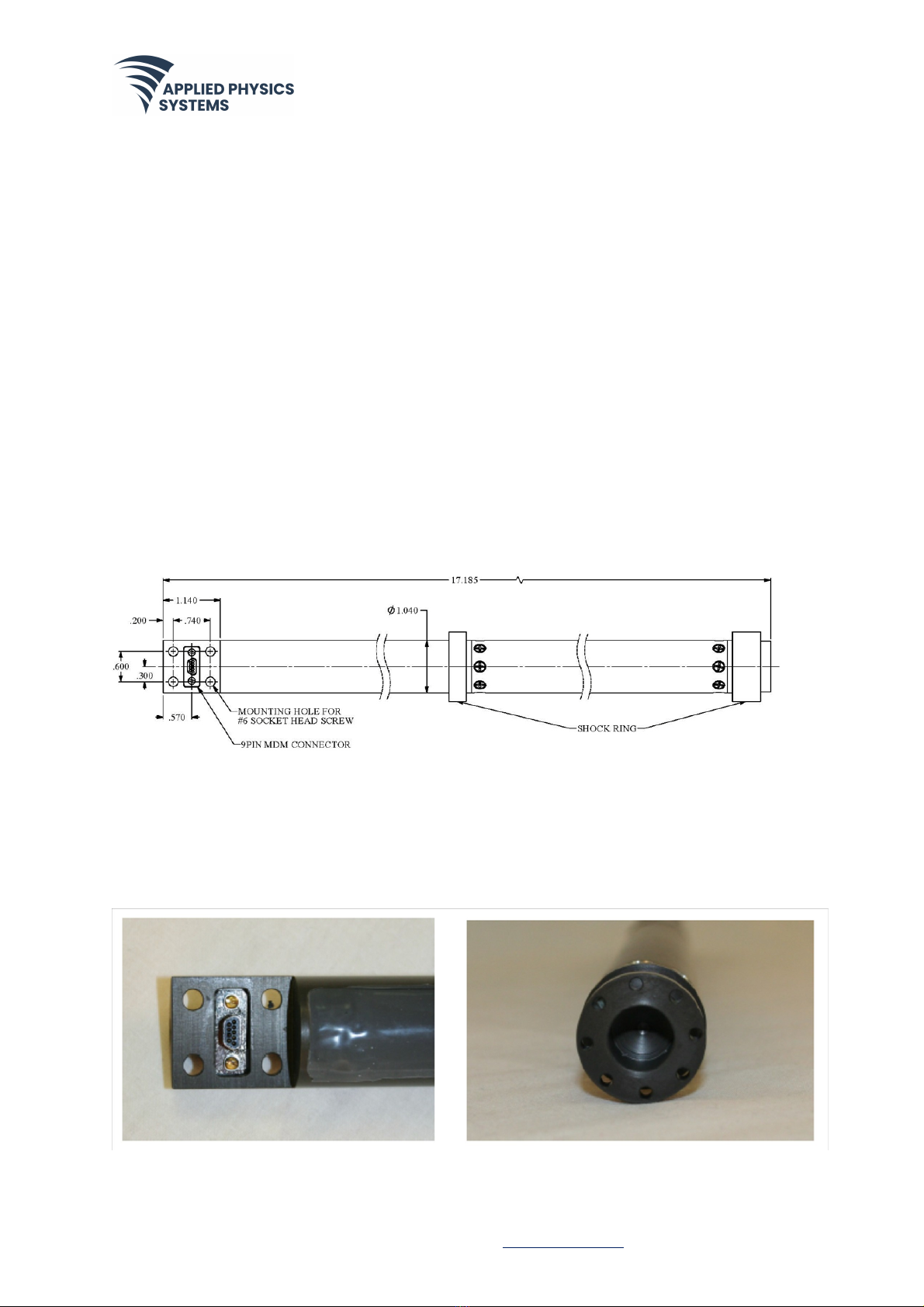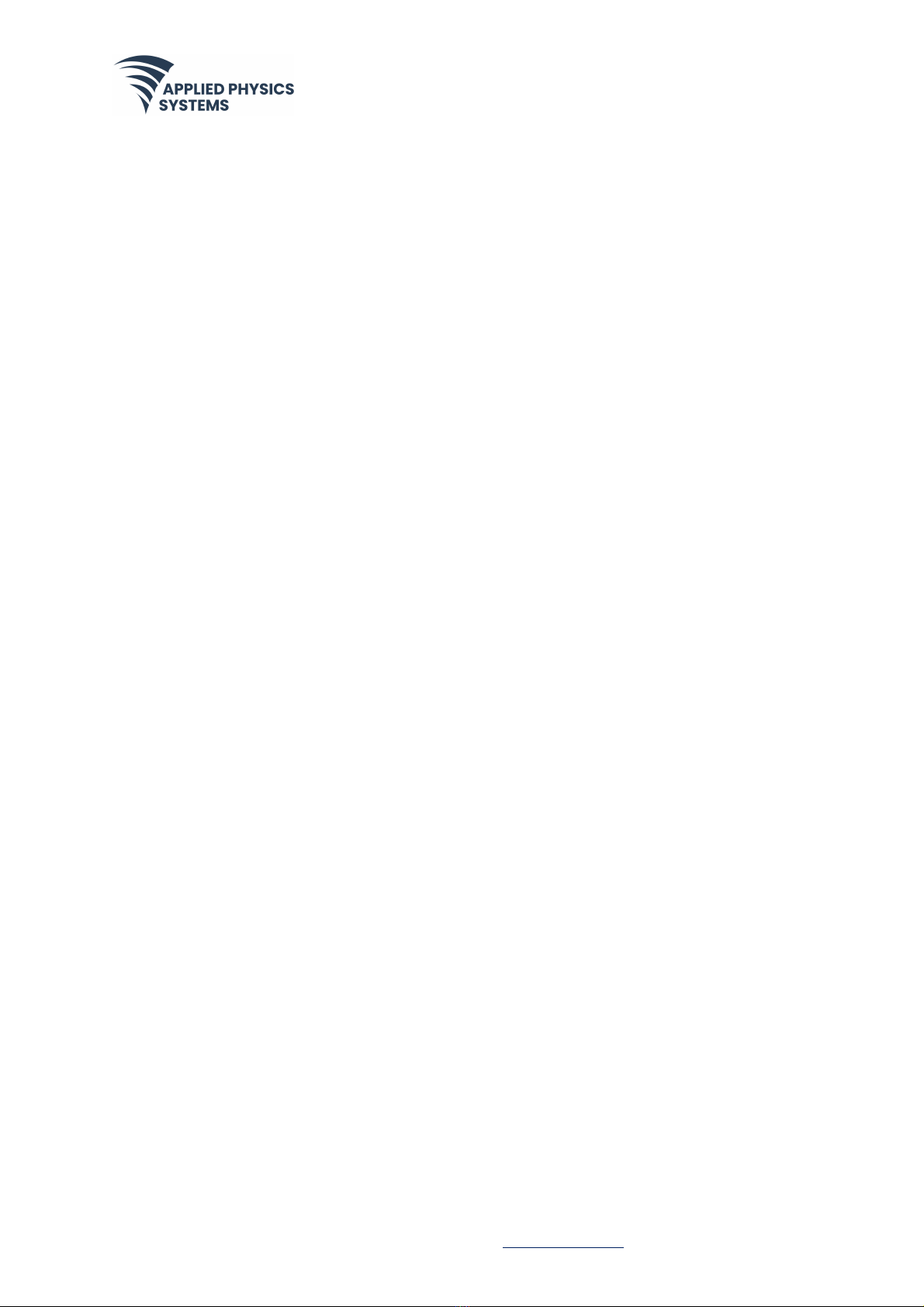DOC PN:260-0922 DOC DESC: Model 851 User Manual SEPTEMBER2022. REVISION: 04
APPLIED PHYSICS SYSTEMS, INC. |APPLIEDPHYSICS.COM
6.2 –MODEL 851 SYSTEM ASCII DATA REQUEST COMMANDS ..........................................................15
6.2.1 -ASCII RATE COMMAND (KEYBOARD COMMAND 6, 0X36 HEX)..........................................15
6.2.2 -ASCII ACCELEROMETER COMMAND (KEYBOARD COMMAND 7, 0X37 HEX)..............15
6.2.3 -ASCII SEND 851 CONFIG DATA COMMAND (KEYBOARD COMMAND R, 0X72 HEX)
............................................................................................................................................................................................. 16
6.3 -MODEL 851 CONFIGURATION COMMANDS......................................................................................17
7-CORRECTIONS TO THE GAMMA COUNT RATE FOR USE IN MWD SYSTEMS ........................18
7.1 -PRESSURE BARREL CORRECTION (PB CORRECTION)...................................................................19
7.2 -DRILL COLLAR AND DRILLING FLUID CORRECTION (CM CORRECTION) .......................... 20
8-NET SYSTEMS........................................................................................................................................................22
8.1 -NET PACKET DESCRIPTION.........................................................................................................................23
8.2 -NET PROTOCOL.............................................................................................................................................. 24
8.3 -THE CRC PROGRAM..................................................................................................................................... 25
A-MODEL 851 CONFIGURATION COMMAND REFERENCE................................................................ 28
TABLES
Table 1. Model 851 Gamma Sensor Specifications ............................................................................6
Table 2. Model 851 Electrical Interface.......................................................................................................8
Table 3. Model 851 Data Request Commands.....................................................................................11
Table 4. ID Command Format Example Key.........................................................................................12
Table 5. Binary Count Command Format Example Key...............................................................13
Table 6. Rate Command Format Example Key...................................................................................14
Table 7. Send Model 851 Config Command Format Example Key ....................................... 16
Table 8. Model 851 Configuration Commands ...................................................................................17
Table 9. NET Packet Key......................................................................................................................................23
Table 10. NET Directional Sensor Command Key ............................................................................. 25
Table 11. Model 851 Configuration Commands ................................................................................. 28
FIGURES
Figure 1. Model 851 Sensor with Shock Mount Rings.......................................................................... 7
Figure 2. Model 851 Connectors...................................................................................................................... 7
Figure 3. Pressure Barrel Correction Factors in Inches ..................................................................19
Figure 4. Pressure Barrel Correction Factors in Centimeters .................................................. 20