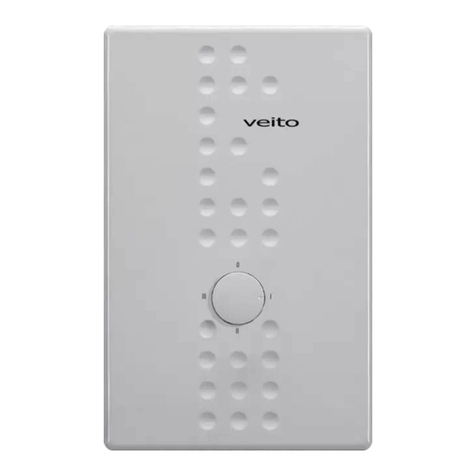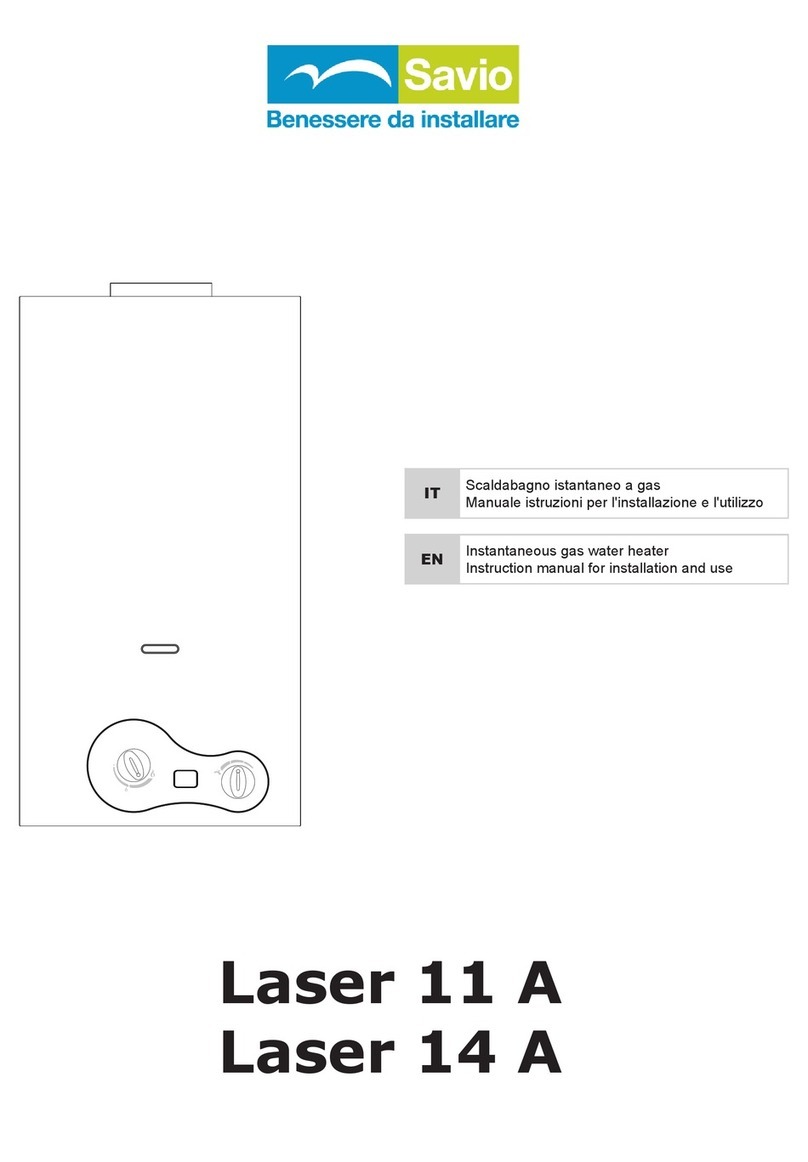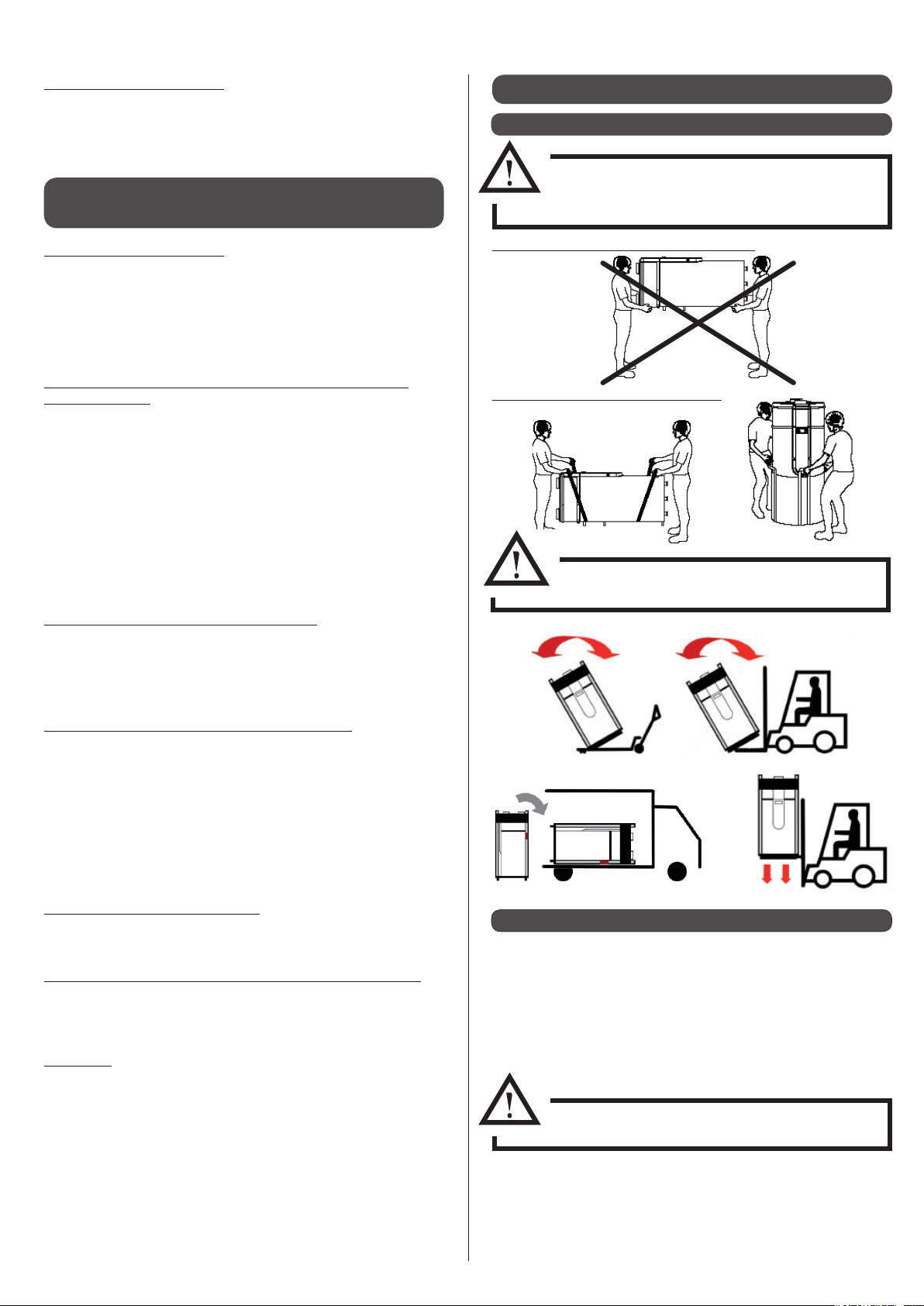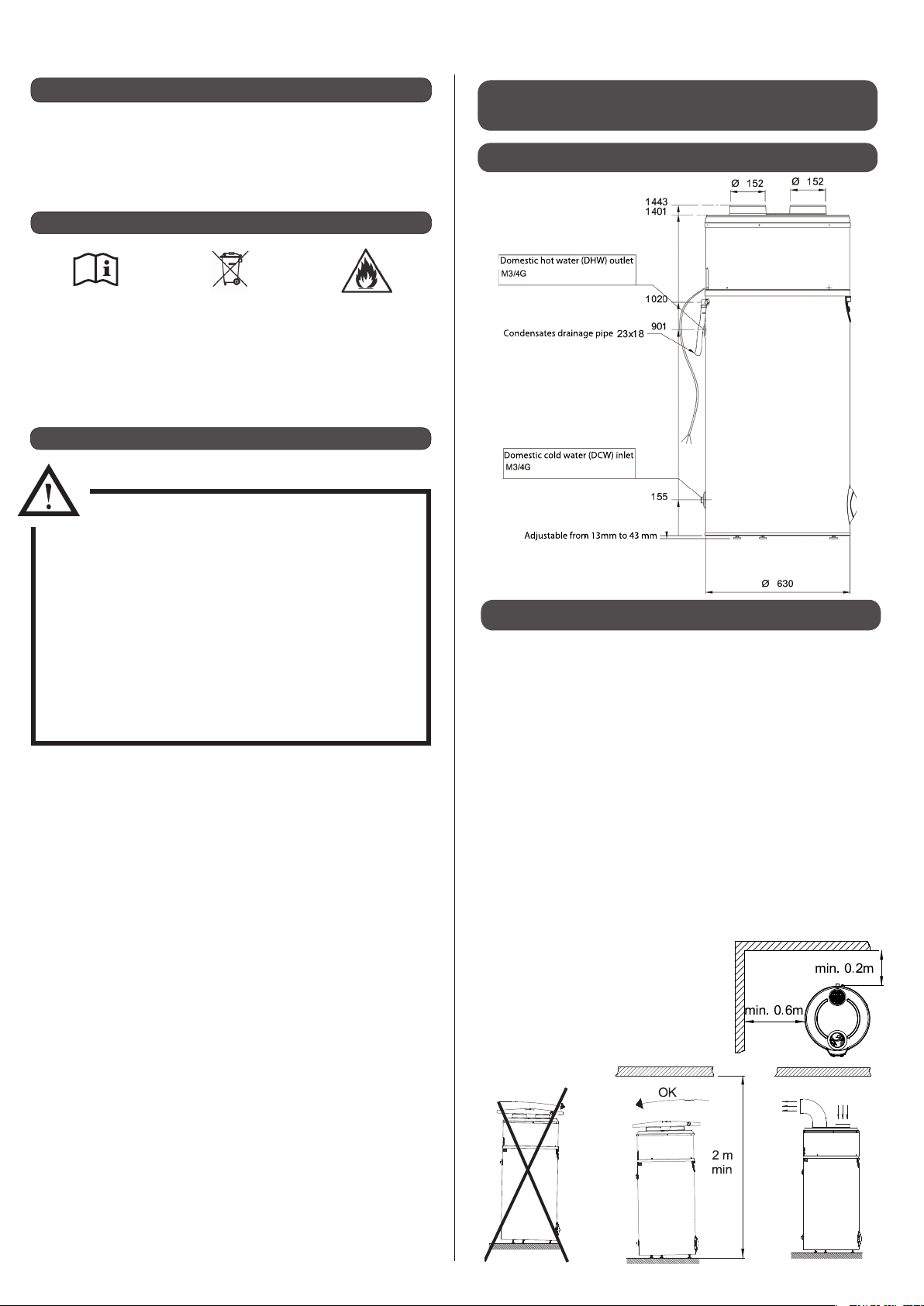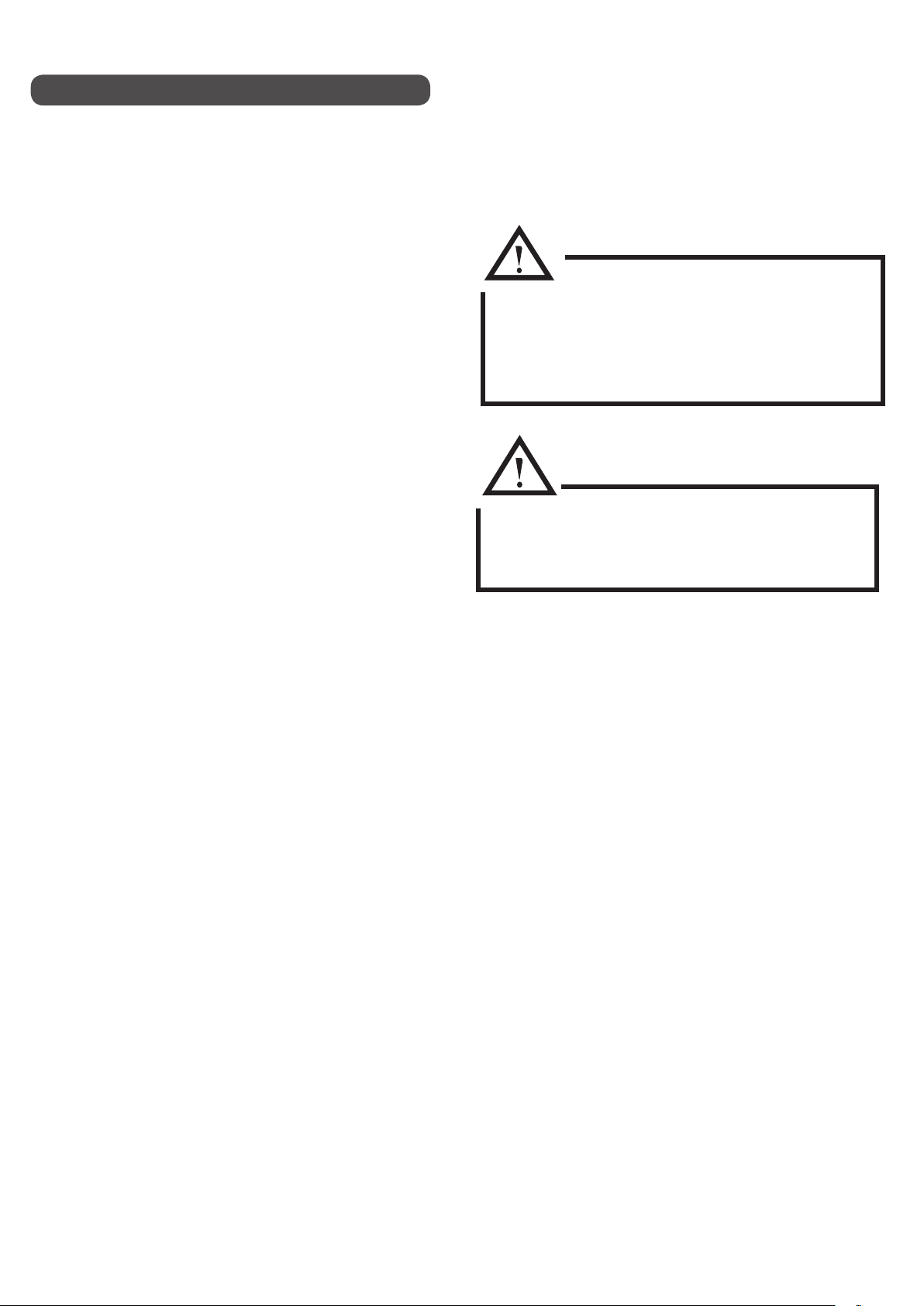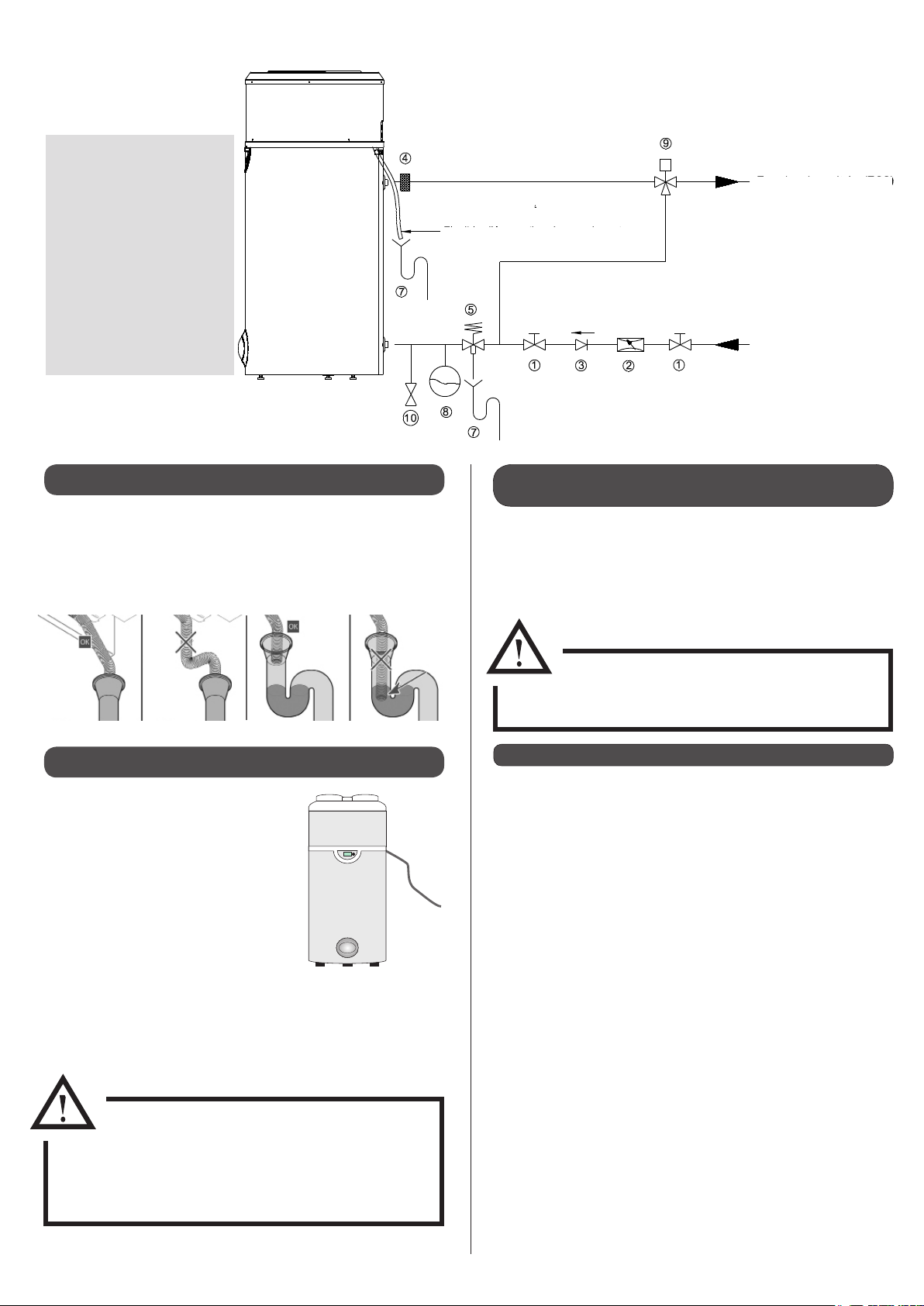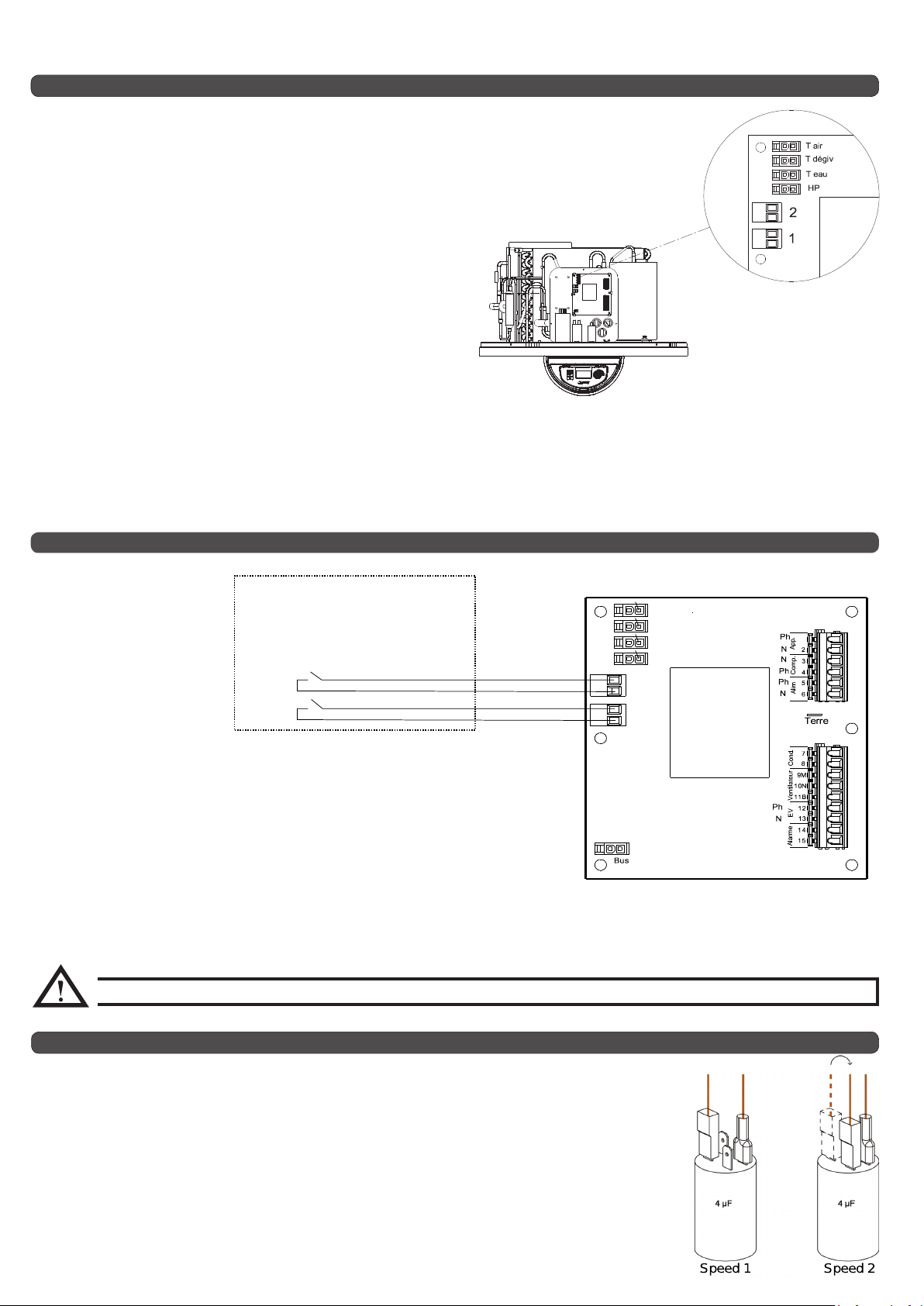CONTENTS
TABLE DES MATIÈRES
1 SAFETY............................................................ 3
1.1 - Storage and transport........................................................................3
1.1.1 - On-site installation................................................................................................... 3
1.1.2 - Unpacking...................................................................................................................3
1.1.3 - Contents of package ............................................................................................... 4
1.1.4 - Symbols used............................................................................................................. 4
1.1.5 - Storage......................................................................................................................... 4
2 INSTALLATION................................................ 4
2.1 - Dimensions ............................................................................................4
2.2 - Choosing the right place...................................................................4
2.3 - Air connection ......................................................................................5
2.3.1 - Without piping...........................................................................................................5
2.3.2 - With piping ................................................................................................................. 5
2.4 - Pipe dimensions...................................................................................5
2.4.1 - Ventilation accessories............................................................................................ 5
2.5 - Plumbing connections.......................................................................6
2.6 - Condensates drainage.......................................................................7
2.7 - Electrical connections ........................................................................7
2.7.1 - External control (o-peak operation, controlled ventilation) ..................7
2.7.1.1 -Controlled ventilation............................................................................. 7
2.7.1.2 - Electricity provider contact ..................................................................8
2.7.1.3 - Connecting the PV function................................................................. 8
2.7.2 - Changing the fan speed......................................................................................... 8
3 SETUP AND USE............................................ 9
Filling the hydraulic circuit.........................................................................9
3.1 - Control box ............................................................................................9
3.2 - Setting the language..........................................................................9
3.3 - Setting the time...................................................................................9
3.4 - Setting the water temperature.....................................................10
3.4.1 Settings in PV mode.................................................................................................10
3.5 - Standby mode ....................................................................................10
3.6 - BOOST function
(for occasional use and guaranteed comfort) ..................11
3.8 - Programming .....................................................................................11
3.7 - Electric mode
(to operate with electrical backup) ....................................11
3.9 - Installer menu .....................................................................................12
3.9.1 - PV mode.....................................................................................................................12
3.9.2 - Adjusting the operating settings......................................................................12
3.9.2.1 - ANTI-BACT Cycle anti-légionellose .......................................13
3.9.2.2 - mode vent Mode de ventilation..........................................13
3.9.2.3 - T°C. MINITempérature mini .............................................13
3.9.2.4 - delestage Degré
d’autorisation en heures pleines.......................................................... 13
3.9.2.5 - Max time Max heating time......................................13
3.9.3 - Locking the keyboard...........................................................................................14
3.9.4 - Resetting parametres............................................................................................14
3.9.5 - Reading data ............................................................................................................14
3.9.6 - Counters (meters)...................................................................................................14
4 MAINTENANCE AND REPAIRS ....................15
4.1 - Water circuit / condensate draining............................................15
4.2 - Air intake circuit..................................................................................15
4.4 - Troubleshooting.................................................................................16
4.5 - Sensor data ..........................................................................................16
4.5 - Parts........................................................................................................16
4.7 - Error message codes: errors, solutions and operating in case
of error...................................................................................................18
5 WARRANTY ...................................................20
5.1 - Warranty limits....................................................................................20
5.1.1 - General information ..............................................................................................20
5.1.2 - Exclusion from warranty ......................................................................................20
5.1.2.1 - Use...............................................................................................................20
5.1.2.2 - Handling....................................................................................................20
5.1.2.3 - Installation site........................................................................................20
5.1.2.4 - Electrical connections ..........................................................................20
5.1.2.5 - Hydraulic connections .........................................................................20
5.1.2.6 - Accessories...............................................................................................21
5.1.2.7 - Maintenance............................................................................................21
6 APPENDICES.................................................21
6.1 - Performance statistics......................................................................21
6.1.1 - Development of the COP.....................................................................................21
6.1.2 - Heating time.............................................................................................................21
6.2 - Technical data .....................................................................................21
6.3 - Electrical wiring diagram ................................................................22
- INSTALLER - AIR SOURCE HEAT PUMP WATER HEATER -200L- INSTRUCTIONS --
INSTALLER
- AIR SOURCE HEAT PUMP WATER HEATER -200L-
INSTRUCTIONS -
2