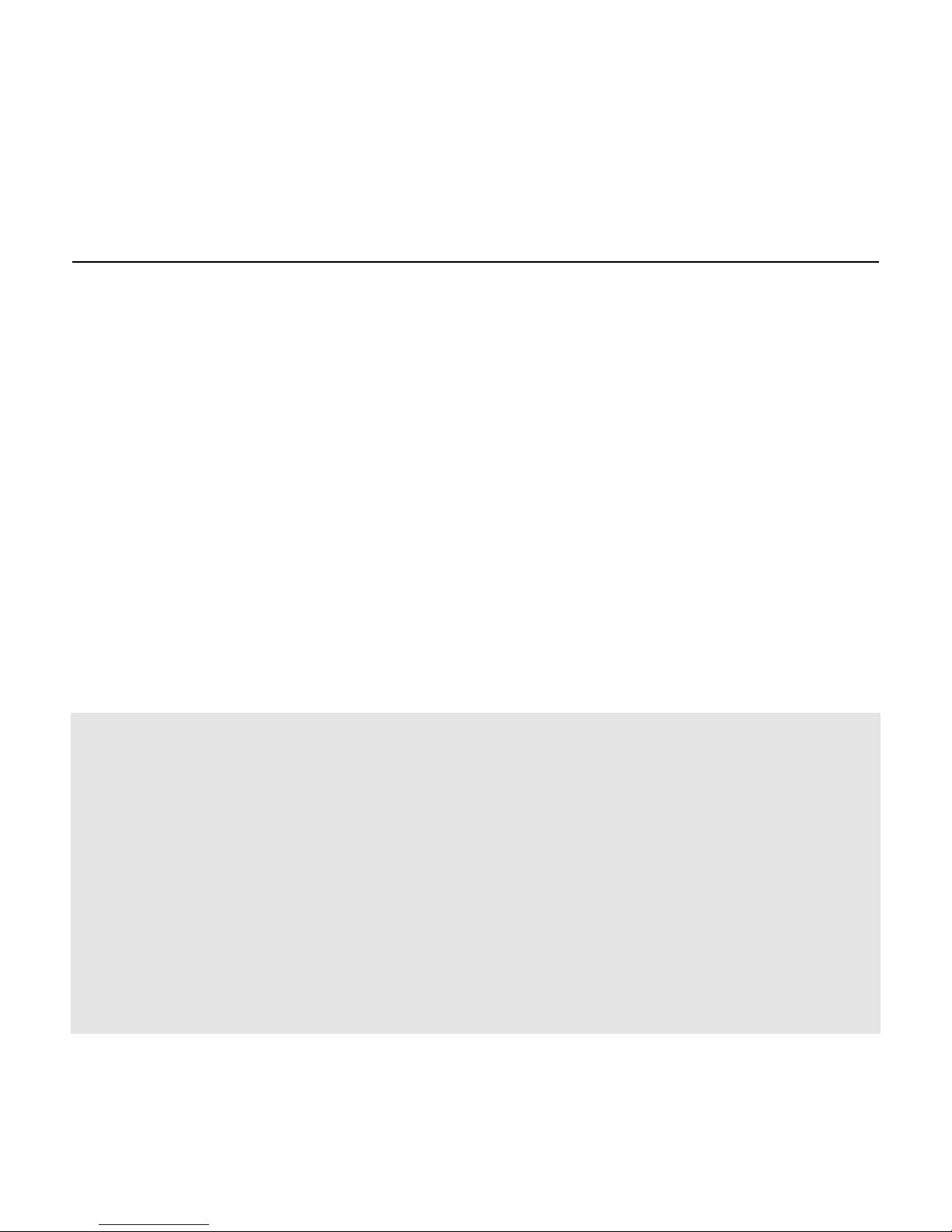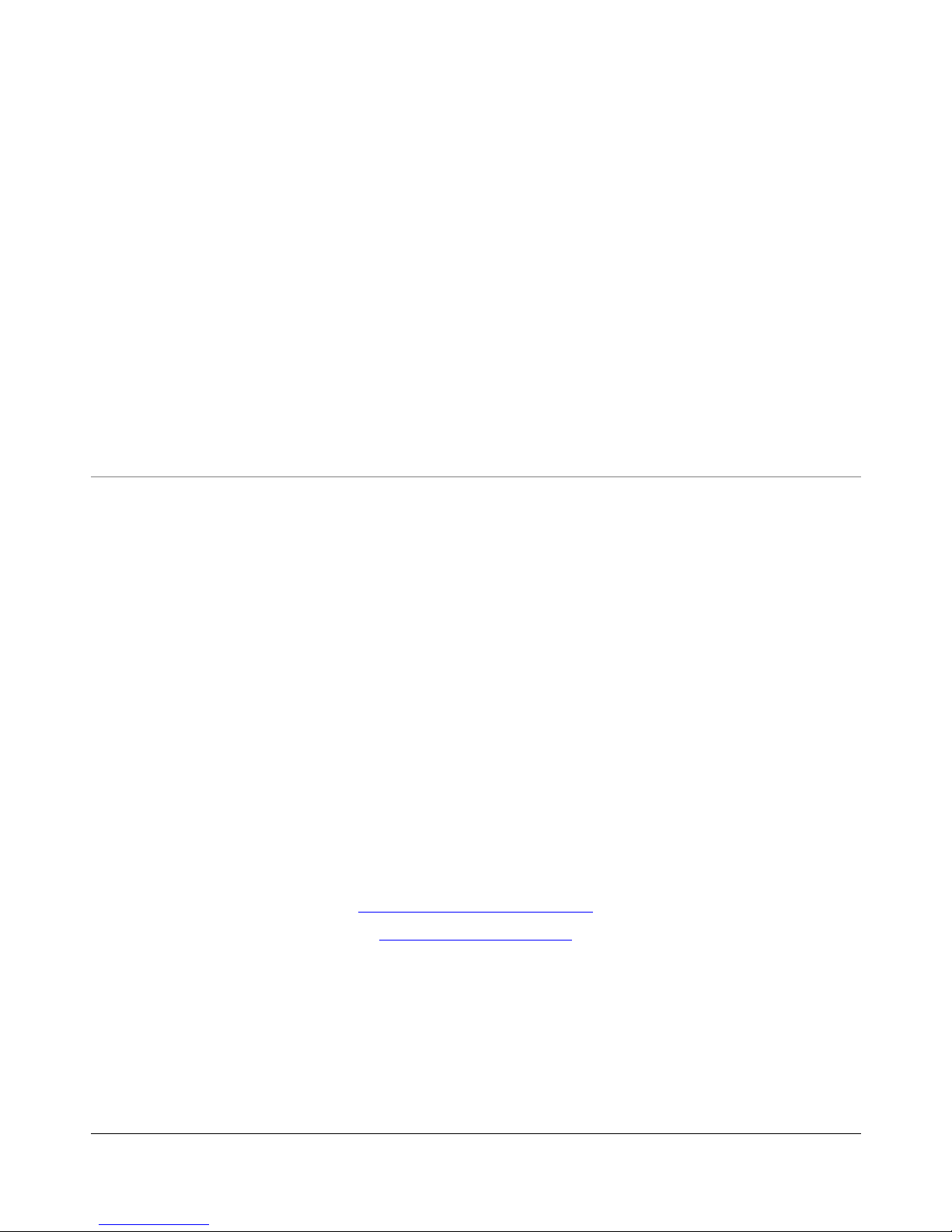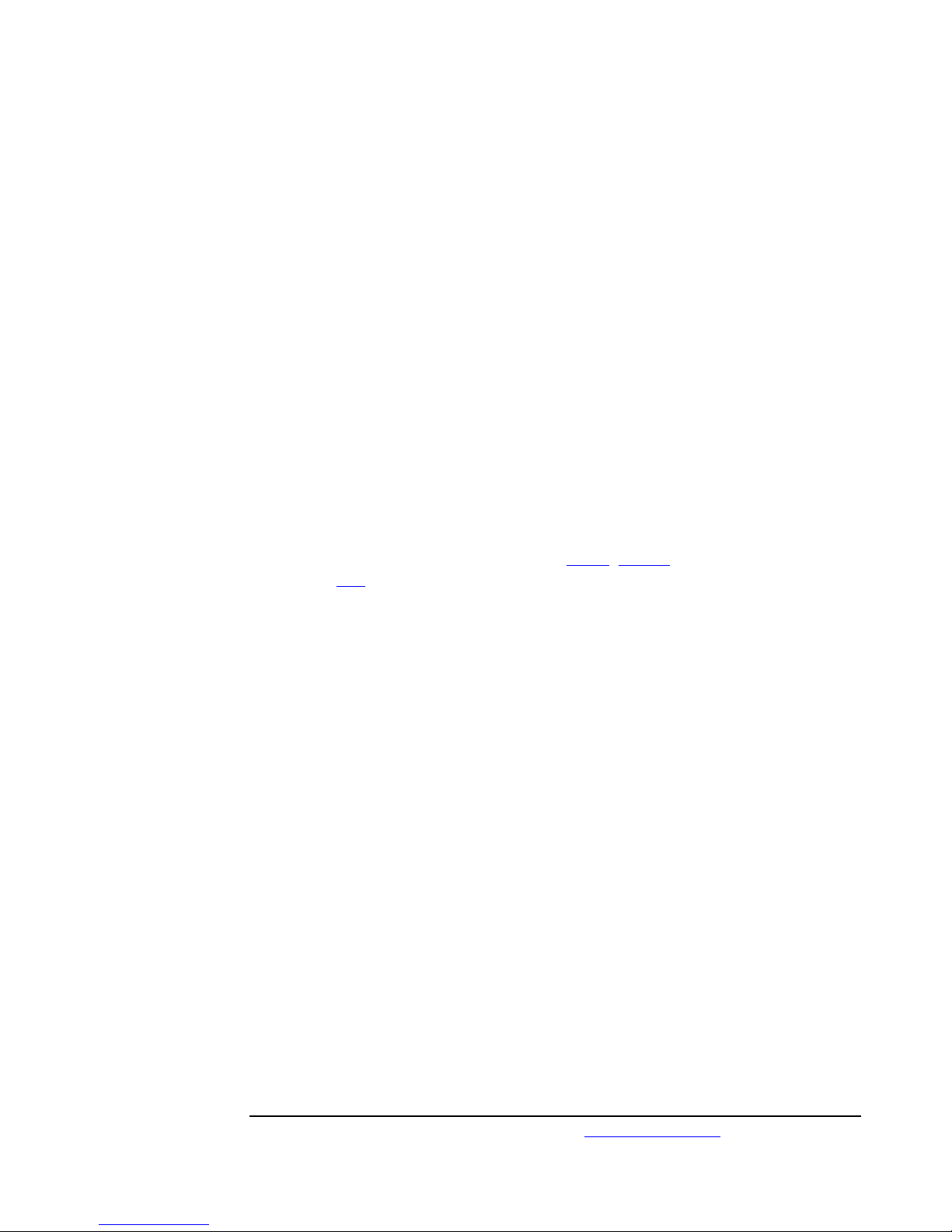1DESCRIPTION........................................................................................................................................................................................................25
1.1 Overview.......................................................................................................................................................................................................................25
1.2 FPGA –Xilinx, Kintex-7 .............................................................................................................................................................................................26
1.3 Two Channels of 10 GbE or Four Channels of 10 GbE for the _QSFP version.....................................................................................................26
1.4 QDR II+ SSRAM - Memory with the Lowest Latency...............................................................................................................................................27
1.5 DDR3 DRAM - Bulk Memory .....................................................................................................................................................................................27
1.6 PCI Express –Customizable 4-lane, GEN2 PCI Express.........................................................................................................................................27
1.7 Time Synchronization ..................................................................................................................................................................................................28
2FPGA (KINTEX-7) ...............................................................................................................................................................................................28
2.1 FPGA Configuration ...................................................................................................................................................................................................28
2.2 USB Port (RS232/JTAG) .............................................................................................................................................................................................28
2.2.1 RS232/JTAG Circuit Diagram ...........................................................................................................................................................................28
2.2.2 Connections between FPGA and the RS232 Port .............................................................................................................................................29
2.3 QDR II+ SRAM Memory.............................................................................................................................................................................................29
2.3.1 QDRII+ SRAM Memory Architecture ..............................................................................................................................................................30
2.3.2 Design Guidelines –QDR II+ SRAM IO Standards.........................................................................................................................................30
2.3.3 Connections between FPGA and QDR II+ SRAM Devices (4M x 18)...........................................................................................................31
2.4 DDR3 Memory (VLP MINIUDIMM) .........................................................................................................................................................................33
2.4.1 DDR3 SDRAM Memory Interface Solution .....................................................................................................................................................33
2.4.2 Design Guidelines - DDR3 Termination ...........................................................................................................................................................34
2.4.3 Design Guidelines –DDR3 IO Standards .........................................................................................................................................................35
2.4.4 Serial Presence-Detect EEPROM Operation.....................................................................................................................................................35
2.4.5 Clocking Connections between FPGA and MINIUDIMM ..............................................................................................................................36
2.4.6 Connections between FPGA and MINIUDIMM ..............................................................................................................................................36
2.5 EEPROM ......................................................................................................................................................................................................................41
2.5.1 EEPROM Circuit Diagram .................................................................................................................................................................................41
2.5.2 Connections between FPGA and the EEPROM................................................................................................................................................41
2.6 PCI Express Interface (x4)..........................................................................................................................................................................................41
2.6.1 System Requirements..........................................................................................................................................................................................42
2.6.2 Clocking - Jitter Attenuator ................................................................................................................................................................................42
2.6.3 PCI Express Circuit .............................................................................................................................................................................................42
2.6.4 Connections between FPGA and PCI Express Edge Connector ......................................................................................................................42
2.7 SFP+ Interface (only for DNPCIe_10G_K7_LL) .....................................................................................................................................................43
2.7.1 SFP+ Circuit Diagram.........................................................................................................................................................................................43
2.7.2 LED indicators.....................................................................................................................................................................................................44
2.7.3 SFP+ Pin Assignments........................................................................................................................................................................................45
2.7.4 Connections between FPGA and the SFP+ Connectors ...................................................................................................................................45
2.8 QSFP+ Interface (only for the DNPCIe_10G_K7_LL_QSFP) ................................................................................................................................47
2.8.1 QSFP+ Circuit Diagram......................................................................................................................................................................................47
2.8.2 LED indicators.....................................................................................................................................................................................................48
2.8.3 QSFP+ Pin Assignments.....................................................................................................................................................................................48
2.8.4 Connections between FPGA and the QSFP+ Connectors ................................................................................................................................49
2.9 Time Synchronization ..................................................................................................................................................................................................51
2.9.1 Time Synchronization Circuit Diagram .............................................................................................................................................................51
2.9.2 Connections between the FPGA and Time Synchronization Circuitry ...........................................................................................................51
3CLOCK GENERATION ...........................................................................................................................................................................................52
3.1 System Clock –IDELAYCTRL ....................................................................................................................................................................................52
3.1.1 Connection between FPGA and the System Clock Oscillator..........................................................................................................................52
3.2 High-Speed (GTX) Clocks...........................................................................................................................................................................................52
4LED INDICATORS ................................................................................................................................................................................................52
4.1 FPGA Status LEDs ......................................................................................................................................................................................................52
4.2 Configuration DONE LEDs ........................................................................................................................................................................................53
5POWER DISTRIBUTION.........................................................................................................................................................................................53
5.1 In-System Operation ....................................................................................................................................................................................................53
6MECHANICAL .......................................................................................................................................................................................................53
6.1 Board Dimensions .......................................................................................................................................................................................................53
APPENDIX 55
1APPENDIX A: UCF FILE......................................................................................................................................................................................55
2ORDERING INFORMATION ...................................................................................................................................................................................55