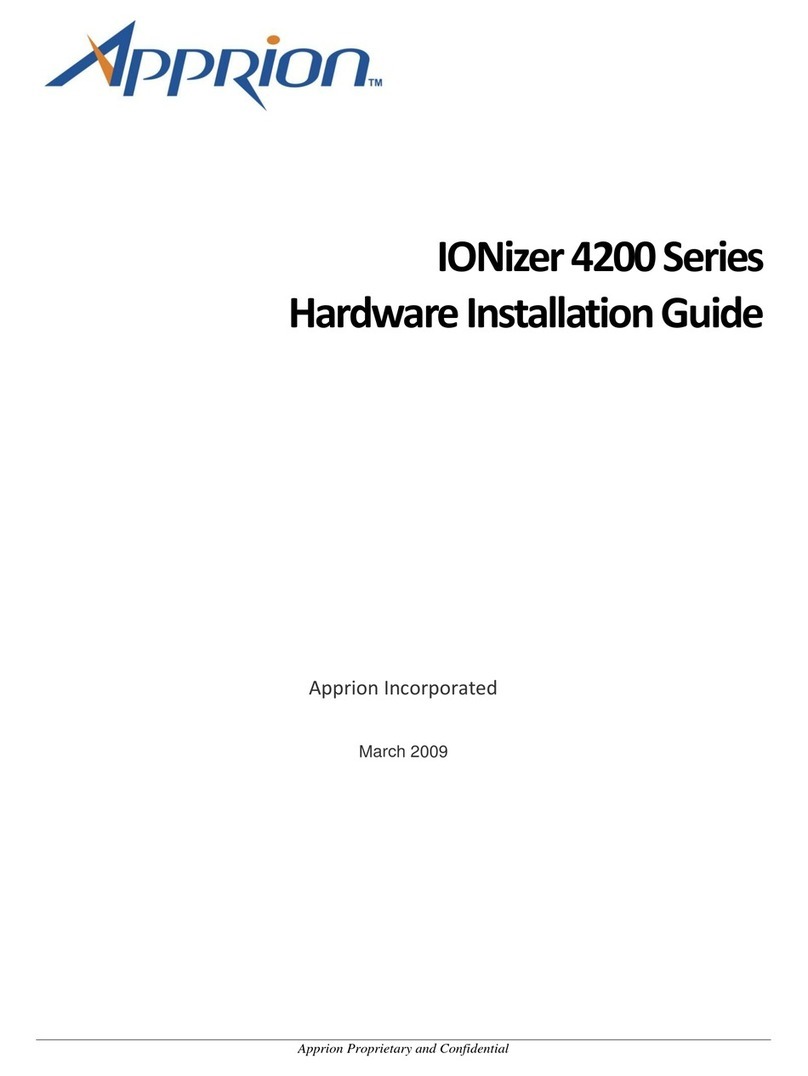Apprion Proprietary & Confidential
Table of Contents
Revision History............................................................................................................................................................ii
Audience........................................................................................................................................................................v
Conventions...................................................................................................................................................................v
How to Use this Guide ................................................................................................................................................xv
CHAPTER 1 IONIZER DEVICE OVERVIEW ......................................................................................................1
Introduction ...................................................................................................................................................................1
IONizer 4000 Series Models .........................................................................................................................................1
Safety Information.........................................................................................................................................................2
Compliance....................................................................................................................................................................3
CHAPTER 2 INSTALLATION PREPARATION...................................................................................................5
Overview .......................................................................................................................................................................5
Preparation.....................................................................................................................................................................5
Packaging Content....................................................................................................................................................5
4000 Series............................................................................................................................................................................. 5
CHAPTER 3 INSTALLATION GUIDELINES.......................................................................................................7
Overview .......................................................................................................................................................................7
Basic Guidelines............................................................................................................................................................7
CHAPTER 4 MOUNTING METHODS ...................................................................................................................9
Overview .......................................................................................................................................................................9
Pole Mounting...............................................................................................................................................................9
Requirements ......................................................................................................................................................................... 9
Mounting Diagram............................................................................................................................................................... 10
Wall Mounting ............................................................................................................................................................10
Requirements ....................................................................................................................................................................... 10
Procedure ............................................................................................................................................................................. 10
Sealing Antenna Connections......................................................................................................................................12
CHAPTER 5 GROUNDING AND CABLING THE IONIZER ...........................................................................13
Overview .....................................................................................................................................................................13
Grounding....................................................................................................................................................................13
Grounding Procedure..............................................................................................................................................13
IONizer Cabling ..........................................................................................................................................................14
Using 48V PoE (All models in series)....................................................................................................................14
Using 48V PoE from an iKIT.................................................................................................................................14
Using 24V Input Power ..........................................................................................................................................15
Wiring the Supplied Power Source Connector..................................................................................................................... 16
Connecting the IONizer to the Network............................................................................................................................... 17
APPENDIX A APPROVED ANTENNAS ..............................................................................................................19
Basic Antenna Installation Information.......................................................................................................................19
Sealing Antenna Connections.................................................................................................................................19
Approved Antennas.....................................................................................................................................................20
Omni-Directional Antennas....................................................................................................................................20
Polarized Antennas.................................................................................................................................................27