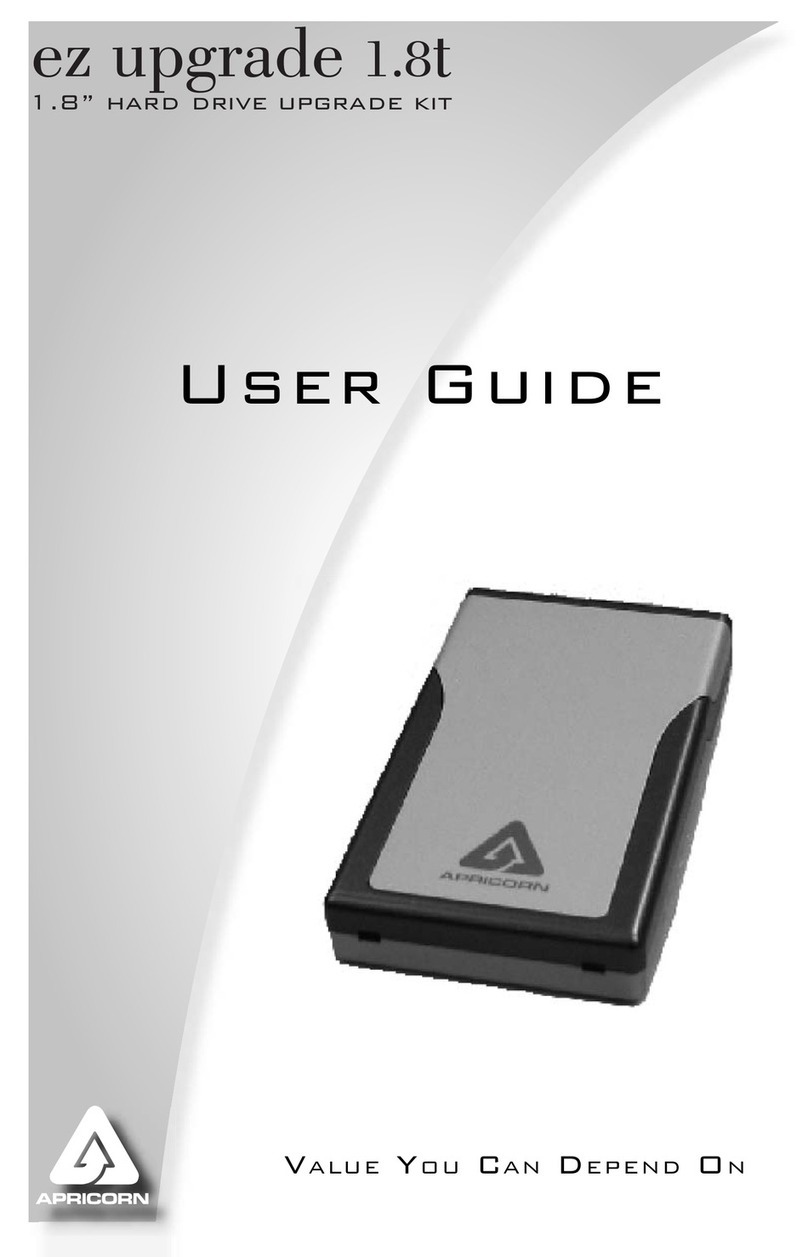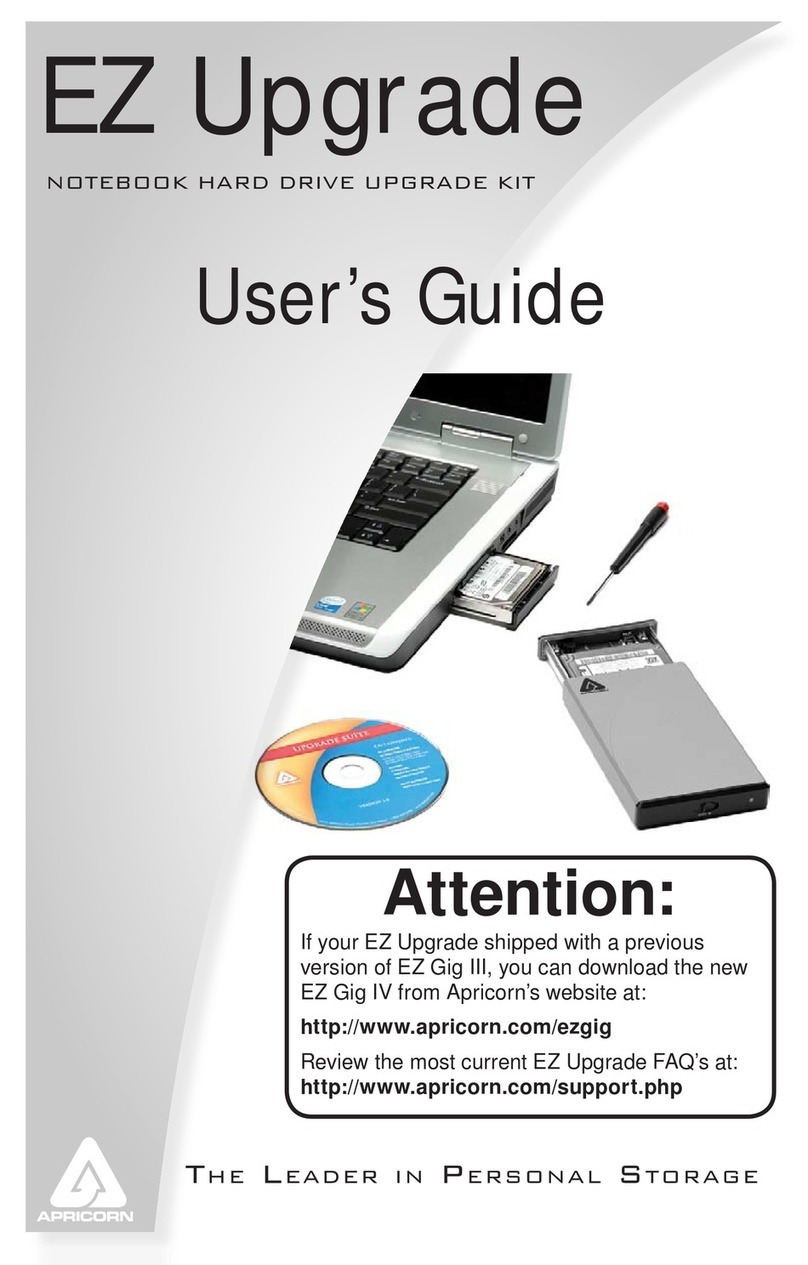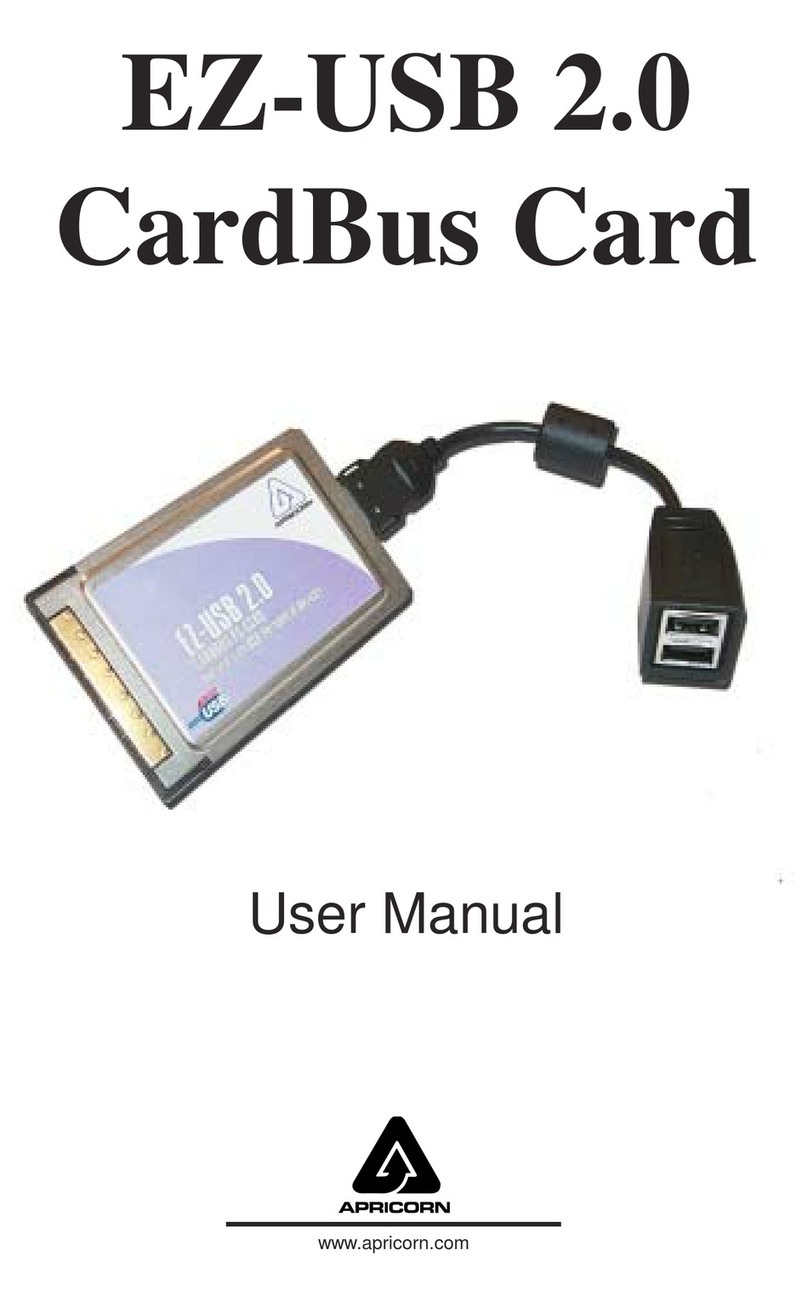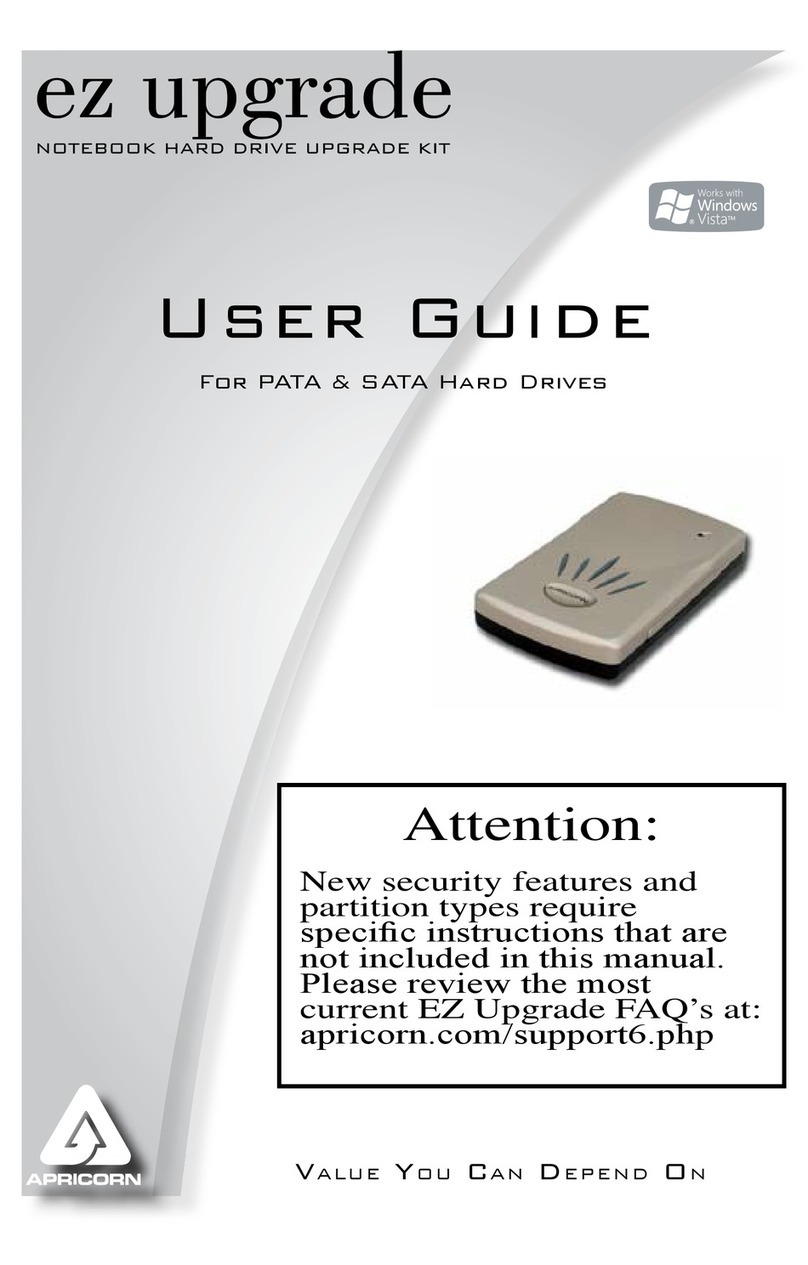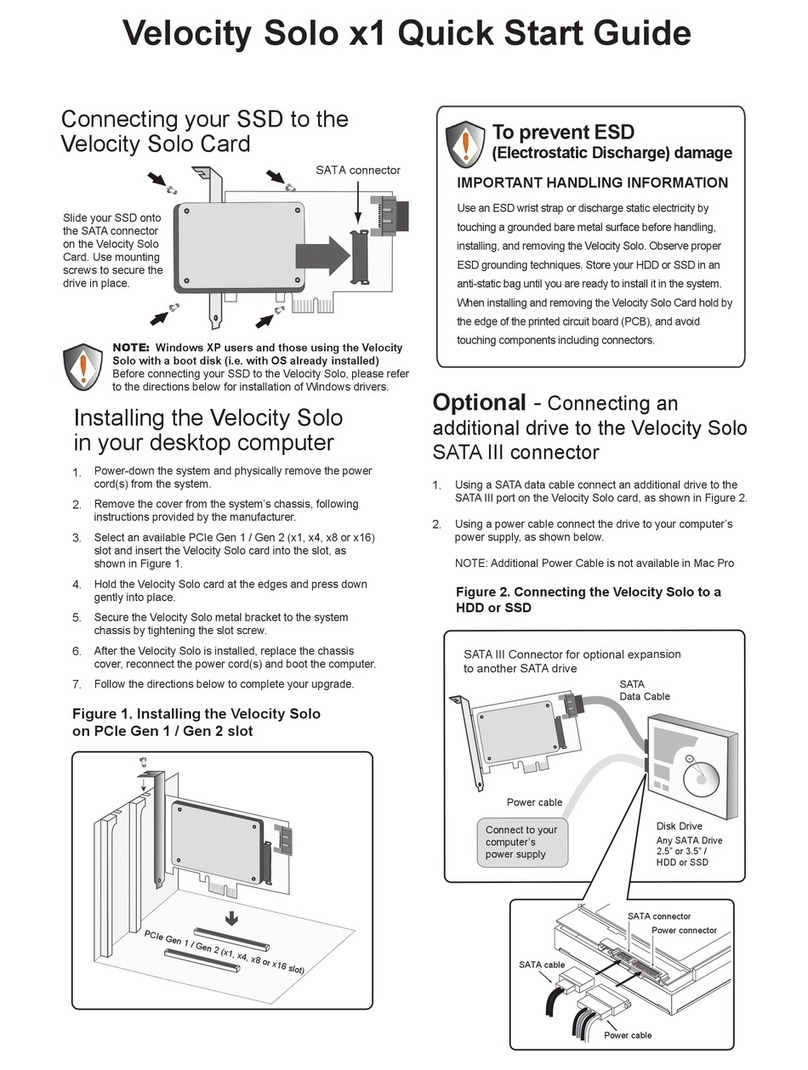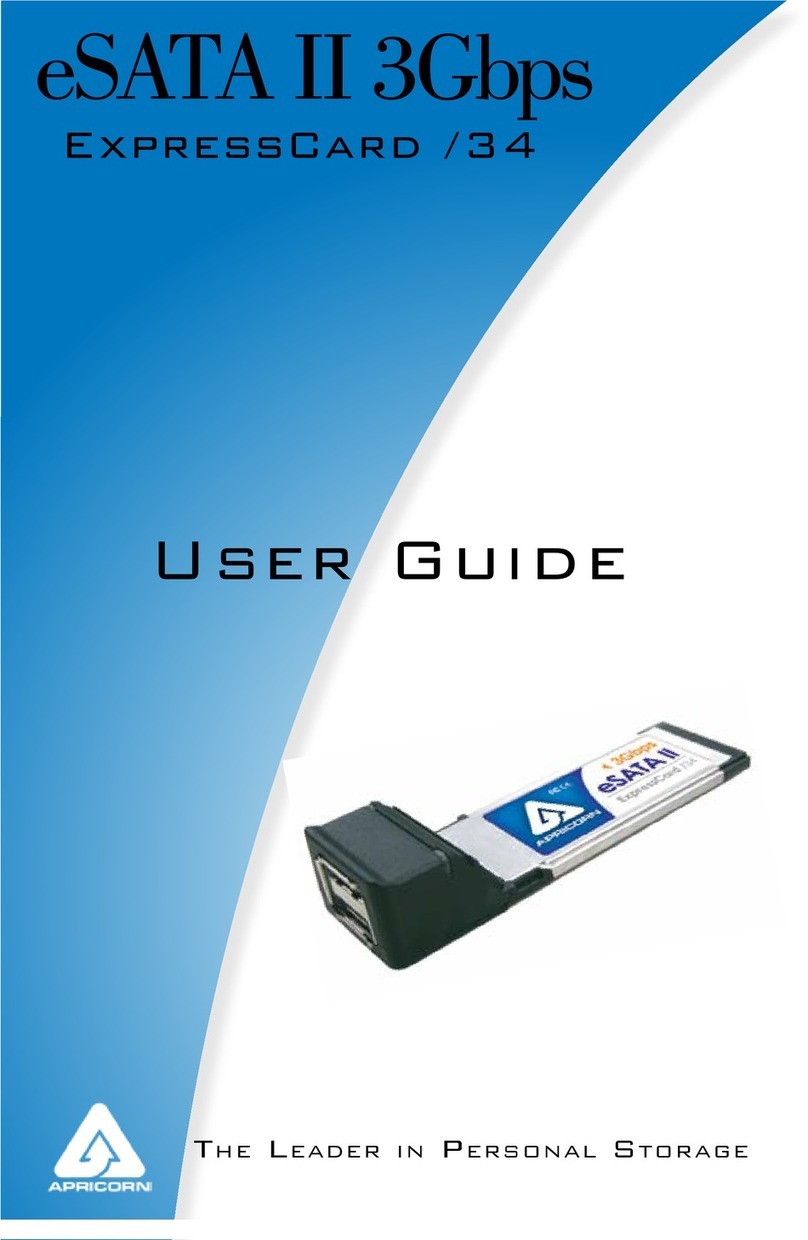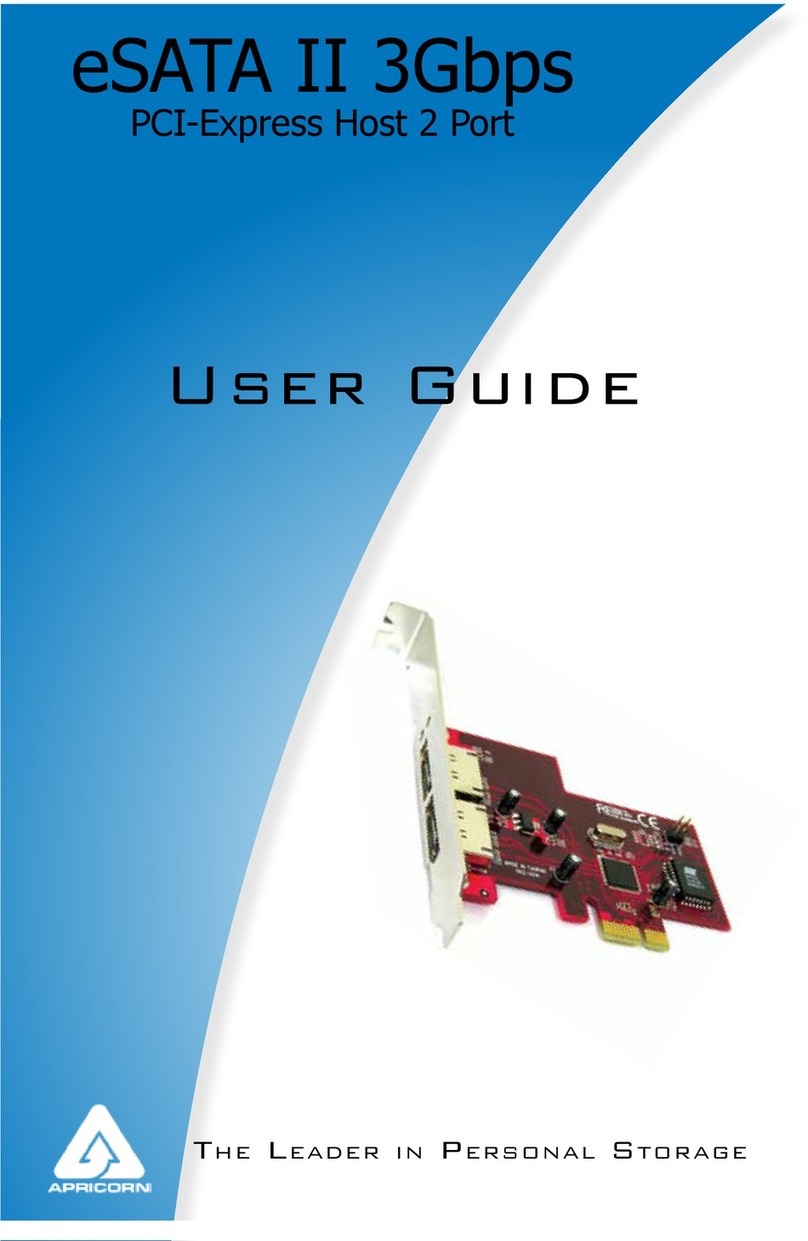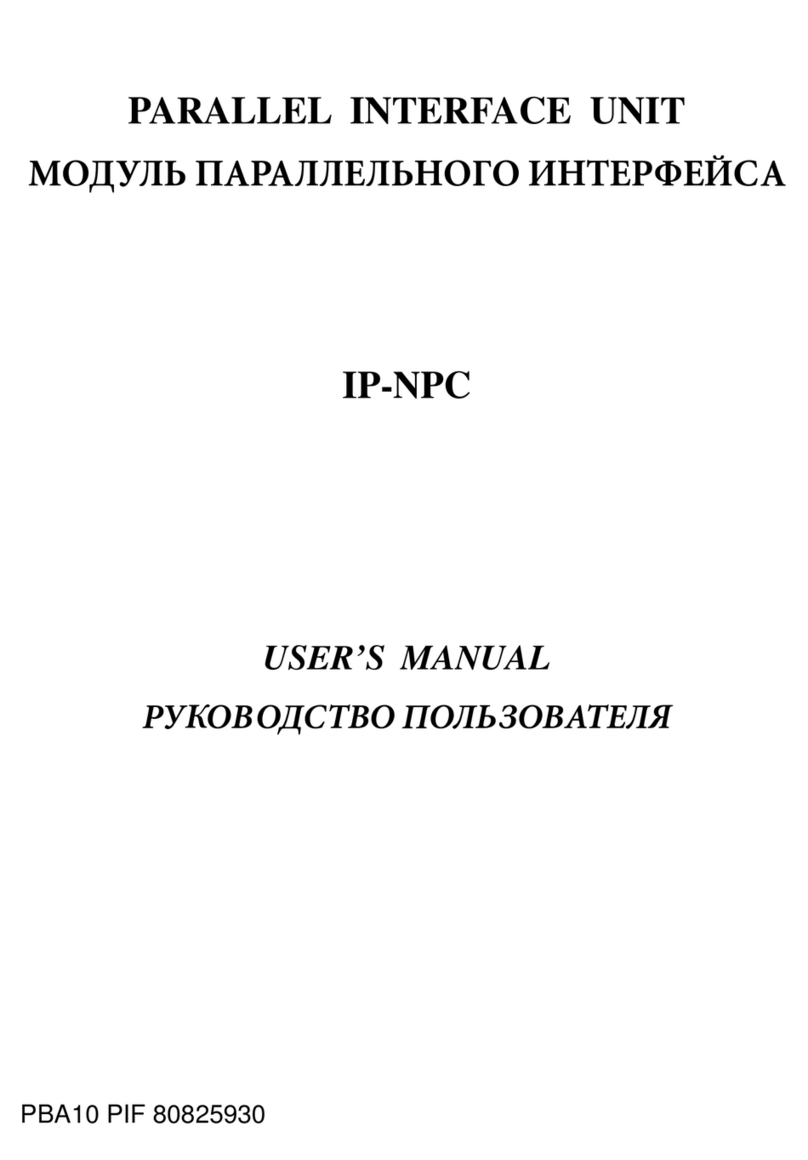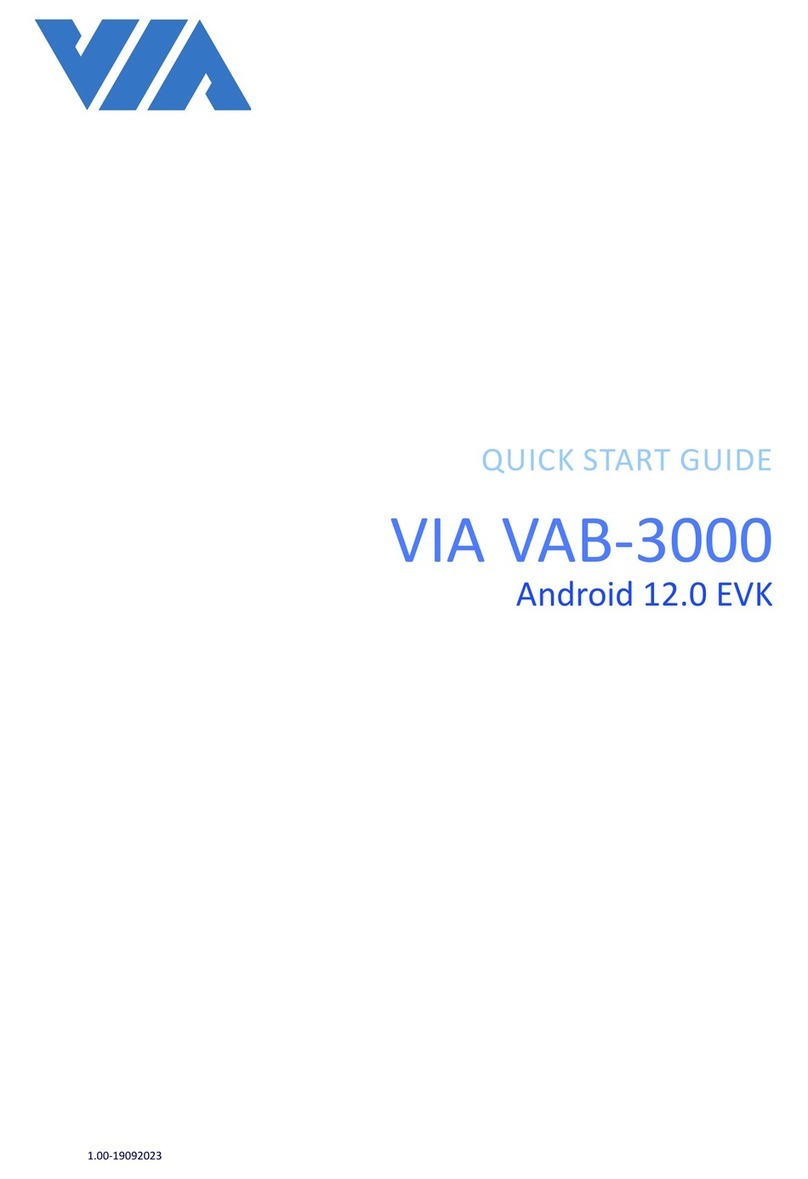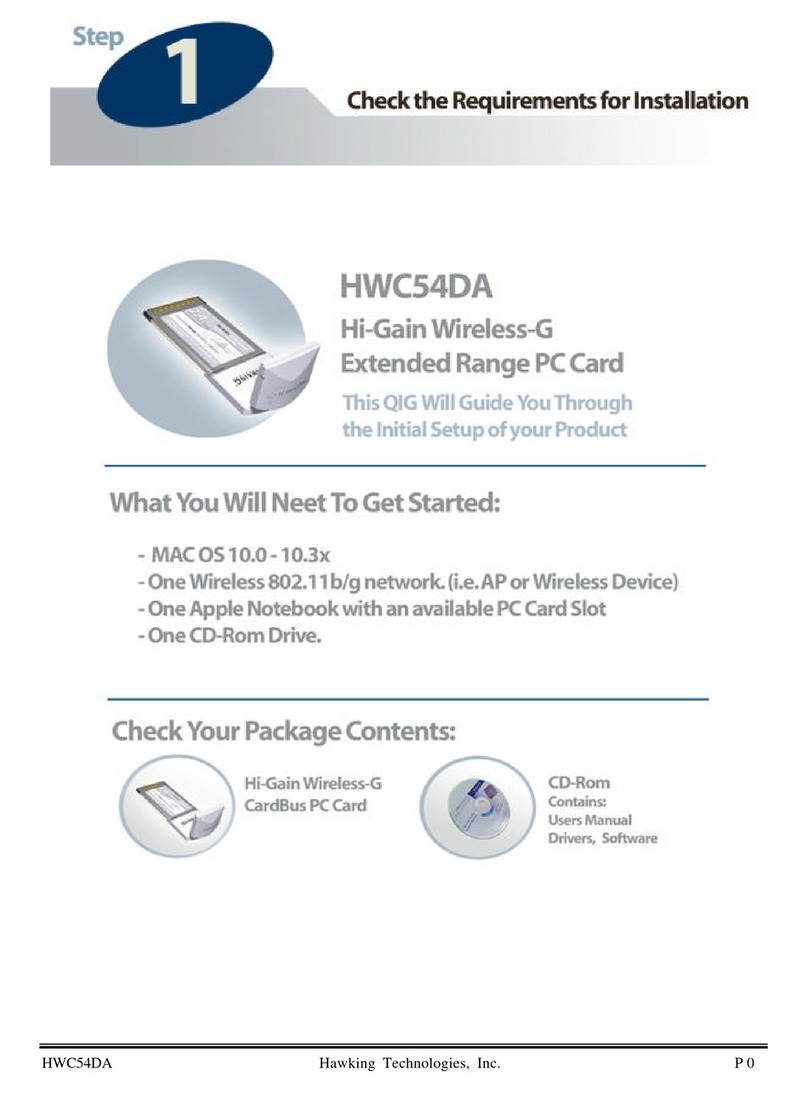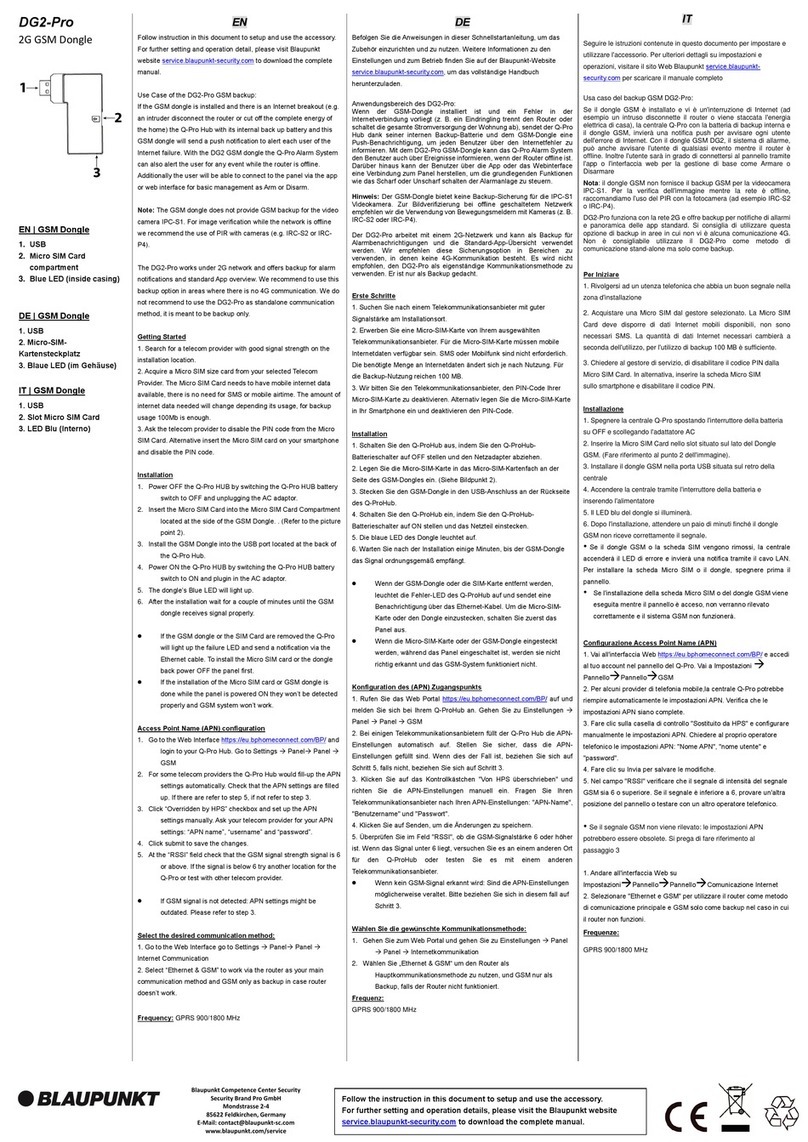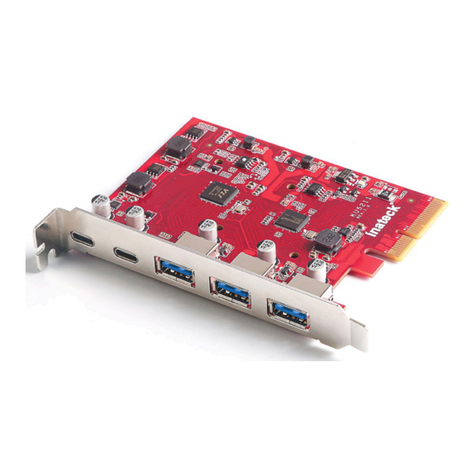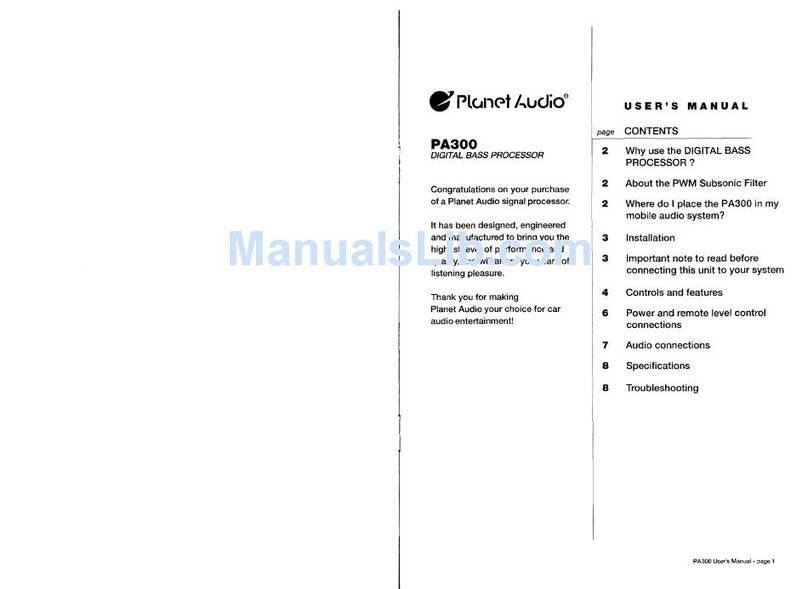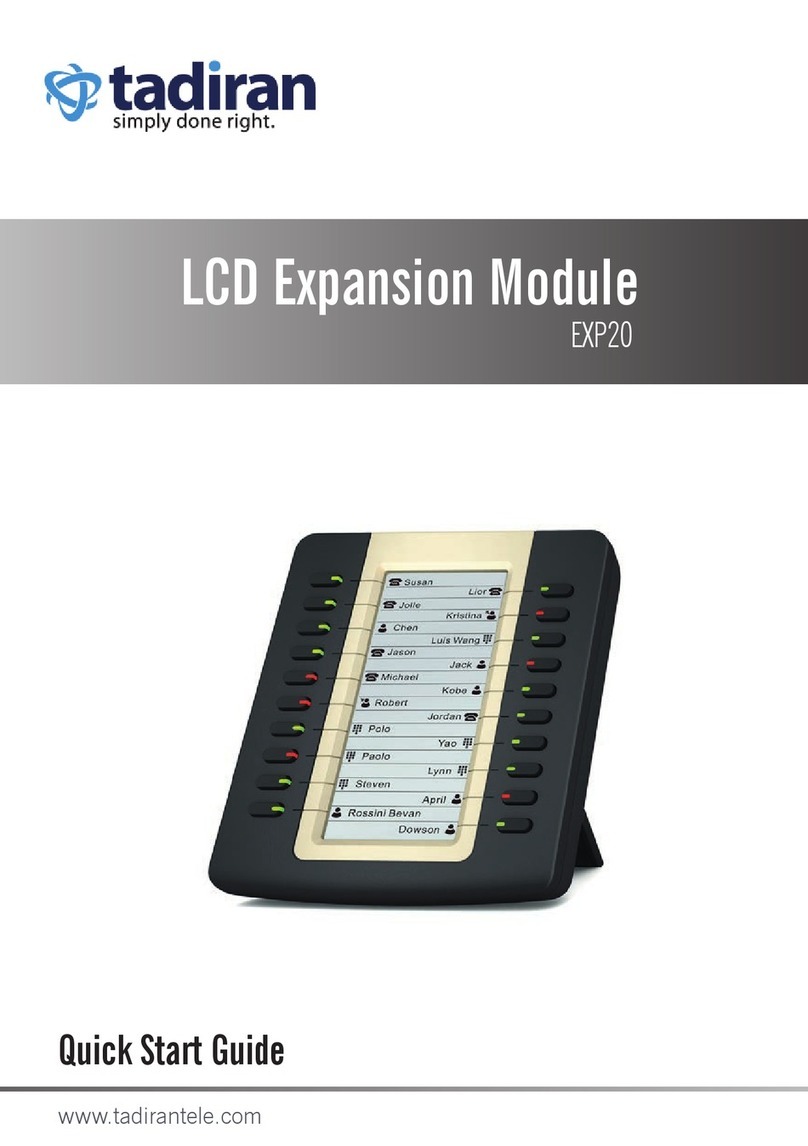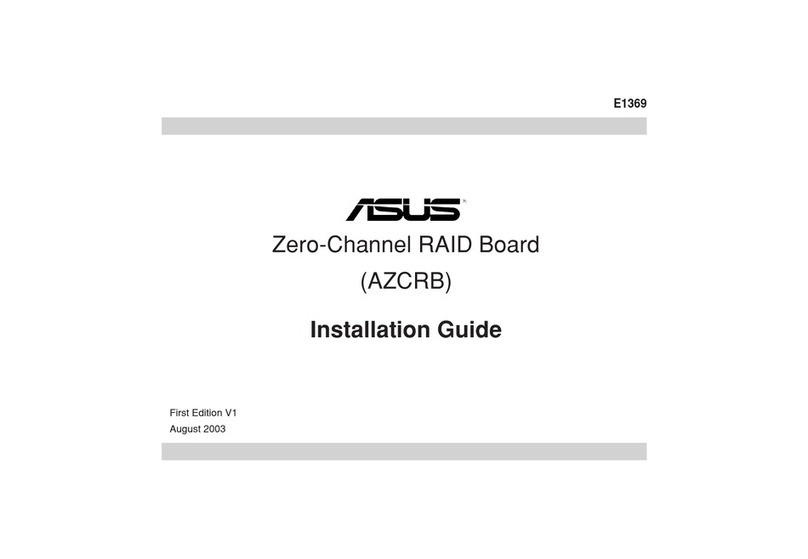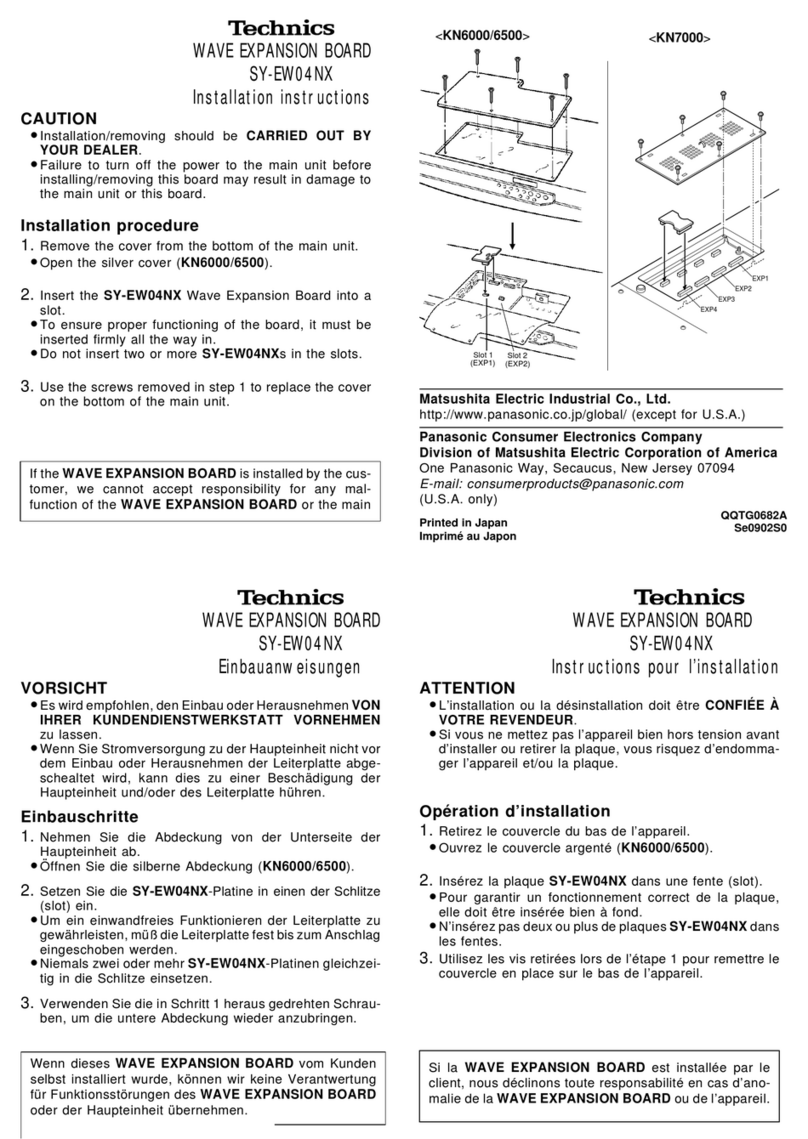Compatible with 2.5” SATA III
SSD (& HDD)
Backwards compatible with
SATA II SSDs
Uses a single PCIe 2.0 x1 slot
Auxiliary SATA III port
for additional expansion
Ideal for use as a boot disk or
scratch disk
Includes Apricorn’s EZ Gig
Cloning Software with Data
Select
Supports Win XP, Vista, 7
Visit our web site at www.apricorn.com or call 1-800-458-5448
©2011 Apricorn, Inc. Corporate Ofces: 12191 Kirkham Rd., Poway, CA. 92064 (updated 5/11)
Desktop SSD
Upgrade Kit
Looking to take your desktop computer to the next level?
The Velocity Solo is the easiest way to add the speed of Solid
State and SATA III to your desktop
Upgrade your system to latest SATA III interface (6Gbs) and add a high speed SSD
to boost the performance to the max. Easy to install, the Velocity Solo is an industry
standard PCIe 2.0 card designed to add a 2.5” Solid State Drive (SSD) via a super fast SATA
III connection. At 6Gbs, SATA III is twice as fast as SATA II and takes full advantage of the
latest SSD. The Solo also provides an additional SATA III data connection that can be used
to connect to another SSD or HDD to provide unparalleled capacity and performance. The
Solo is bundled with Apricorn’s EZ Gig Cloning software with Data Select. Data Select provides
a simple method to deselect data folders from the cloning
process which is helpful when migrating from a large HDD to a
smaller SSD and perfect for creating a Boot Disk. This gives you
the option to run your OS and applications from a fast, smaller
SSD boot drive, while keeping your documents and media les on
your original hard drive.
Simple to Install
The Velocity Solo takes just minutes to install. Simply connect your
Solid State Drive to the Velocity Solo SATA III connnector and
slide into an available PCIe slot in your desktop. Once installed,
download and run Apricorn’s EZ Gig cloning software and your
upgradeiscomplete. ForadditionalcapacityusetheauxiliarySATA
III connector for a superfast connection to an additional hard drive
or solid state drive.
SATA III
Connector
Auxiliary
for
Expansion
PCIe Gen 1/Gen 2 (x1, x2, x4 or x8 slot)
SATA
Data Cable
Disk Drive
SATA III Connector
for expansion to
another SATA drive
Any SATA Drive
2.5” or 3.5” / HDD or SSD
(Power cable required)
PCIe
2.0
Ultra-fast
Connection
Data transfer
speeds up to
500
MB / sec