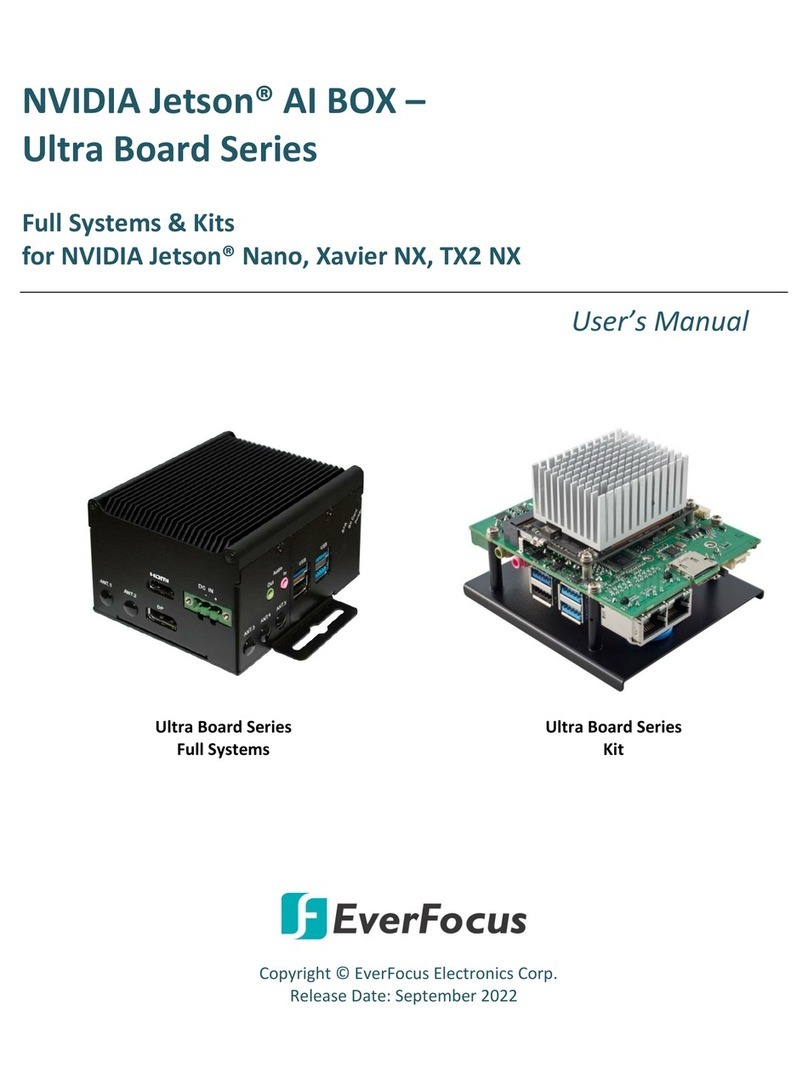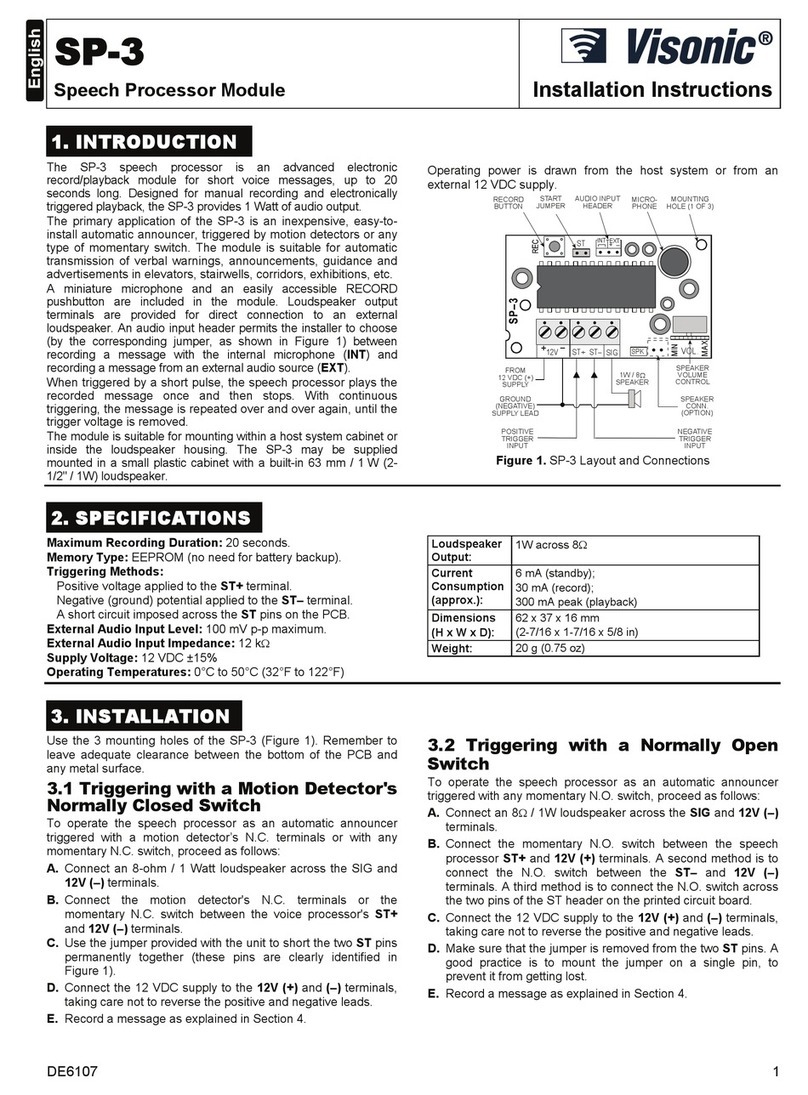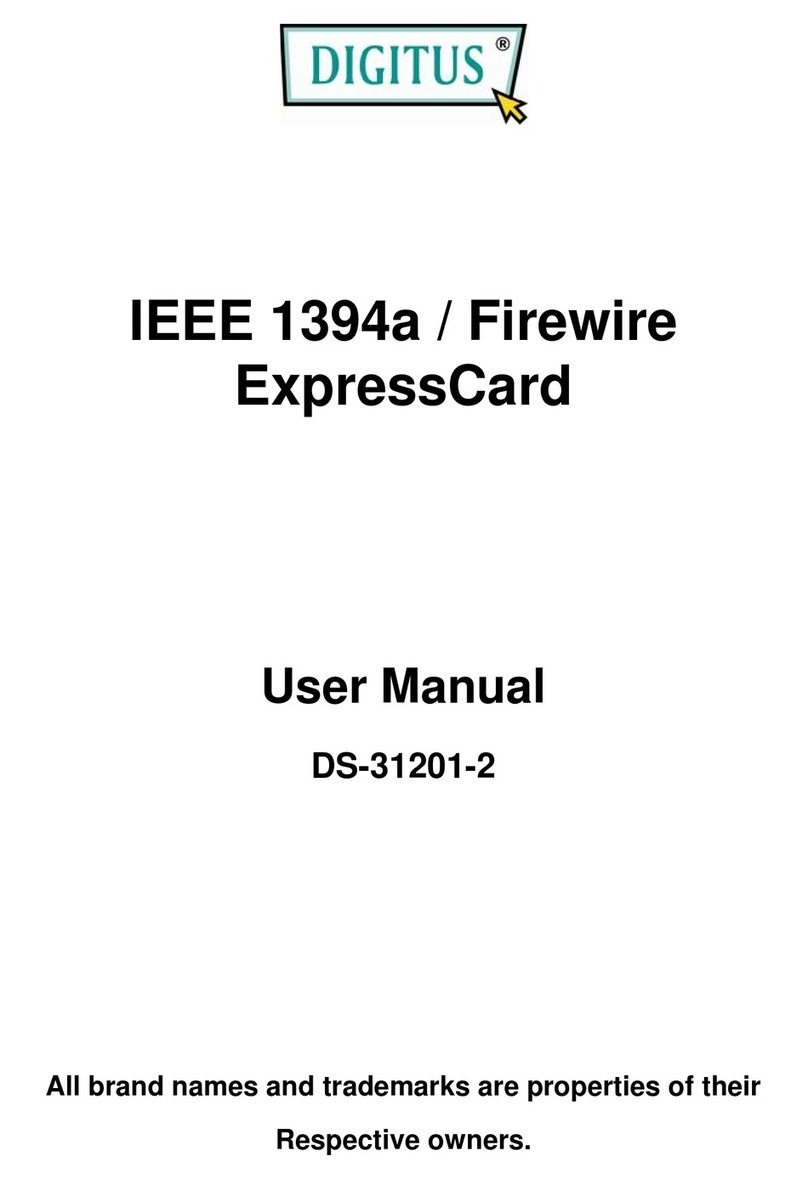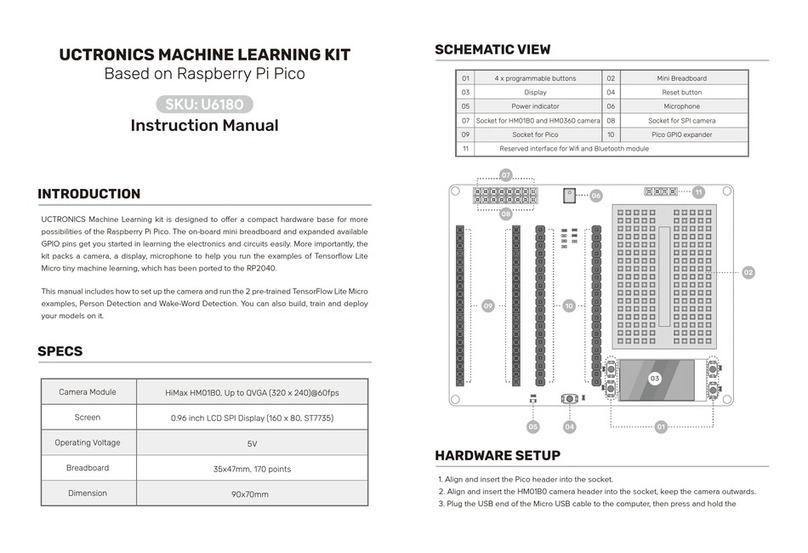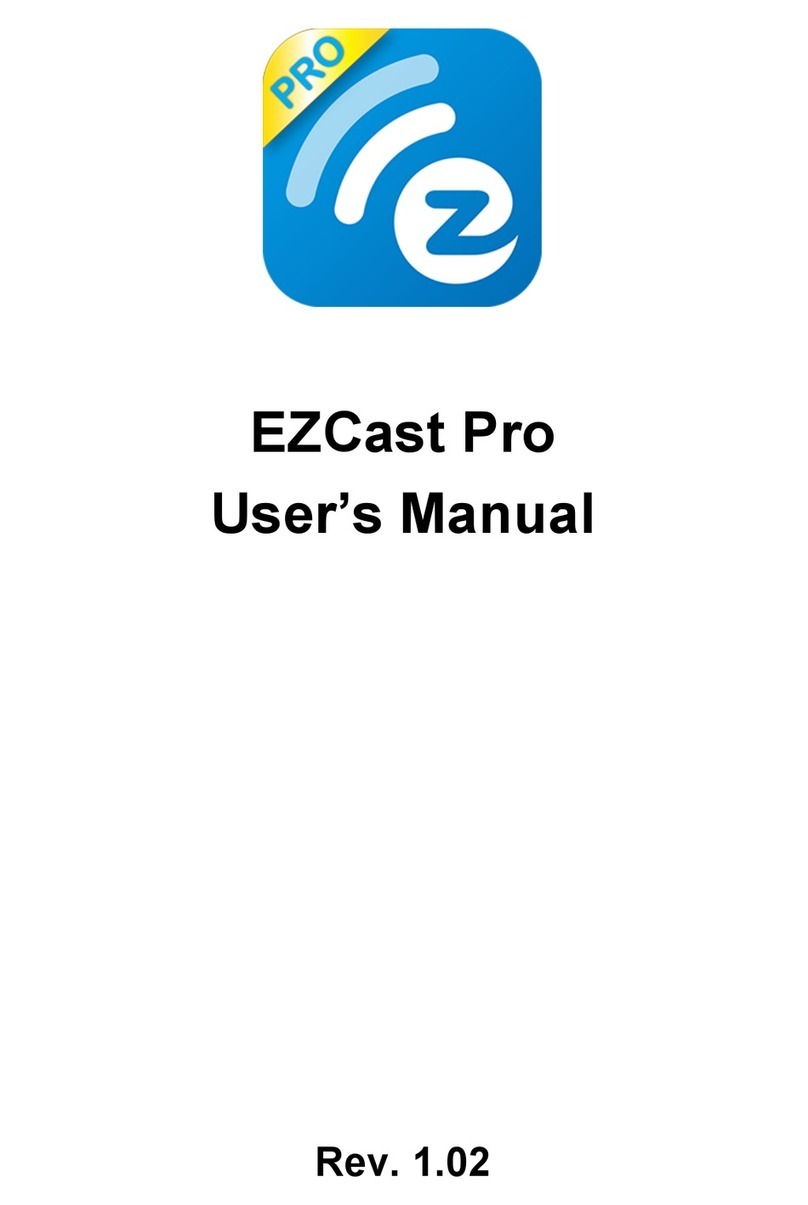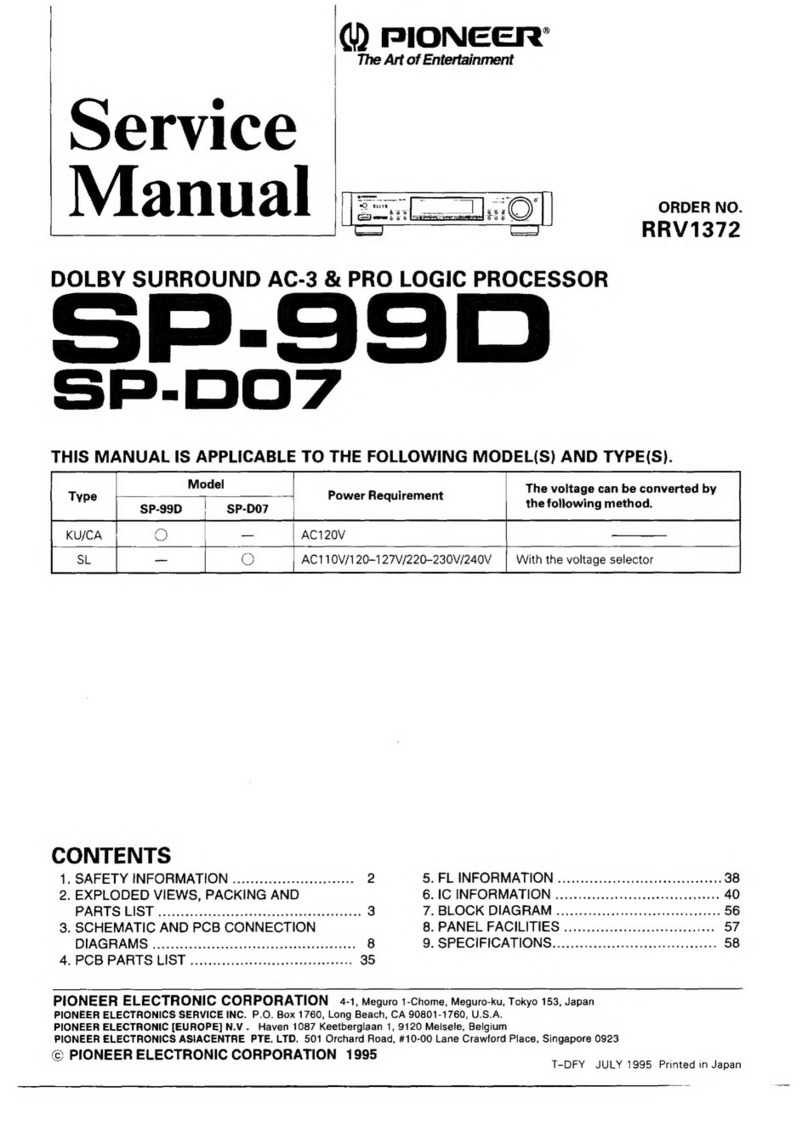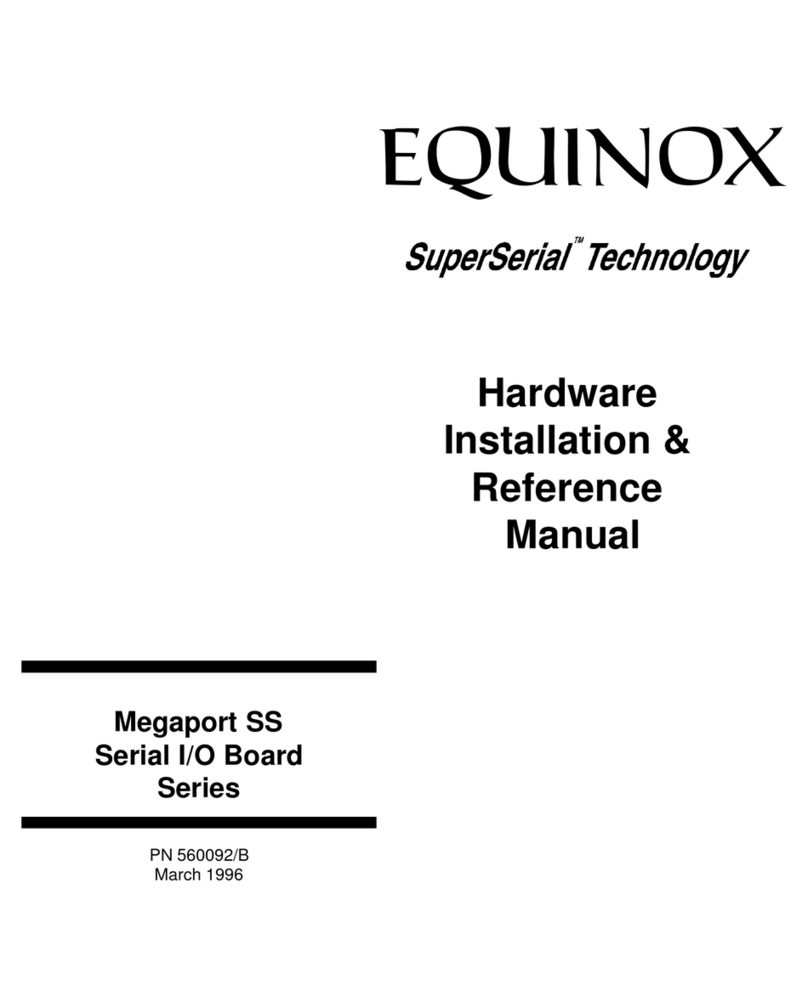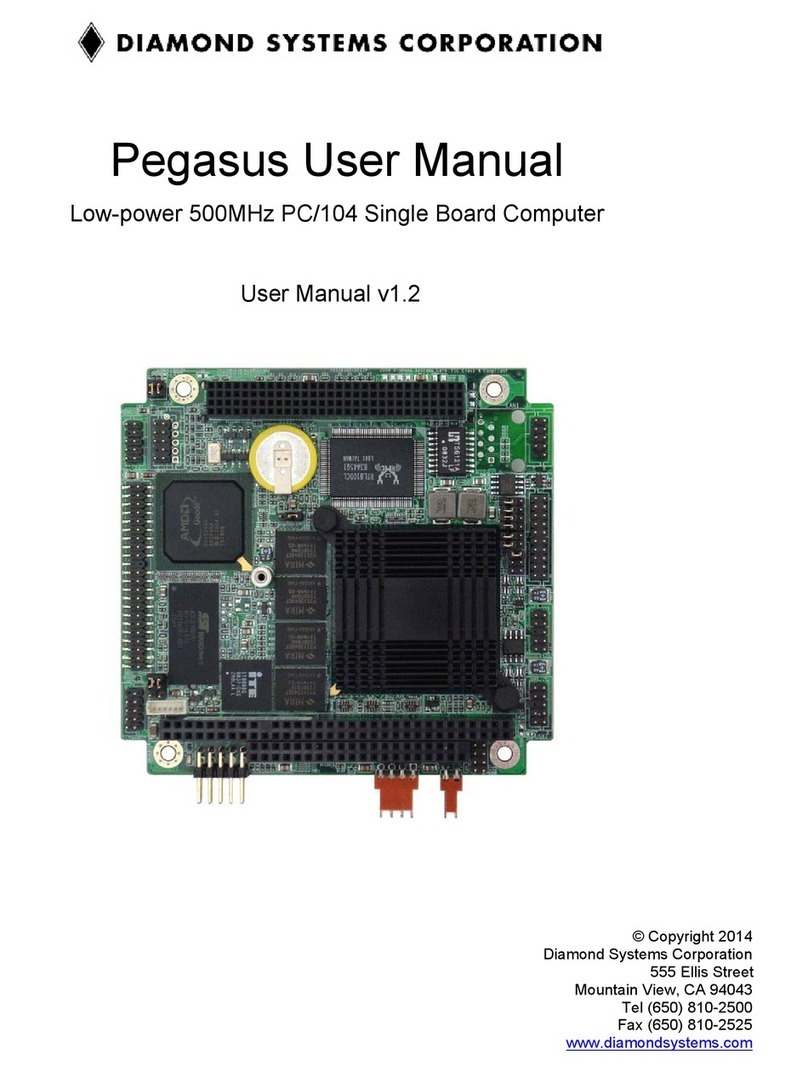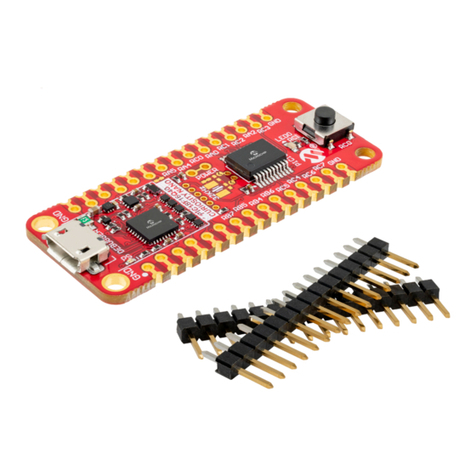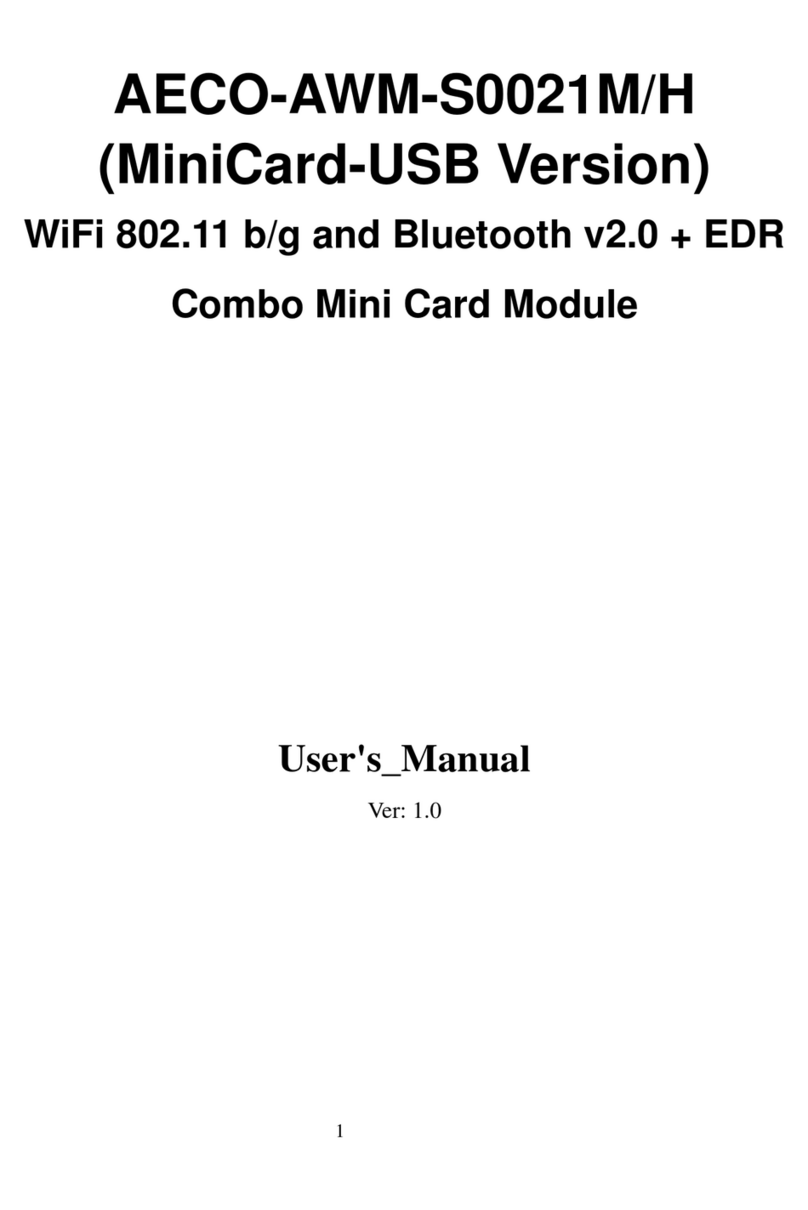19
EN
Instruction Manual
SCPI Commands for Electronic Loads Date: 23-07-2015
SCPI
<CHAR> 0..255: Decimal number
<+INT> 0..32768: positive integer number (output)
<B0> 1 or ON: Function is activated
0 or OFF: Function is deactivated.
<B1> NONE: local operation, switching to remote
control is possible
LOCal: local operation, reading of data is pos-
sible
REMote: remote control of the device is allowed
<B2> ON or 1: automatic measurement with x rounds
ONCE or 0: one-shot measurement with x
rounds, triggered by *TRG
<ERR> Error and event number (-800 to 399)
<SRD> String
<LF> End of line token (line feed, 0x0 A)
<Time> [[ddd], [hh], [mm], [s]s.s[s][s][s][s][s][s]
Standard format is in seconds (s.s)
; The semicolon is used to seperate multiple
command within a message
: The colon is used to seperate major keywords
from minor keywords
[ ] Small letters and items in rectangular brackets
are optional
? The question mark identifies a query. The query
can be combined with a data transmission. Here
you need to take care to wait for response of the
system before sending data
-> Reply from the device
1. End tokens
Note
This applies only to GPIB (IF-G1)! Using Ethernet, no
special end token is required, just the normal string EOS
byte (0x00).
SCPI commands are sent as plain text. The end has to be
marked with one of these delimiters:
• LF (Line Feed, 0xA, ASCII 10)
A transmission from the device requires to first sent a mes-
sage from the host (PC/SPC etc). The IF-G1 will reply, if
the host expects a reply. This is the case, if the end of the
command is a „?“.
Commands that have to set a state or a value always consist
of the command itself and one or multiple values, seperated
by commas. Example:
<COMMAND><Numeric value 1>,<Numeric value 2>...
You can sent any command in its short or complete form. In
the following section the short form is given in capital letters
and is always a part of the complete form.
Changes since IF-G1 firmware version 3.03:
• Additional delimiters accepted:
CR+LF
CR
each together with EOI
• Commands can also be given in lowercase letters
2. Syntax format
Specification according „1999 SCPI Command reference”.
Following syntax formats can occur in commands and/or
replies:
<Numeric value>
This numeric value corresponds to the value in
the display of the device and depends on the
nominal values of the device. It applies:
- the value must be sent after the command and
seperated by a space
- instead of a numeric value you can also use
MIN (corresponds to the minimum value
of the parameter)
Attention!
Set values bigger than nominal values will
return an error!
<NR1> Numeric value without decimal place
<NR2> Numeric value with decimal place
<NR3> Numeric value with decimal place and exponent
<NRf> Contains <NR1>,<NR2>,<NR3>
<NRf+> Contains <NR1>, <NR2>, <NR3>
Unit V Volt
A Ampere
W Watt
OHM Ohm
s Seconds