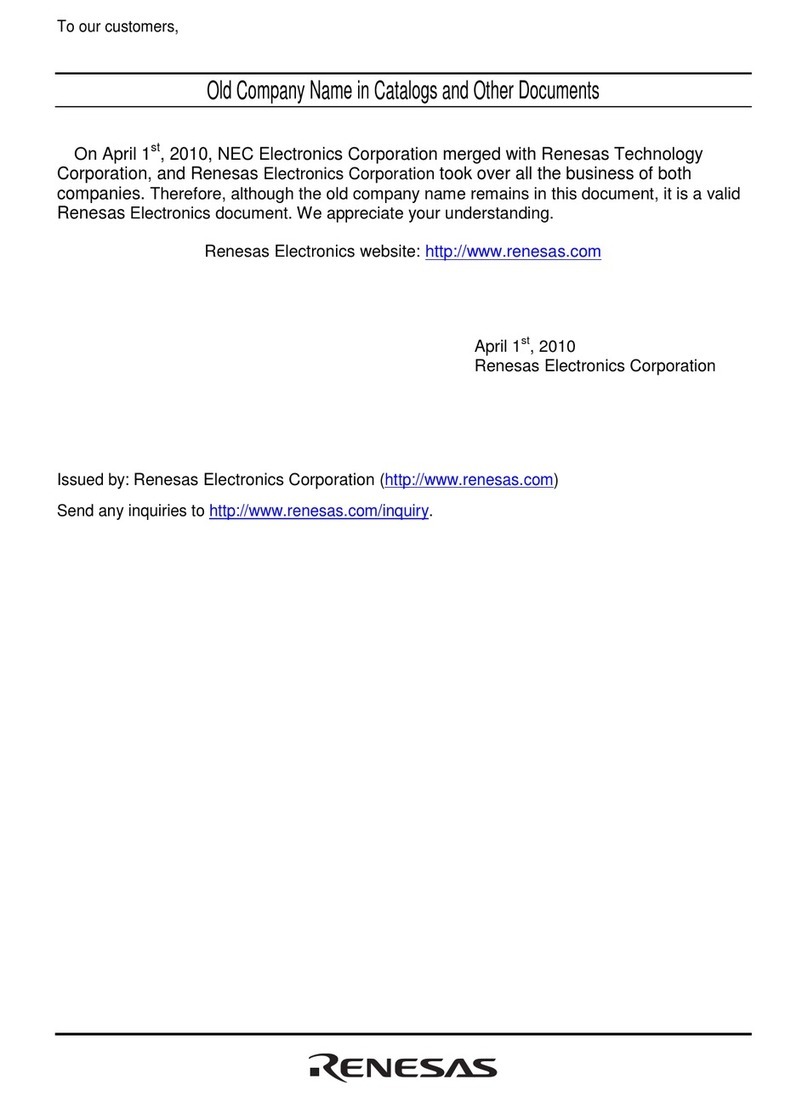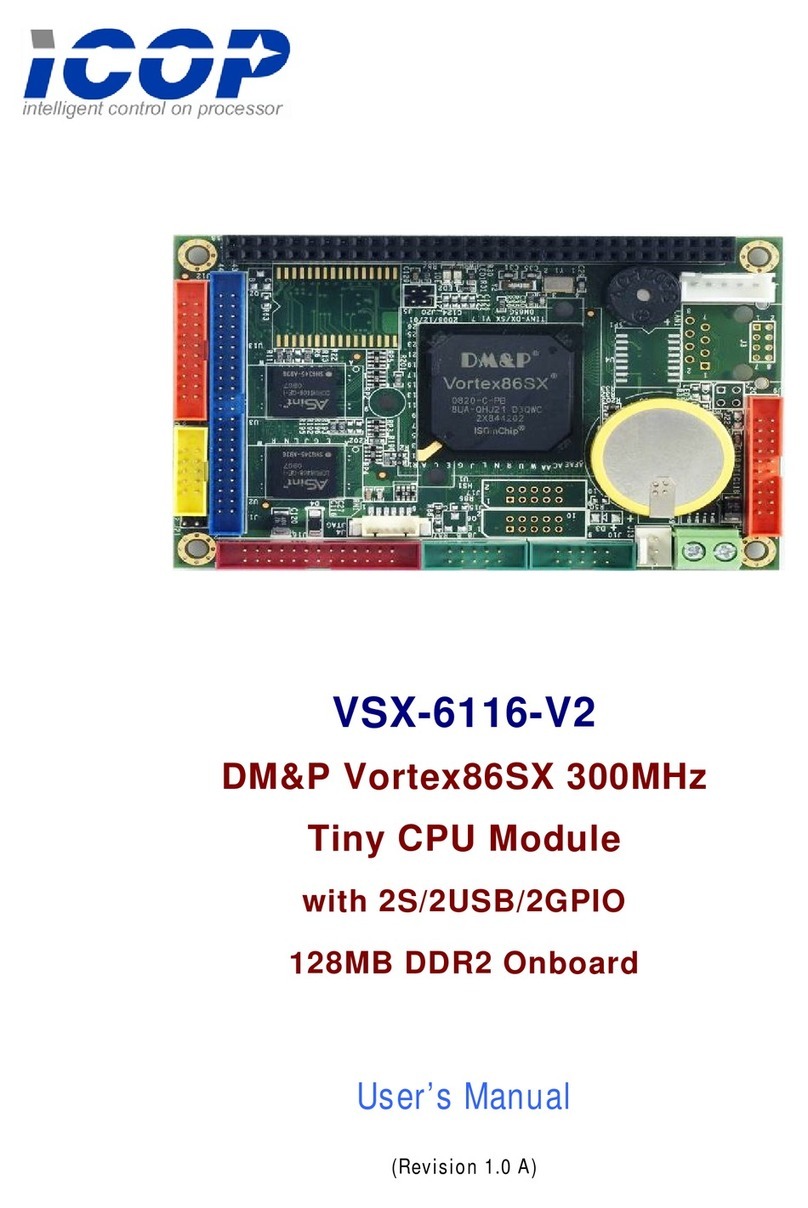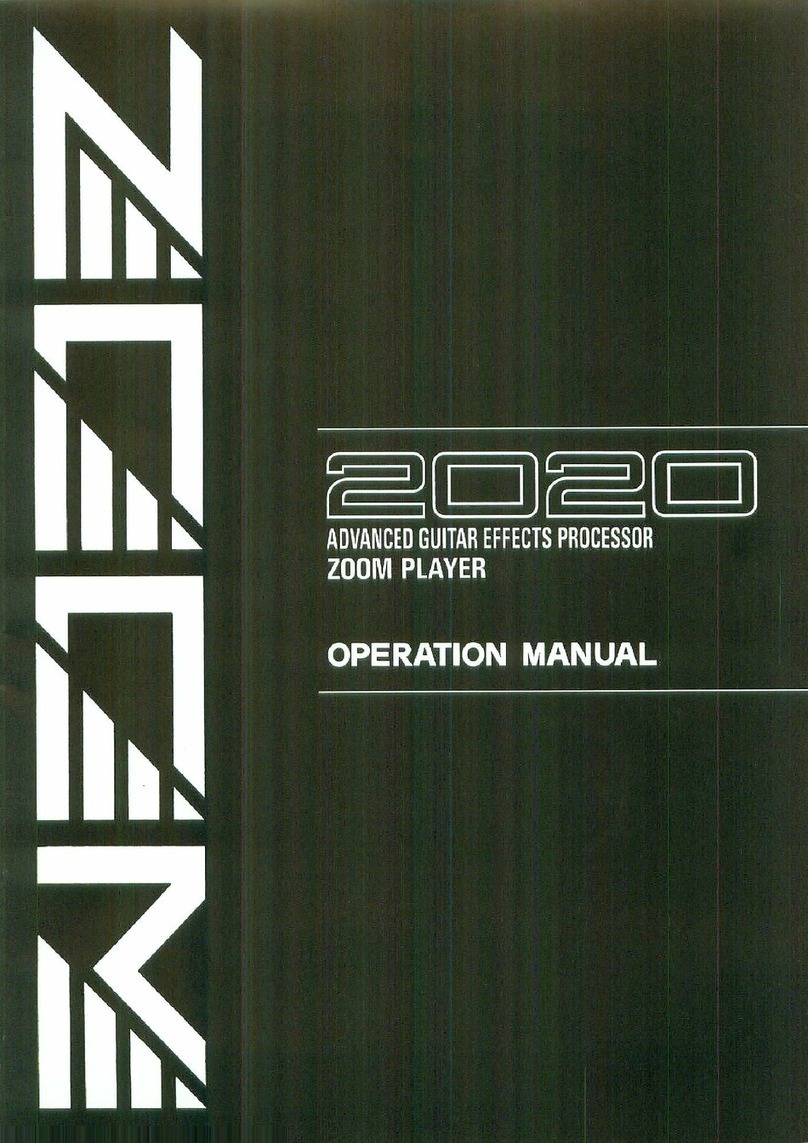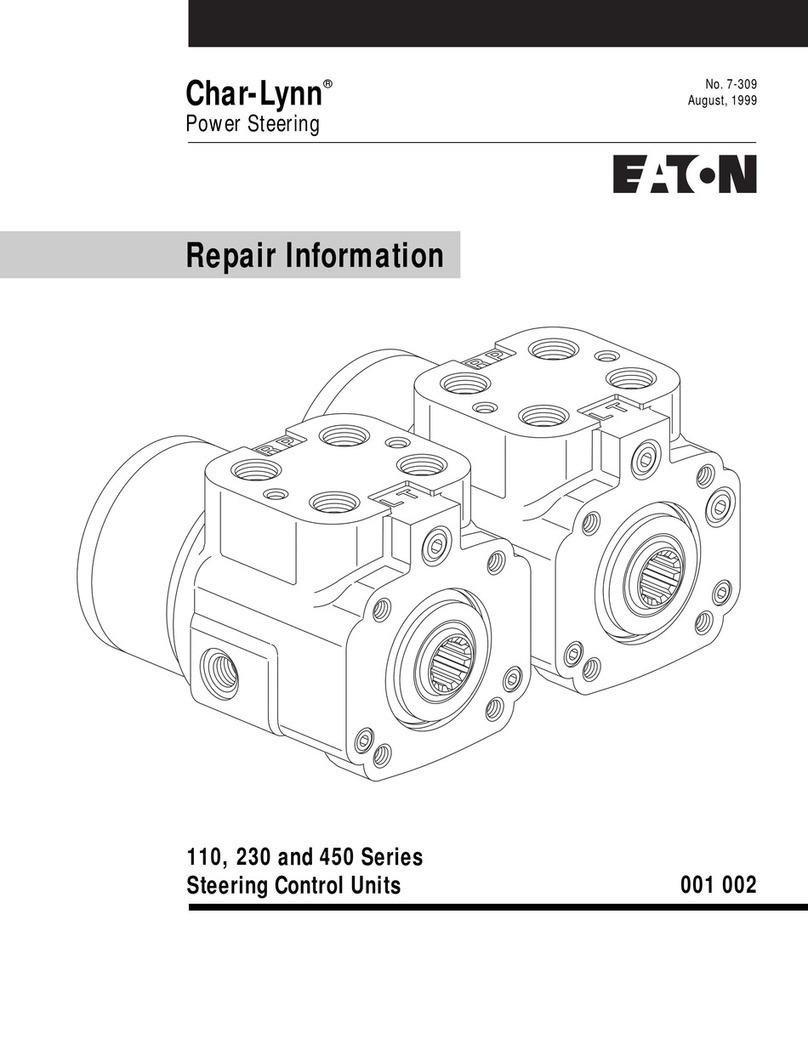Apricorn VEL-SOLO-X1 User manual
Other Apricorn Computer Hardware manuals
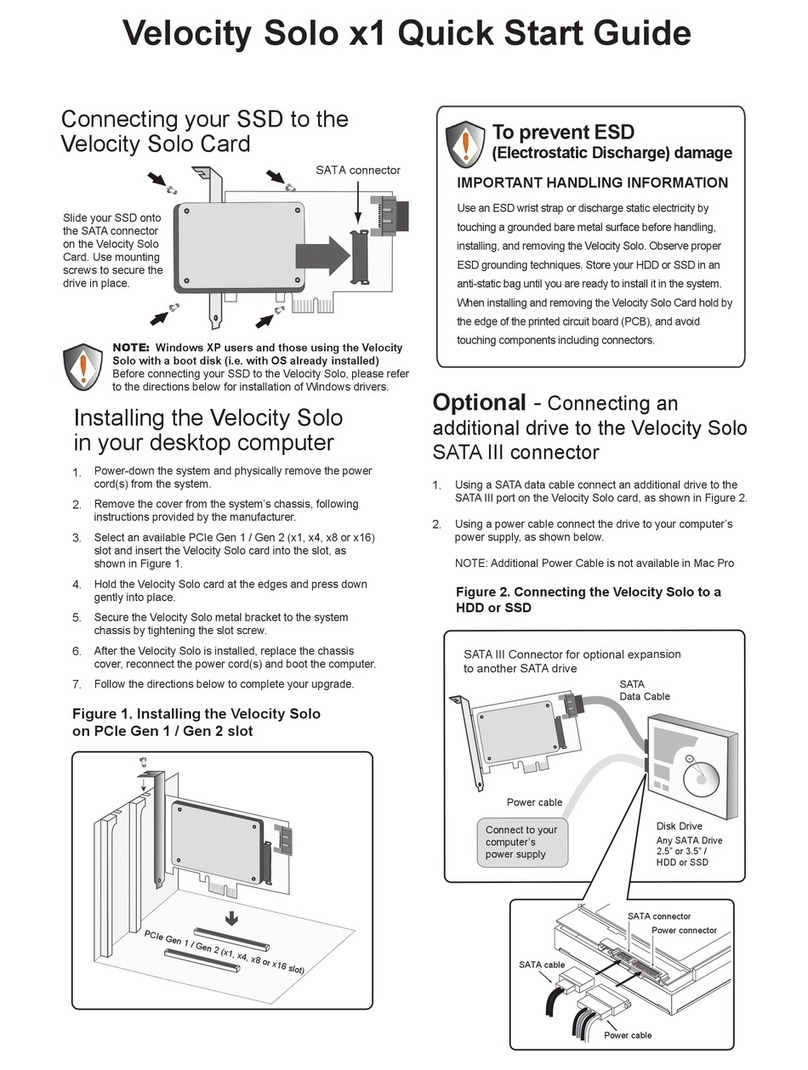
Apricorn
Apricorn Velocity Solo x1 User manual

Apricorn
Apricorn DriveWire User manual
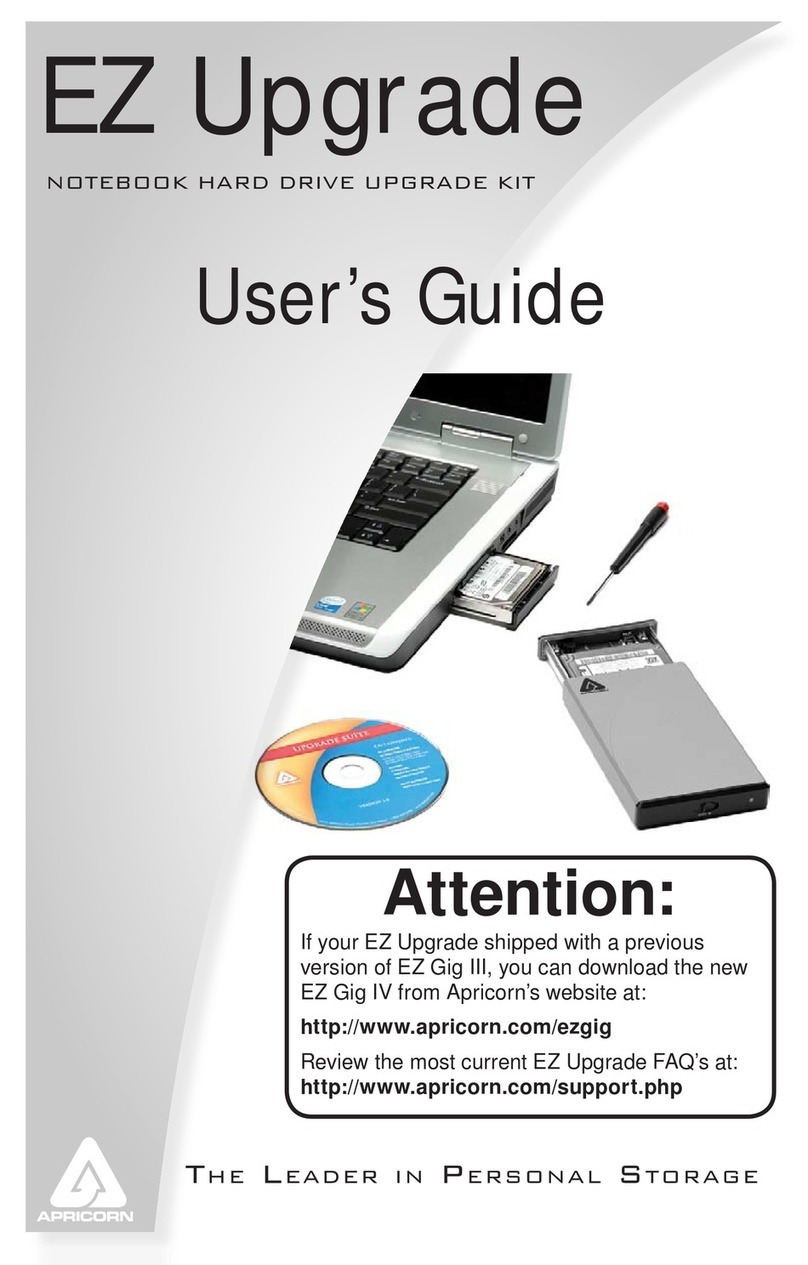
Apricorn
Apricorn EZ Upgrade User manual
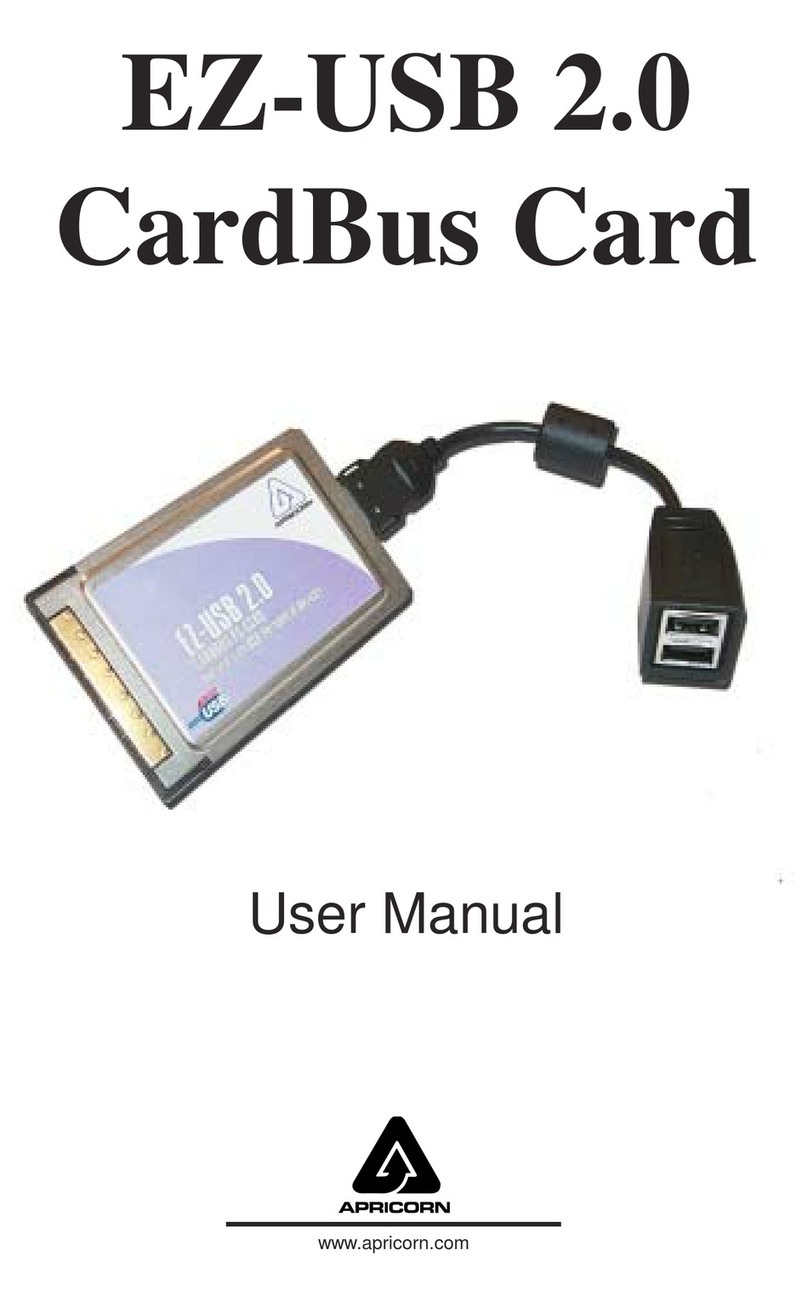
Apricorn
Apricorn EZ-BUS-DTS 160GB User manual

Apricorn
Apricorn Velocity Solo x1 User manual

Apricorn
Apricorn MA-PeDA-S512 User manual

Apricorn
Apricorn EZ Upgrade 3.0 User manual
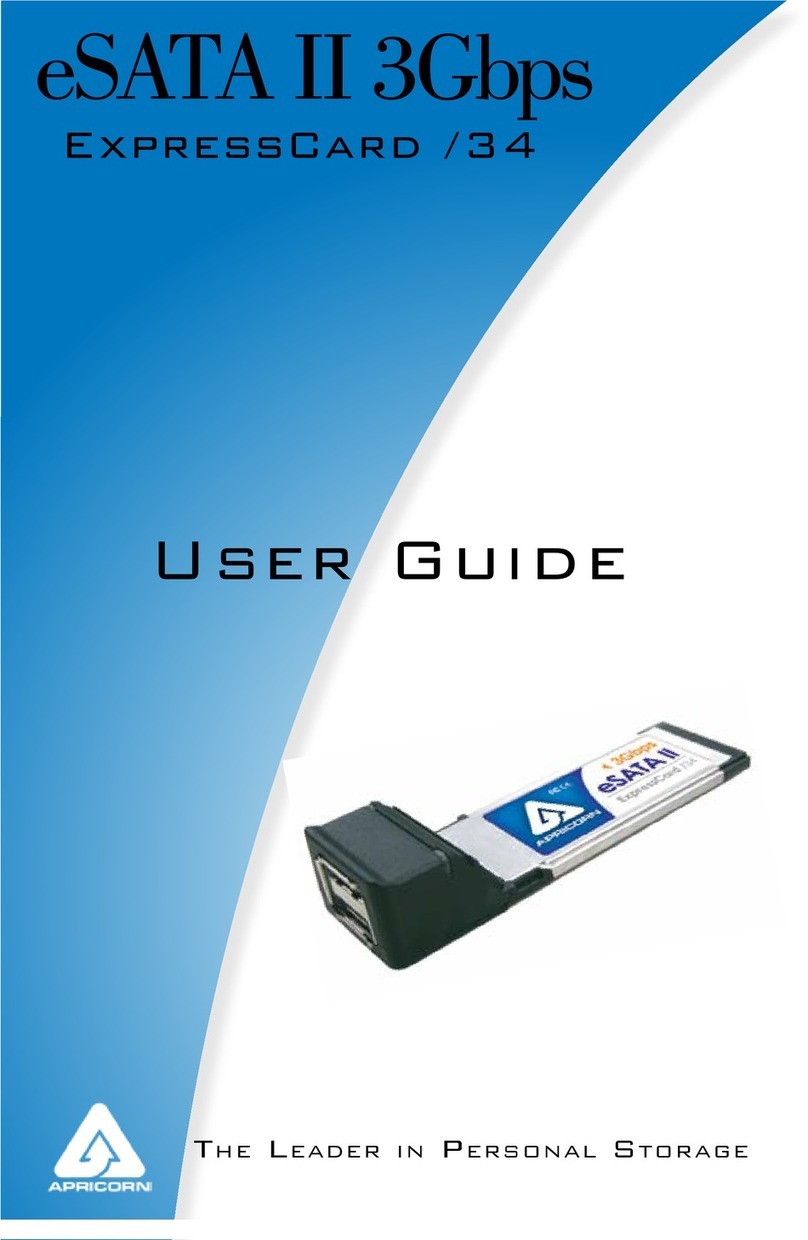
Apricorn
Apricorn ExpressCard/4 Host User manual
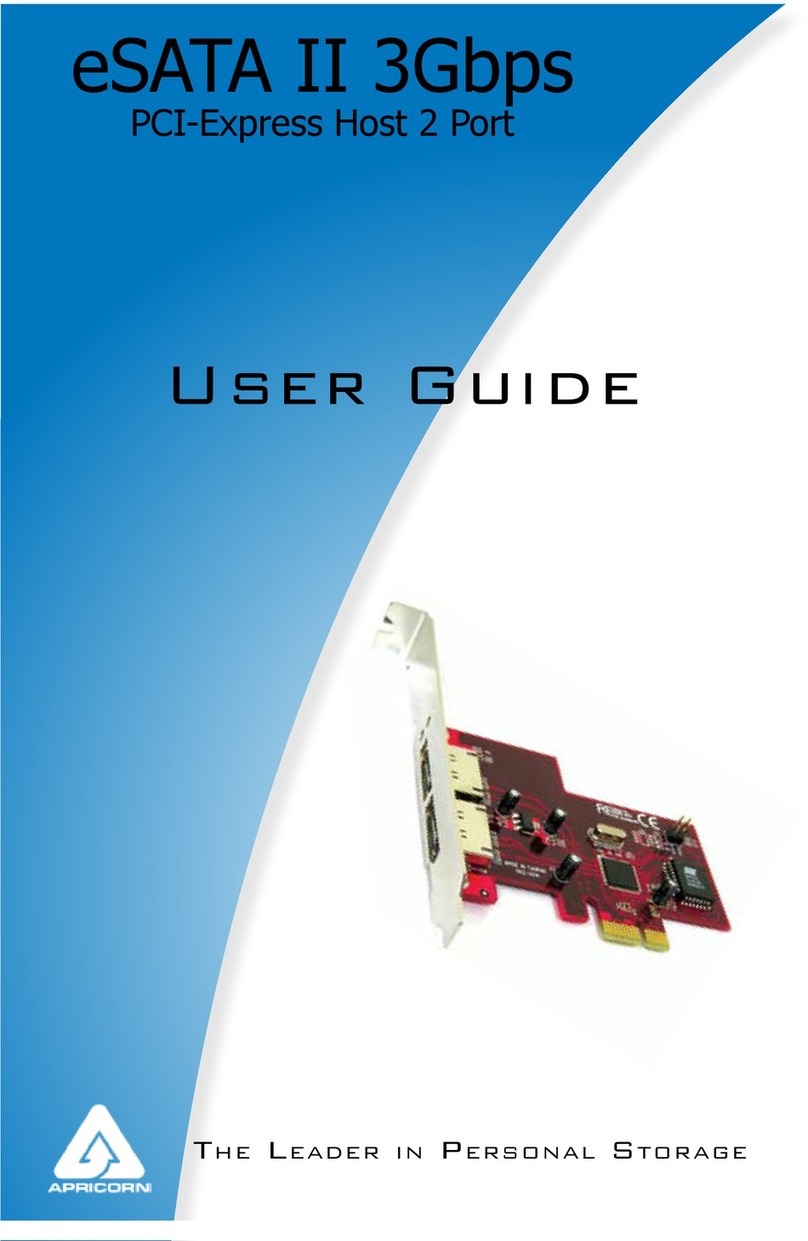
Apricorn
Apricorn eSATA II 3Gbps User manual

Apricorn
Apricorn FW2P400 User manual

Apricorn
Apricorn PCI-X Drive Array User manual

Apricorn
Apricorn PEDA User manual

Apricorn
Apricorn VEL-SOLO-ME User manual

Apricorn
Apricorn MA-PeDA-S512 User manual
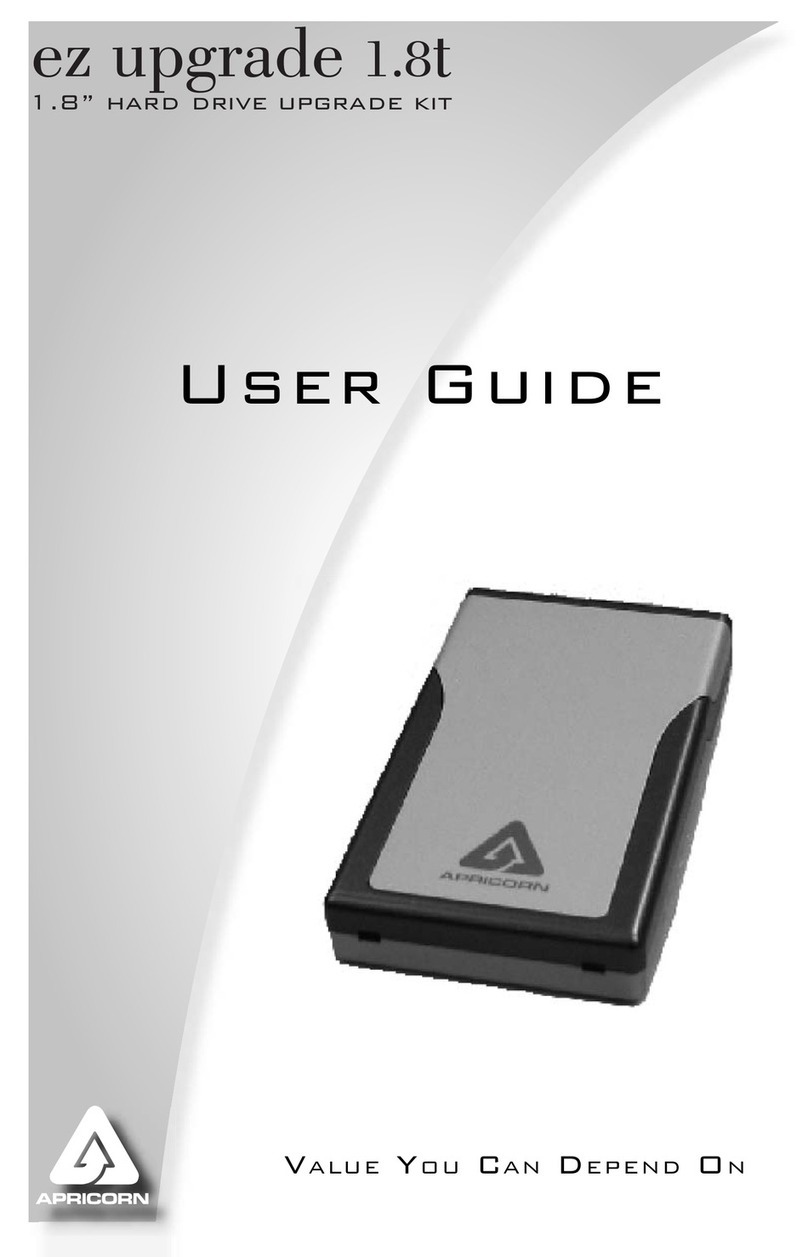
Apricorn
Apricorn ez upgrade 1.8t User manual
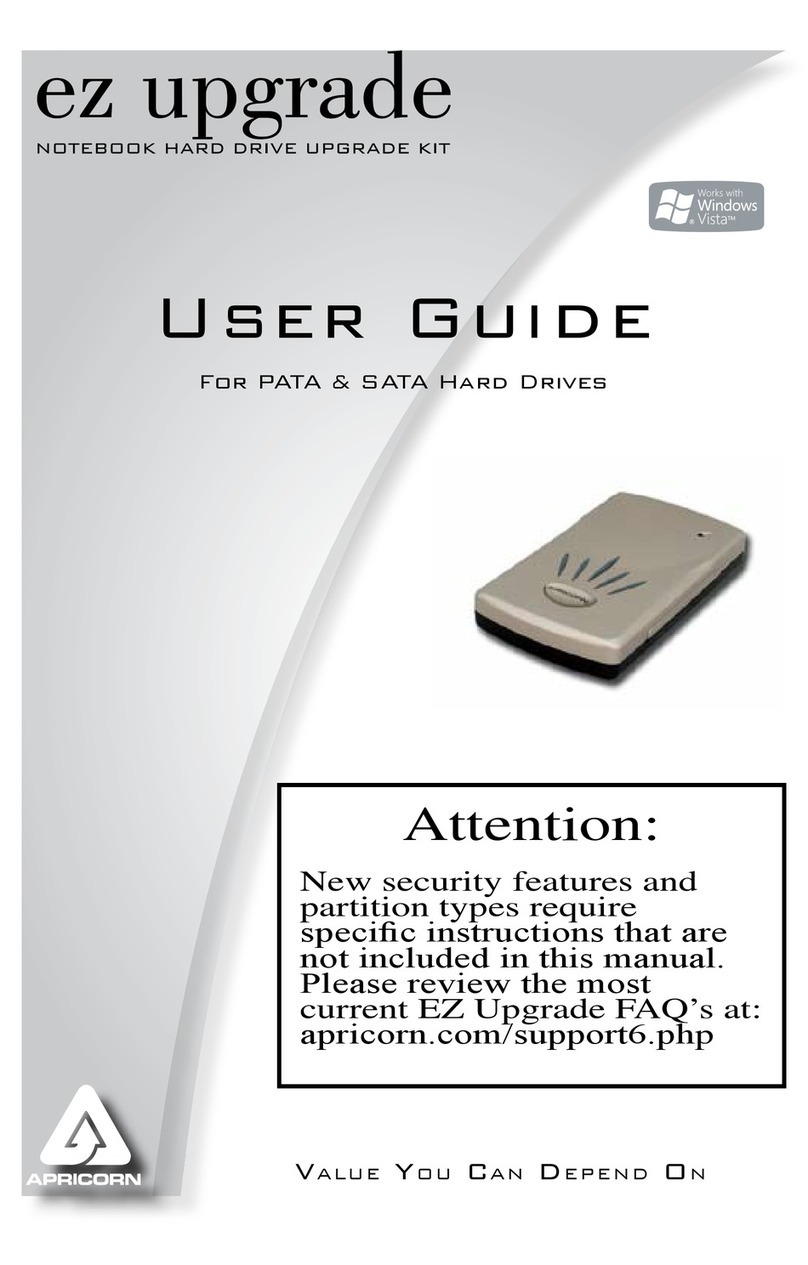
Apricorn
Apricorn EZ Upgrade Manual

Apricorn
Apricorn Velocity Solo x2 User manual

Apricorn
Apricorn VEL-SOLO User manual
Popular Computer Hardware manuals by other brands
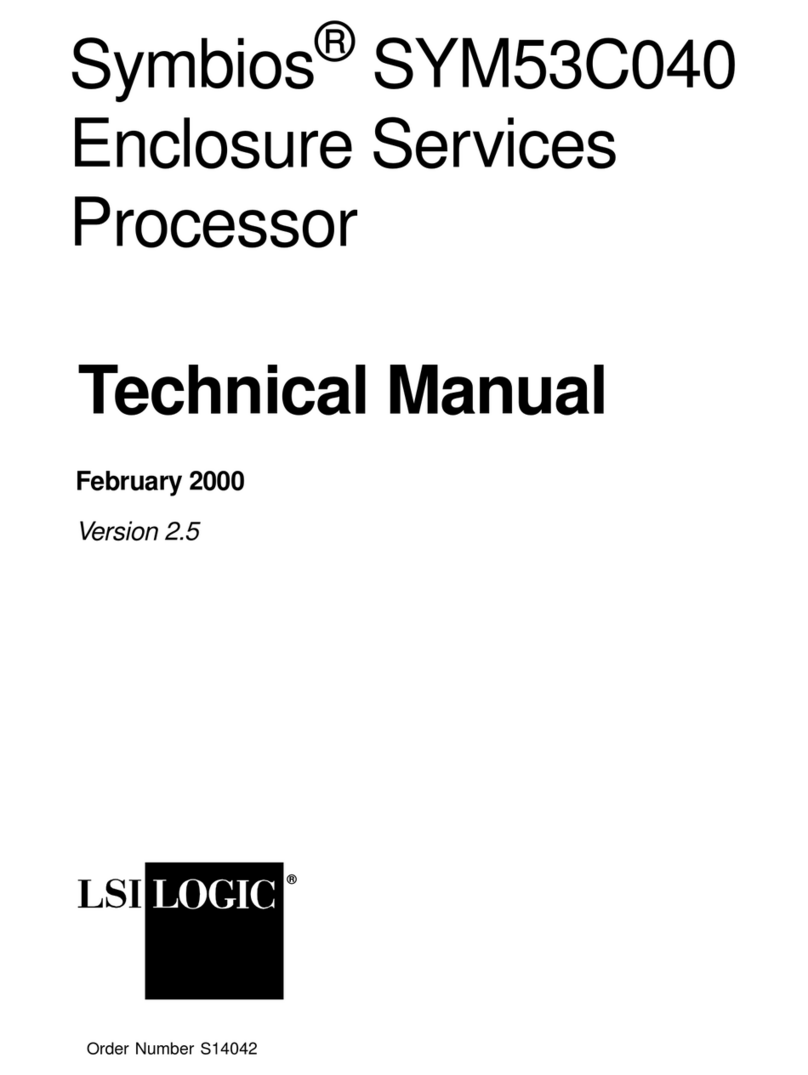
LSI
LSI Symbios SYM53C040 Technical manual

BenQ
BenQ WDR02U quick start guide

Extron electronics
Extron electronics EDID 101D user manual

Panasonic
Panasonic Future Electronics BULLSEYE quick start guide

Juniper
Juniper SSG140 Hardware installation and configuration guide
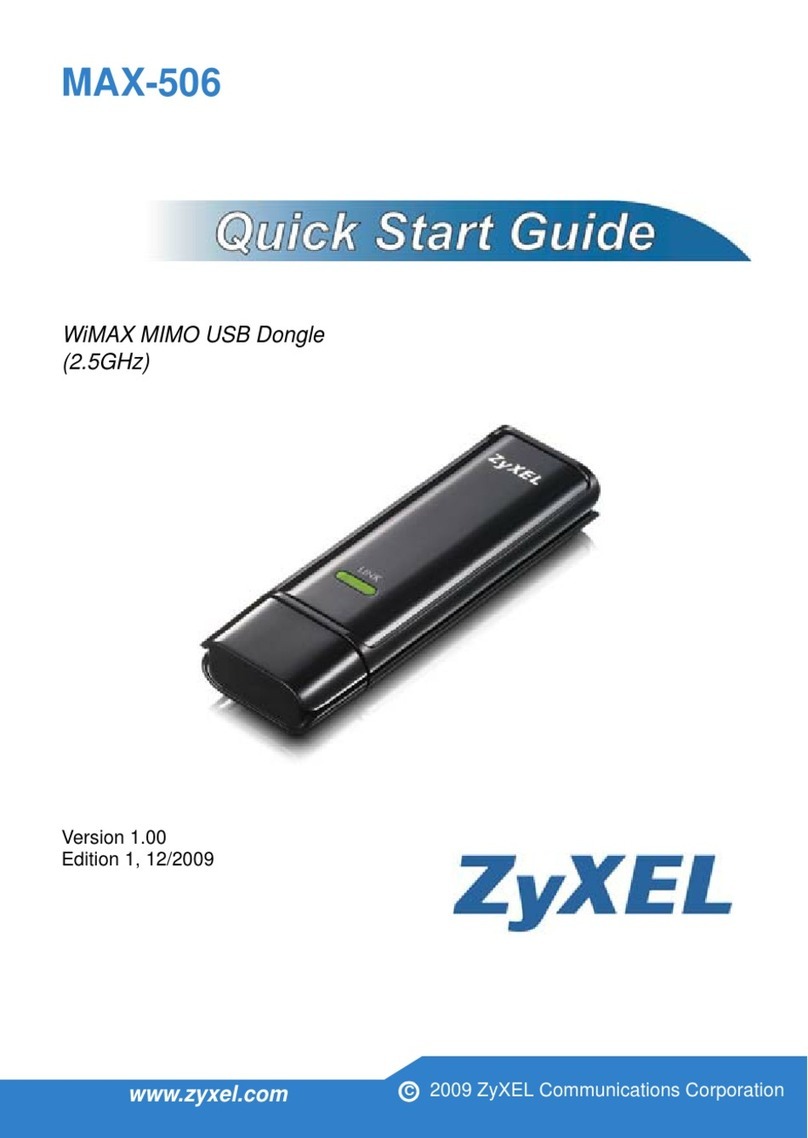
ZyXEL Communications
ZyXEL Communications MAX-506 - V1.00 quick guide