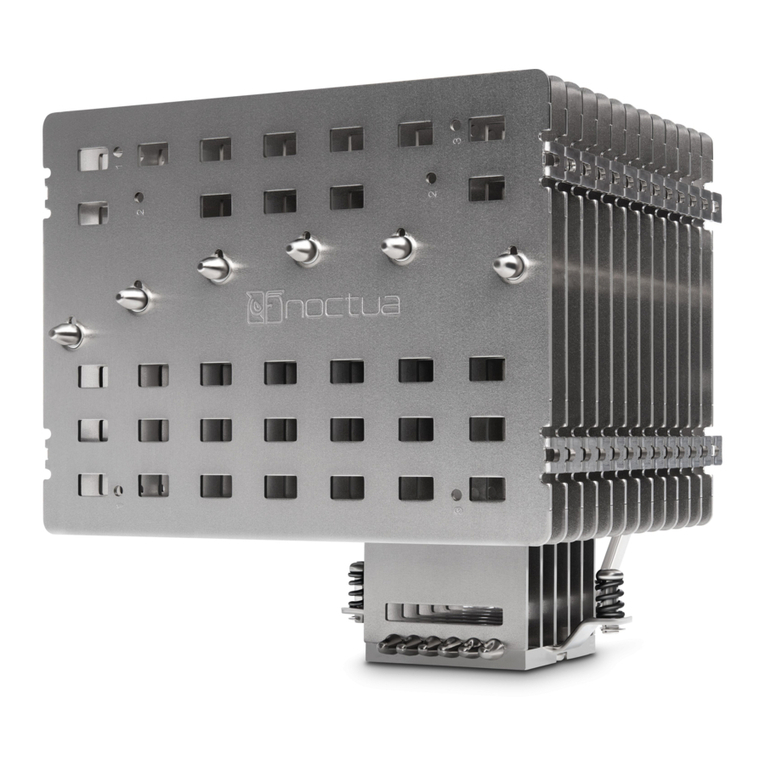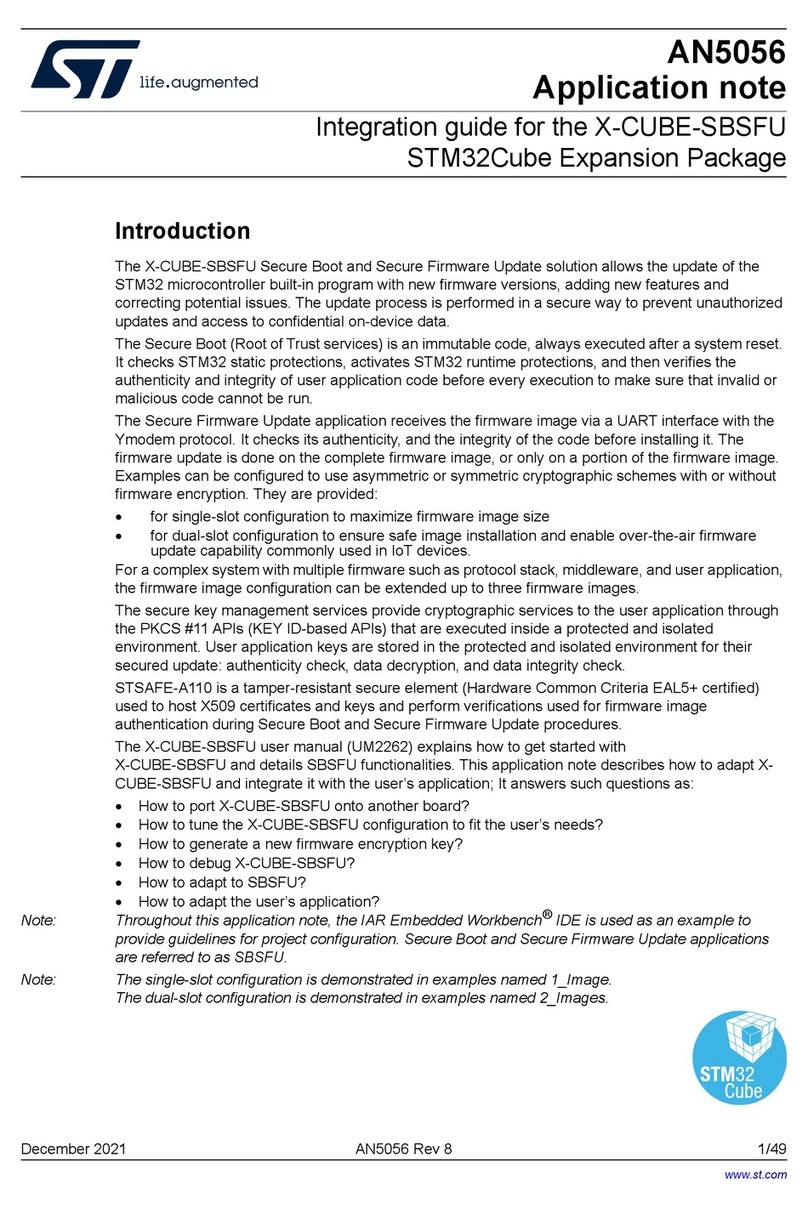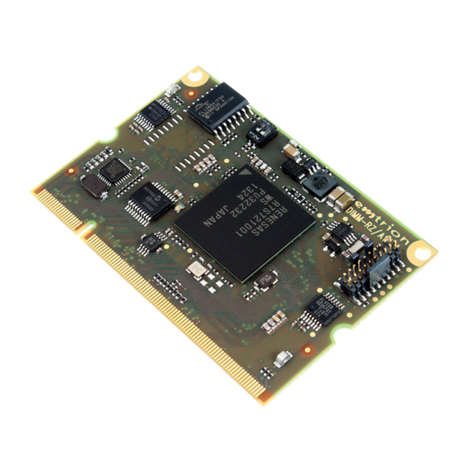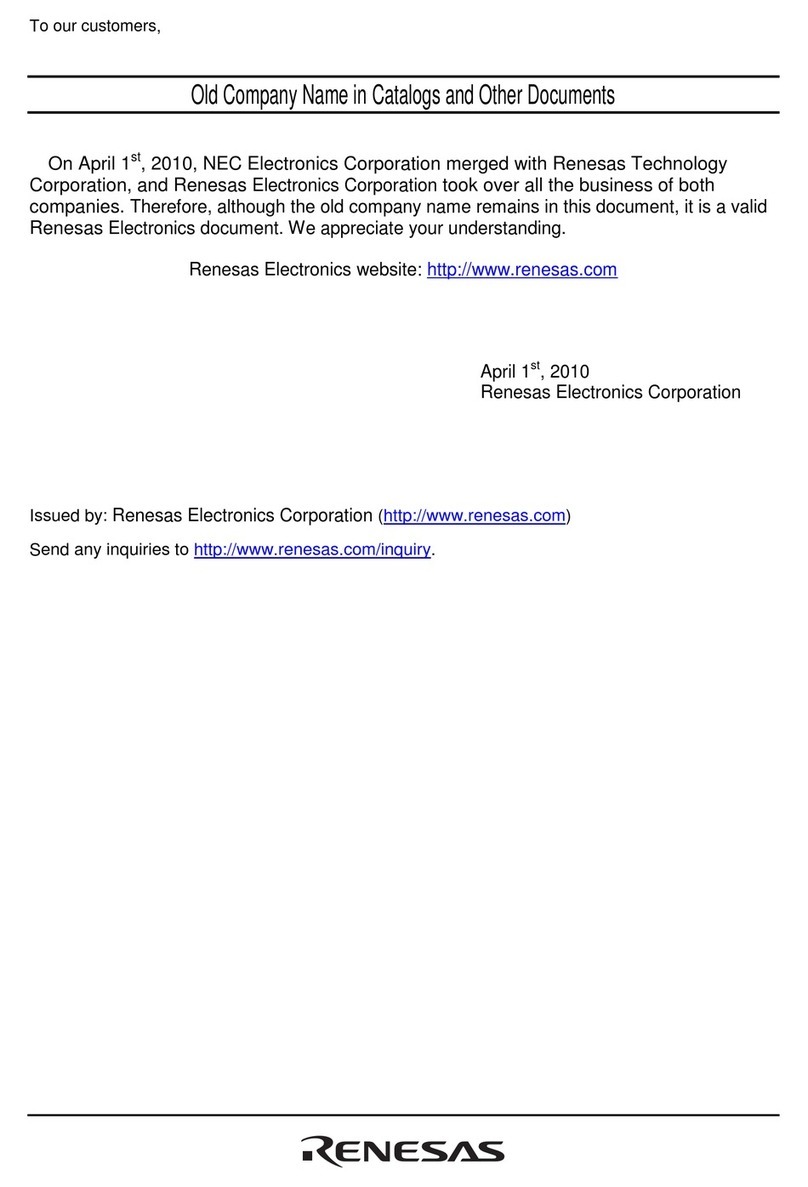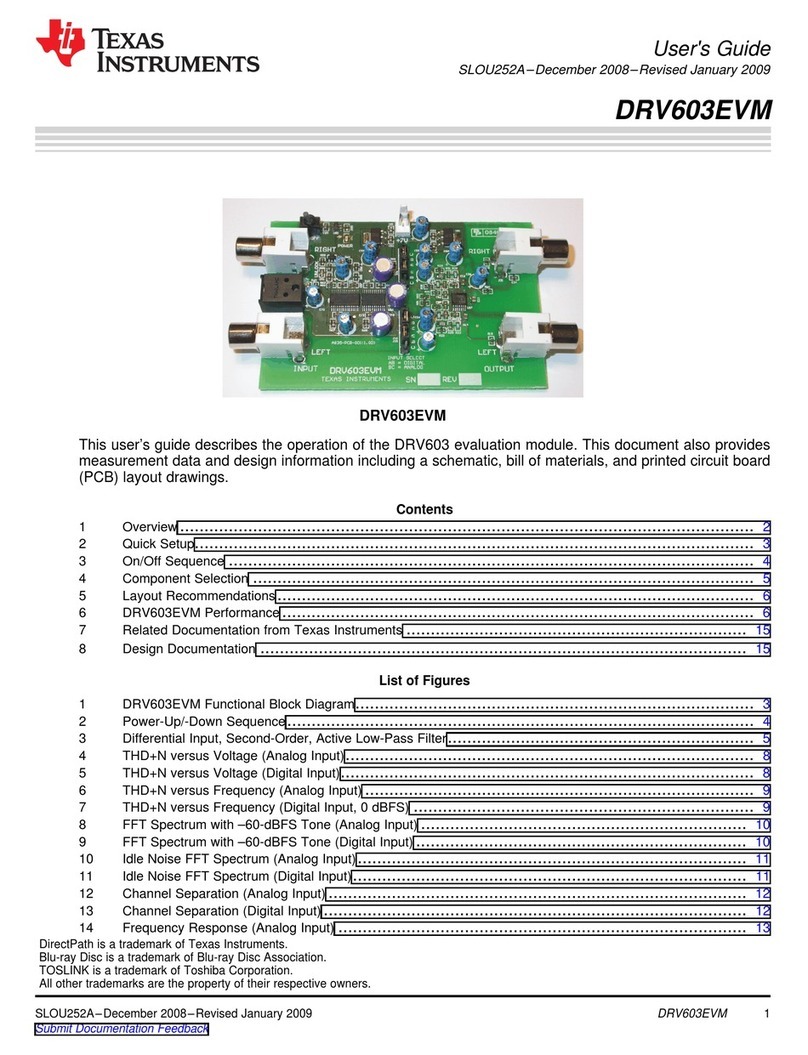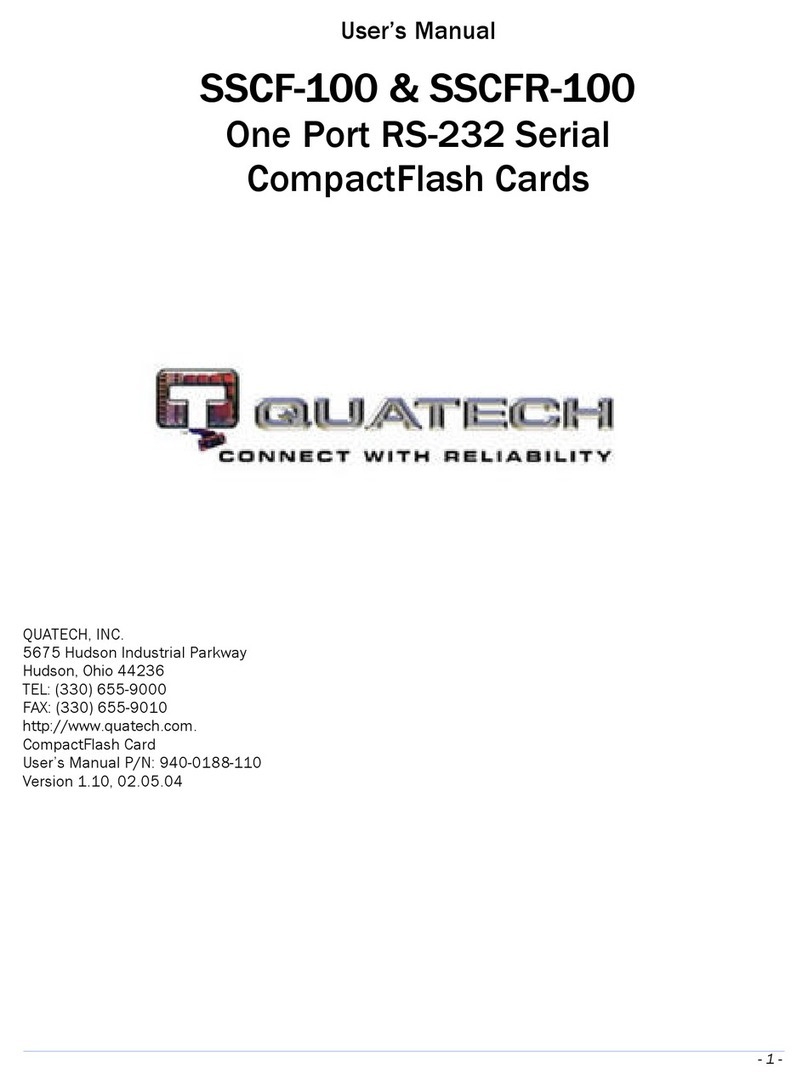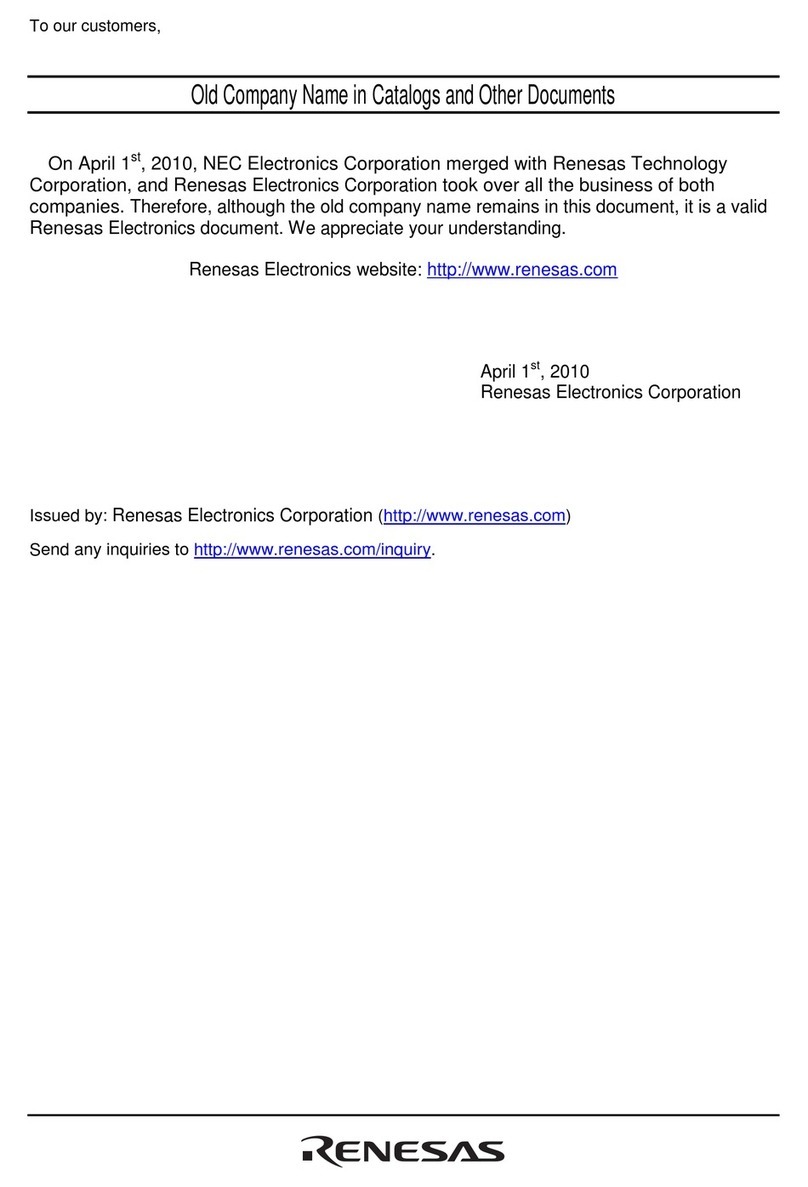Apricorn FW2P400 User manual
Other Apricorn Computer Hardware manuals
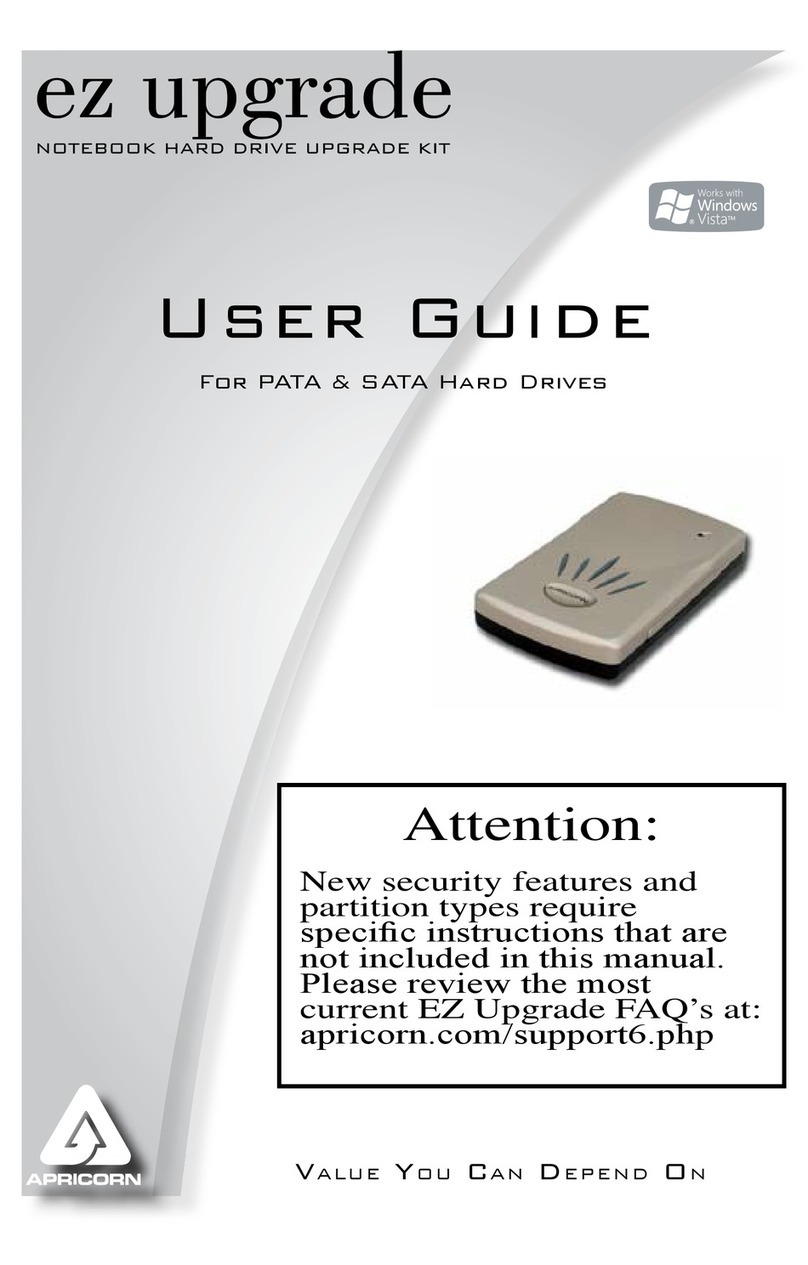
Apricorn
Apricorn EZ Upgrade Manual

Apricorn
Apricorn EZ Upgrade 3.0 User manual

Apricorn
Apricorn Velocity Solo x1 User manual
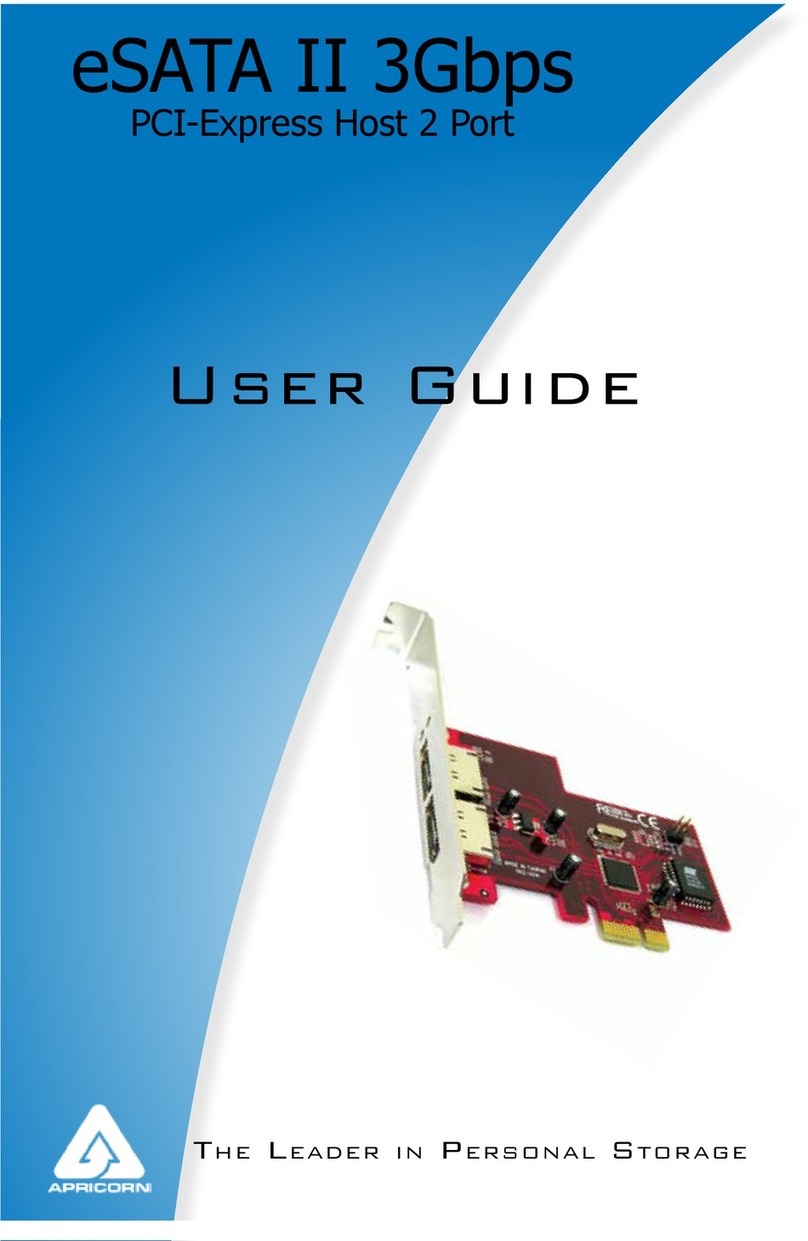
Apricorn
Apricorn eSATA II 3Gbps User manual
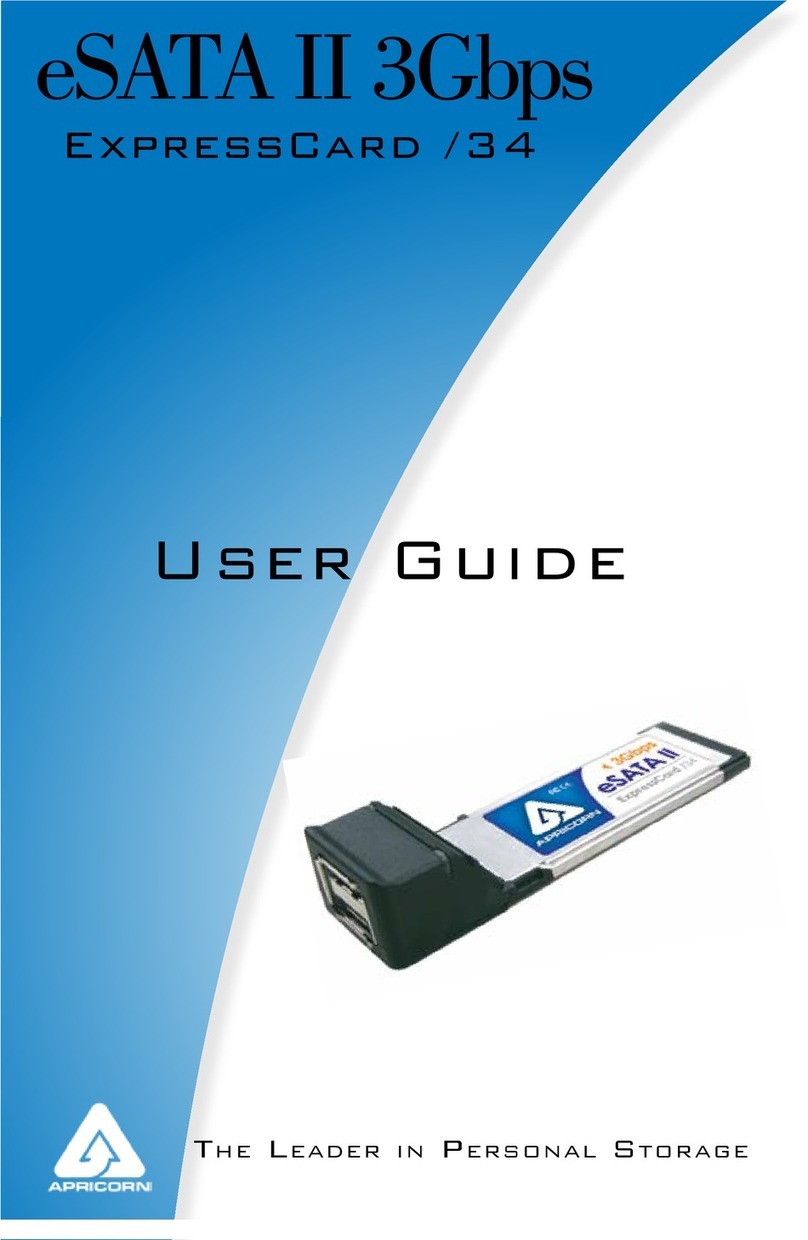
Apricorn
Apricorn ExpressCard/4 Host User manual

Apricorn
Apricorn VEL-SOLO-ME User manual
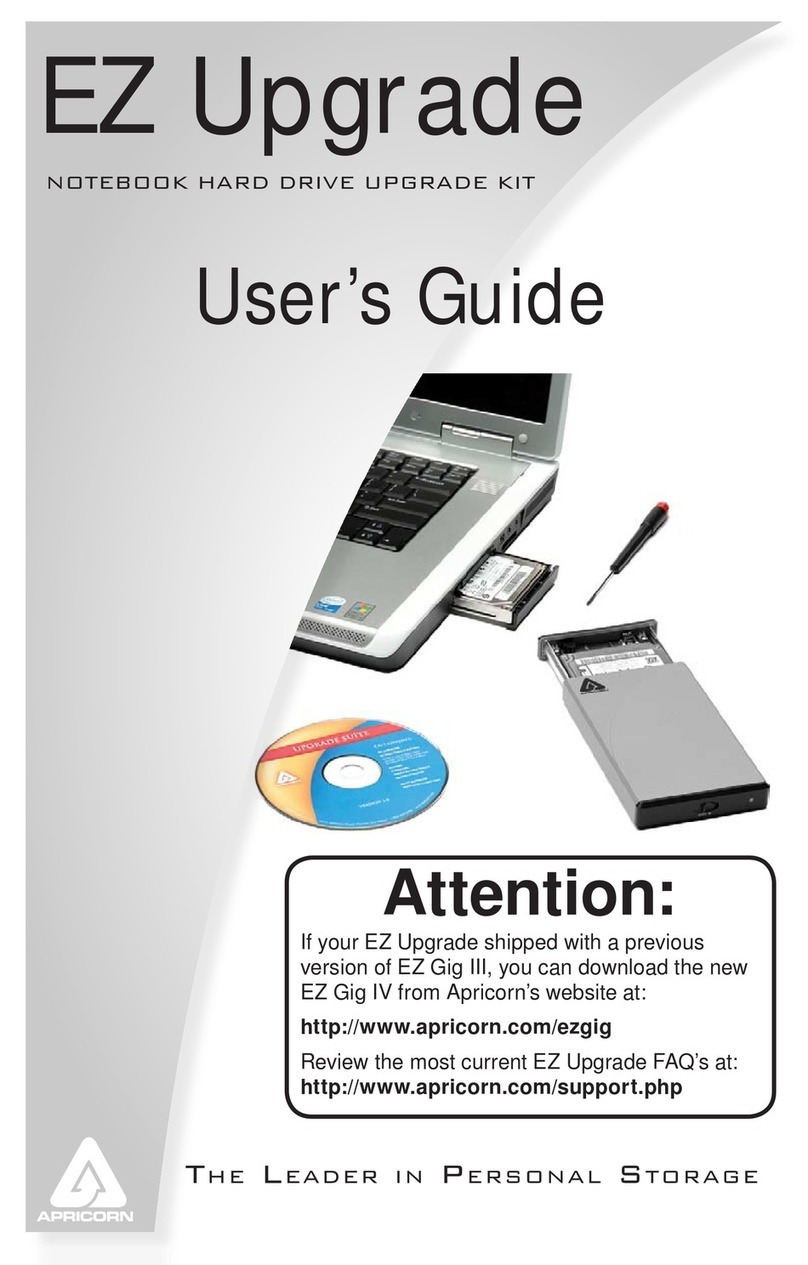
Apricorn
Apricorn EZ Upgrade User manual

Apricorn
Apricorn Velocity Solo x2 User manual

Apricorn
Apricorn VEL-SOLO User manual
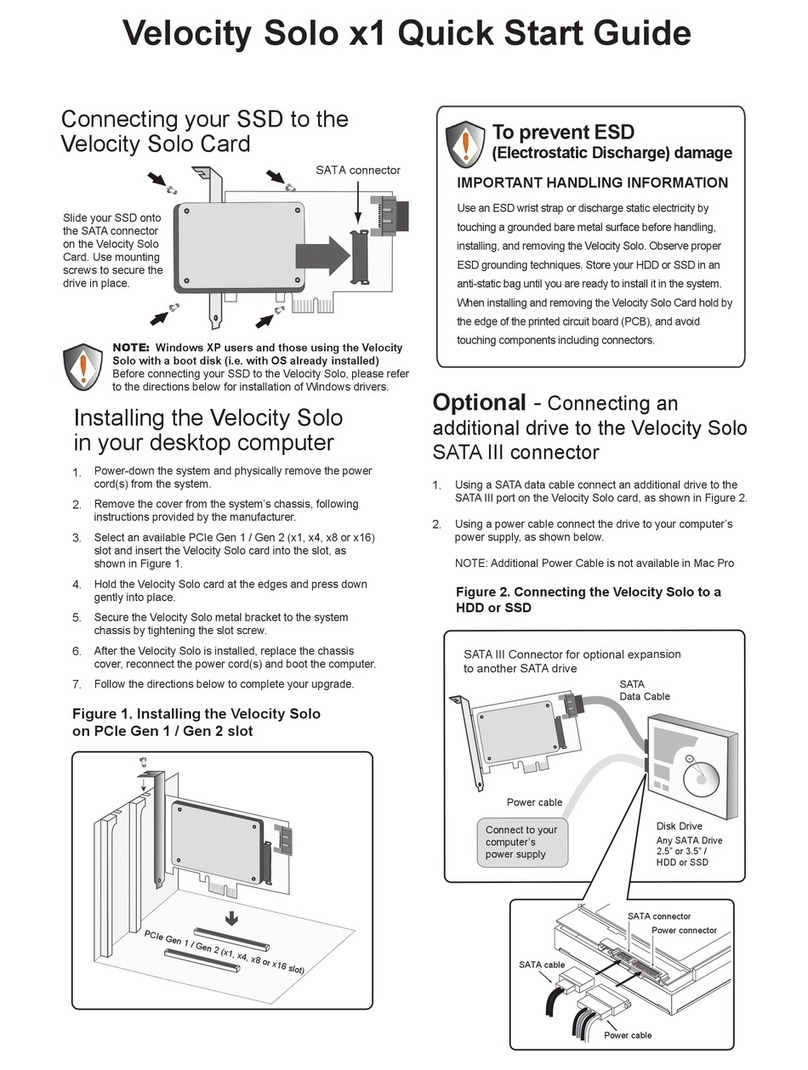
Apricorn
Apricorn Velocity Solo x1 User manual

Apricorn
Apricorn MA-PeDA-S512 User manual
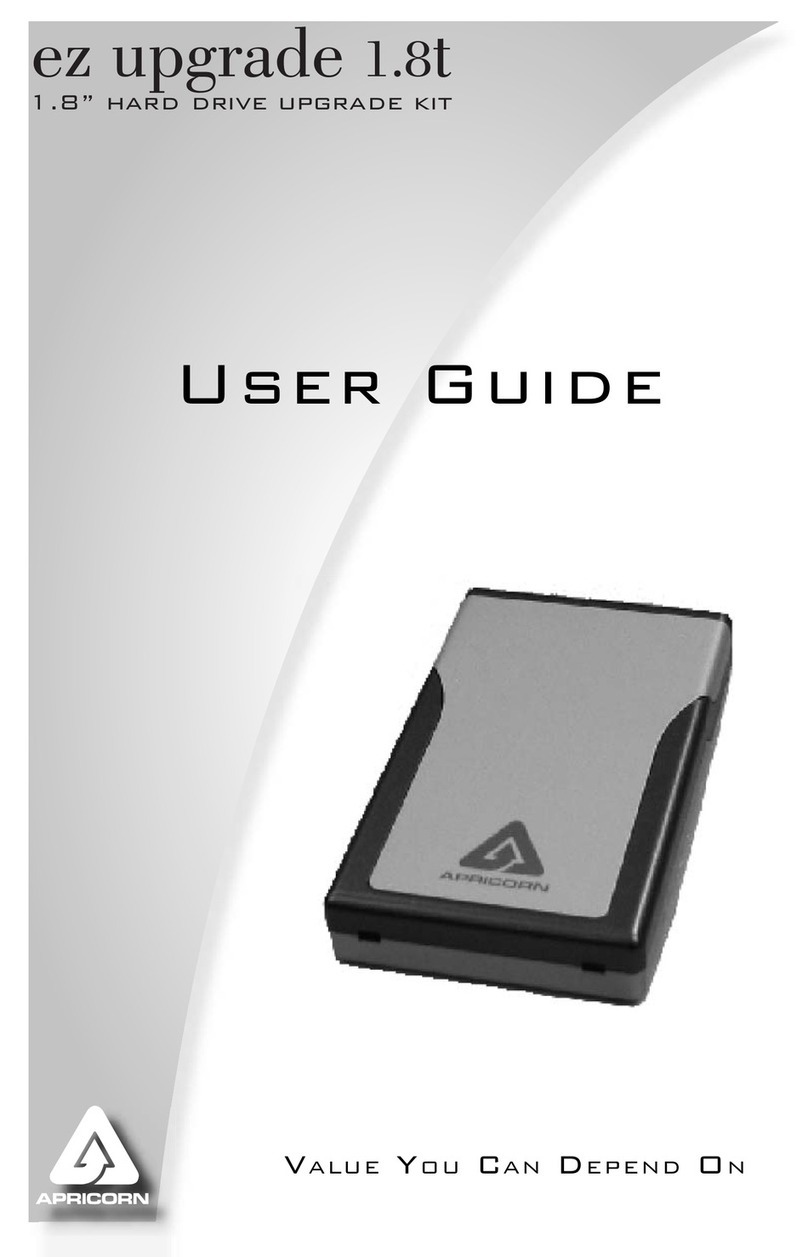
Apricorn
Apricorn ez upgrade 1.8t User manual

Apricorn
Apricorn MA-PeDA-S512 User manual

Apricorn
Apricorn VEL-SOLO-X1 User manual

Apricorn
Apricorn DriveWire User manual

Apricorn
Apricorn PCI-X Drive Array User manual

Apricorn
Apricorn PEDA User manual
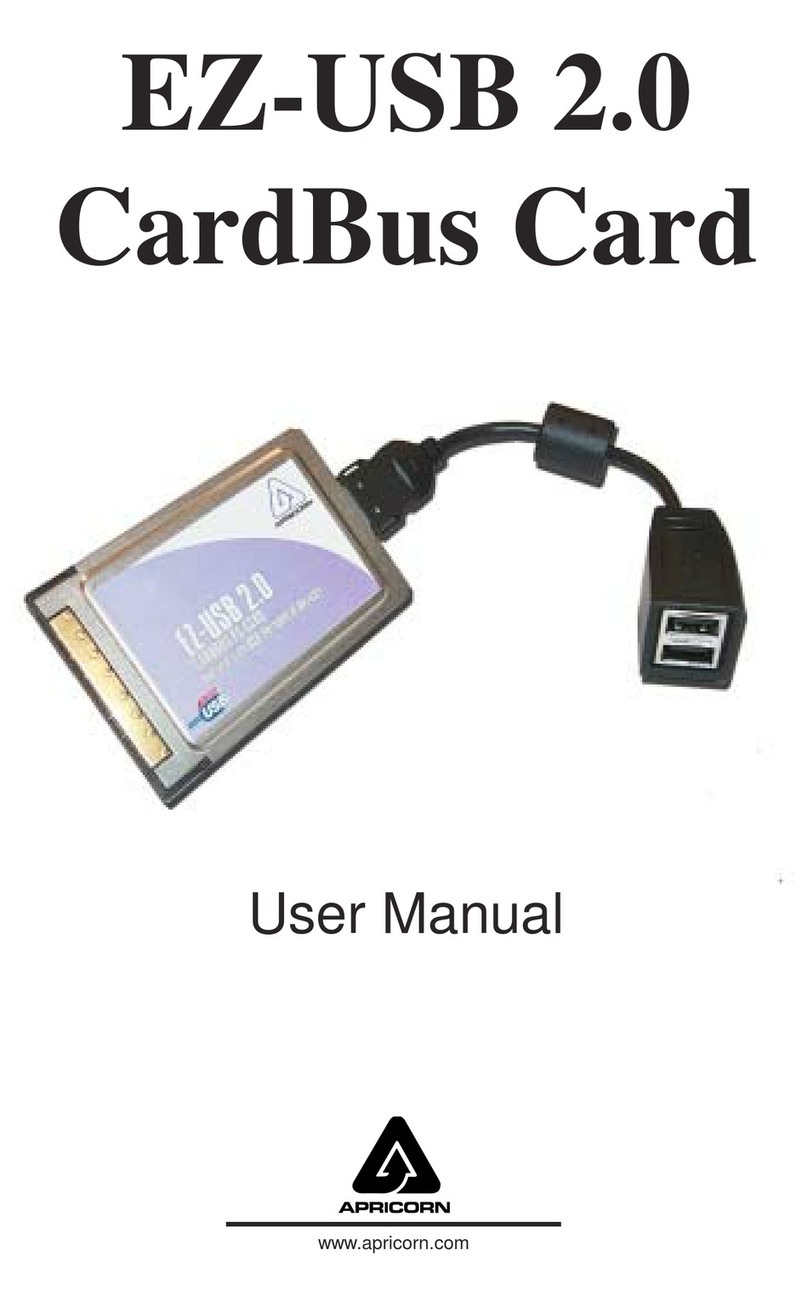
Apricorn
Apricorn EZ-BUS-DTS 160GB User manual
Popular Computer Hardware manuals by other brands
Cypress Semiconductor
Cypress Semiconductor CY7C68300C datasheet

National Instruments
National Instruments PXI Express NI PXIe-1065 installation guide
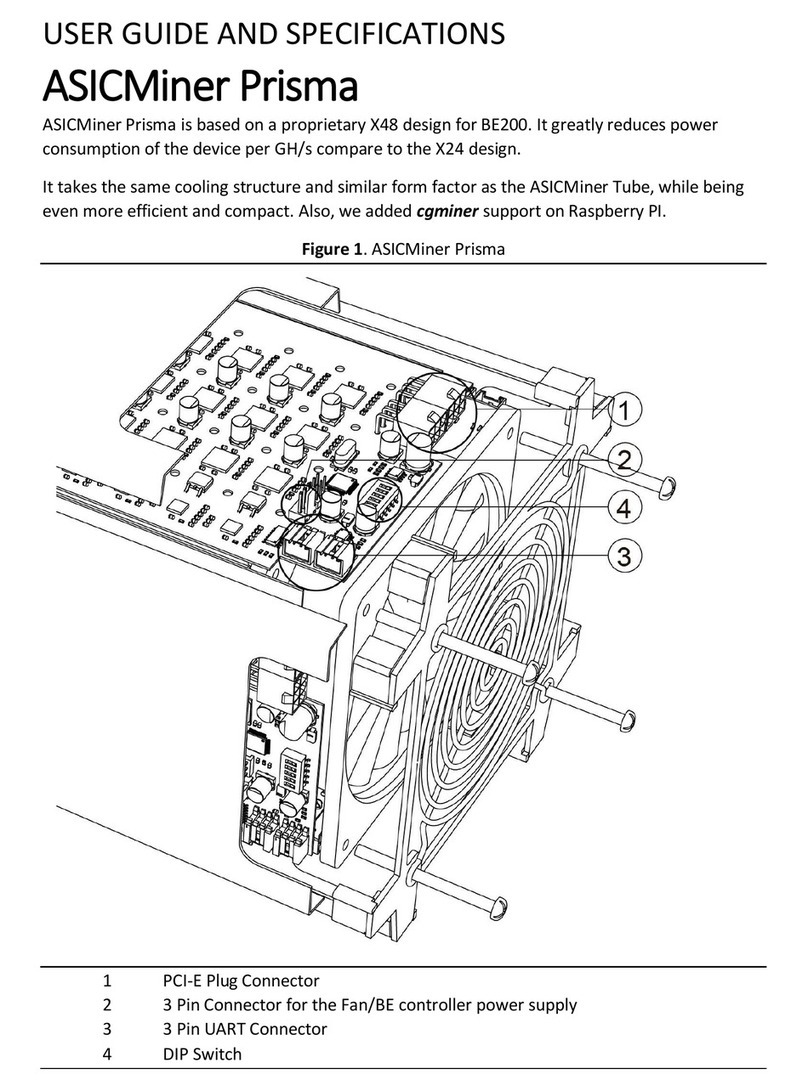
ASICMiner
ASICMiner Prisma USER GUIDE AND SPECIFICATIONS
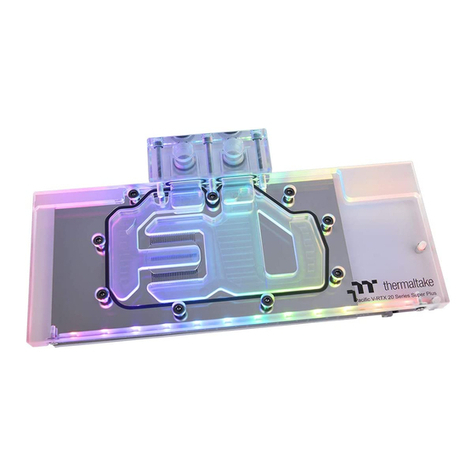
Thermaltake
Thermaltake Pacific V-RTX 2070 Super Plus quick start guide
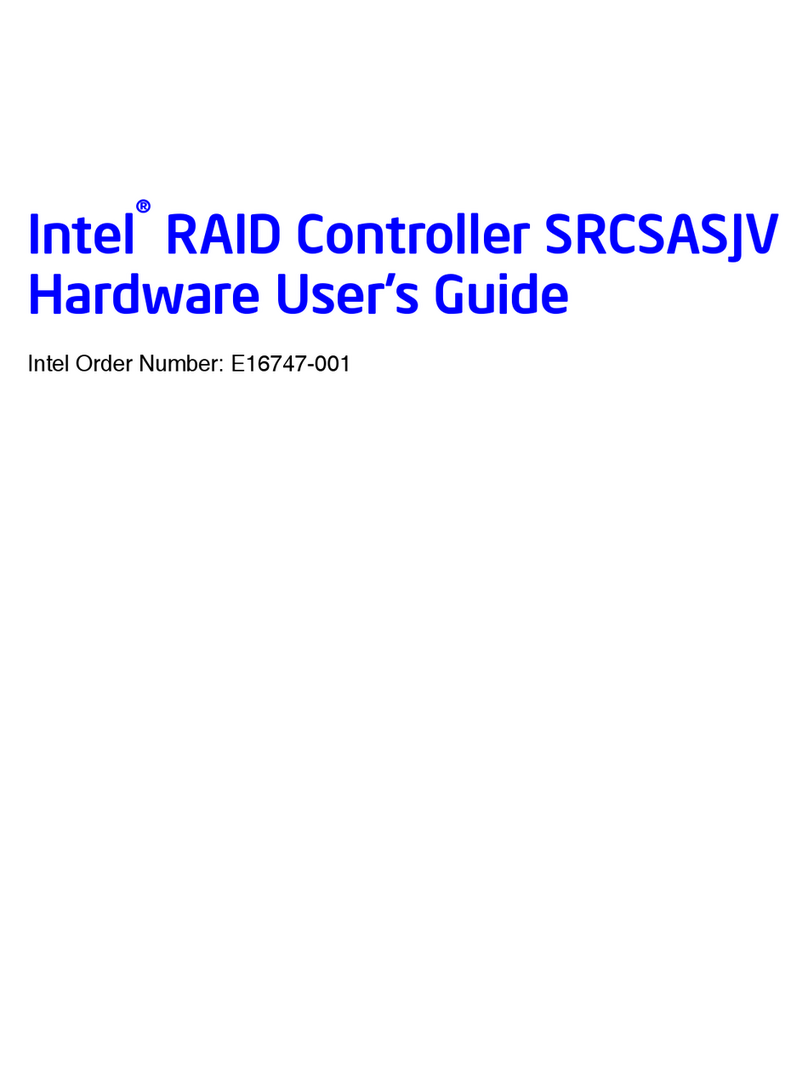
Intel
Intel SRCSASJV - RAID Controller Hardware user's guide
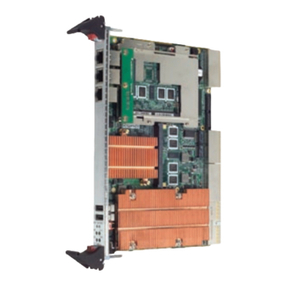
Advantech
Advantech MIC-3393 user manual