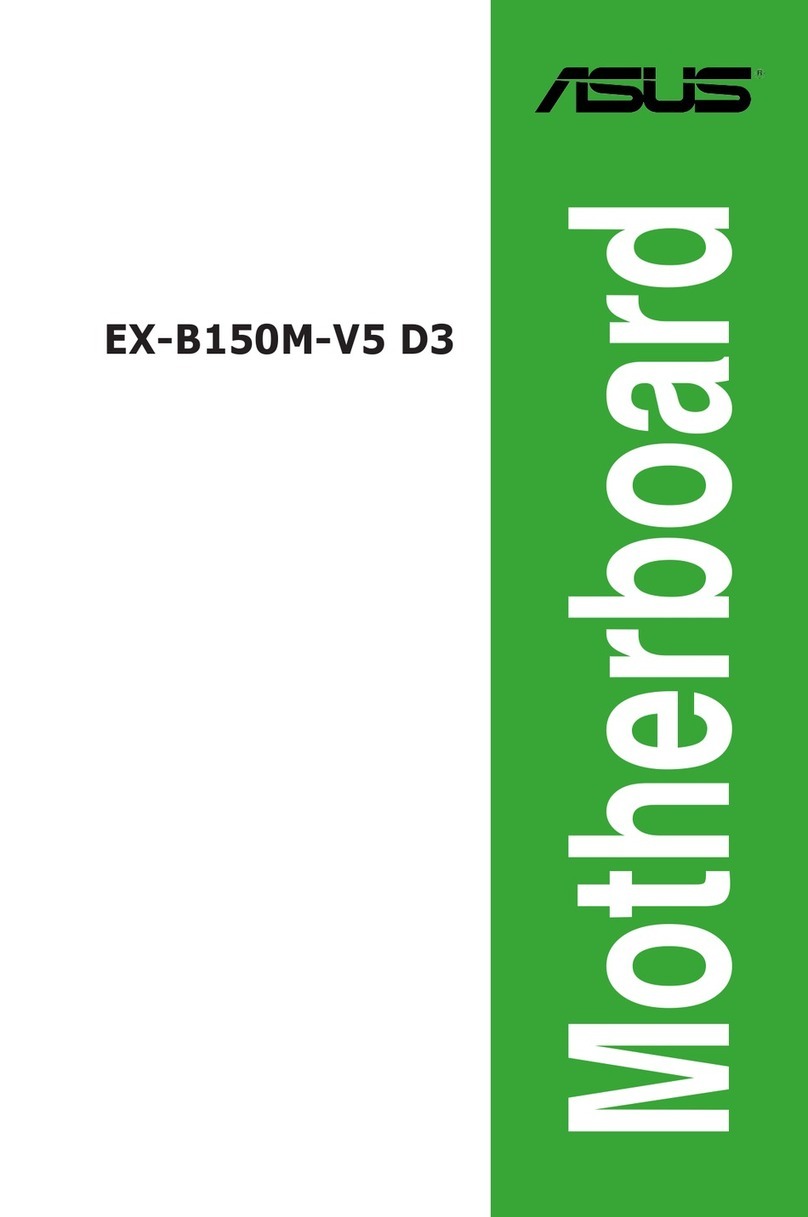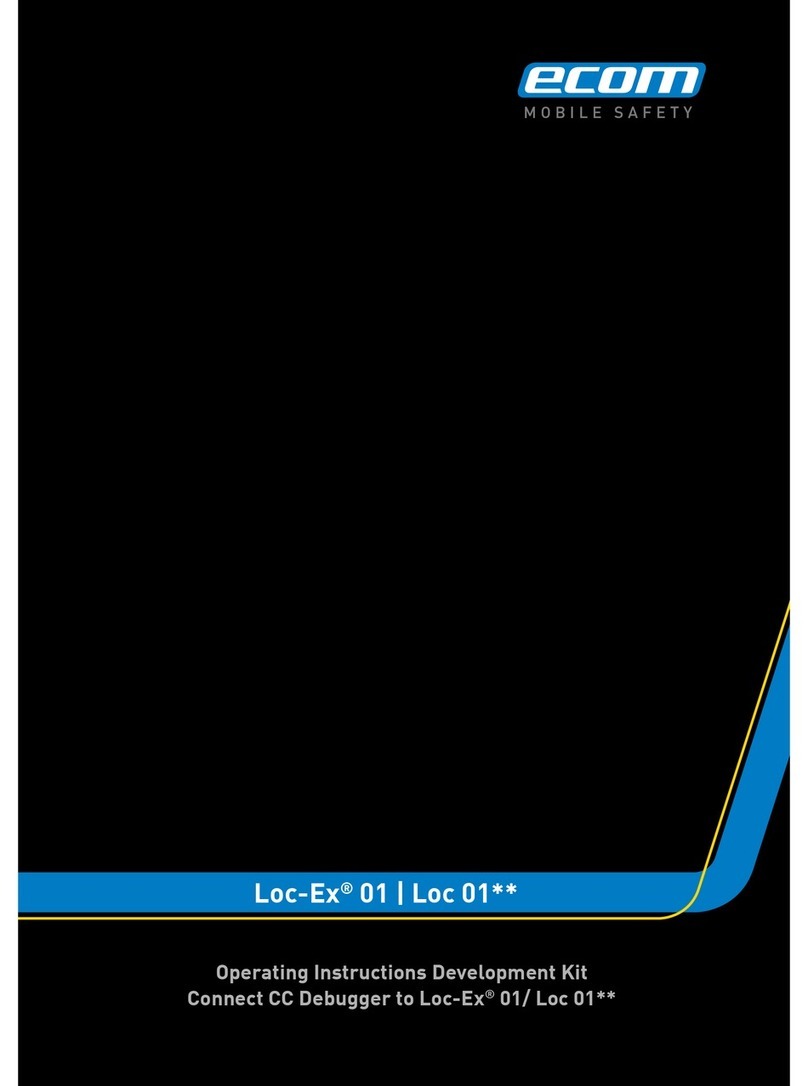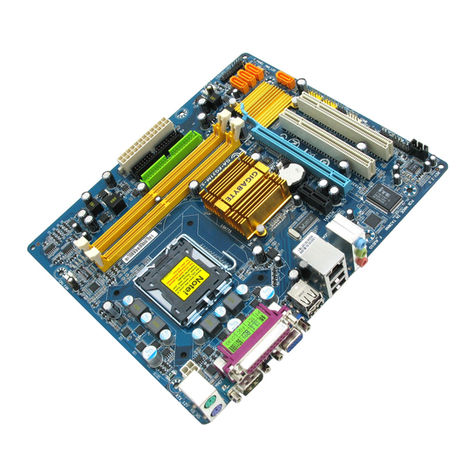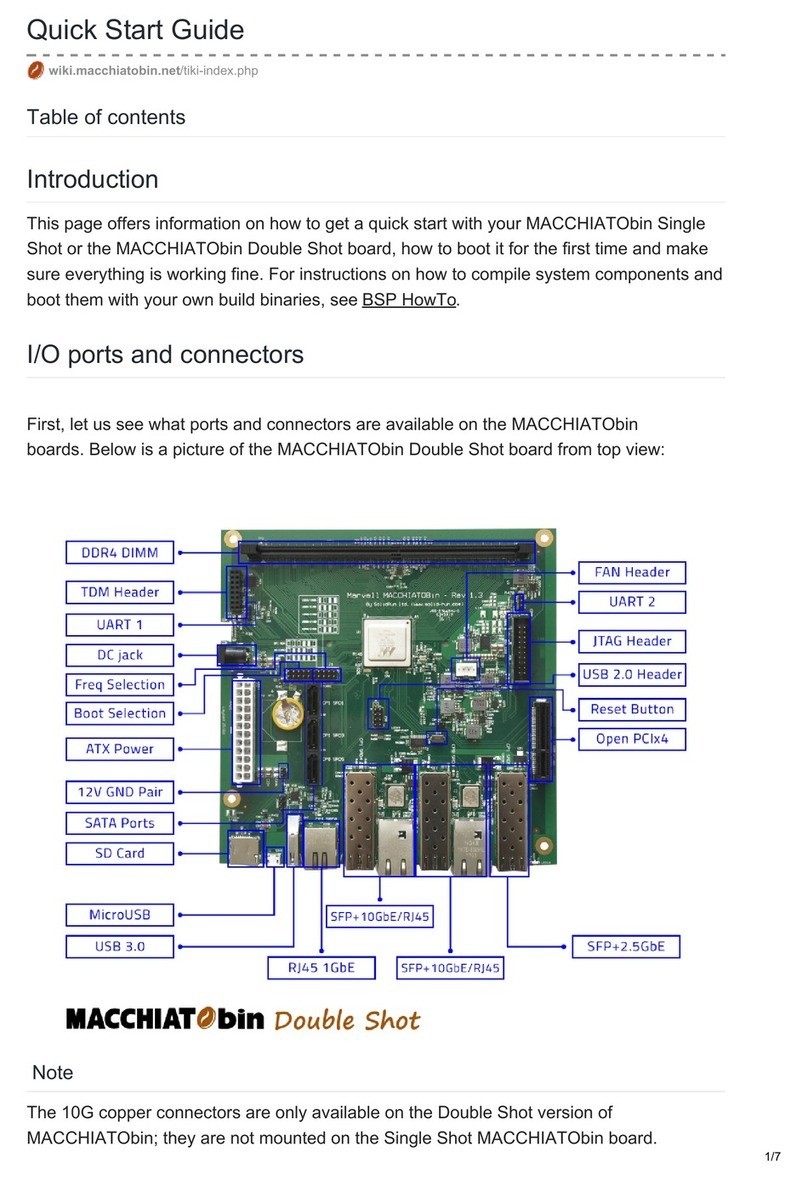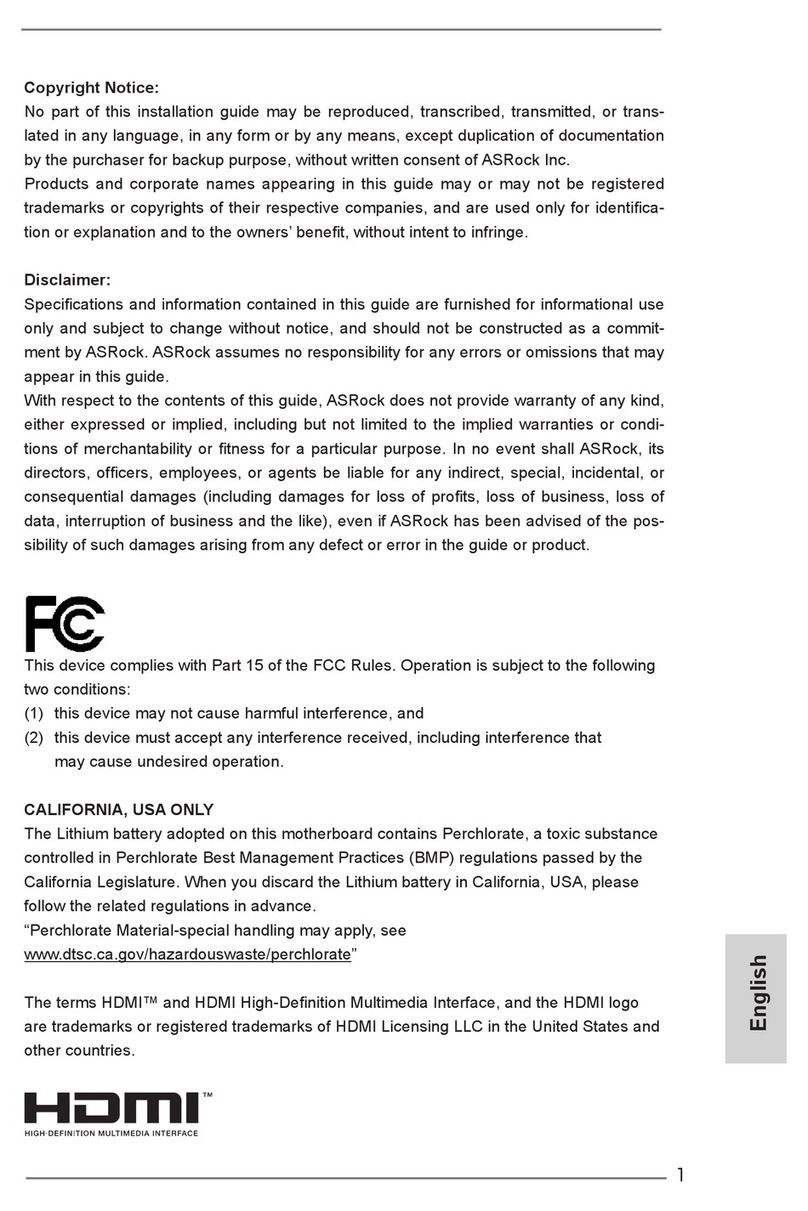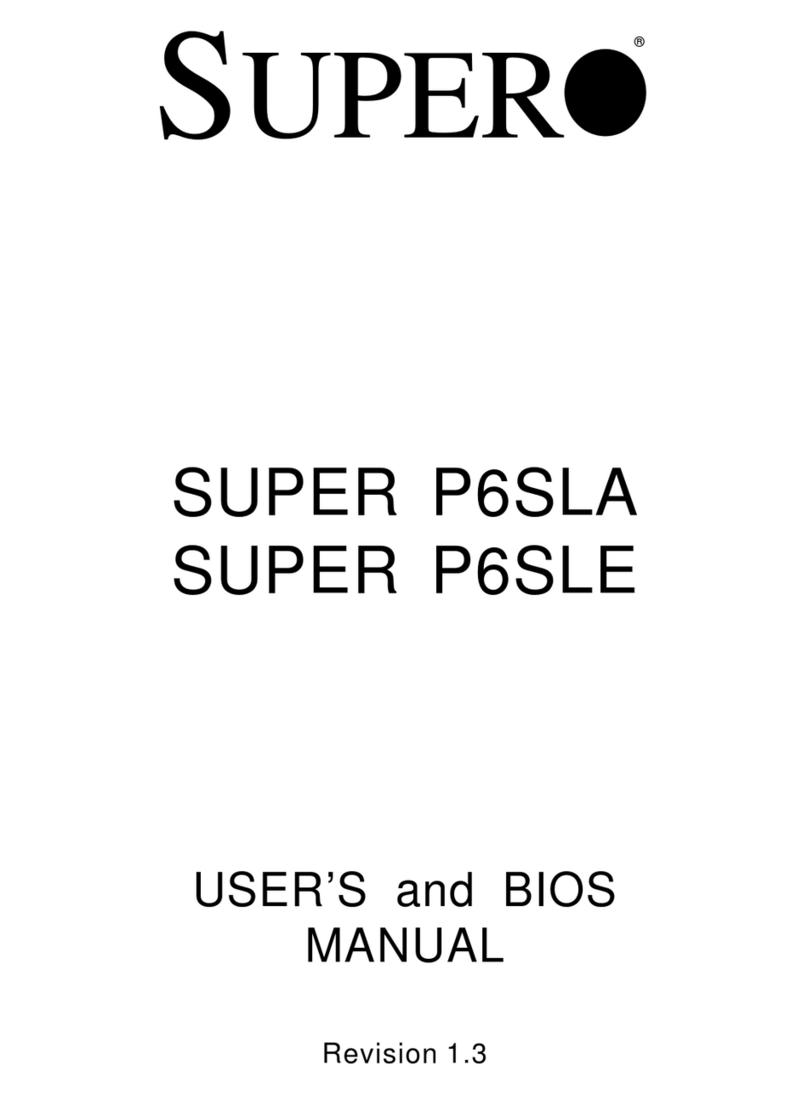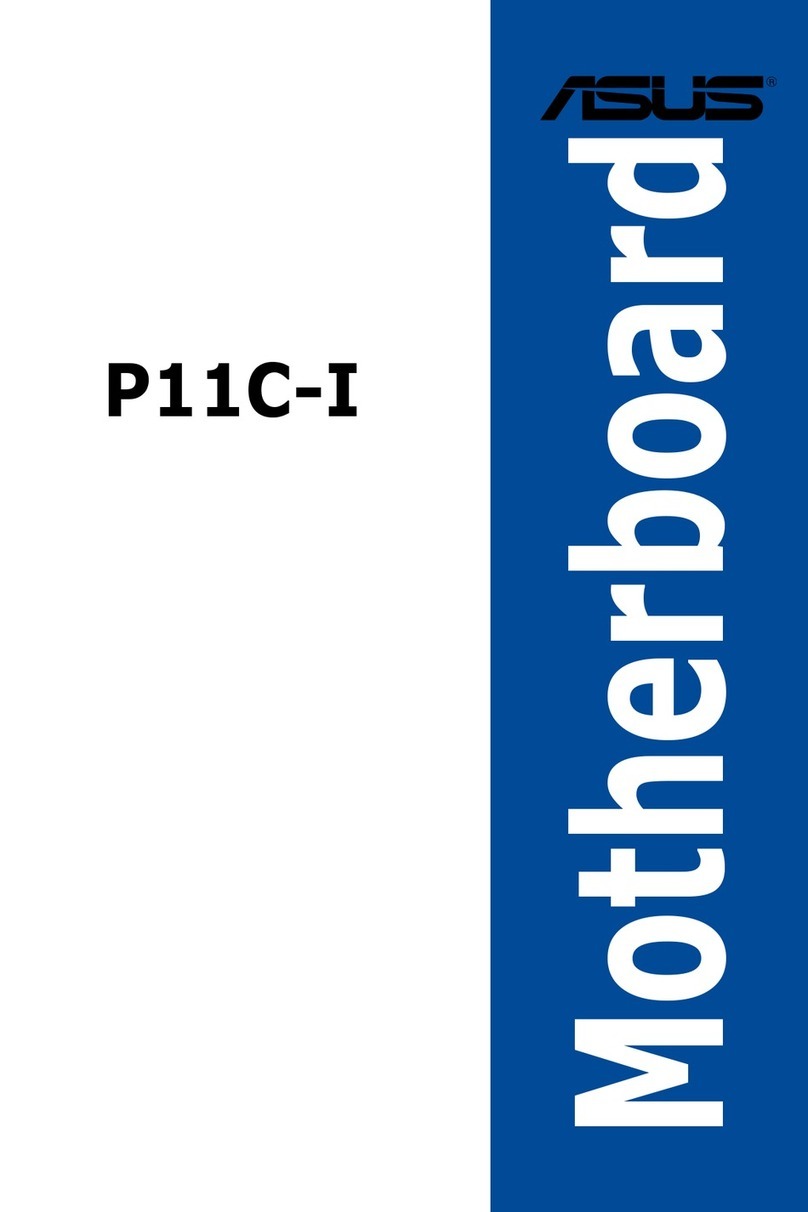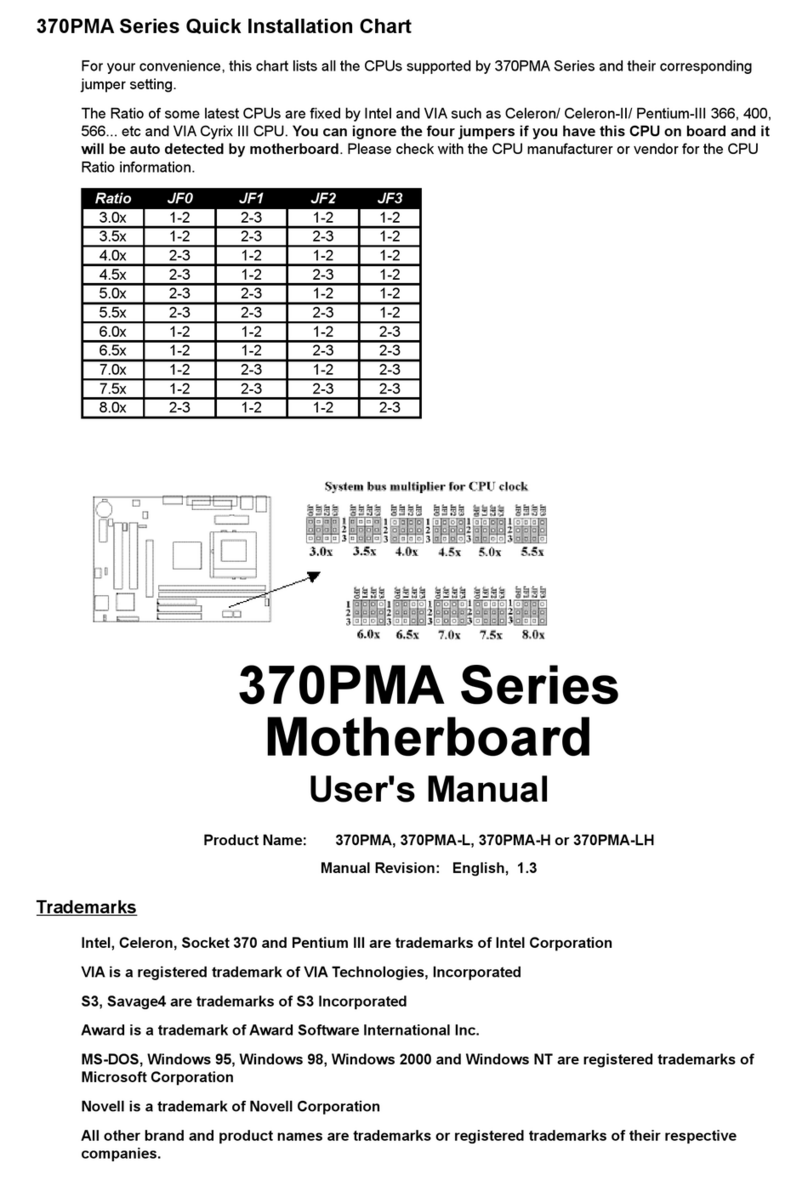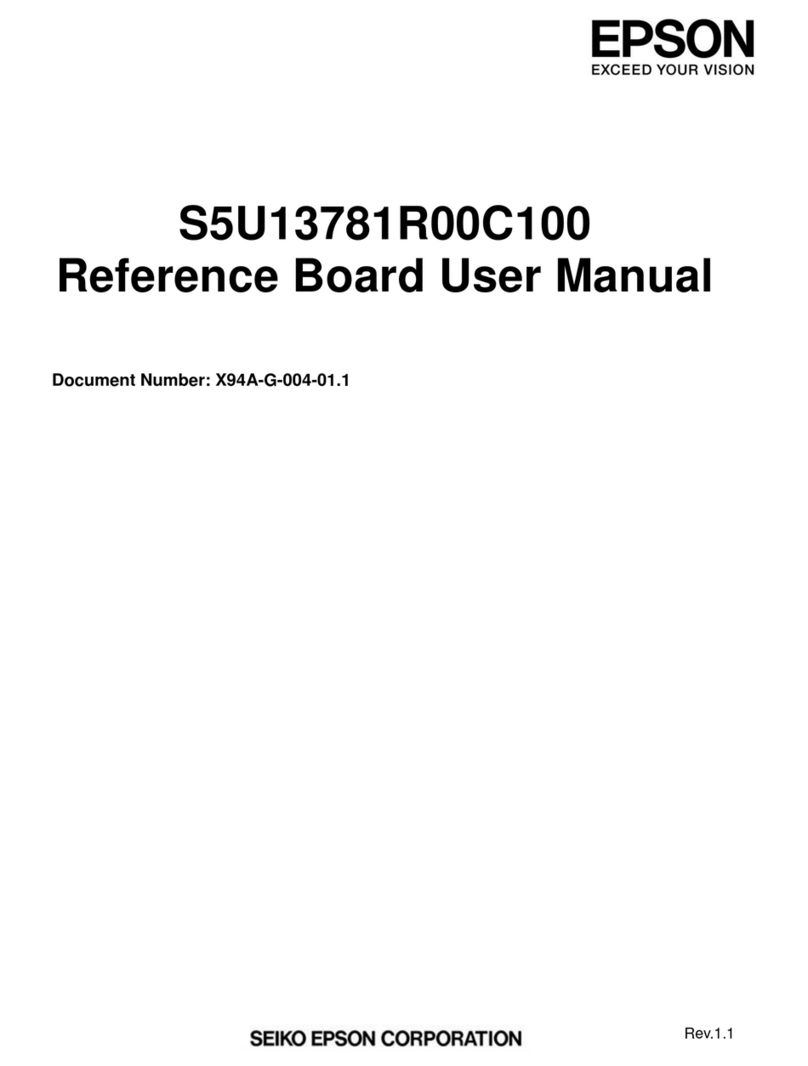Apricorn PCIe Drive Array User manual

Quick Start Guide
PCIe Drive Array

www.apricorn.com
INTRODUCTION
The Apricorn PCIe Drive Array is a 4 Lane Host Bus Adapter Card which
provides high-speed access to internal expansion disks. The card supports
up to four 2.5” Serial ATA devices and utilizes a single x4 PCI-Express
interface. For optimal performance, it is recommended that you install
Serial ATA drives of the same model and capacity.
PACKAGE CONTENTS
Apricorn PCIe Drive Array Card
16 drive mounting screws
Quick Start Guide and software drivers for Windows, Linux and Mac OS X
If any of the contents are missing or damaged, contact your dealer/
distributor immediately.
SYSTEM REQUIREMENTS
Processor Type: Intel Pentium, Celeron, or Xeon system (or equivalent
AMD Opteron or Athlon system) for Windows systems, G5 for Macintosh
systems
Operating System: Windows 2000 with Service Pack 4 (or later)
Windows XP with Service Pack 2 (or later) Windows 2003 with Service
Pack 1 (or later) Mac OS 10.4.x (or later)
An available full length PCI-Express compliant slot. The slot must be
x4, x8 or x16
CD-ROM or DVD-ROM drive
ATTACHING THE SATA DRIVES
*if your card came with drives installed then proceed to ‘installing the card’
Place the PCIe Drive Array on a static free mat with the drive connectors1.
visible.
Carefully remove 2.5” SATA drives from packaging materials.2.
Gently slide each drive onto an available SATA connector.3.
4.
and install mounting screws to the corners of each drive.
Apricorn PCIe Drive Array
Quick Start Guide

www.apricorn.com
INSTALLING THE PCIe DRIVE ARRAY
x4 slot in your PC or Server mainboard. Be sure to use the following procedure to
install the PCIe Drive Array:
Turn-off your computer and unplug its power cord from the AC power1.
receptacle.
Remove the cover of your computer.2.
Remove the inside slot cover of an available PCI-Express x4 slot on the3.
motherboard.
Install the Apricorn PCIe Drive Array Card into an available PCI-Express x4 slot4.
and secure the bracket of the controller card to the frame of the system.
Replace the cover of your computer and plug the power cord back into an AC5.
power receptacle.
SATA DEVICE INSTALLATION
The Apricorn PCIe Drive Array Card supports up to 4 attached SATA drive(s)/
device(s). Drivers for Windows, Linux and Mac OS X are included on the CD-
ROM. Please refer to the product manual for driver installation procedures for
your operating system.
CONFIGURING THE APRICORN PCIe DRIVE ARRAY
The Apricorn PCIe Drive Array Card supports Raid levels 0, 1, 5, 10. To
F4 or “Ctrl S” when prompted. Follow the prompts in the utility to create
/ manage your array.
for use in Windows operation systems please refer to the readme_
SATARAID5_3124_1.4.3.0.txt on the included CD.
APRICORN TECHNICAL SUPPORT
Apricorn provides the following helpful resources for you:
1. Apricorn’s Website (http://www.apricorn.com)
This gives you the ability to check for up-to-date information.
3. Or call the Technical Support Department at 1-800-458-5448.
Apricorn’s Technical Support Specialists are available from 8:00 a.m. to

www.apricorn.com
12191 Kirkham Road
1-858-513-2000
WARRANTY
One Year Warranty:
Apricorn offers a 1-year warranty on the PCIe Drive Array against defects in
materials and workmanship under normal use. The warranty period is effective
from the date of purchase either directly from Apricorn or an authorized reseller.
Disclaimer and terms of the warranties:
APRICORN WILL, AT NO ADDITIONAL CHARGE, REPAIR OR REPLACE DEFECTIVE
ALTERNATION OR REPAIR BY ANYONE OTHER THAN APRICORN AND SHALL BE
VOID. THIS WARRANTY DOES NOT COVER NORMAL WEAR AND TEAR.
WILL BE MADE BY OR ON BEHALF OF APRICORN OR BY OPERATION OF LAW
REPLACEMENT OR REPAIR.
DAMAGES.
TRADEMARKS AND COPYRIGHT
Copyright © 2009, Apricorn, Inc. All rights reserved No part of this publication
may be reproduced, transmitted, transcribed, or translated into any language or
computer format, in any form or by any means without prior written permission of:
Table of contents
Other Apricorn Motherboard manuals