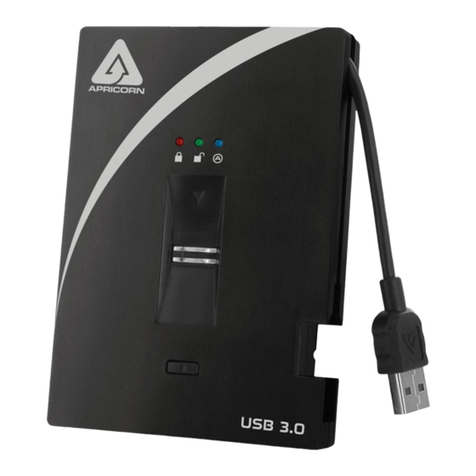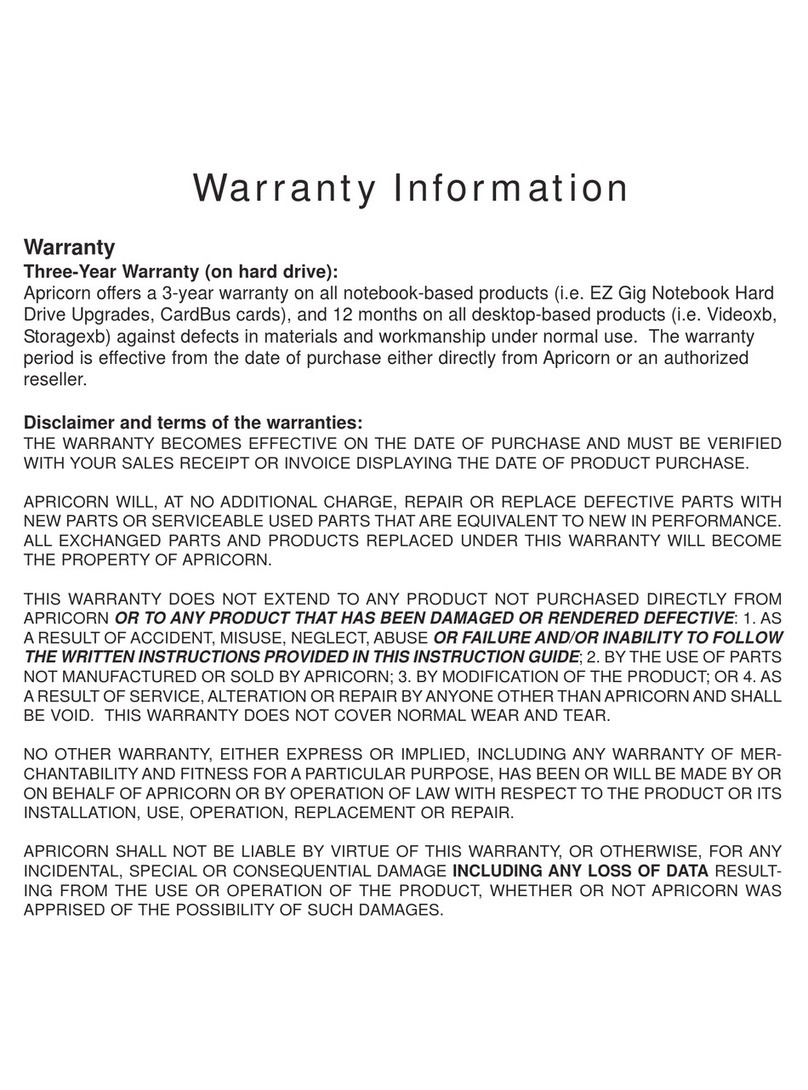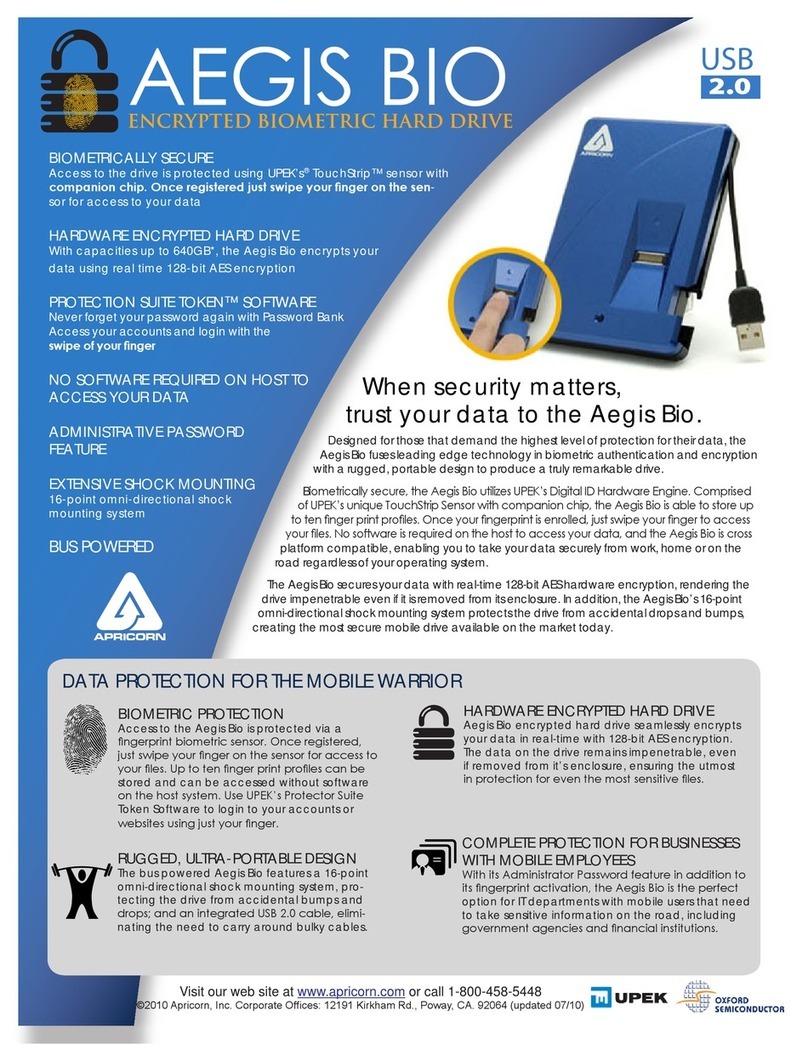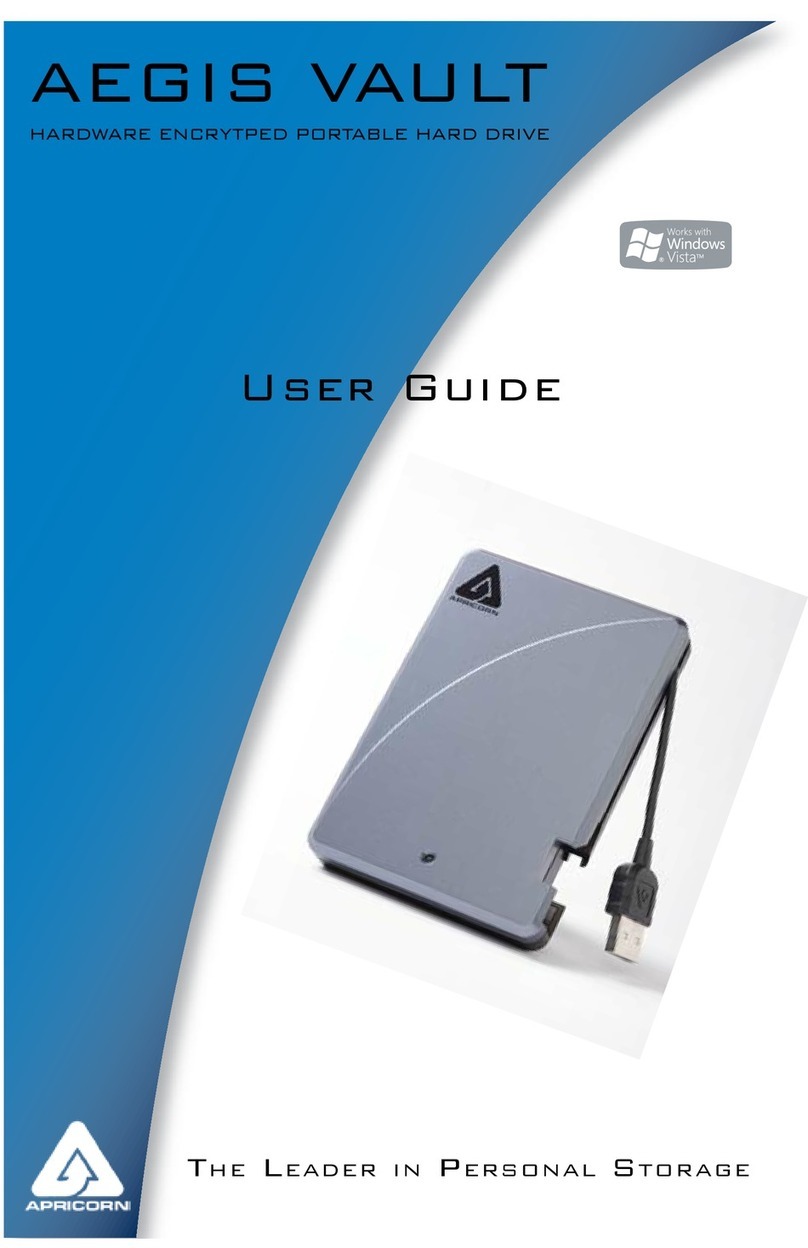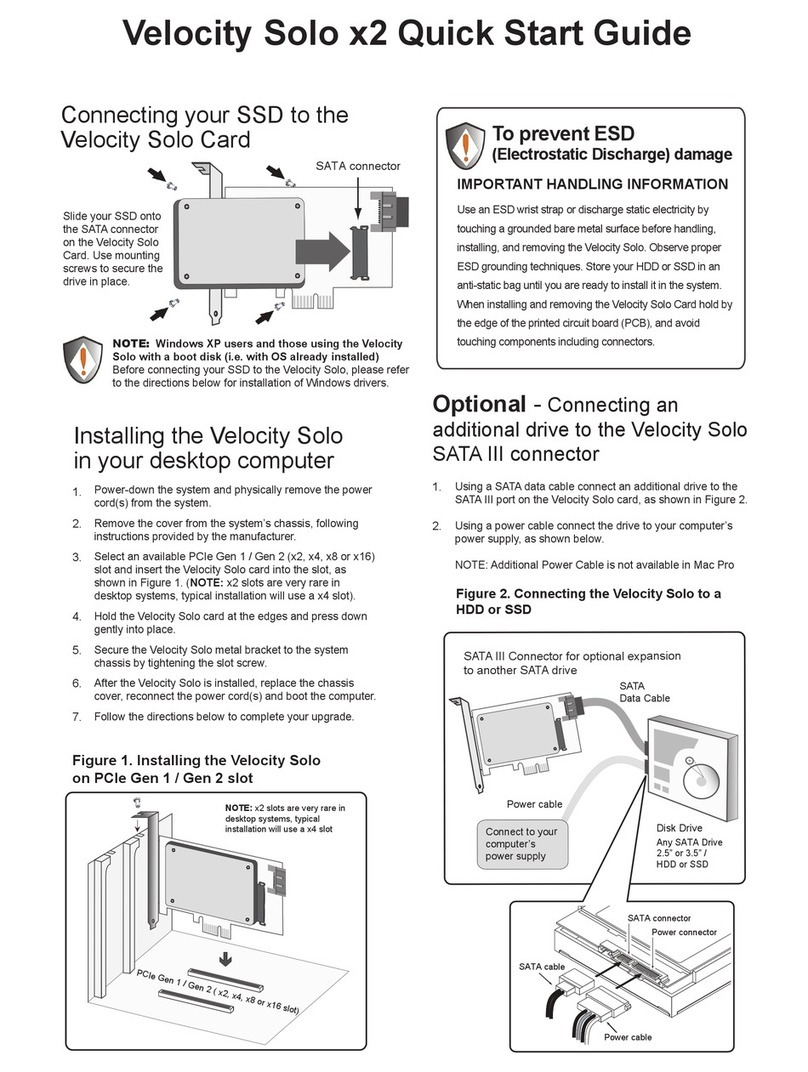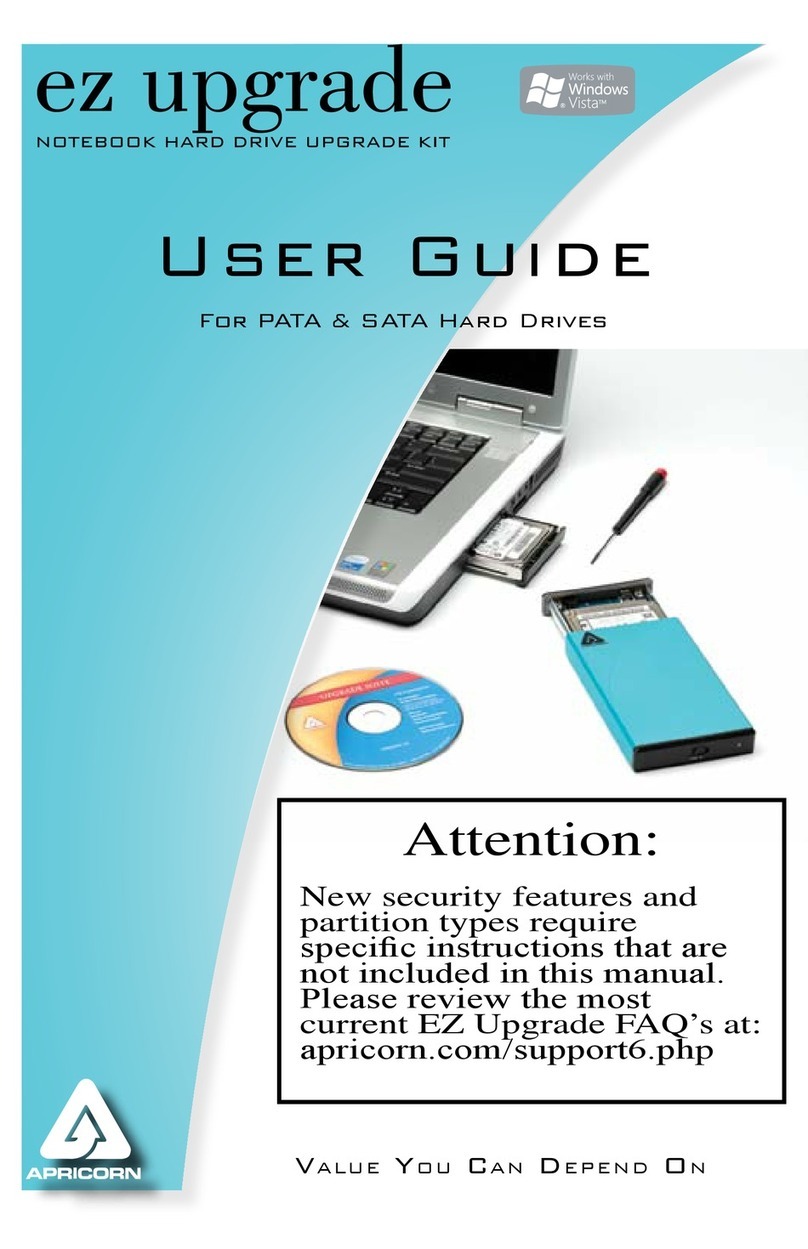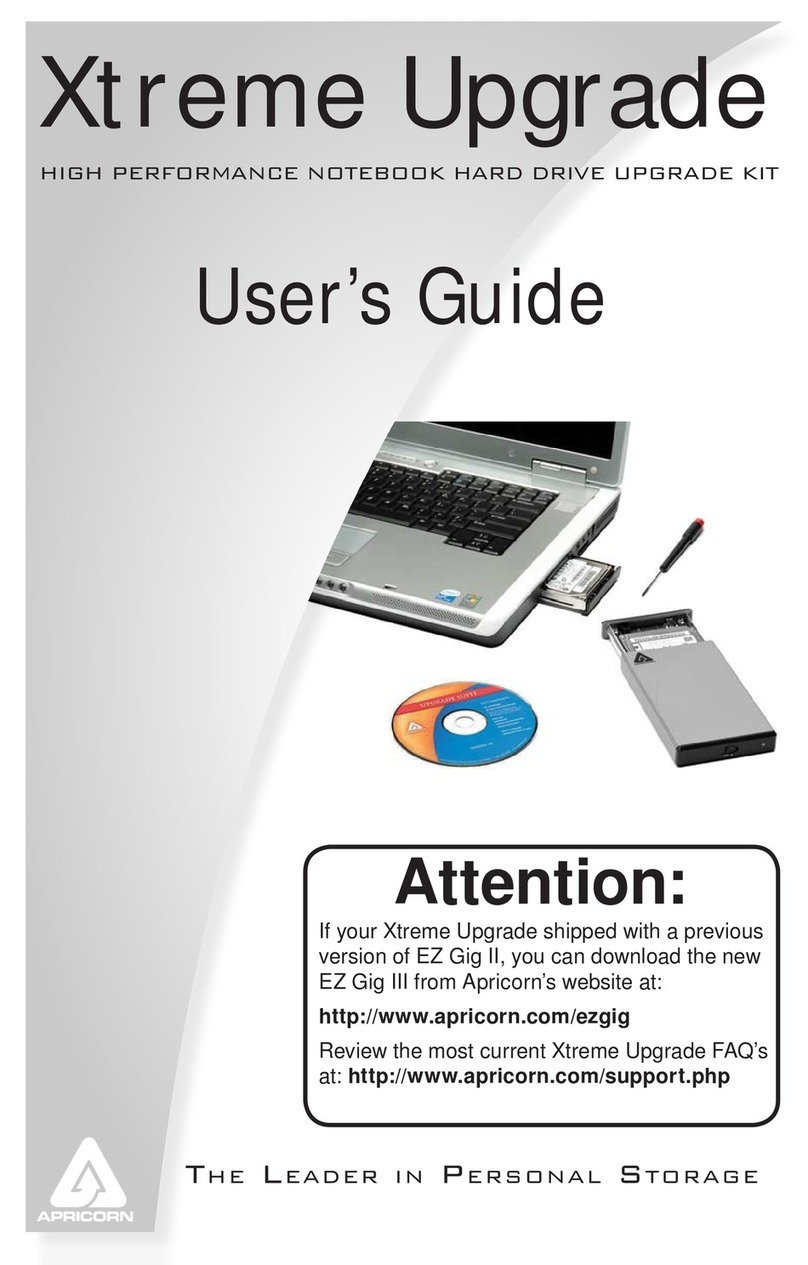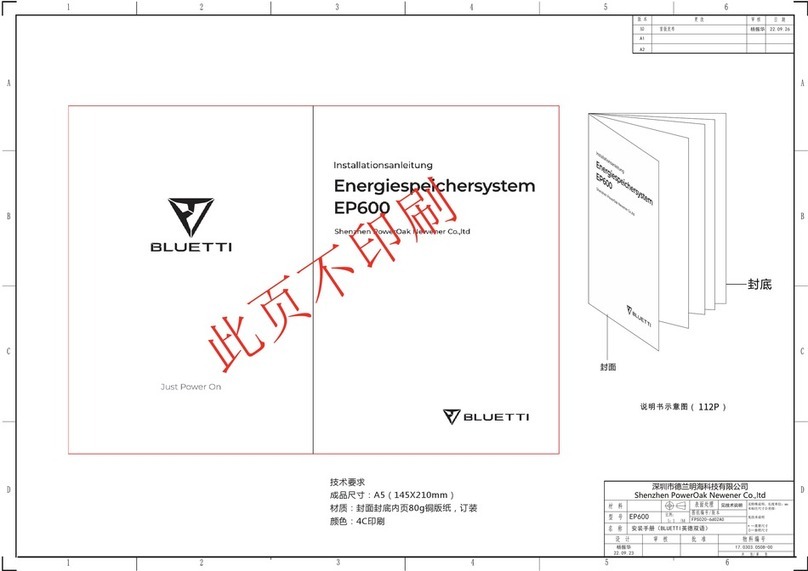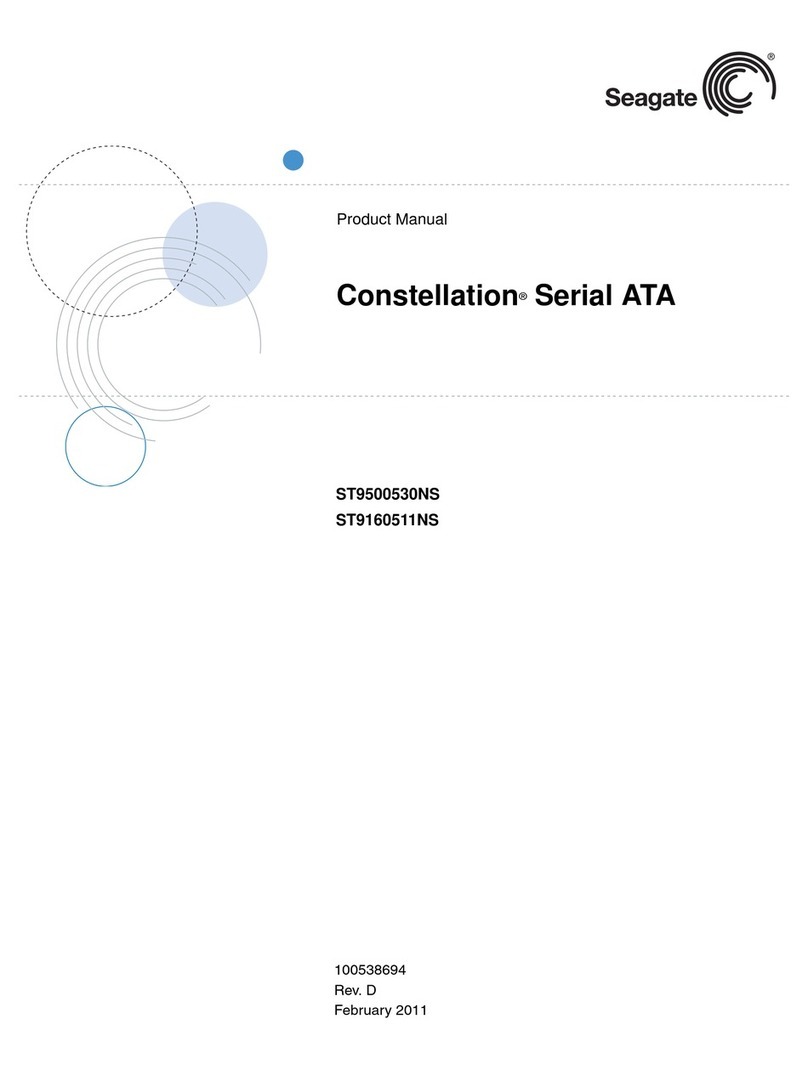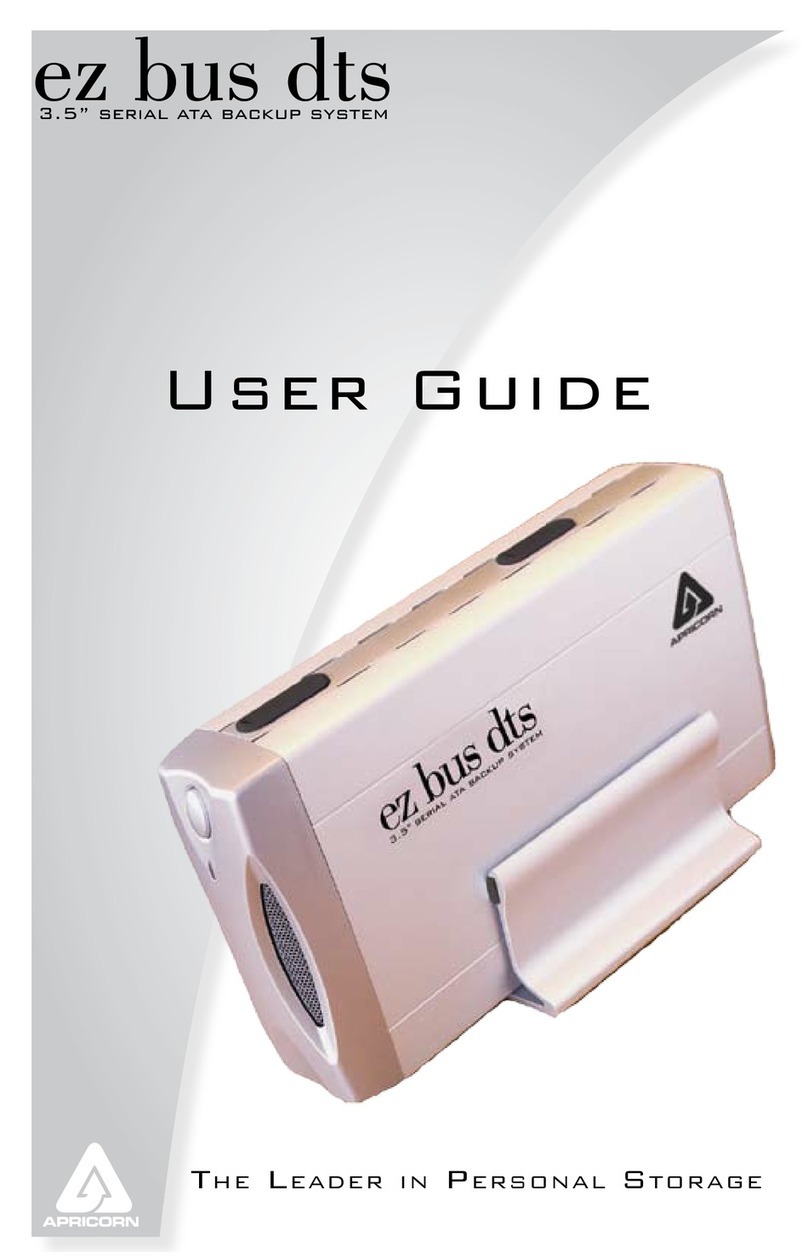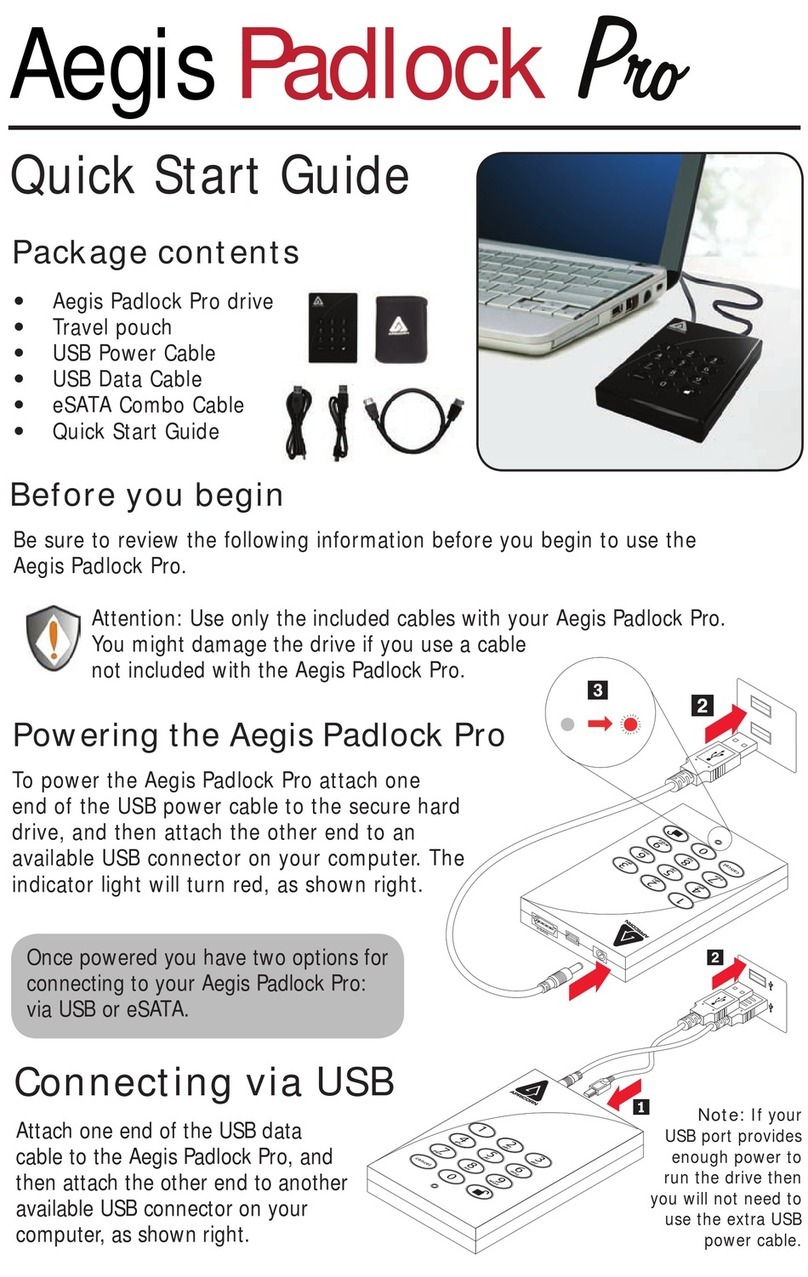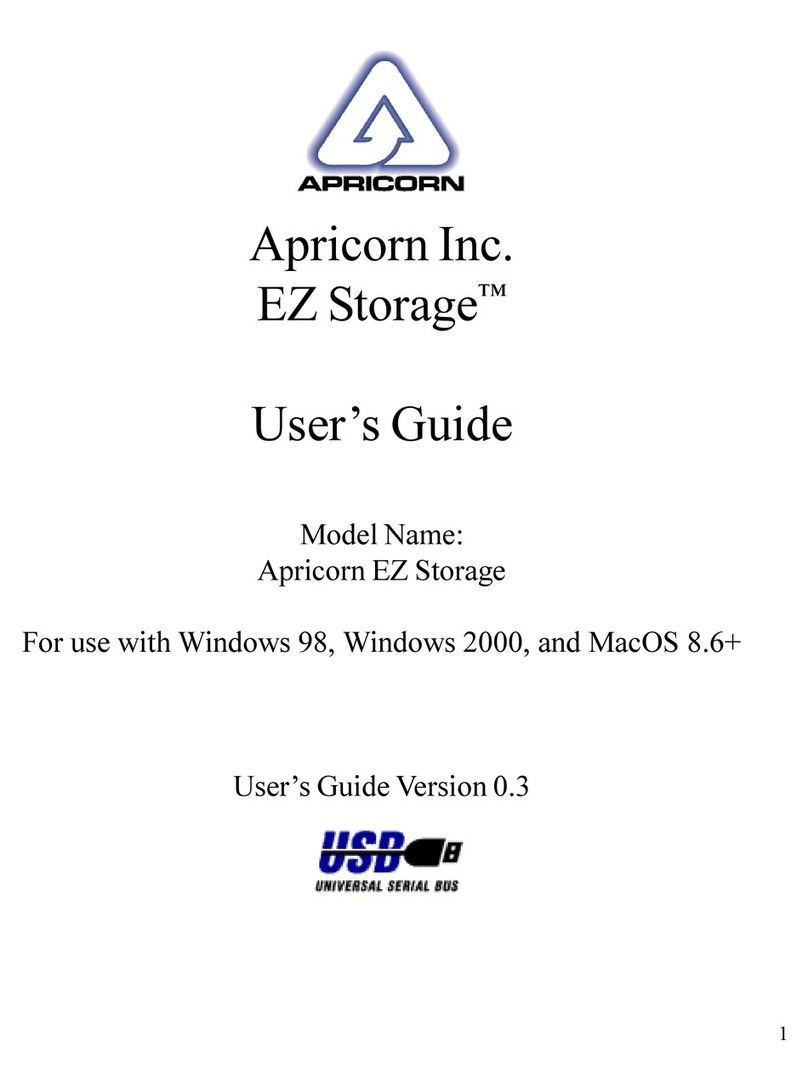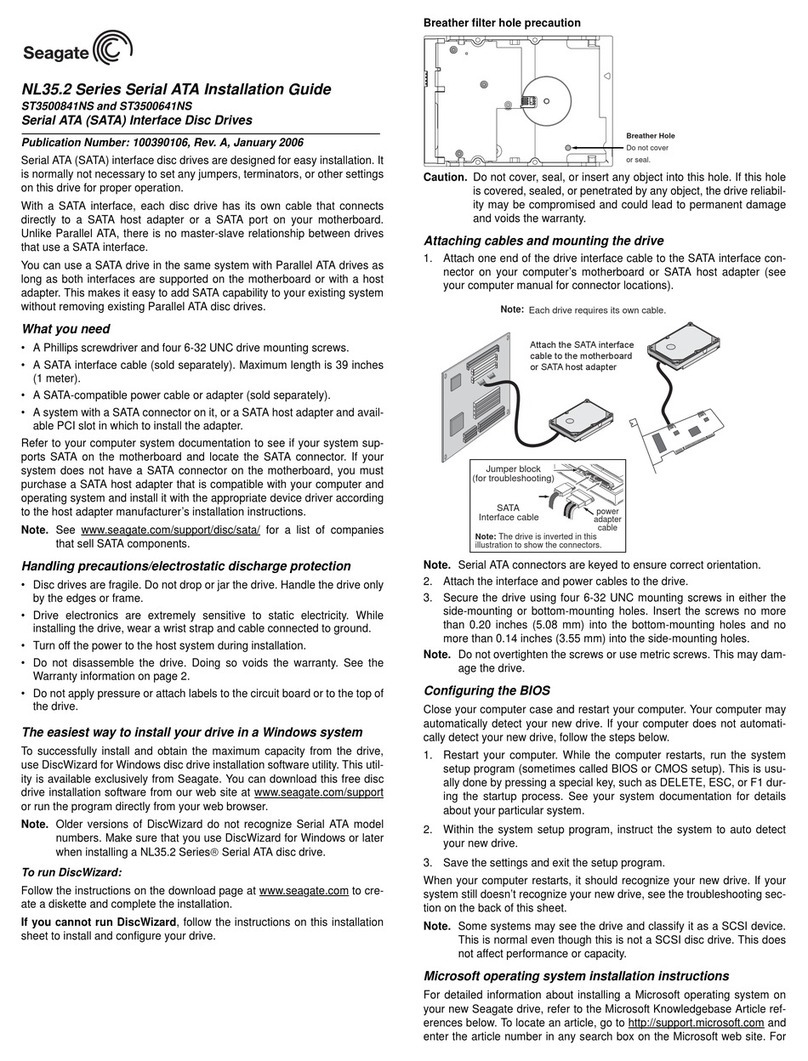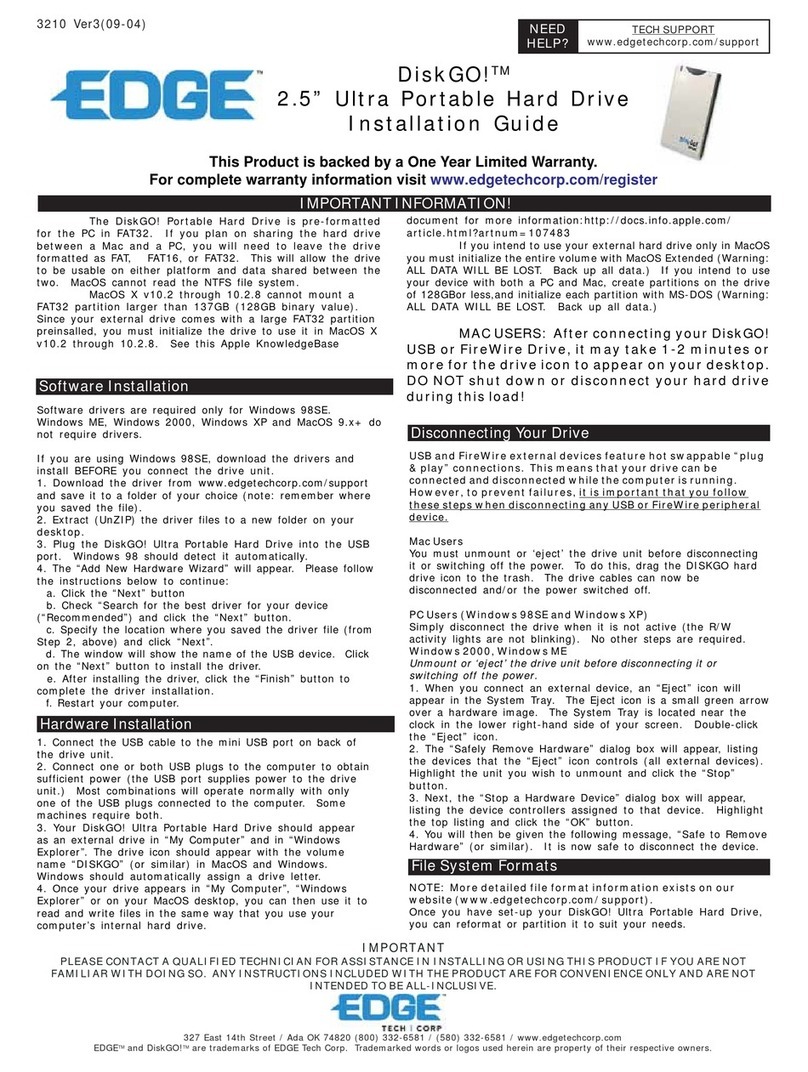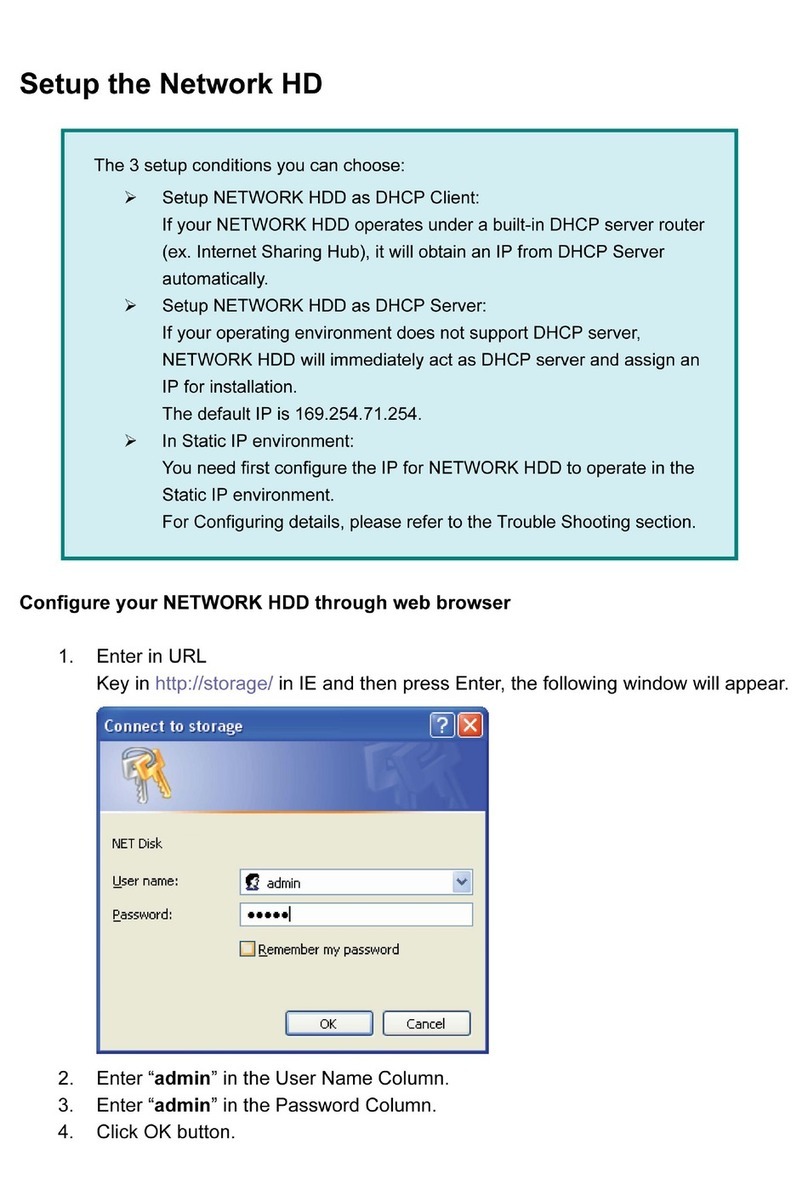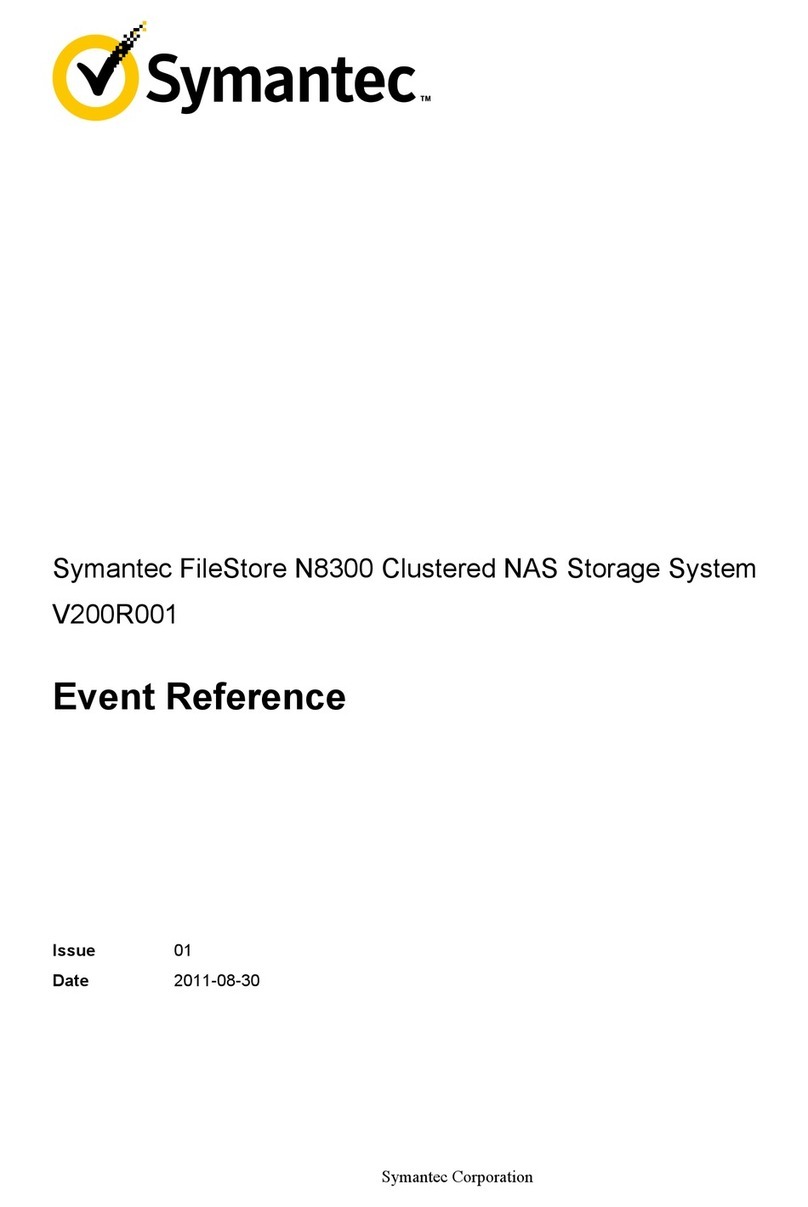Introducing Apricorn’s next generation hard drive upgrade kit,
the Xtreme Upgrade. The Xtreme Upgrade kit is a complete
hardware and software solution which enables users to upgrade
their PATA/IDE or SATA hard drive utilizing the latest hard drive
technology. The kit comes with everything you will need to quickly
transfer all les, e-mail settings, applications and the operating system
from the hard drive in your notebook to the new Xtreme hard drive.
Apricorn's 7200 RPM Xtreme Drive is the fastest available hard drive for
notebook computers. This drive can improve overall system performance
by 30%, providing desktop performance in a notebook computer.
Once the new drive is installed in the notebook, the old drive can be installed
in the Xtreme Upgrade’s Hi-Speed USB 2.0 enclosure for either external storage
or backup.
The kit comes bundled with a 7200 RPM SATA hard drive, Apricorn's Upgrade Suite
CD, a Hi-Speed USB 2.0 hard drive enclosure, (USB 1.1 compatible) 1 meter USB cable
and an AC power adapter.
Apricorn's Upgrade Suite includes:
Apricorn’s EZ Gig II for Windows and ShirtPocket SuperDuper! for Mac.
EZ Gig II is comprised of two modules: Disk Clone & Disk Image Ideal for users who require
an exact copy of their hard drive. Disk Clone creates an exact copy of the original hard
drive including the operating system, les, folders favorites and system settings. A cloned
copy of a hard drive can be used for disaster recovery backup, or as a hard drive upgrade.
Disk Image takes a snapshot of your entire system and compresses it into a le up to half
its original size. This method takes up less space, thus allowing multiple backups to a single
drive. The Image option also allows restoration of individual les or folders and a password
to be assigned to a backup image, providing security for your data. A detailed description
for each image can be entered giving the user total exibility to retain backups from multiple
dates, or multiple computers.
ShirtPocket SuperDuper! for Mac is a highly acclaimed program that makes recovery painless,
because it makes creating a fully bootable backup painless. Its incredibly clear, friendly
interface is understandable, easy to use. And it runs beautifully on both Intel and Power PC
Macs! SuperDuper’s interface conrms all your actions in simple, clear language to ensure that
the end result is exactly what you intended.
Visit our website at www.apricorn.com or call 1-800-458-5448
©2008 Apricorn, Inc. Corporate Ofces: 12191 Kirkham Rd., Poway, CA. 92064 (Updated 03/08)
• WorkswithbothPATA/IDE&
SATAharddrives
• 3simplestepstoabigger,
faster system
• Comesbundledwitha7200RPMHDD-
Achieve desktop performance
fromyournotebookcomputer
• 8MBcache-400%largerthan
standard drives
•Increase overall system
performanceupto30%over
standard drives
• Lightening fast transfers via
Hi-SpeedUSB2.0
(USB1.1compatible)
• Includes Apricorn's
UpgradeSoftware
Suite for PC & Mac
• Converts old drive
into external
Hi-Speed
USB2.0
storage
device
• Plug-n-Play
• 3Year
warranty