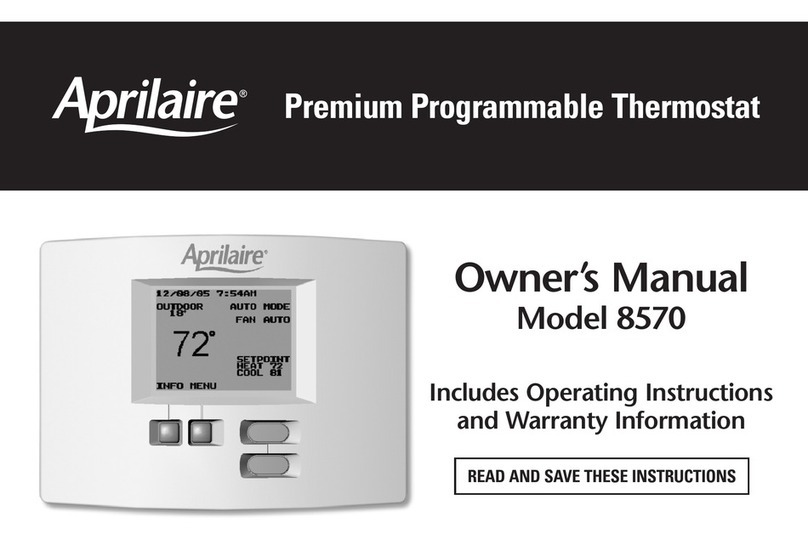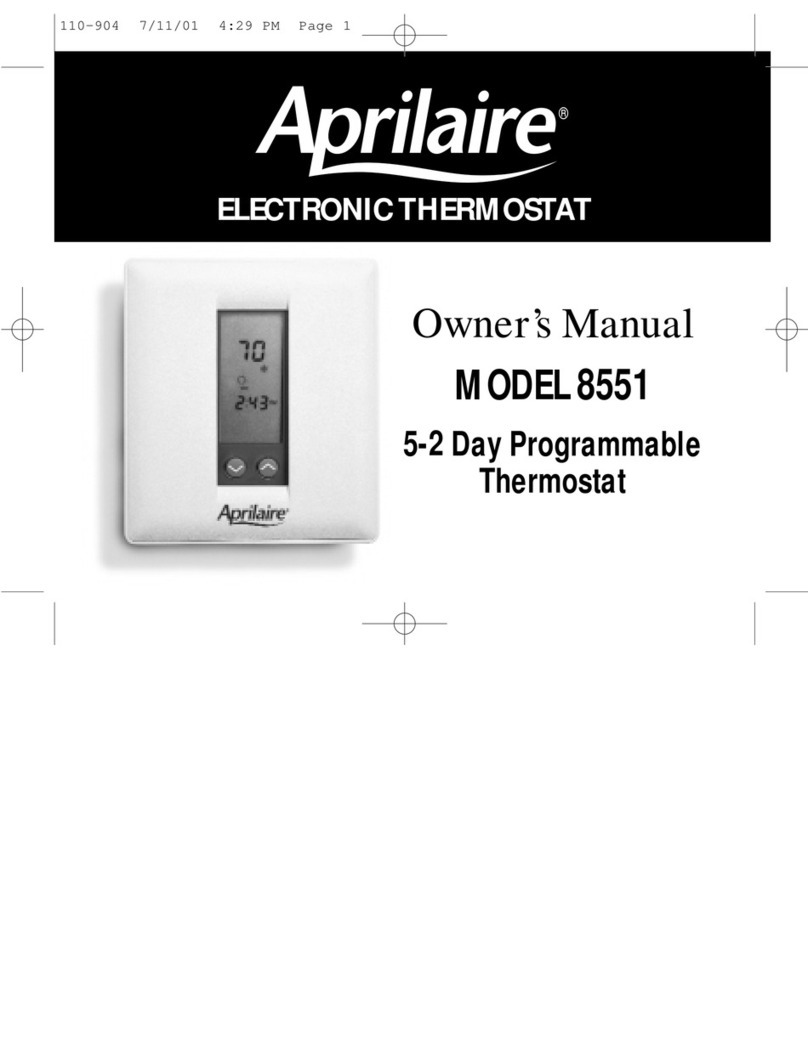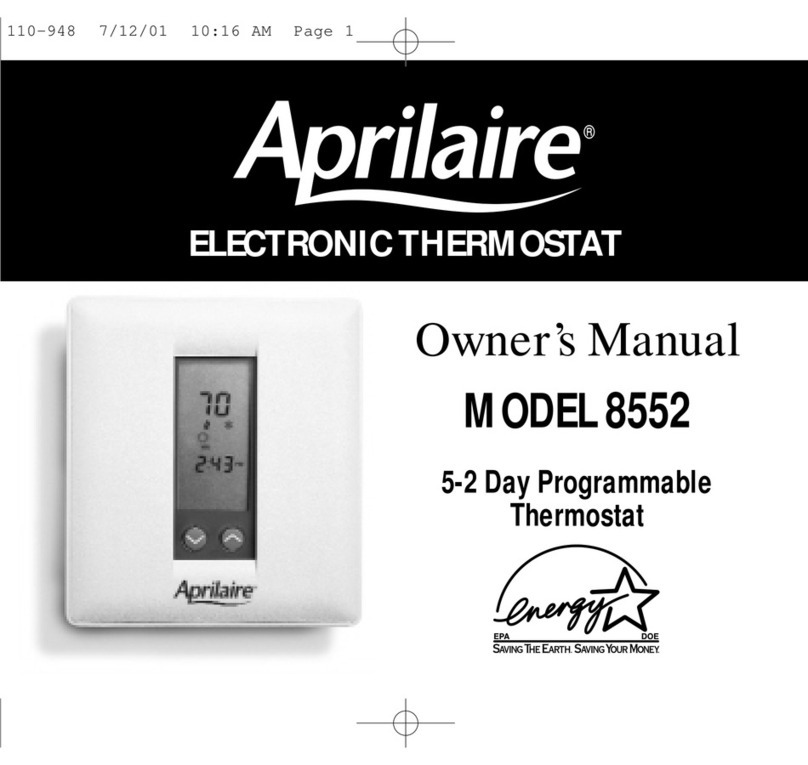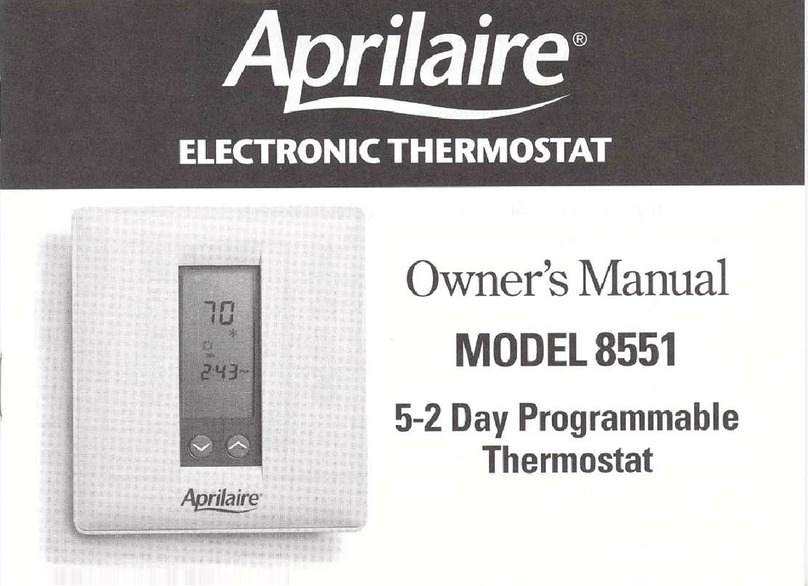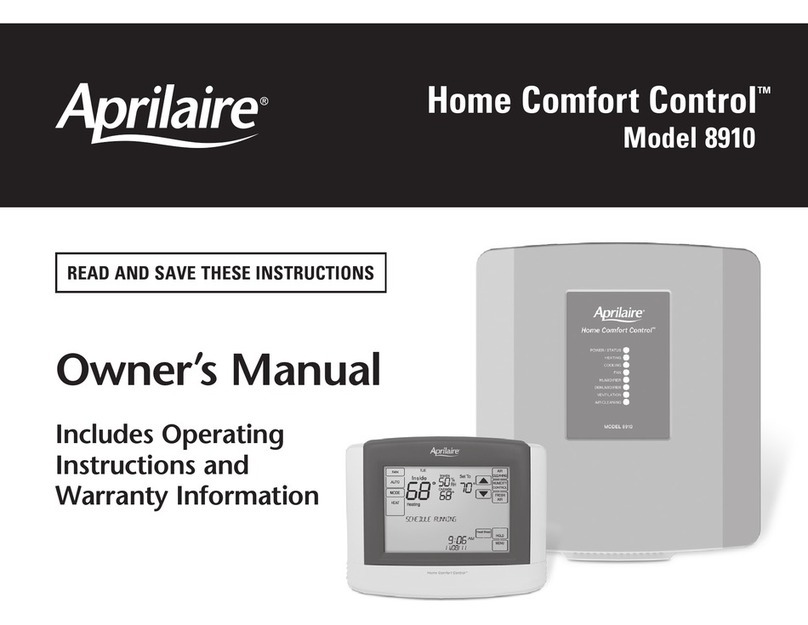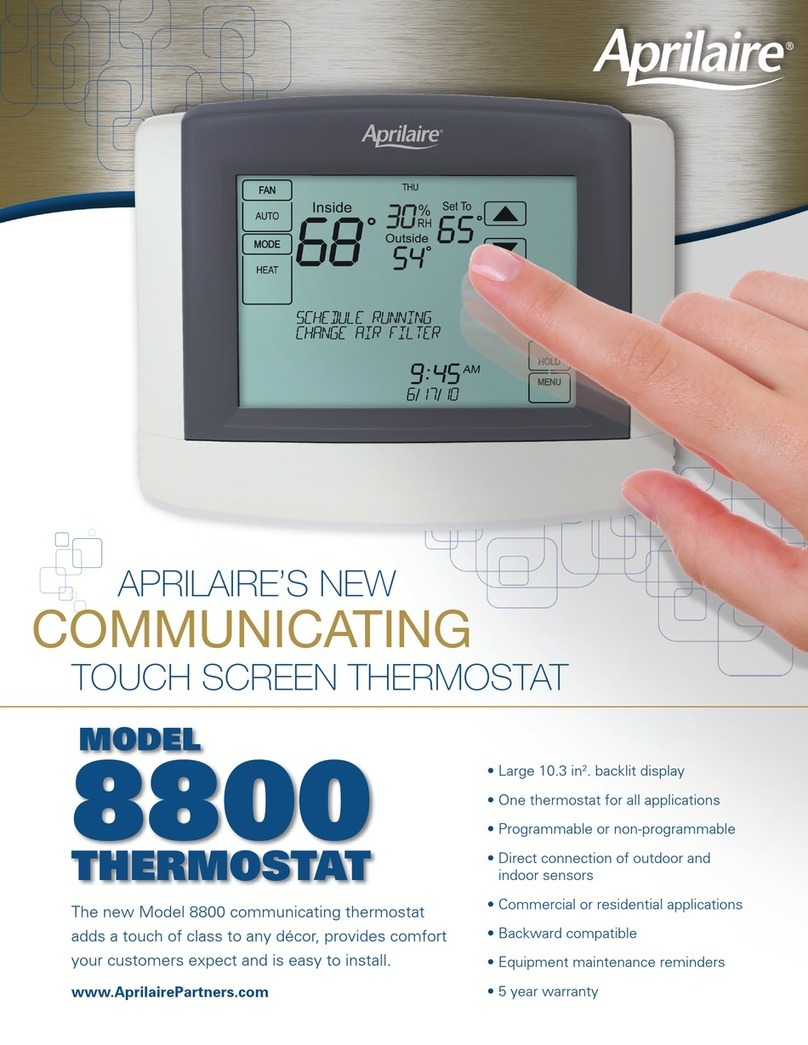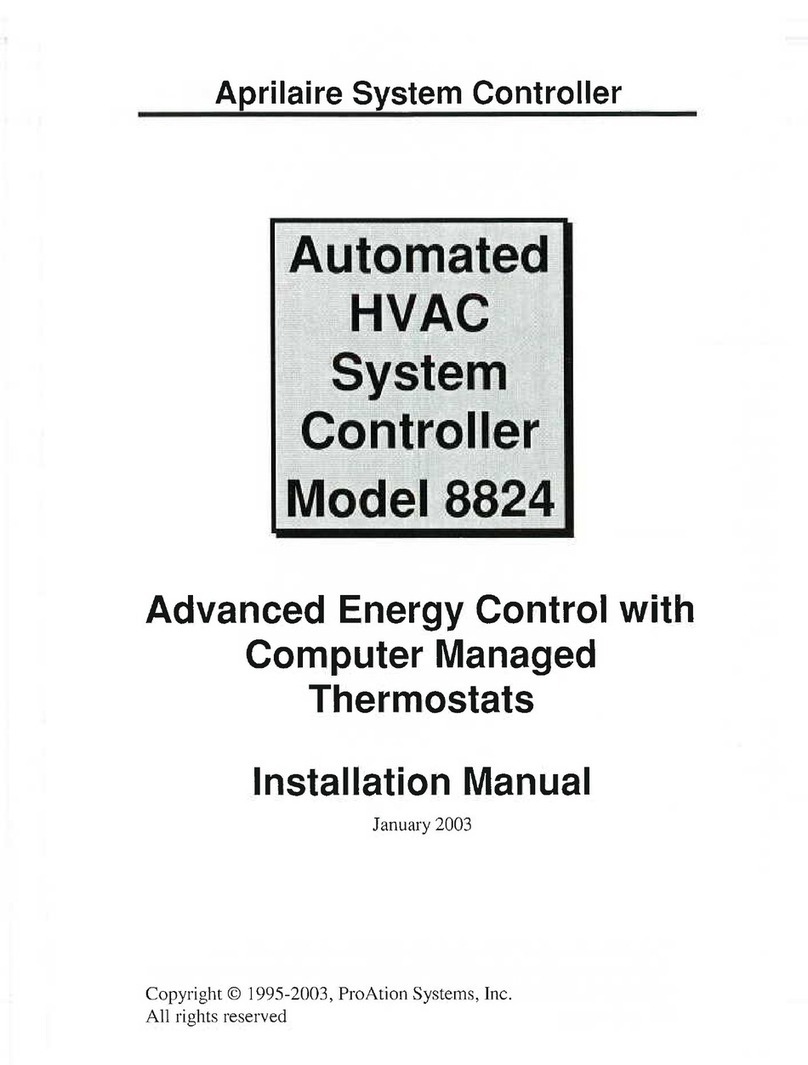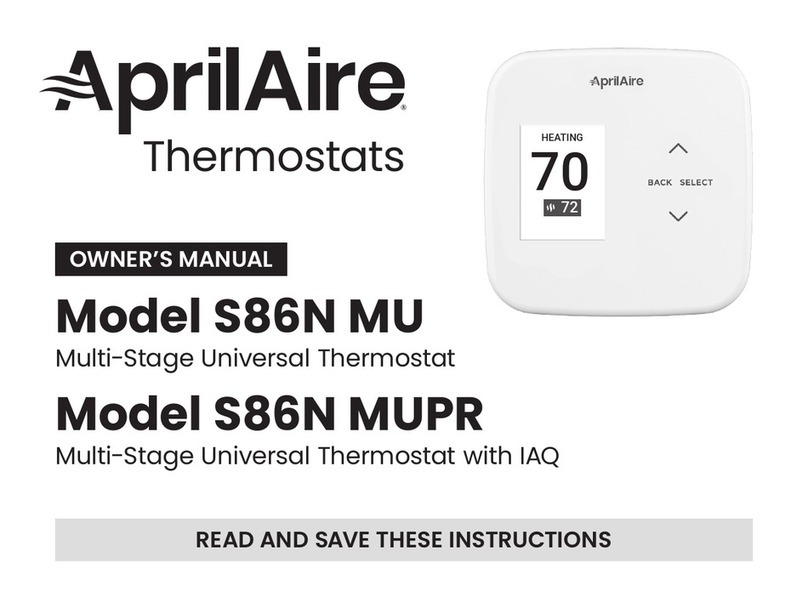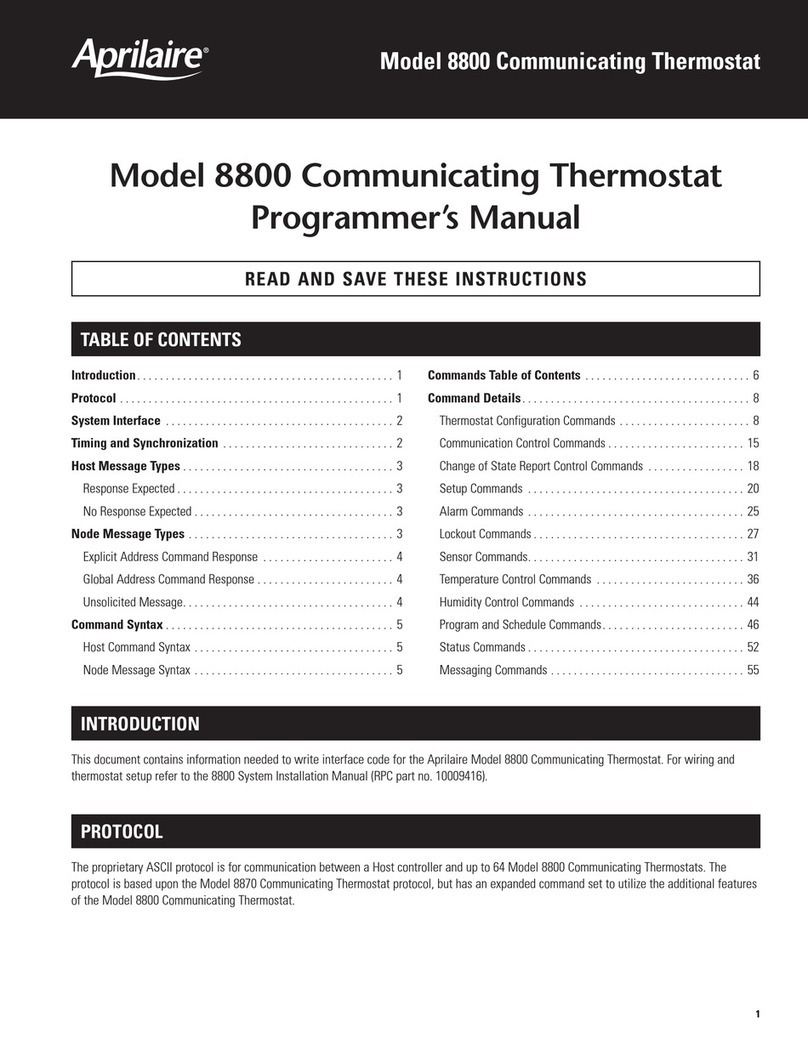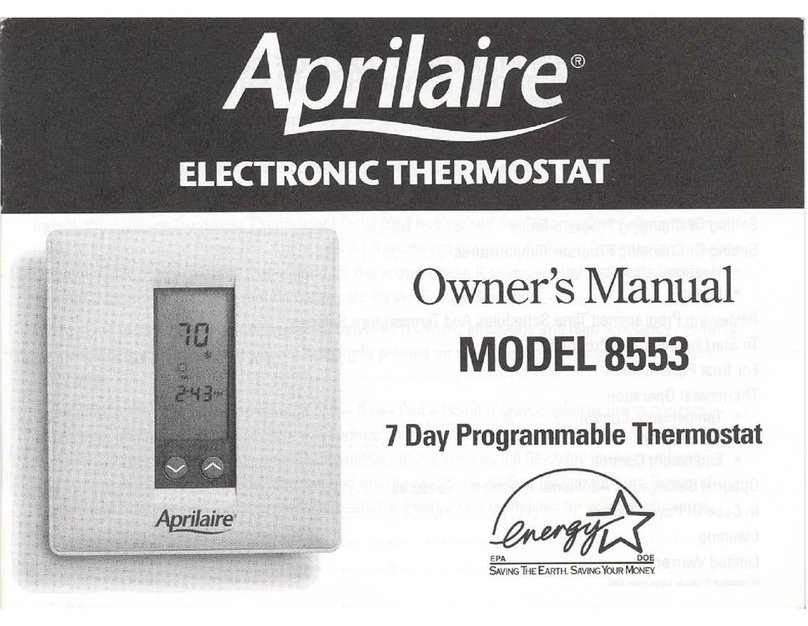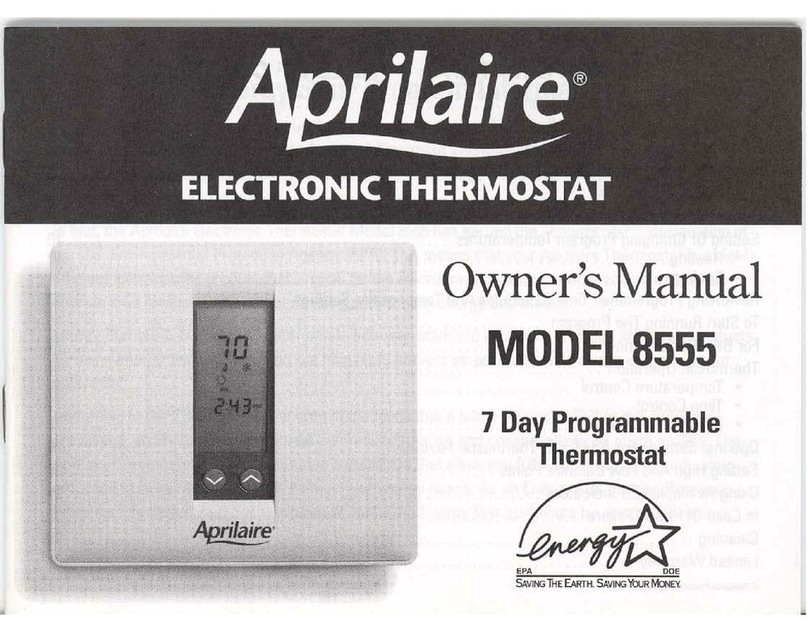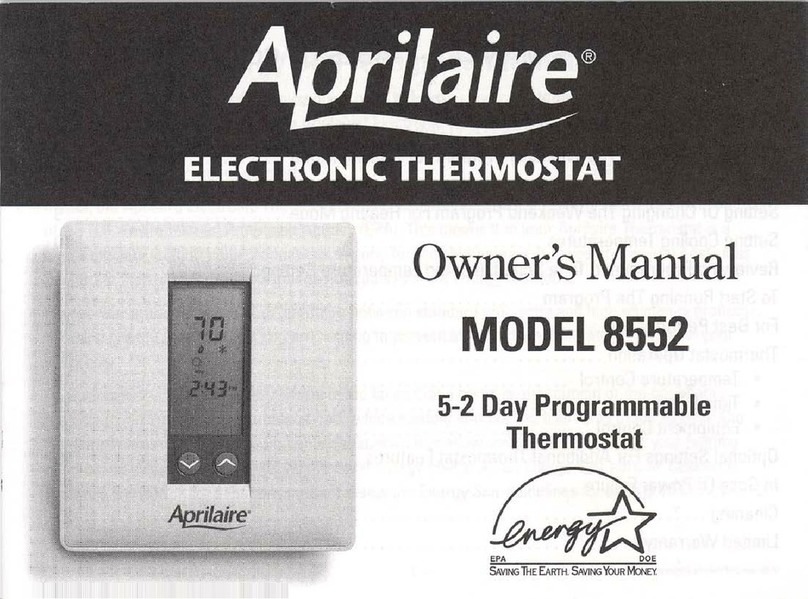14 15
System setting Description
Factory default setting (bold)
and setting range
22. First Stage Differential First stage differential. 1°F (0.5°C)
1°F to 9°F (0.5°C to 4.5°C)
23. Second Stage Differential Second stage differential. 1°F (0.5°C)
1°F to 9°F (0.5°C to 4.5°C)
24. Third Stage Differential Third stage differential. 1°F (0.5°C)
1°F to 9°F (0.5°C to 4.5°C)
25. Fourth Stage Differential Fourth stage differential. 1°F (0.5°C)
1°F to 9°F (0.5°C to 4.5°C)
26. Away Enables the Away feature. The Away feature allows
the user to set the thermostat to a predefined
setpoint(s) using a single button press in the the
automation system or Aprilaire mobile and web apps.
The predefined setpoint(s) is set by the user in the
automation system interface or app. The thermostat
will hold the setpoint(s) until Away is canceled at the
automation system or app or at the thermostat.
Disable
Enable
27. Heat Blast Enables the Heat Blast feature. Disable
Enable
28. Blast Offset Amount of heating when Heat Blast is initiated. 3°F (1.5°C)
3°F to 5°F (1.5°C to 2.5°C)
37. Stage Rate Accumulation of equipment run time in equipment
staging determination.
1 = more rapid staging of equipment (comfort).
5 = slower staging of equipment (economy).
2
1 to 5 or “OFF” to ignore accumulated
run time.
38. Progressive Recovery Enable or disable progressive recovery. Disable
Enable
39. Low Balance Point Outdoor temperature low balance point.
Note: This option is only available if thermostat
is set to Heat Pump and Outdoor Sensor is set to
Installed or Automation.
20°F or -8°C
0°F to 60°F (-18°C to 12°C) or OFF to
ignore LBP
40. High Balance Point Outdoor temperature high balance point.
Note: This option is only available if thermostat
is set to Heat Pump and Outdoor Sensor is set to
Installed or Automation.
65°F or 14.5°C
0°F to 80°F (-18°C to 22°C) or OFF to
ignore HBP
41. Program Format Enables the 7 day program. 7-Day
Non-Prog
42. Reset Service Reminders Clears the Air Filter, Dehumidifier, Fresh Air, and
HVAC service reminders if they are active and
resets the start date to the current date. Clears the
Change Water Panel reminder if it is active. If the
reminder is set to Timed, the timer will be reset.
No
Yes
43. HVAC Service Reminder The period for displaying the “HVAC Service
Reminder” message.
Off
1 to 12 months or “Off” to disable
44. Constant Backlight Enable constant, low intensity backlight. Disable
Enable
45. Backlight Intensity Set the active backlight intensity.
Note: The minimum setting is 40% when Constant
Backlight is enabled.
100 Percent
0 to 100 Percent
51. Support Module
Controlling Temp Sensors
Sets the number of controlling support module
temperature sensors.
NONE
1 to 8
52. Support Module
Controlling RH Sensors
Sets the number of controlling support module
humidity sensors.
NONE
1 to 4
53. Display Monitor Support
Module Sensor
Selects if the temperature or humidity values from
support modules that are configured for monitoring are
displayed in the message center of the thermostat.
No
Yes
SETUP & TESTINGSETUP & TESTING
THERMOSTAT INSTALLER SYSTEM SETTINGS TABLE (CONTINUED)
The following table contains the system settings and their details. Default settings are shown in bold. Some settings
are only available dependent upon the value of other settings.
THERMOSTAT INSTALLER SYSTEM SETTINGS TABLE
System setting Description
Factory default setting (bold)
and setting range
00. Automation Enable Selects if the thermostat connects with an
automation system or an Aprilaire account.
0: Aprilaire Cloud
1: Automation System
01. Equipment Type Equipment type set by SW1. Heat/Cool
Heat Pump
02. Temperature Scale Set the thermostat to Fahrenheit or Celsius mode. Fahrenheit
Celsius
04. Control Setup Used to lockout heating or cooling outputs.
Note: Only available if Equipment Type is set to
Heat/Cool.
Heat and Cool
Heat Only
Cool Only
05. Heat/Cool: Cooling Stages
Heat Pump: Compressor
Stages
Heat/Cool: Number of Cooling Stages.
Heat Pump: Number of Compressor Stages.
One
Two
Three (only available in Heat/Cool)
06. Heat/Cool: Heating Stages
Heat Pump: Aux Heat
Stages
Heat/Cool: Number of Heat Stages.
Heat Pump: Number of Auxiliary Heat Stages.
One
Two
Three (only available in Heat/Cool)
07. Heat/Cool: Fan Control
in Heating
Heat Pump: Auxiliary
Equipment Type
Heat/Cool: Determines if the thermostat or
equipment controls the fan in heating.
Heat Pump: Auxiliary Equipment type.
Gas/Oil Heat (equipment controls fan)
Electric Heat (thermostat controls fan)
08. Extended Fan – Heat Extends fan operation after heat call ends. Disable
Enable (90 second extension)
09. Extended Fan – Cool Extends fan operation after cool call ends. Disable
Enable (90 second extension)
10. Temperature Sensor Offset Field adjustment of controlling temperature
sensor(s).
0° (no offset applied)
-4°F to +4°F (-2°C to +2°C)
11. Humidity Offset Field adjustment of internal RH sensor. 0 (no offset applied)
-5% to +5%
12. Auto Changeover Enable or disable Auto Changeover mode. Disable
Enable
13. Deadband Auto Changeover mode deadband. 3°F (1.5°C)
2°F to 9°F (1°C to 4.5°C)
14. Remote Sensor Select if remote sensor is attached, and if it is
attached, if it is the primary control or averaged
with the built-in sensor. If the remote sensor is
the primary control it can be configured to use the
built-in sensor as a back-up sensor.
Not installed
Control no backup
Control with built-in backup
Average with thermostat built-in sensor
15. Outdoor Sensor Selects if an outdoor temperature sensor is not
installed, a wired sensor is installed, or the
outdoor temperature is provided by the automation
system. Note: Automation is only available if
Automation Enable is set to Automation System.
Not installed
Installed
Automation
17. Return Sensor Select if return sensor is attached or not. No
Yes
18. Compressor Min Off Time Minimum off time for compressor protection. 5 minutes
1 to 5 minutes
19. Heating Min Off Time Minimum off time for heating. 2 minutes
1 to 5 minutes
20. Equipment Min On Time Minimum on time for heating and cooling. 2 minutes
1 to 5 minutes
21. Auto Changeover Time Minimum time between heating and cooling calls. 4 minutes
1 to 5 minutes