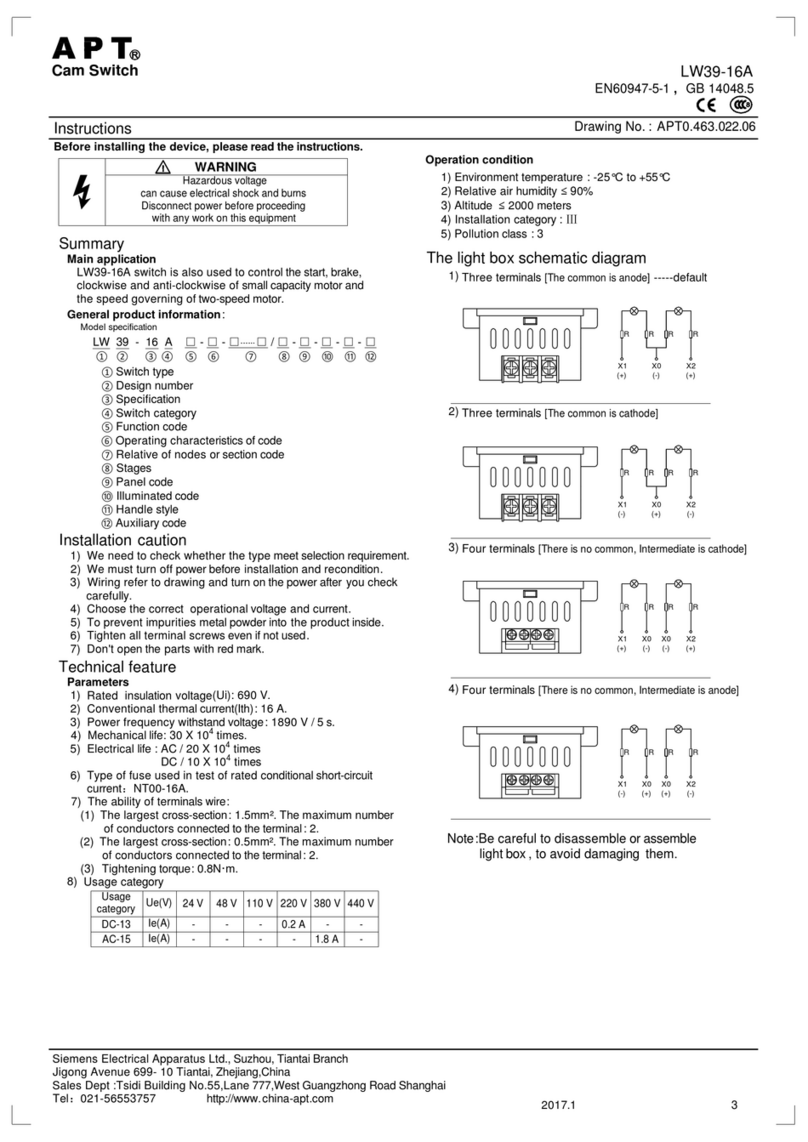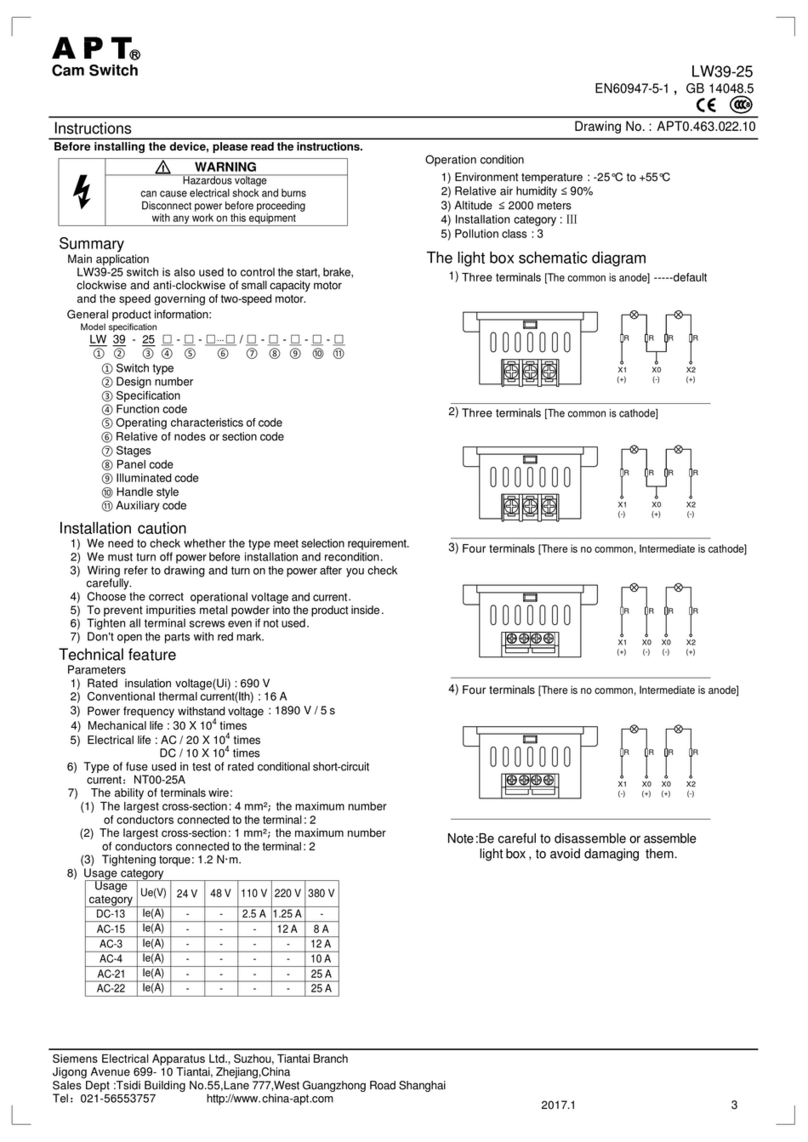WorldCast Equinox - Release 3.1 - user manual –07/2011
Page 6
Whiterock Business Park - 729 Springfield Road - Belfast BT12 7FP - Northern Ireland
Tel.:
+44
28
9067
7200
|
Fax
:
+44
28
9067
7201
|
http://www.aptcodecs.com
| [email protected] 4.5.10.Debug .......................................................................................................................................34
5. WORLDCAST EQUINOX FRONT PANEL OPERATION......................................................................35
5.1. Start Menu .....................................................................................................................................35
5.2. Fast Dial.........................................................................................................................................36
5.2.1. ISDN Dialing.............................................................................................................................36
5.2.2. ISDN Dialing and Dual Destination...........................................................................................37
5.2.3. IP Dialing ..................................................................................................................................37
5.3. Fast Audio Profile Loading.............................................................................................................38
5.4. Menu Navigation............................................................................................................................38
5.5. Menu - USER.................................................................................................................................46
5.5.1. Primary Connection..................................................................................................................46
5.5.2. Secondary Connections ...........................................................................................................48
5.5.3. Headphone Volume..................................................................................................................50
5.5.4. Auxiliary Data............................................................................................................................50
5.5.5. Remote Status..........................................................................................................................51
5.5.6. Pulse Stretching........................................................................................................................53
5.5.7. Remote Input ............................................................................................................................54
5.5.8. Test Alarm Contacts.................................................................................................................54
5.5.9. LCD Contrast............................................................................................................................54
5.5.10.Password Setup........................................................................................................................54
5.5.11.Cost Codes...............................................................................................................................55
5.5.12.Restore Defaults.......................................................................................................................55
5.5.13.Factory Default Settings ...........................................................................................................55
5.5.14.System Information...................................................................................................................57
5.5.15.Reboot Unit...............................................................................................................................57
5.5.16.Network Fail Time.....................................................................................................................57
5.5.17.Network Restore Time..............................................................................................................58
5.5.18.Event/Alarm Logs .....................................................................................................................58
5.5.19.Panic Dial..................................................................................................................................58
5.5.20.SNTP ........................................................................................................................................59
5.5.21.Sec PSU Alarm.........................................................................................................................59
5.5.22.Fan Alarm .................................................................................................................................60
5.5.23.Switch Box................................................................................................................................60
5.5.24.Disable Authentication..............................................................................................................60
5.6. Menu –IP........................................................................................................................................60
5.6.1. Configuring IP port....................................................................................................................60
5.6.2. Setup IP Directory.....................................................................................................................60
5.6.3. Clear Profiles............................................................................................................................66
5.6.4. FEC...........................................................................................................................................66
5.6.5. FEC Stream port.......................................................................................................................66
5.6.6. FEC Compliance Mode ............................................................................................................67
5.6.7. Stream Port Setting ..................................................................................................................68
5.6.8. Subnet Mask.............................................................................................................................68
5.6.9. Gateway....................................................................................................................................69
5.6.10.Pref DNS...................................................................................................................................69
5.6.11.Alt DNS.....................................................................................................................................70
5.6.12.Resequencer ............................................................................................................................70
5.6.13.Phy Settings..............................................................................................................................70
5.6.14.Menu –ISDN ............................................................................................................................72
5.6.15.Setup ISDN Directory ...............................................................................................................72
5.6.16.Clear Profiles............................................................................................................................73
5.6.17.Network.....................................................................................................................................73
5.6.18.Dial Timeout..............................................................................................................................74
5.6.19.Setup Line Numbers.................................................................................................................75
5.6.20.Setup Line SPIDs .....................................................................................................................75