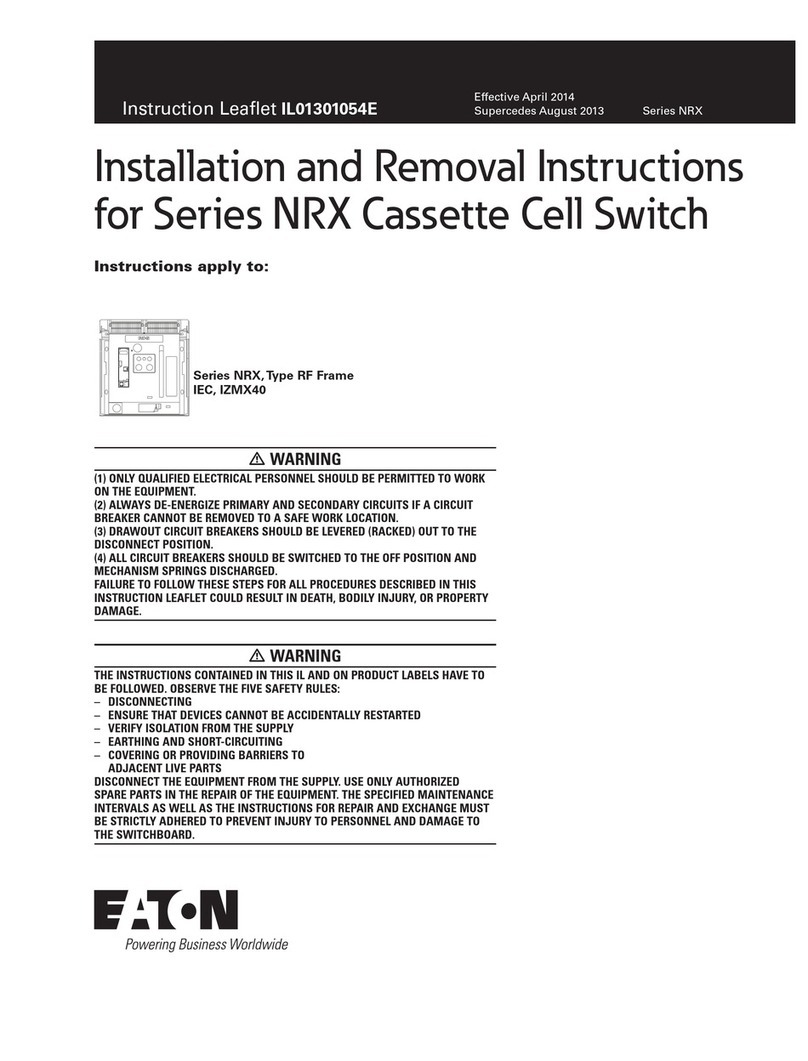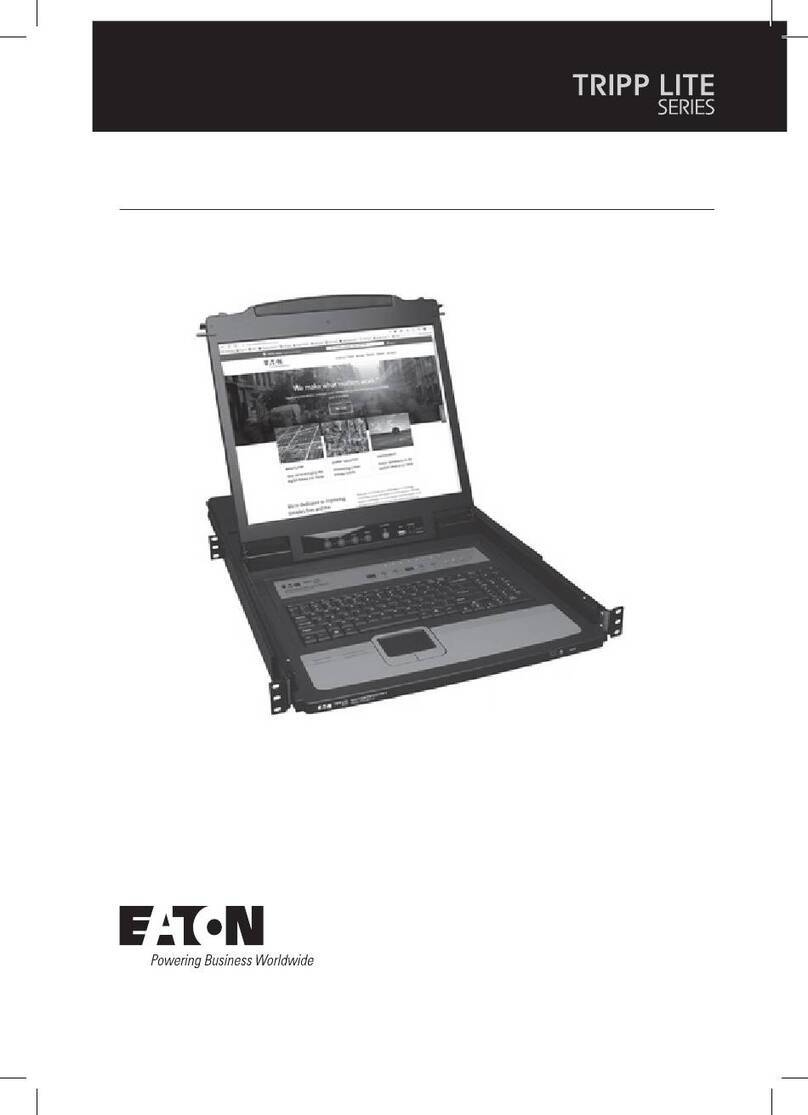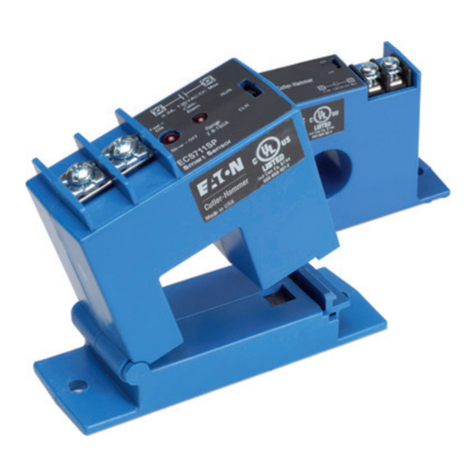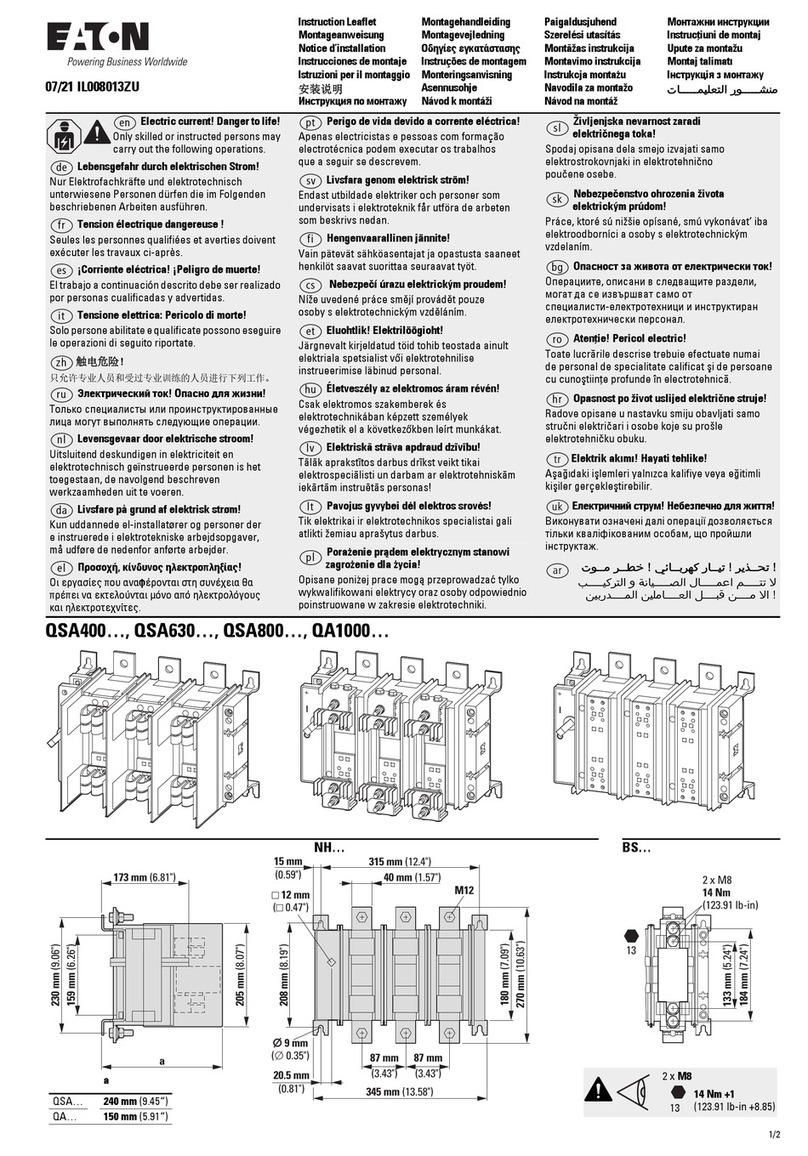Eaton PDI WaveStar BCMS Hub Installation and Operation Manual P-164001108—Rev 01 v
TTaabbllee ooff CCoonntteennttss
11 SSaaffeettyy......................................................................................................................................................................................................................................................................................................................11
22 IInnssttaallllaattiioonn PPllaannnniinngg............................................................................................................................................................................................................................................................................33
2.1 BCMS Hub and BCMS Dual Hub....................................................................................................................3
2.2 Commun cat ons ........................................................................................................................................3
2.3 Supported Dev ces .....................................................................................................................................4
2.4 Excluded Dev ces .......................................................................................................................................5
2.5 Mon tors...................................................................................................................................................5
2.6 Electr cal Loads and Modbus Addresses..........................................................................................................5
2.6.1 Modbus Segments ...............................................................................................................................5
2.6.2 Count ng Electr cal Loads and Modbus Addresses .......................................................................................6
2.6.3 Examples, Max mum Conf gurat ons.........................................................................................................6
2.6.4 Determ n ng Modbus Addresses..............................................................................................................6
2.7 Gett ng Help..............................................................................................................................................8
2.8 Warranty...................................................................................................................................................8
33 IInnssttaallllaattiioonn ......................................................................................................................................................................................................................................................................................................99
3.1 Mount ng and Condu t .................................................................................................................................9
3.2 Customer Connect ons BCMS Hub ................................................................................................................9
3.2.1 Customer Power Connect ons............................................................................................................... 10
3.2.2 Customer Commun cat ons Connect ons ................................................................................................. 11
3.3 Customer Connect ons BCMS Dual Hub........................................................................................................ 13
3.3.1 Customer Power Connect ons, BCMS Dual Hub........................................................................................ 14
3.3.2 Customer Commun cat ons Connect ons, BCMS Dual Hub.......................................................................... 14
3.4 Customer Connect ons for Mon tored Equ pment............................................................................................ 16
3.4.1 Remote Power Panel (RPP) Modbus RTU Connect ons............................................................................... 16
3.4.2 JCOMM Modbus RTU Connect ons........................................................................................................ 17
3.4.3 Bus System End Feed Modbus RTU Connect ons...................................................................................... 18
44 SSyysstteemm SSeettuupp............................................................................................................................................................................................................................................................................................ 2211
4.1 Adm n strat ve Setup................................................................................................................................. 21
4.1.1 Logg ng In/Logg ng Out........................................................................................................................ 21
4.1.2 Access Level ..................................................................................................................................... 21
4.1.3 In t al Adm n strator Access................................................................................................................... 22
4.1.4 Users Screen..................................................................................................................................... 22
4.2 Sett ngs Screen........................................................................................................................................ 23
4.2.1 ModBus Sett ngs................................................................................................................................ 23
4.2.2 Ethernet Sett ngs................................................................................................................................ 24
4.3 T me Sett ngs .......................................................................................................................................... 25
4.3.1 Manual T me Sett ng ........................................................................................................................... 25
4.3.2 T me Synchron zat on Sett ngs Screen (SNTP)........................................................................................... 25