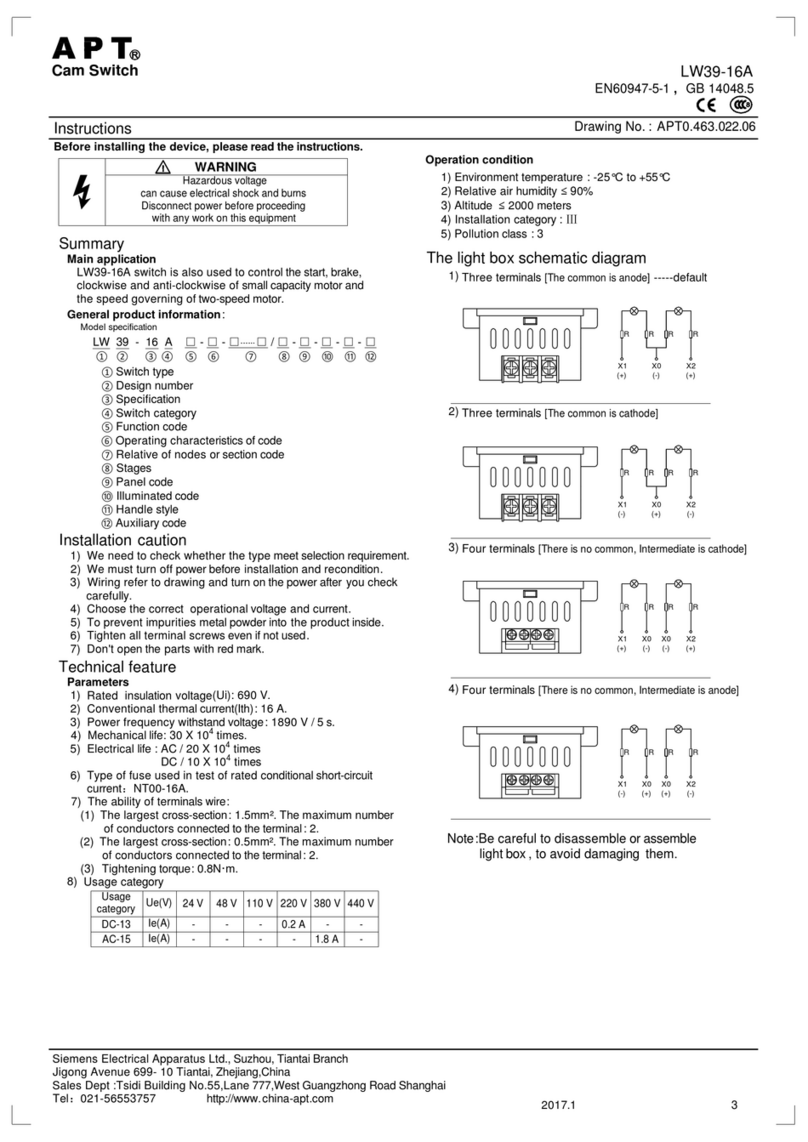WARNING
Hazardous voltage
can cause electrical shock and burns
Disconnect power before proceeding
with any work on this equipment
Cam Switch LW39-25
EN60947-5-1,GB 14048.5
Instructions
Before installing the device, please read the instructions.
Summary
Main application
LW39-25 switch is also used to controlthestart,brake,
clockwise and anti-clockwise of smallcapacitymotor
and the speed governing of two-speed motor.
General product information:
Model specification
LW 39 - 25 □- □- □···□/ □- □- □- □- □
①②③④⑤⑥⑦⑧⑨⑩⑪
Installation caution
1) We need to check whether the type meetselectionrequirement.
2) We must turn off power before installation and recondition.
3) Wiring refer to drawing and turnon the power after you check
carefully.
4) Choose the correct operational voltage and current.
5) To prevent impurities metal powder into the productinside.
6) Tighten all terminal screws evenif not used.
7) Don't open the parts with red mark.
Technical feature
Parameters
1) Rated insulation voltage(Ui) : 690 V
2) Conventional thermal current(Ith) : 16 A
3) Power frequency withstand voltage : 1890 V / 5 s
4) Mechanical life : 30 X 104times
5) Electrical life : AC / 20 X 104times
DC / 10 X 104times
6) Type of fuse used in test of rated conditional short-circuit
current:NT00-25A
7) The ability of terminals wire:
(1) The largest cross-section: 4 mm²;the maximum number
of conductors connected to the terminal: 2
(2) The largest cross-section: 1 mm²;the maximum number
of conductors connected to the terminal: 2
(3) Tightening torque: 1.2 N·m.
8) Usage category
32017.1
Drawing No. : APT0.463.022.10
Operation condition
1) Environment temperature : -25°C to+55°C
2) Relative air humidity ≤90%
3) Altitude ≤2000 meters
4) Installation category : Ⅲ
5) Pollution class : 3
The light box schematic diagram
1) Three terminals [The common is anode] -----default
2) Three terminals [The common is cathode]
3) Four terminals [There is no common, Intermediate is cathode]
4) Four terminals [There is no common, Intermediate is anode]
Note:Be careful to disassemble or assemble
light box, to avoid damaging them.
R R R R
R R R R
X1 X0 X0 X2
X1 X0 X2
R R R R
X1 X0 X2
(+)(-) (-)
(-)(+) (+)
R R R R
X1 X0 X0 X2
(-) (-)(+) (+)
(+) (+)(-) (-)
Siemens Electrical Apparatus Ltd., Suzhou, Tiantai Branch
Jigong Avenue 699- 10 Tiantai, Zhejiang,China
Sales Dept :Tsidi Building No.55,Lane 777,West Guangzhong Road Shanghai
Tel:021-56553757 http://www.china-apt.com
DC-13
AC-15 Ie(A)
Ie(A)
Ue(V)
-
24 V
--
-2.5 A
-
48 V 110 V
1.25 A
12 A
220 V
-
8 A
380 V
AC-21 Ie(A) ----
AC-3 Ie(A) ----12 A
AC-4 Ie(A) ----10 A
AC-22 Ie(A) ----25 A
25 A
Usage
category
①Switch type
②Design number
③Specification
④Function code
⑤Operating characteristics of code
⑥ Relative of nodes orsection code
⑦Stages
⑧Panel code
⑨Illuminated code
⑩Handle style
⑪Auxiliary code