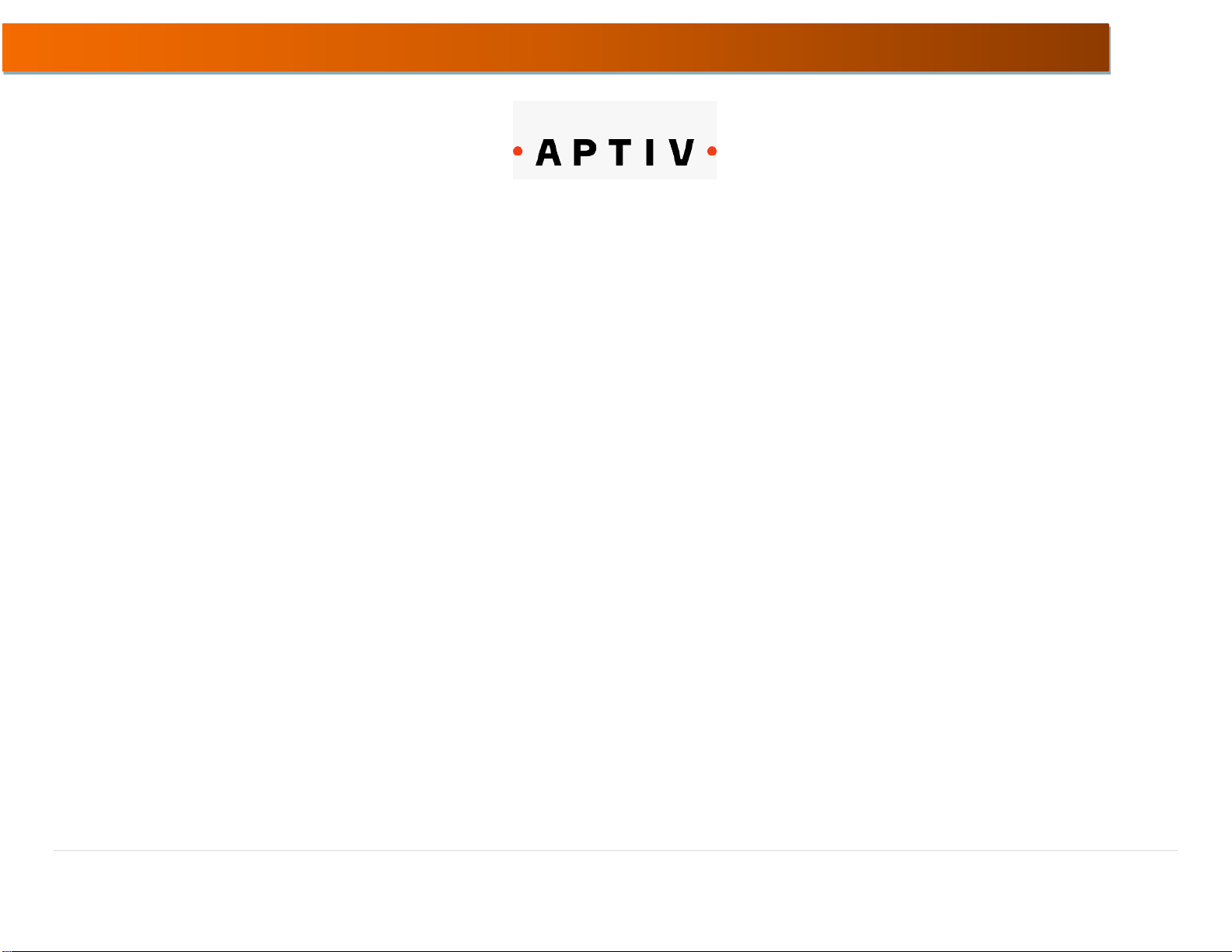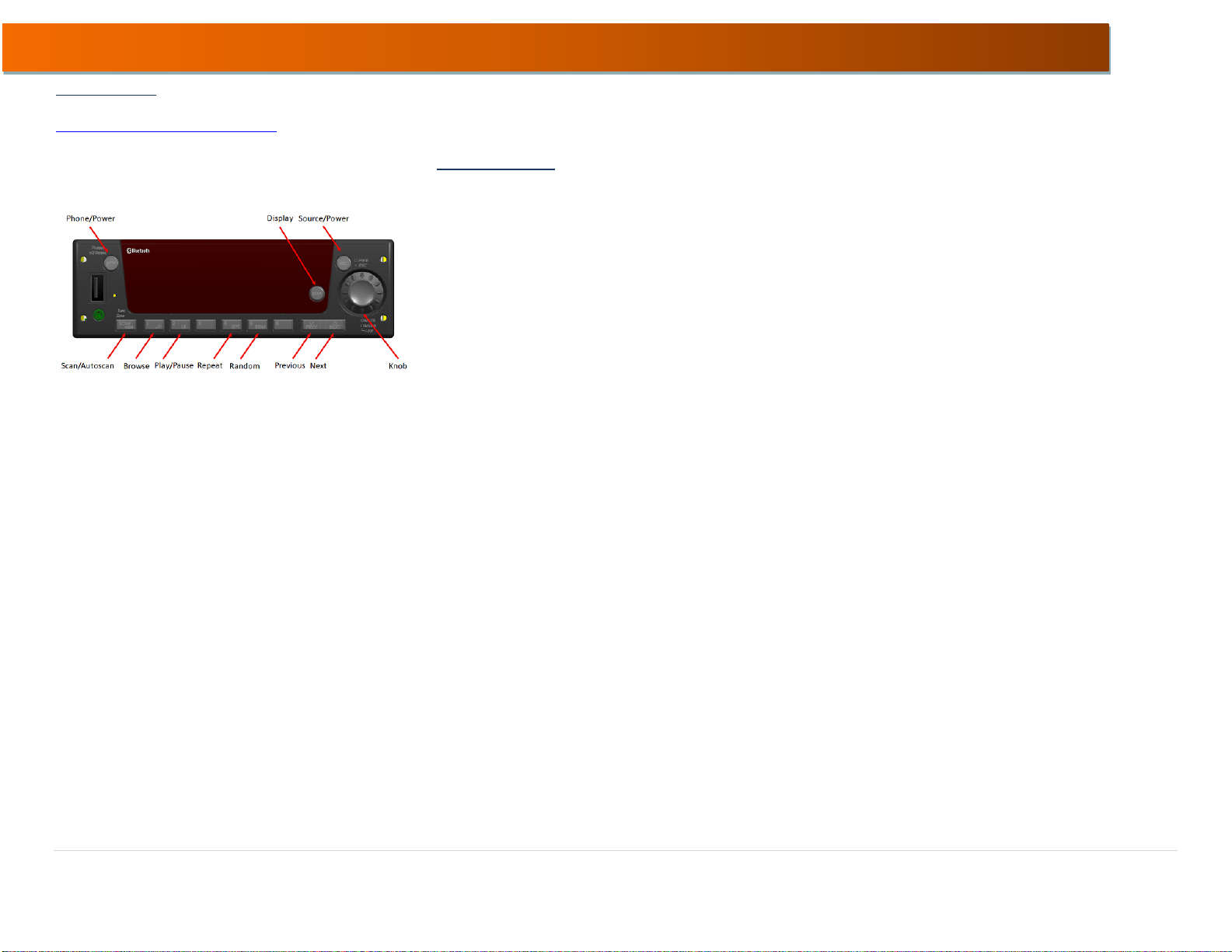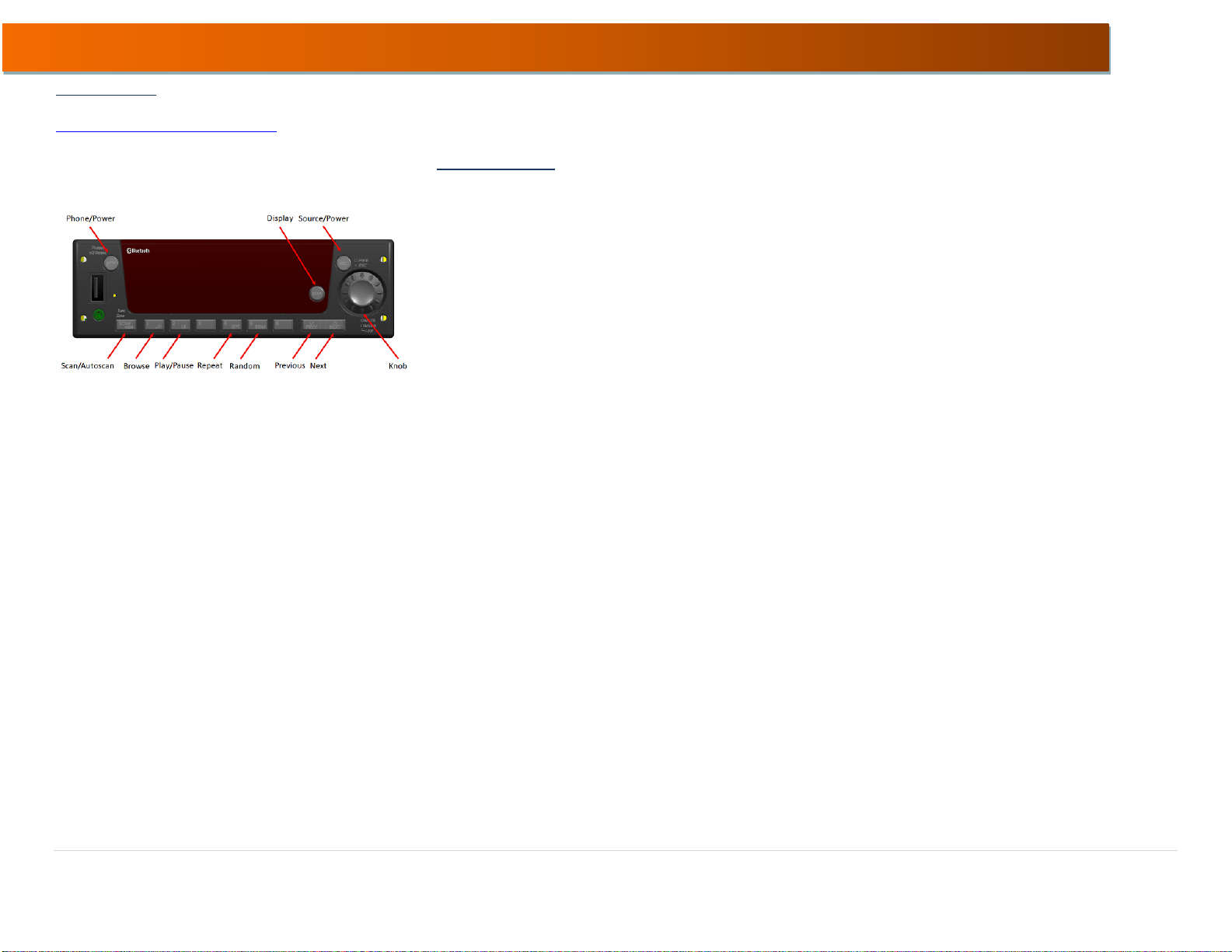
2 | P a g e
Introduction
For a detailed User’s Manual refer to the following page:
http://www.panapacific.com/support
The DEA7XX System consist of a radio. It manages the
Phone interface, Audio, Bluetooth, module the audio
output of the system to the speakers, containing the tuner
(AM, FM, WX, LW), SiriusXM, DAB, Front Aux, Rear Aux,
Front USB or Rear USB.
Radio Button Operation
SRC/Power/ESC –Short press = Switch to FM → AM → WX
→ LW → SXM → DAB → USB/iPod → AUX → Bluetooth
Audio and turn Radio ON, ESC/Back.
Long press = Turn radio OFF.
Volume Knob/OK –While on any source; short press =
Mute. While on Menu; short press = OK
Long press = Display audio Control Menu.
Rotate on any source to increase/decrease Volume, or
during a Menu for Navigation.
One-Hour Timer - With the ignition off, pressing the
SRC/PWR button will activate one-hour timer.
Phone –Long press = Show the Bluetooth Menu.
Scan/Ascan - Short press = seeks upin frequency and stops
on the next strong frequency temporally.
Long press = Scans stations and stores strongest stations
to presets.
Browse –Short press = Navigate on the device and select
a specific song or play context (Applicable to USB sticks
and iPods).
Play/Pause –Short press = pause/un-pause current Media.
RPT (Repeat) –Short press = repeat current track.
RDM (Random) –Short press = play the tracks randomly.
Prev (Previous) –Short press = select previous track or
station.
Next –Short press to select next track or station.
DISP (Display) - If Vehicle Ignition is ON: Short press =
Change Source Display Views.
If vehicle Ignition is OFF: Short press = Turn on the Radio
and show the clock for a few seconds.
Radio Features
AM-FM-WX-LW Radio
Tuning.
Set to Auto in Audio Control Menu:
NEXT/PREV short press = Seek Auto.
NEXT/PREV long press = Seek Manual.
Set to Manual:
NEXT/PREV short pressed = Seek Manual.
NEXT/PREV long press = Seek Auto.
Presets.
Storing Radio Station Presets - Long press any of the
Preset (1-6) buttons until the radio produces a beep.
SXM (If Equipped)
Vehicles with a valid SiriusXM® satellite radio subscription
can receive SiriusXM programming.
SXM Channel –Short press NEXT/PREV.
SXM Categories –Long press NEXT/PREV = To change the
current category.
DAB (If Equipped)
Digital Radio can be received across Europe and Asia
Pacific.
Service selection –Short press NEXT/PREV.
Fast Seek –Long press NEXT/PREV = To advance through
the station list.
iPod
This Radio supports iAP2 devices.
Other iPods may be played, but, functionality is not
guarantee.
Playing from an iPod
Connect the iPod to the Radio USB port.
If the iPod is an unsupported model, it can still be
connected to the vehicle using an auxiliary standard jack.
Front and Rear USB (If Equipped)
Playing from an USB - A USB mass storage device can be
connected to the USB port.
USB MP3 Player and USB
Music Navigation USB - Press the magnifying glass (preset
1) button while USB source is active to access the USB
Music Menu. Use the Knob orNext/Prev button to navigate
through the different options.
Front and Rear Auxiliary
In auxiliary mode, you can play an external device such
as an iPod® or MP3 player via the auxiliary input jack on
the radio.
Bluetooth (If Equipped)
Short press Phone button = Bluetooth Menu
Enable/Disable Bluetooth - Press the Volume Knob to
Enable or Disable the Bluetooth.
Pairing a Bluetooth Device –
BT Menu →BT Enable →ADD PHONE →The radio will
display ADDING PH for 3 seconds. Set your cell phone to
add a Bluetooth device and look for the name “DEA700
Radio”. When necessary, use 4 PIN numbers 0000 to
connect to the radio. When the cell phone has been
successfully added, the radio will display PH
CONNECTED.
Hands Free / Bluetooth Features –Once your device is
properly paired, the radio may support the following Hands
Free features if the connected device has that capability.
Bluetooth Player –If your cell phone supports it, it can
be used as an audio source input to the radio.
Audio Controls Menu –Short Press Volume Knob = In
this menu the user can adjust Audio Settings and modify
the Clock and Alarm Settings.
CLOCK –Once in the Clock Menu you can select 12 H or
24 H format by rotating the knob and pressing to confirm.
ALARM - Once in the Alarm Menu, change the ALARM
ON/OFF by rotating the knob.
Tuning the Alarm Off –When the alarm is triggered,
rotate the Knob to select DISMISS.
Activating Snooze –When the alarm is triggered, rotate
the Knob to select SNOOZE, and the alarm will be
postponed for 9 minutes.
Note: The Regulatory notices are listed in the owner’s
manual located in the following web site.