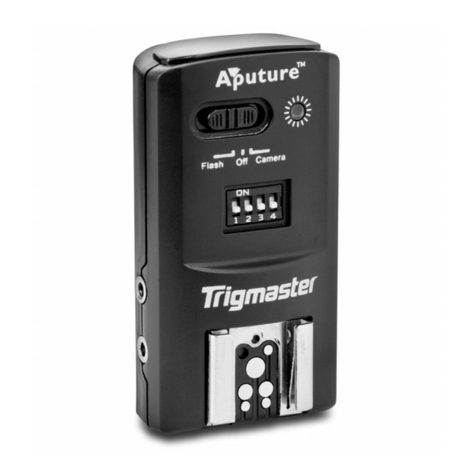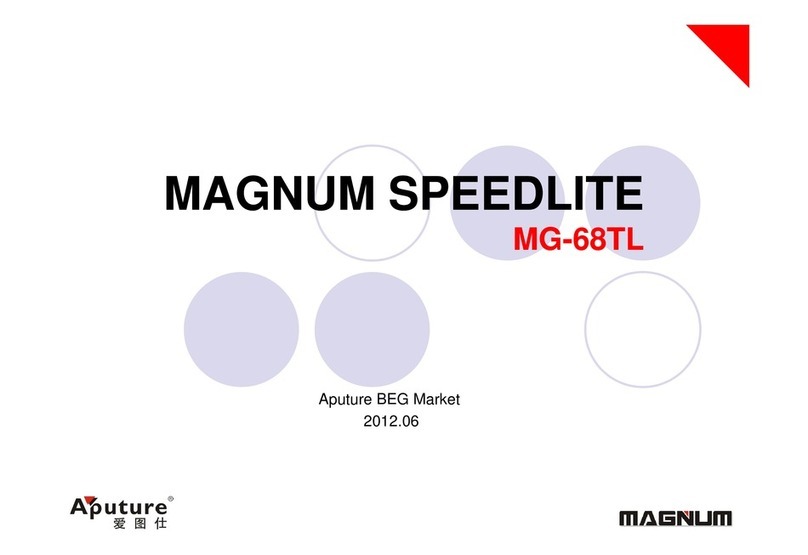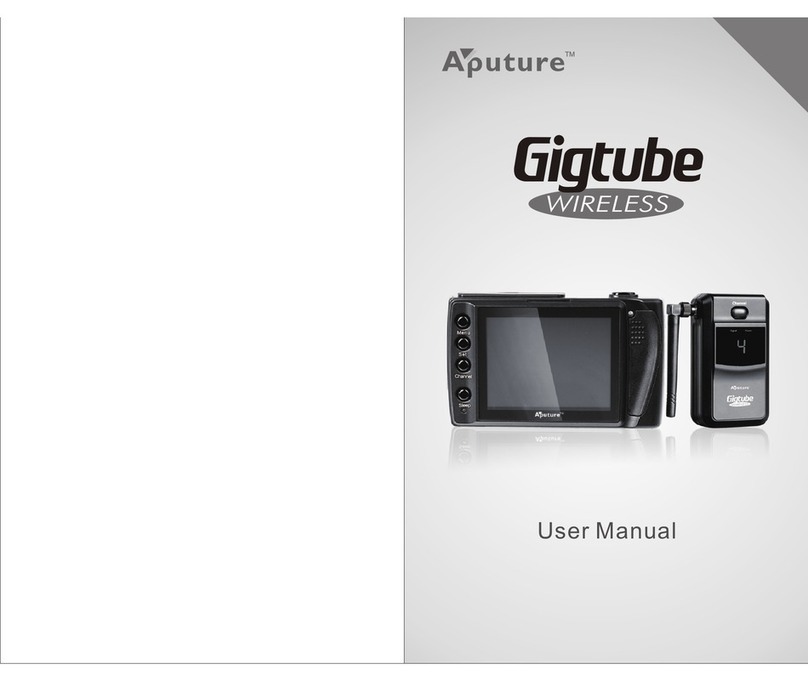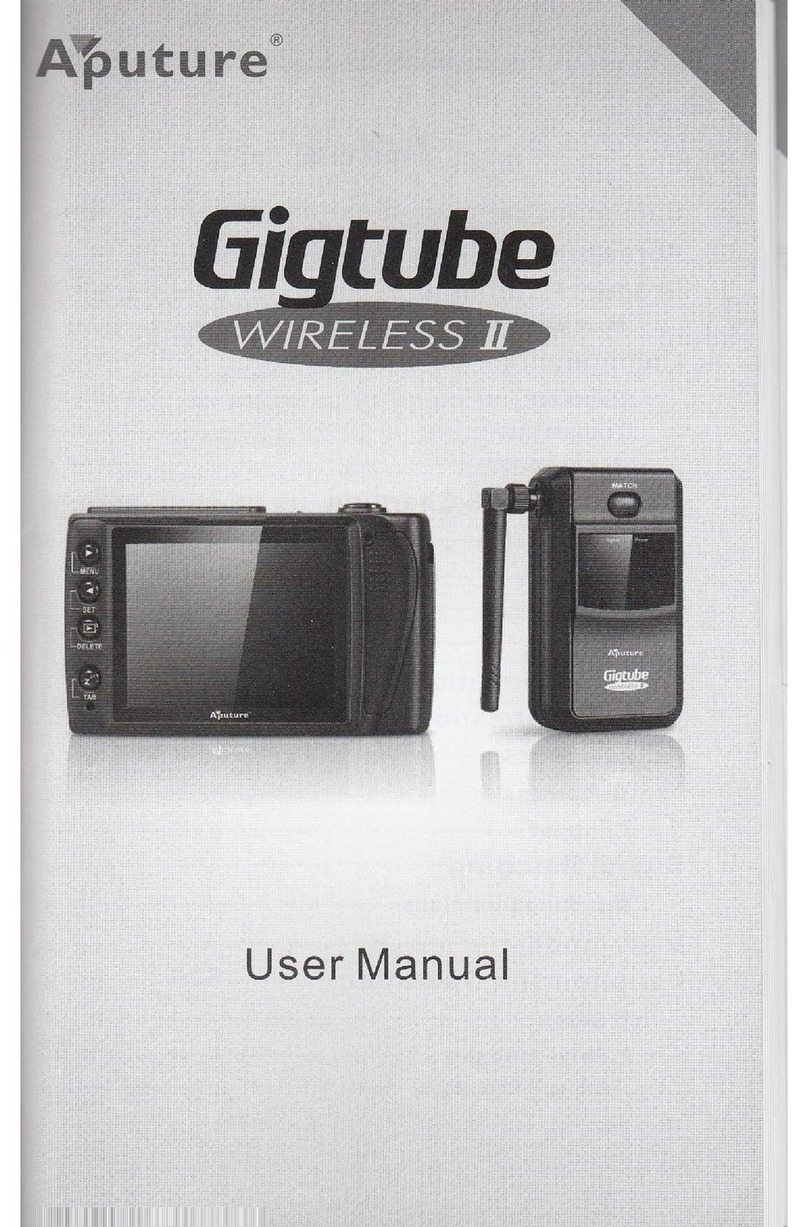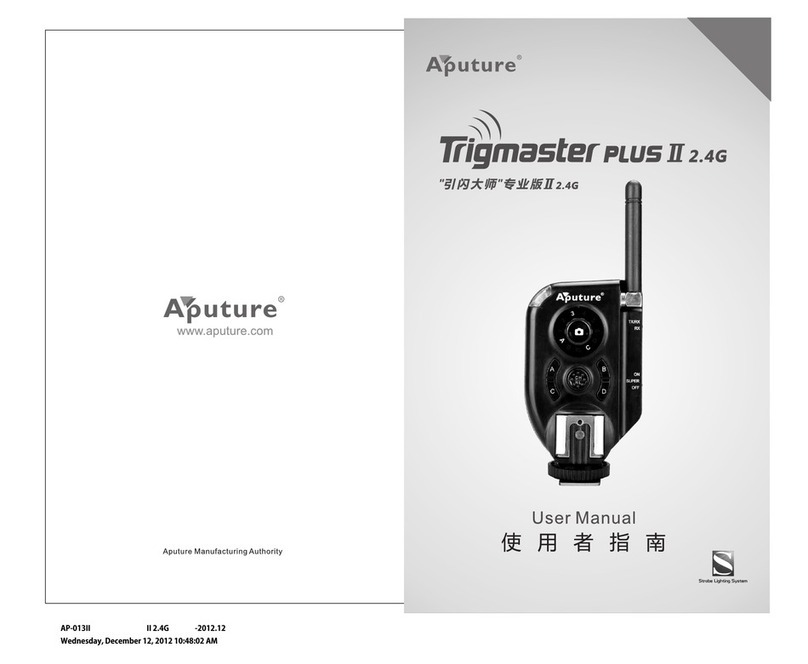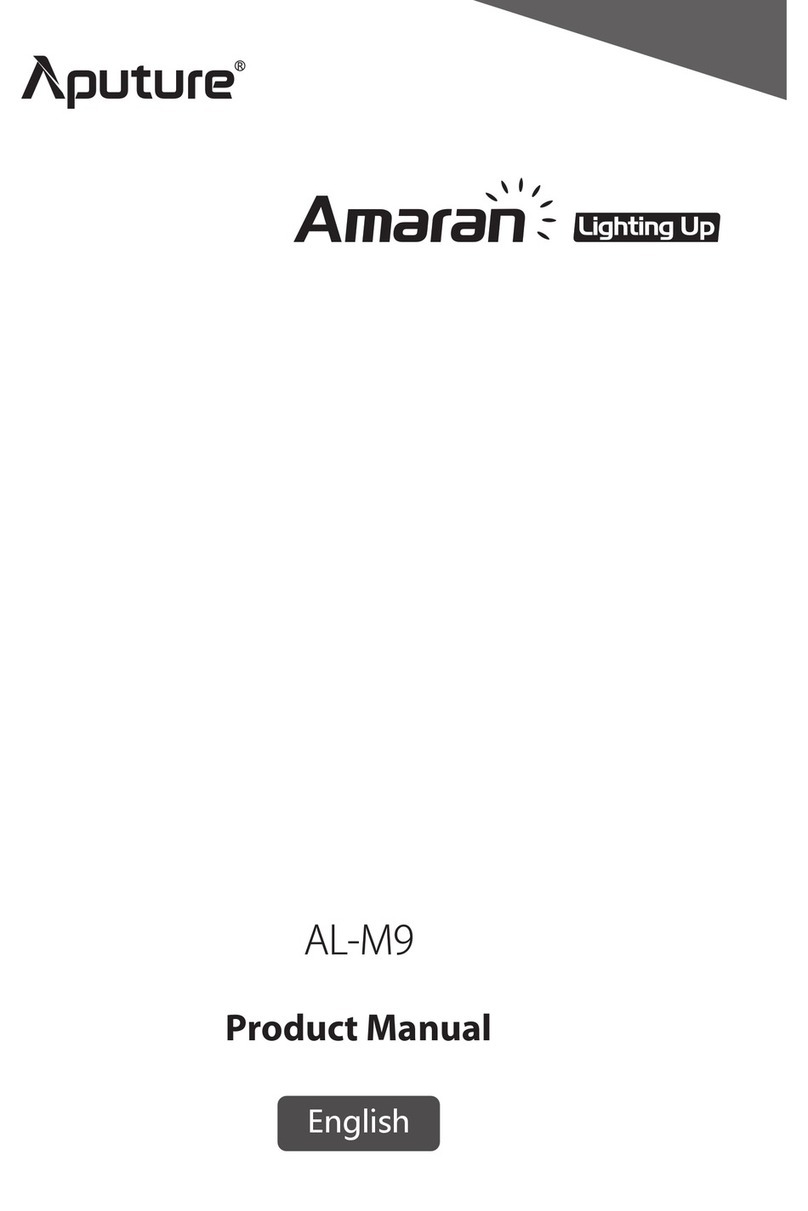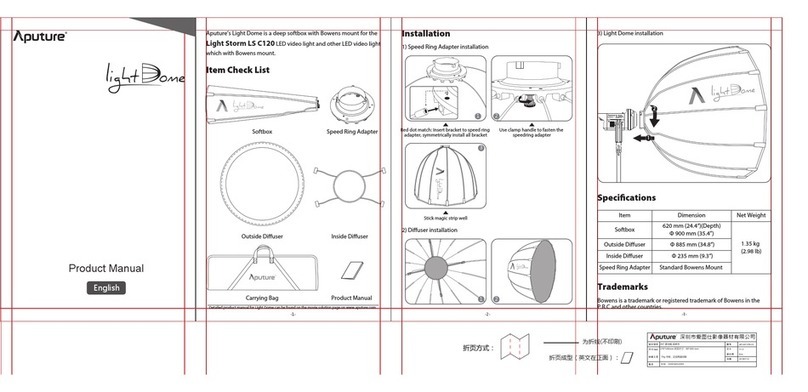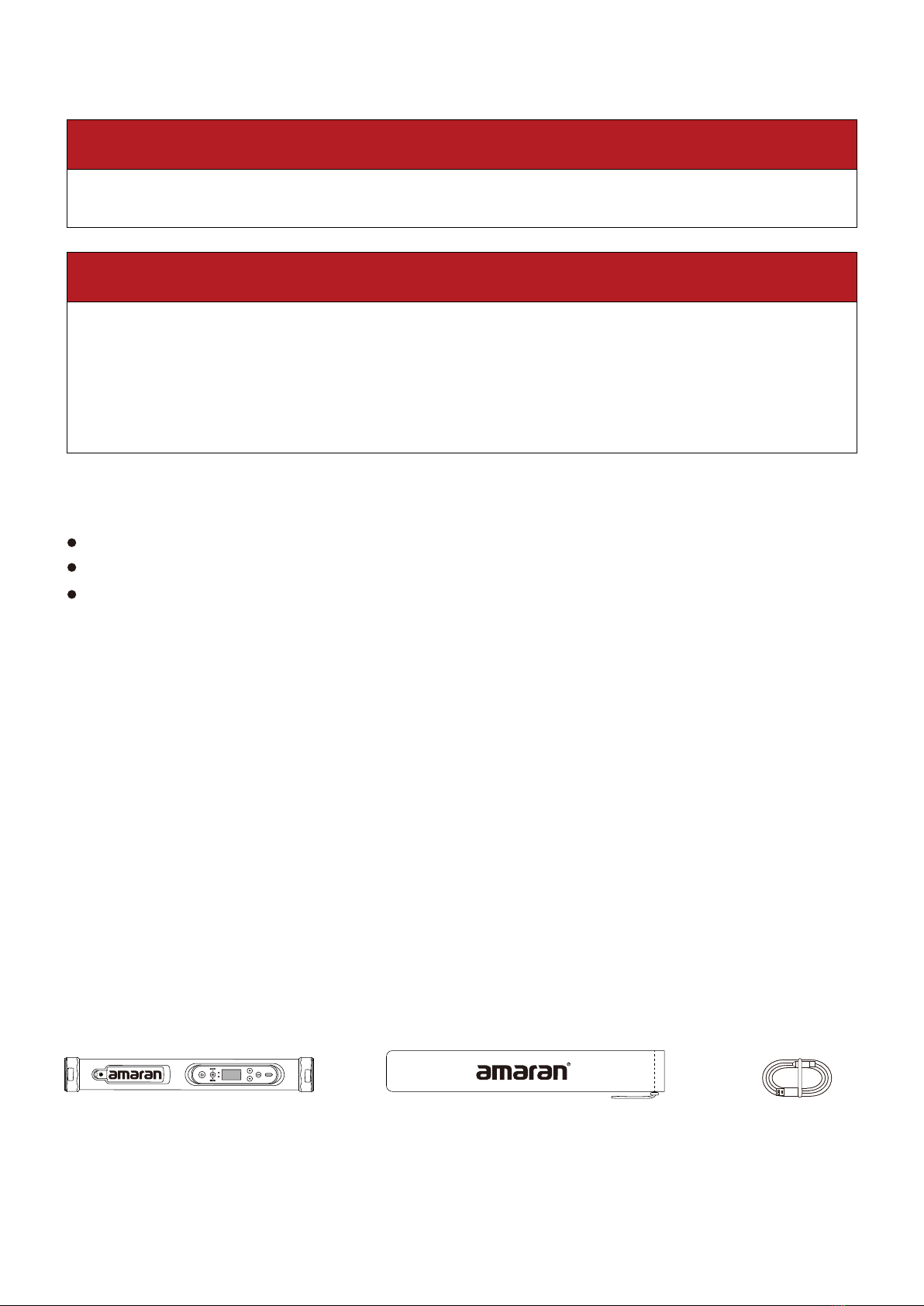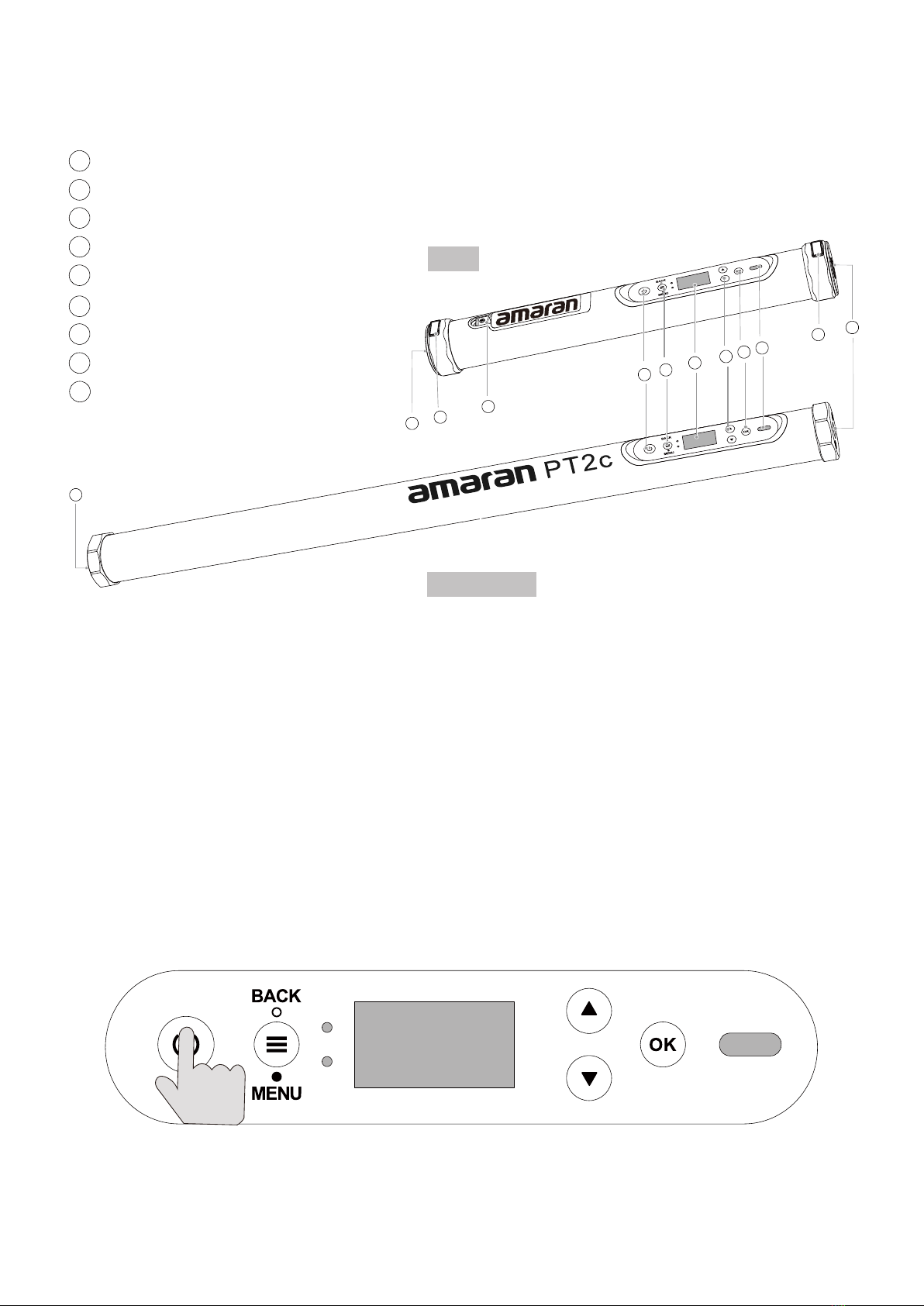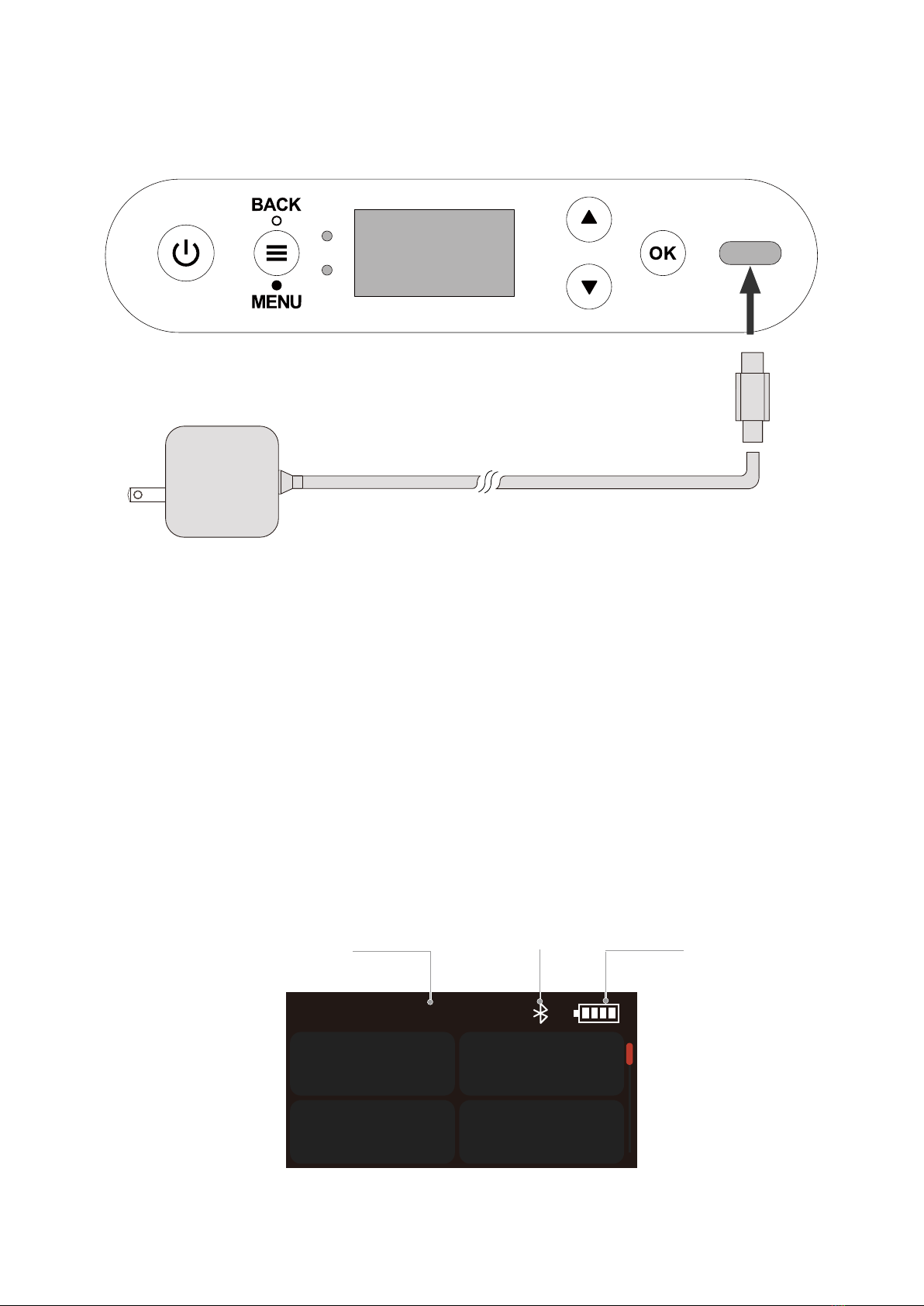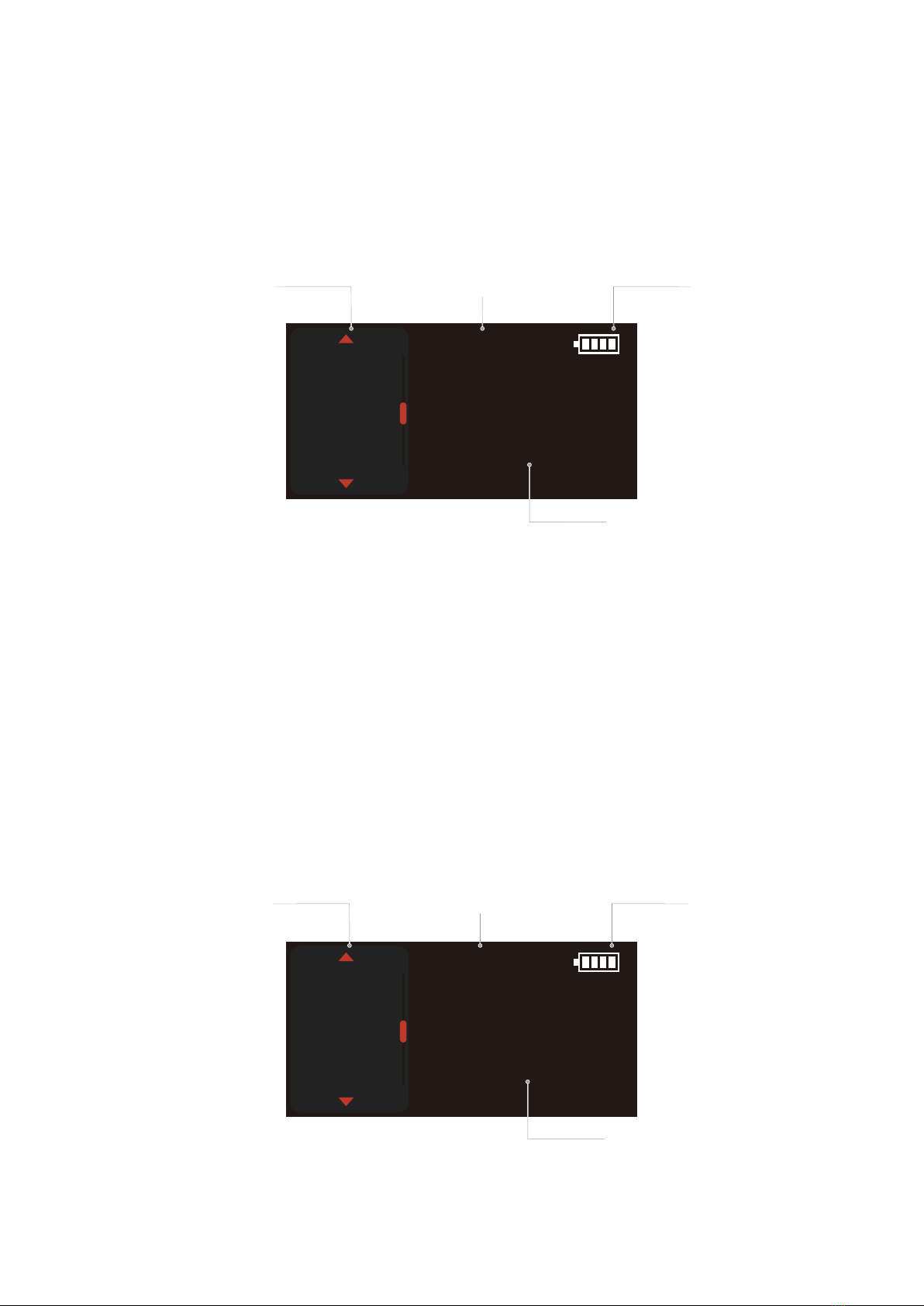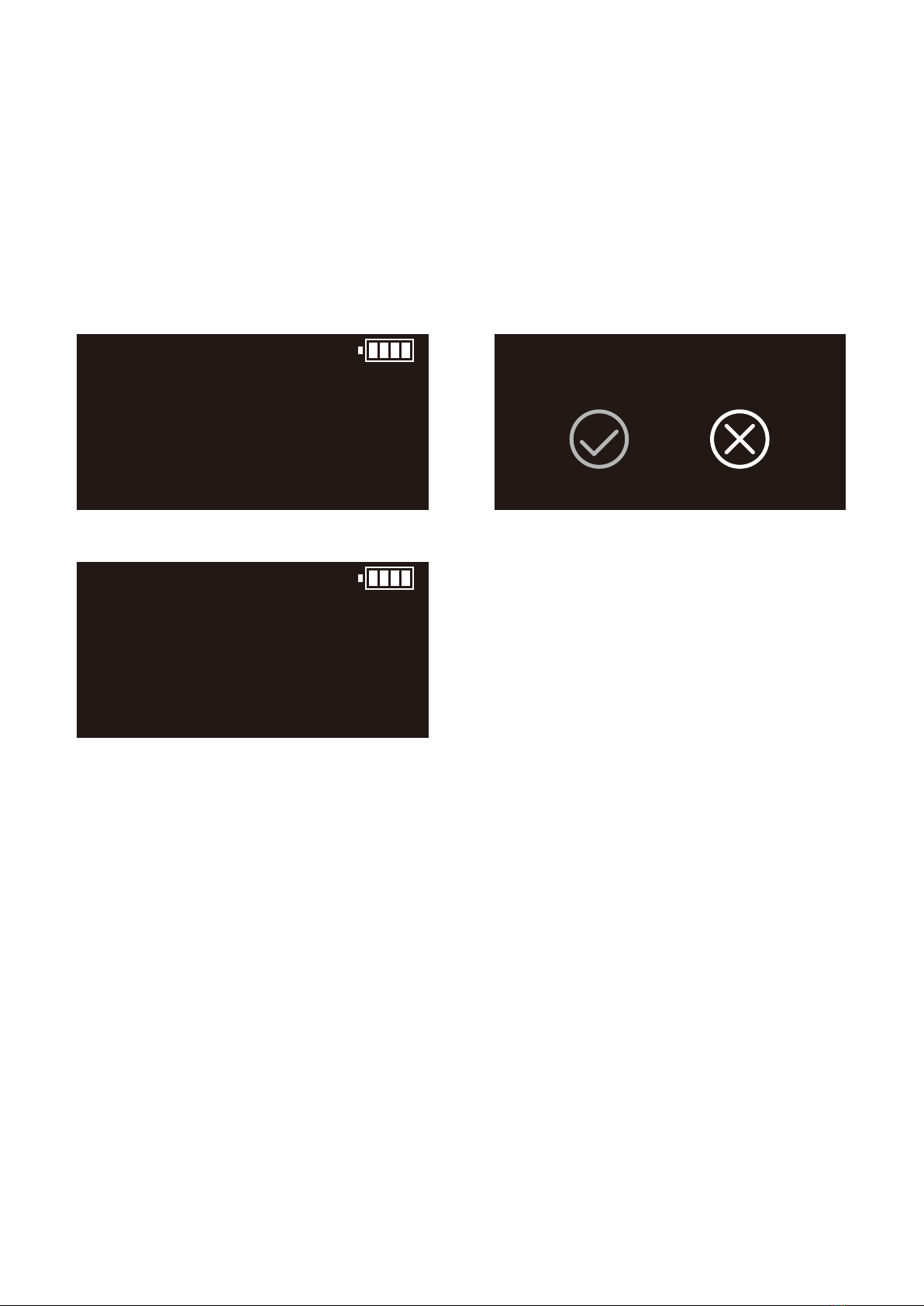1. Read and understand all instructions before using.
2. Please keep amaran PT away from hard drives, credit cards, monitors, mechanical watches, mobile
phones, medical devices (pacemakers), etc.
3. Close supervision is necessary when any fixture is used by or near children. Do not leave the fixture
unattended while in use.
4. Care must be taken as burns can occur from touching hot surfaces.
5. Do not operate the fixture if a cord is damaged, or if the fixture has been dropped or damaged, until
it has been examined by qualified service personnel.
6. Position any power cables such that they will not be tripped over, pulled, or put into contact with hot
surfaces.
7. If an extension cord is necessary, a cord with an amperage rating at least equal to that of the fixture
should be used. Cords rated for less amperage than the fixture may overheat.
8. Always unplug the lighting fixture from the electrical outlet before cleaning and servicing, or when not
in use. Never yank the cord to remove the plug from the outlet.
9. Let the lighting fixture cool completely before storing. Unplug the power cable from lighting fixture
before storing and store the cable in assigned space of the carrying case.
10. To reduce the risk of electric shock, do not immerse this fixture in water or any other liquids.
11. To reduce the risk of fire or electric shock, do not disassemble this fixture. Contact cs@aputure.com
or take the lighting fixture to qualified service personnel when service or repair is required.
Incorrect reassembly may cause electric shock when the lighting fixture is in use.
12. The use of any accessory attachment not recommended by the manufacturer may increase the risk
of fire, electric shock, or injury to any persons operating the fixture.
13. Please power this fixture by connecting it to a grounded outlet.
14. Please do not block the ventilation or do not look at the LED light source directly when it is powered on.
Please do not touch the LED light source in any condition.
15. Please do not place the LED lighting fixture near any flammable object.
16. Only use a dry microfiber cloth to clean the product.
17. Please do not use the light fixture in wet condition on account of electric shock may be caused.
18. Please have the product checked by an authorized service personnel agent if the product has a problem.
Any malfunctions caused by unauthorized disassembly are not covered by the warranty. The user may
pay for maintenance.
19. We recommend only using the original Aputure cable accessories. Please note that any malfunctions
caused by using unauthorized accessories are not covered by the warranty. The user may pay for
maintenance.
20. When hanging the product overhead, always ensure an extra safety measure has been attached -
such as a safety chain- that is certified for the weight of the product.
21. This product is certified by RoHS, CE, KC, PSE, and FCC. Please operate the product in full compliance
with relevant country's standards. Any malfunctions caused by incorrect use are not covered by
warranty. The user may pay for maintenance.
22. The instructions and information in this manual are based on thorough, controlled company testing
procedures. Further notice will not be given if the design or specifications change.
Battery remaining time
2. USB Type-C Charging
3. Manual Control
Light Mode BT
Settings
SYS
Settings
DMX
Settings
Bluetooth status Battery level
-5-
100 - 240 V
Note: PT1c only supports 5V /2A power adapter or mobile power charging.
Note: Charging rate will slow down when the light is powered on. Turn the light offfor optimal charging.
3.1 Root Menu Screen