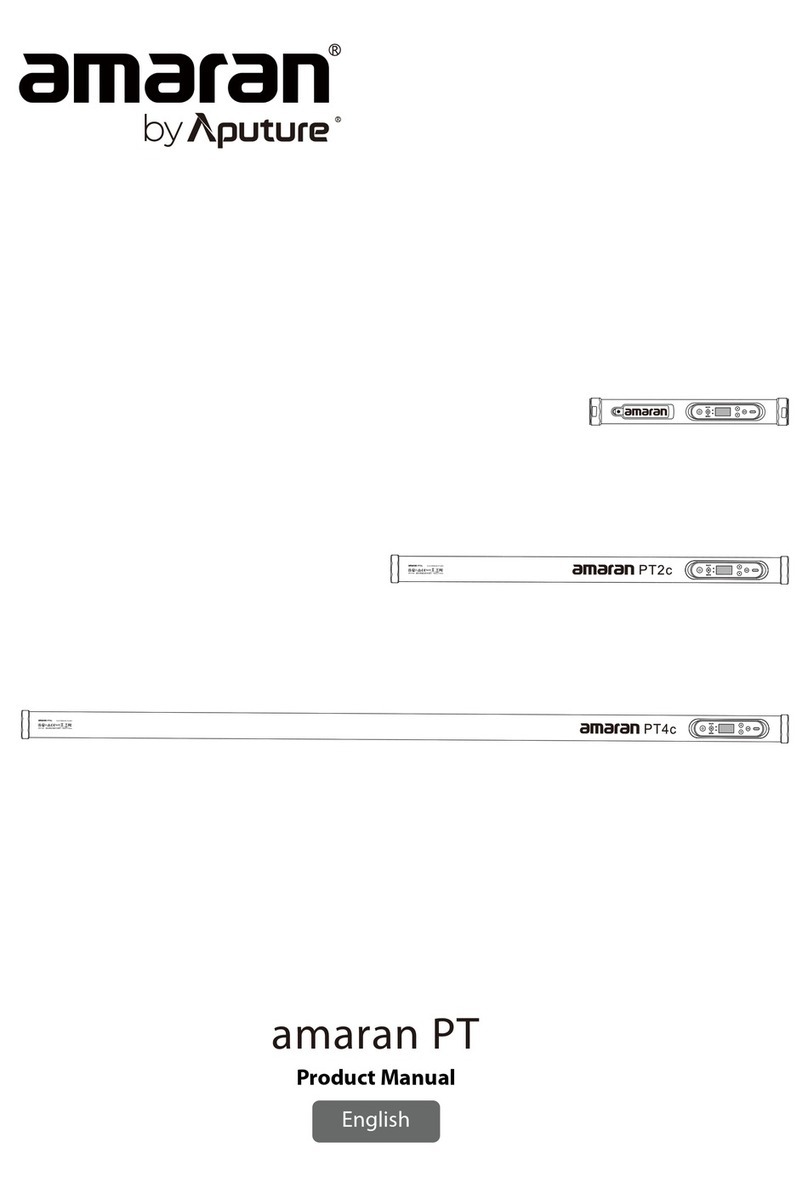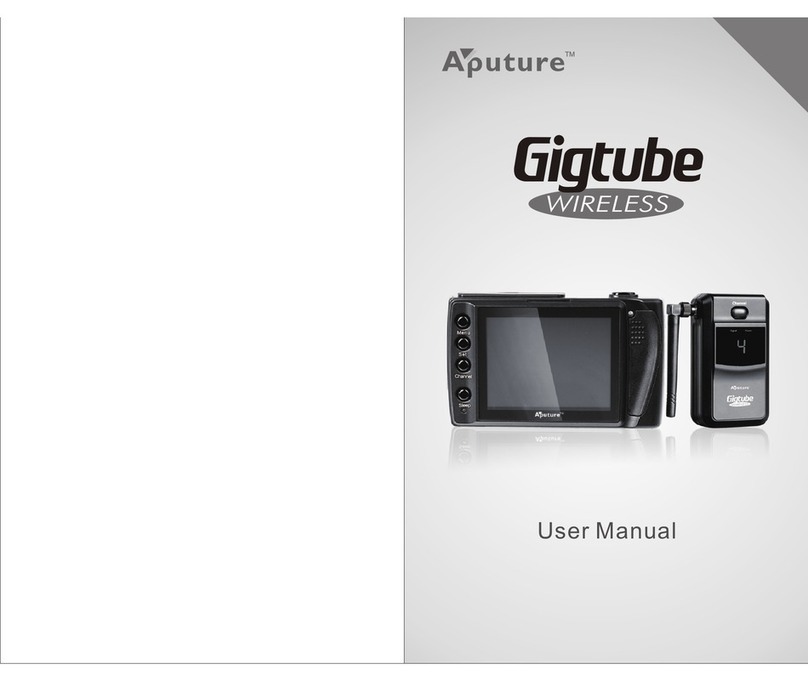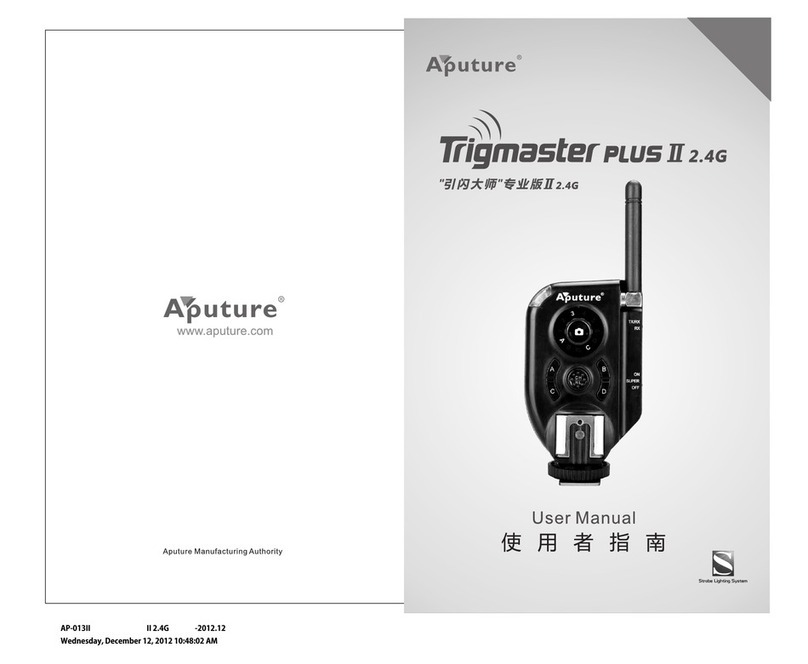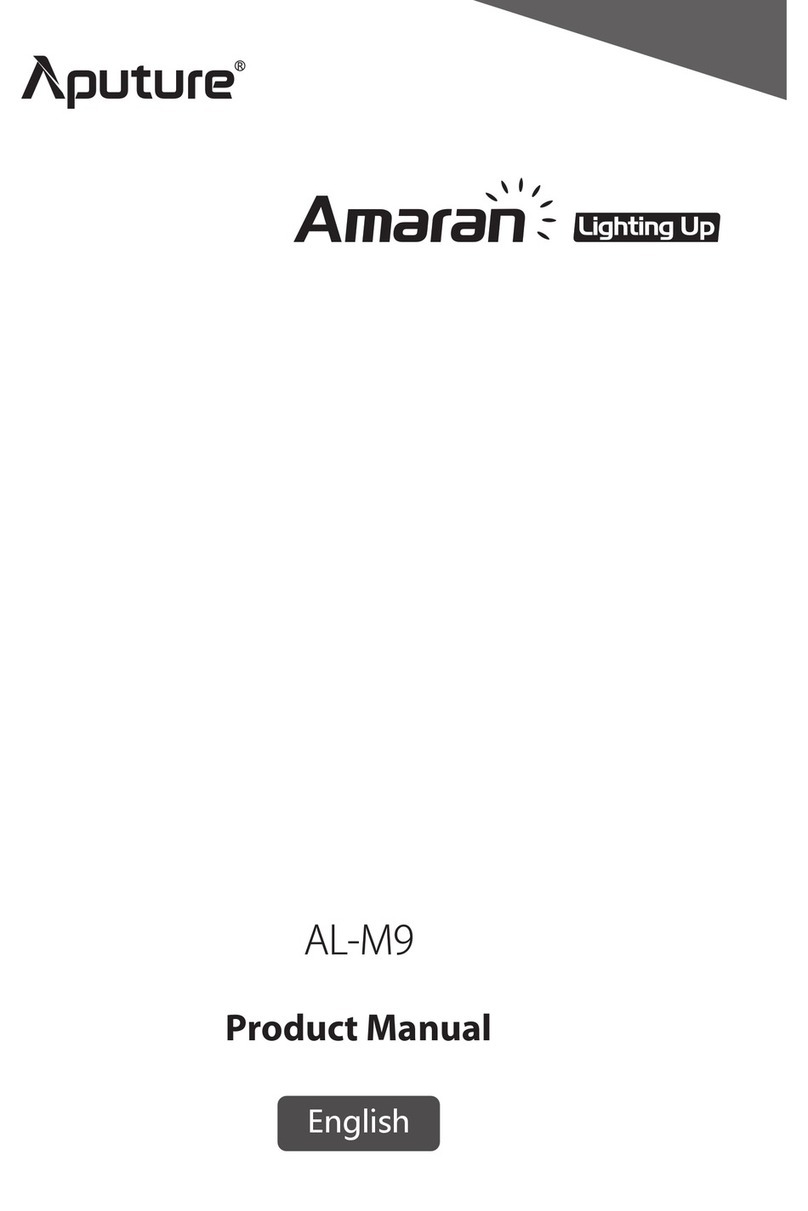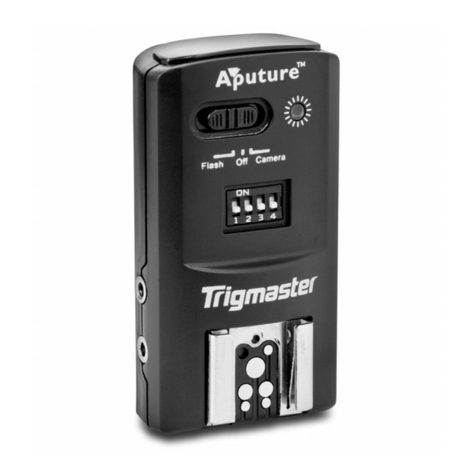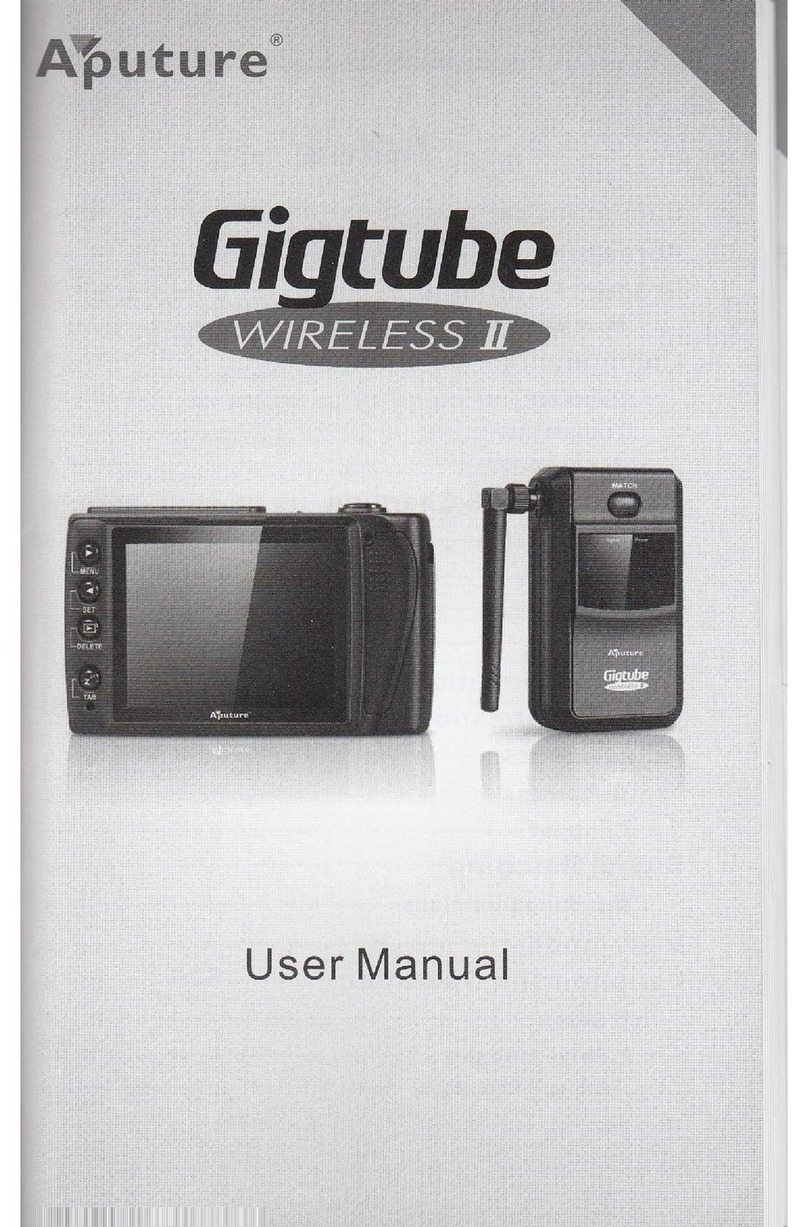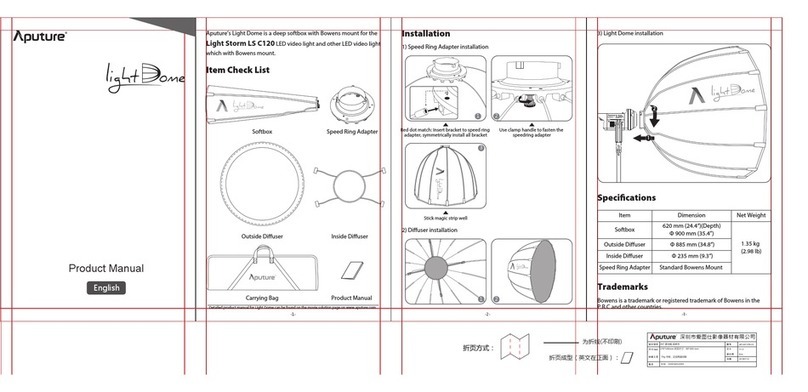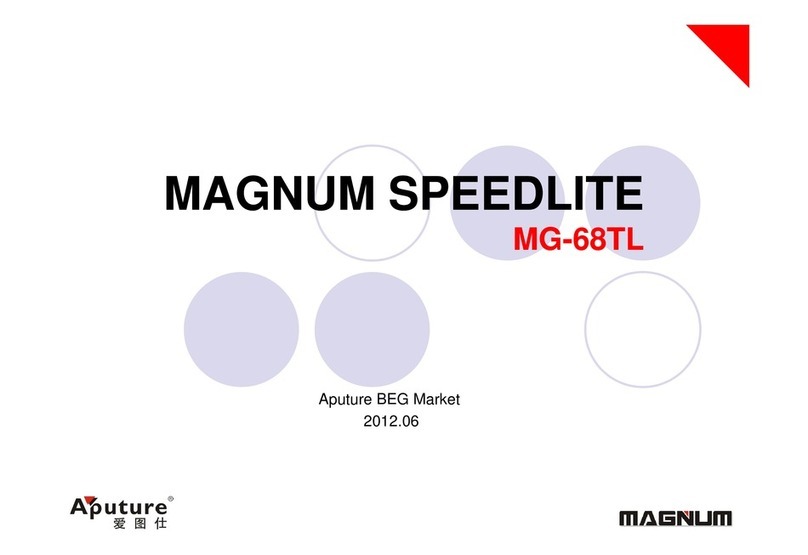15 16
Important Notice
1.Mini mode is available for DSLRs without live view.
e.g. Canon 400D (Rebel XTi), 350D (Rebel XT), 300D (Rebel),30D,20D,
1D MarkII N, 1Ds Mark II, 1D Mark II, etc; Nikon D200, D2Xs, D2Hs, D2X, D2H,
D1H, D1X, D1, etc.
2.Select Canon DSLRs can't auto-focus when half pressing the shutter button in
live-view mode.
e.g. Canon 1000D (Rebel XS), 500D (Rebel T1i), 450D (Rebel XSi)
Note: Above cameras can auto focus by pressing camera's * button.
e.g. Canon 5D Mark II, 50D, 40D, 1D Mark IV, 1Ds Mark III, 1D Mark III
Note: Above cameras can auto focus by pressing AF-ON button.
Tip: When using above cameras with GWII, using the Mini mode enables one
to auto-focus.
3. In Mini mode, there is no instant playback after pressing the shutter.
As Mini live view mode utilizes the built-in camera on the transmitter
and not the camera's live view, it can't show focusing and playback as captured
by the camera's LCD. However, it can playback the photo taken by the built-in
camera, while the original pictures have been stored on the camera's memory
card.
4. Camera must be set to 'Infrared' mode to control video. This function is limited
to Canon cameras.
e.g.
5. Photo storage can only be used in Mini mode, storing only the snapshot
from the built-in camera, not the actual picture from your camera.
6. When using GWII, there may be signal disturbance (static, delay, etc) if you
are moving, or if an object moves between transmitter and receiver (such as a
car, or people). This is inherent in wireless technology, and is not a fault of GWII.
Canon EOS 1D X, 5D Mark II, 7D, 60D , 600D (Rebel T3i), 550D
(Rebel T2i),500D(Rebel T1i).
Troubleshooting
1. Q: Why is my camera unable to shoot?
A: Be sure batteries are installed correctly and the power switch is on.
A: Be sure GWII transmitter and receiver are on the same signal.
A: Be sure cable is connected correctly.
A: Use manual focus on your lens if your camera's shutter does not support live-
2. Q: Why is my camera unable to control video?
A: Be sure your camera and GWII is in IR mode.
A: Be sure receiver is set to video mode.
A: Be sure the IR cable is connected correctly, with one end aimed at the
A: Be sure the transmitter and receiver are matched to the same signal.
A: Be sure your camera is Canon brand DSLR. Other brands will not work.
3. Q: Why is my camera unable to control multiple camera shutters?
A: Be sure each transmitter has been matched successfully with the receiver.
A: Be sure receiver signal has been switched to appropriate transmitter.
A: Be sure the receiver and each transmitter are not low on power.
A: Be sure the cable is connected correctly.
4. Q: What can I do about signal disturbance or shooting interference?
A: Try another signal.
A: Be sure the sign is the same on transmitter and receiver.
A: Move the receiver or camera to a non-interfering position until signal connects.
A: Adjust the antenna to a new position.
A: Be sure you are not moving, and that there are no moving objects between
5. Q: Why is my camera are unable to auto-focus in live view mode?
A: Please read the previous page, #2.
view during AF.
cameras IR sensor.
transmitter and receiver.