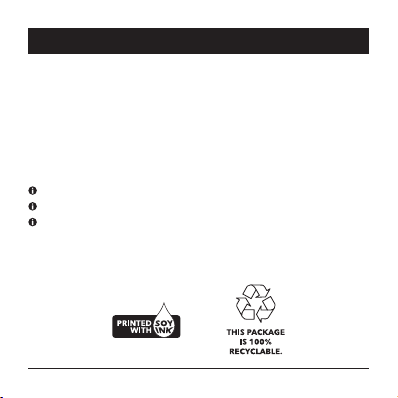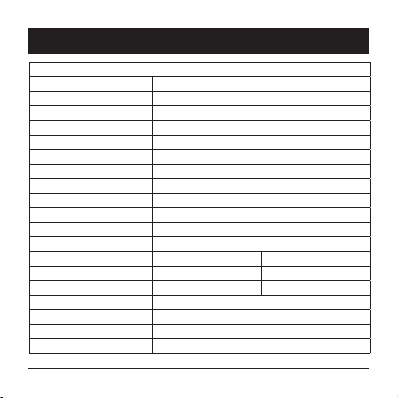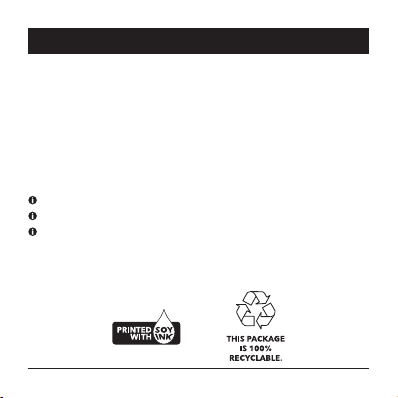10 DEUTSCH
Wir wissen Ihr Vertrauen zu schätzen. Wir hoffen, dass Ihnen das Produkt Freude macht und
Sie davon genauso begeistert sein werden wie wir. Wir sind bestrebt, Produkte in höchster
Qualität anzubieten, die auch hohe Ansprüche erfüllen. Wir freuen uns, wenn Sie sich, falls Sie
zufrieden sind, auch das nächste Mal für uns entscheiden.
Wir denken an die Natur und haben deshalb eine spezielle ökologische Verpackung
geschaffen. Bitte recyceln Sie diese.
Recycling und Umweltschutz
Wir versuchen, auf Kunststoffverpackungen und Folien zu verzichten. Wir verwenden sie nur,
wenn sie für den Schutz des Produkts unbedingt notwendig sind. Und was machen wir sonst
noch?
Verpackungen, die man essen kann ... Fast. :-)
Wir drucken mit Sojabohnentinte anstelle der klassisch hergestellten Tinte auf Ölbasis.
Die überwiegende Mehrheit unserer Verpackungen besteht aus 100% recycelbarem Papier.
Wir beschränken den Einsatz von Klebstoffen.Wenn nötig, benutzen wir nur wasserlösliche
Klebstoffe.
Wir denken global und suchen aktiv nach ökologischen Lösungen. Wir folgen neuesten
technologischen Trends und nutzen das Wissen der Wissenschaft in der Praxis.
Wir erfüllen nicht nur Quoten oder Richtlinien. Wir bemühen uns, auf eigene Faust mit gutem
Beispiel voranzugehen.
DANKE FÜR IHR VERTRAUEN!