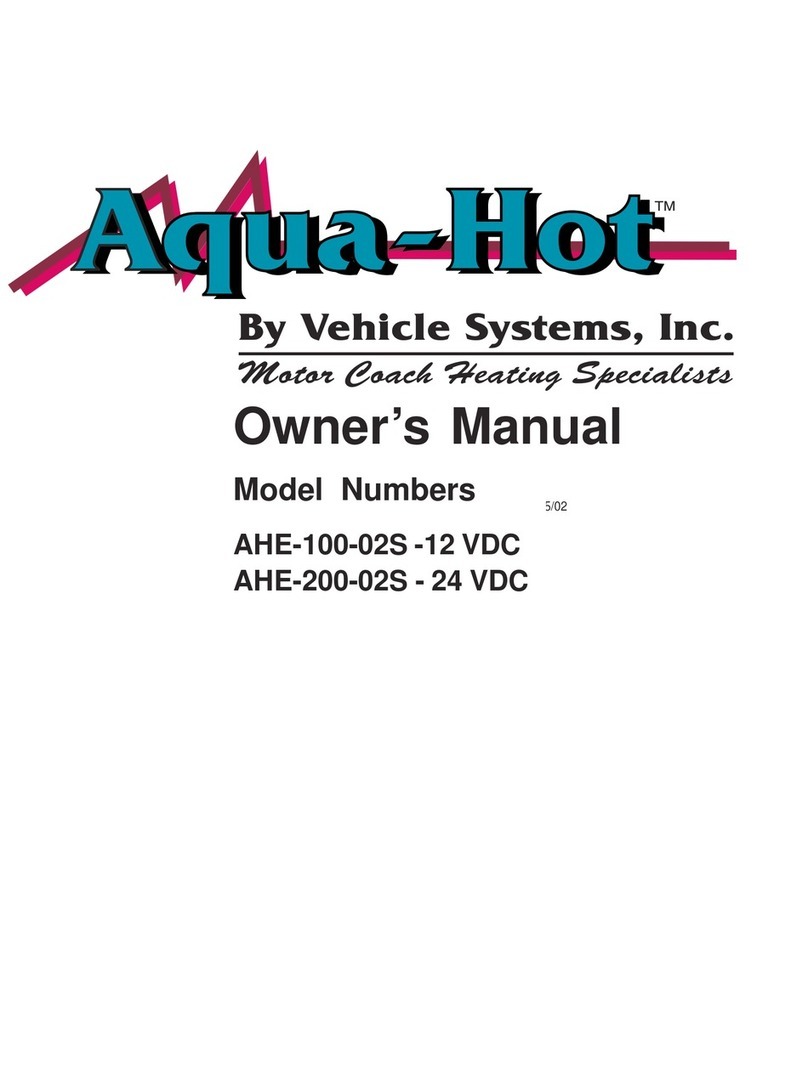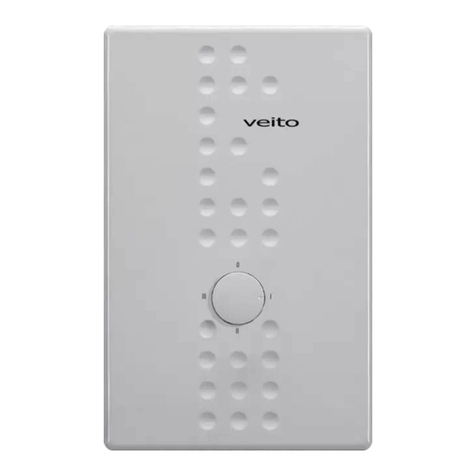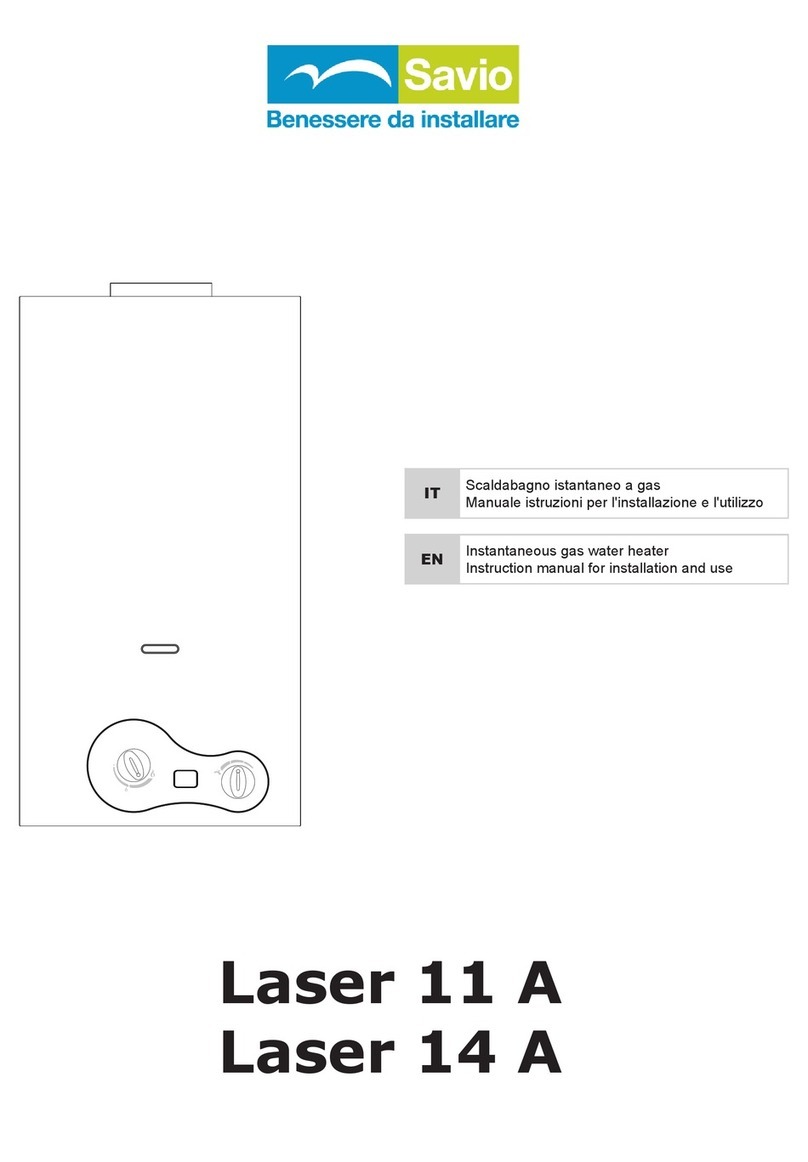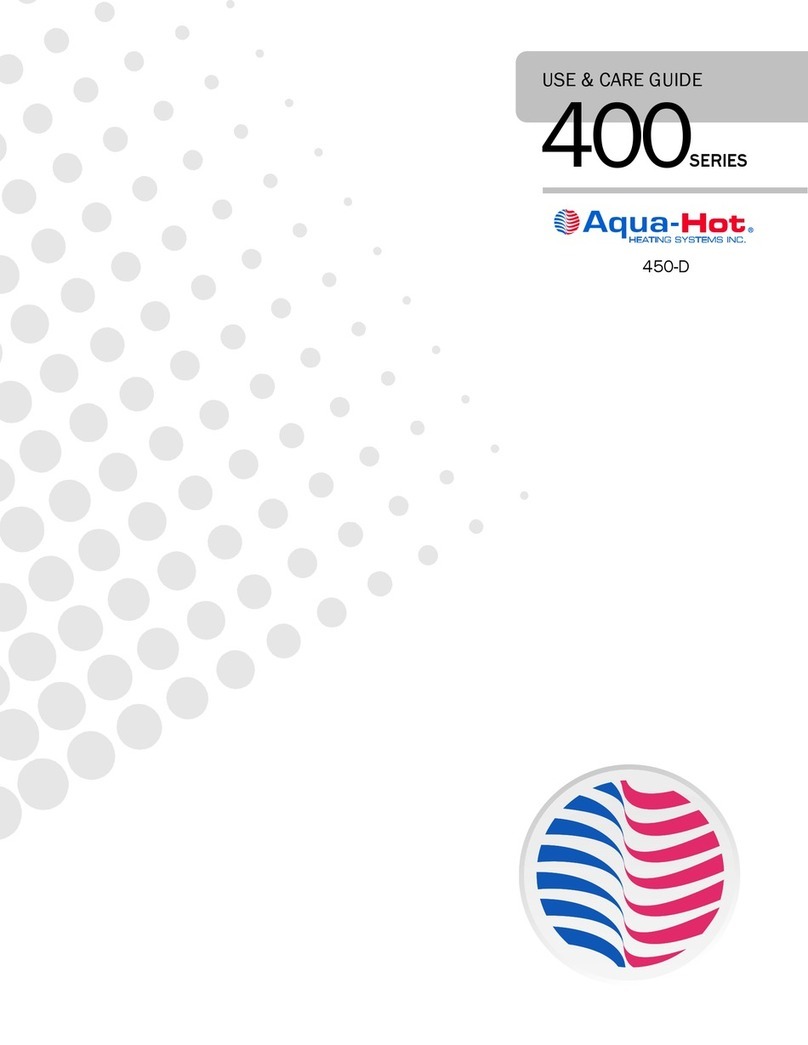Secon #: Title
© Aqua-Hot® 600-D Use & Care Guide 9
p.
Heating Operation
Overview:
The heating features are powered by a 12 Volt-DC diesel
-burner and two 120 Volt-AC electric heating elements.
These two heating elements maintain the temperature of
the Aqua-Hot’s antifreeze and water heating solution to
provide hot water and heat to the motor home.
Diesel–The diesel-burner is the Aqua-Hot’s primary
and most powerful heat source and provides all of the
heating and hot water needs when cold temperatures
exist and/or when there is a high demand for hot wa-
ter. It can be activated by turning the burner switch in
the ON position. Reference Figure 1.
Electric–The electric element is the Aqua-Hot’s sec-
ondary heat source and can be used when plugged
into shore power. The electric element provides heat
when moderate temperatures exist (50°F or higher)
and/or when there is a low demand for hot water. It
can be activated by turning the electric switch in the
ON position. Reference Figure 1.
Engine Preheat- In order to use the Engine Preheat
element on the Aqua-Hot system, both the diesel-burner
AND the engine preheat switch must be turned ON. Al-
low the engine preheat element to function for one hour
before starting the vehicle's engine. Reference Figure 1.
Controlling Heat Levels:
The interior room thermostat can be adjusted at the de-
sired temperature and will automatically be activated to
maintain the temperature of the interior. Keep in mind that
the diesel and/or electric element switch on the interior
switch panel must be in the ON position for the heat to op-
erate.
Control/Balancing Heating Zones:
Set the interior room thermostat for each independent
heating zone at the desired temperature. This feature al-
lows you to customize various temperatures on each heat-
ing zone throughout your motor home.
Using the Water Heating System
General Information:
The Aqua-Hot system is known as an on-demand hot
water heating system because hot water is not stored within
the motor home. Instead, when the burner and/or electric
element switch is ON and the Aqua-Hot is at operating tem-
perature, the water is automatically heated as it is being
used. Therefore, simply open an hot water faucet once sys-
tem is up to operating temperature, and a continuous sup-
ply of hot water will be present within a few seconds.
The Aqua-Hot’s exhaust is HOT! Do NOT park is areas where
dry conditions exist (i.e., grassy, dry fields). Do NOT operate
the diesel-burner inside an enclosed building. The heater
must be switched OFF when refueling.
Operation Instructions:
To operate the Aqua-Hot hot water system, you will need
to locate the interior switch panel located inside your motor
home. If you are unable to locate the switch panel, contact
your dealer to guide you in the location and operation of all
switch operations. Once you have located the interior switch
panel, turn the burner switch ON. This action will activate
the diesel-burner and the indicator light located adjacent to
the diesel-burner switch. Allow 10-20 minutes for the Aqua-
Hot system to reach operating temperature. Please note
that the diesel-burner is the primary heat source for heating
the interior and hot water.
To operate the electric heating element, turn the electric
switch ON. This action will activate the 12 Volt-AC electric
heating element and the indicator light located adjacent to
the electric switch. Allow 1-2 hours for the Aqua-Hot system
to reach operating temperature. Be sure to activate the
electric element switch for maximum water capacity. Figure
1 is an example of an interior switch panel.
Interior Heating Operation
Hot Water Operation
NOTE: The motor home must be connected to shore power
or the generator must be running in order to activate the
electric heating element.