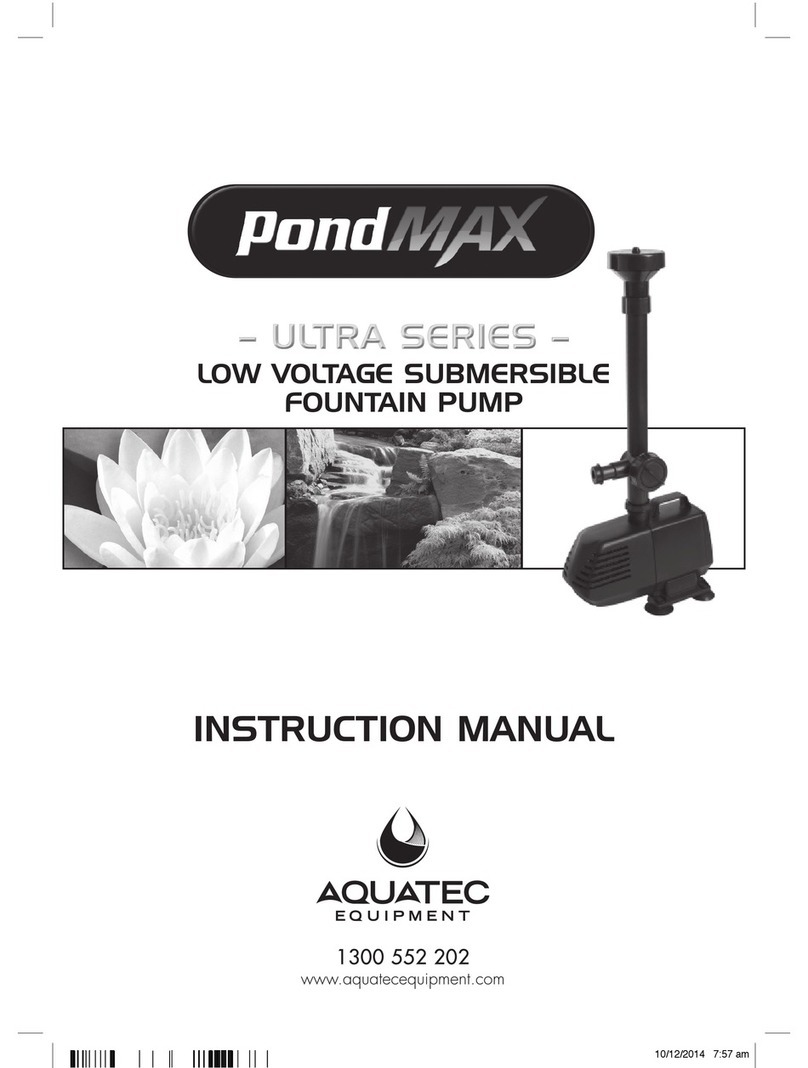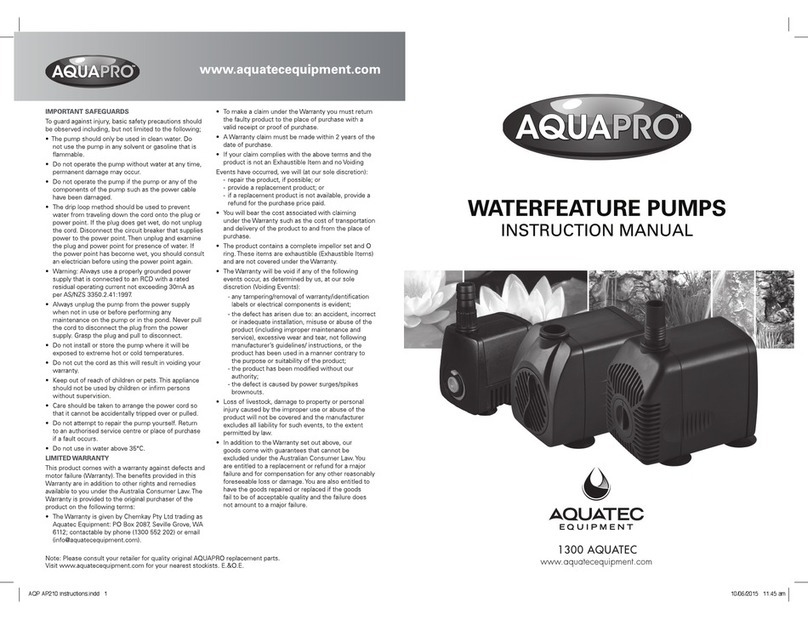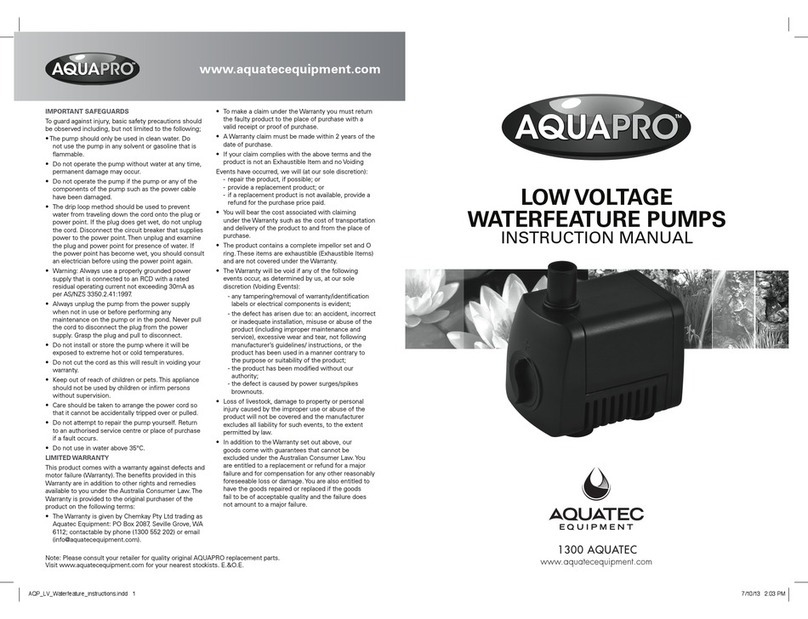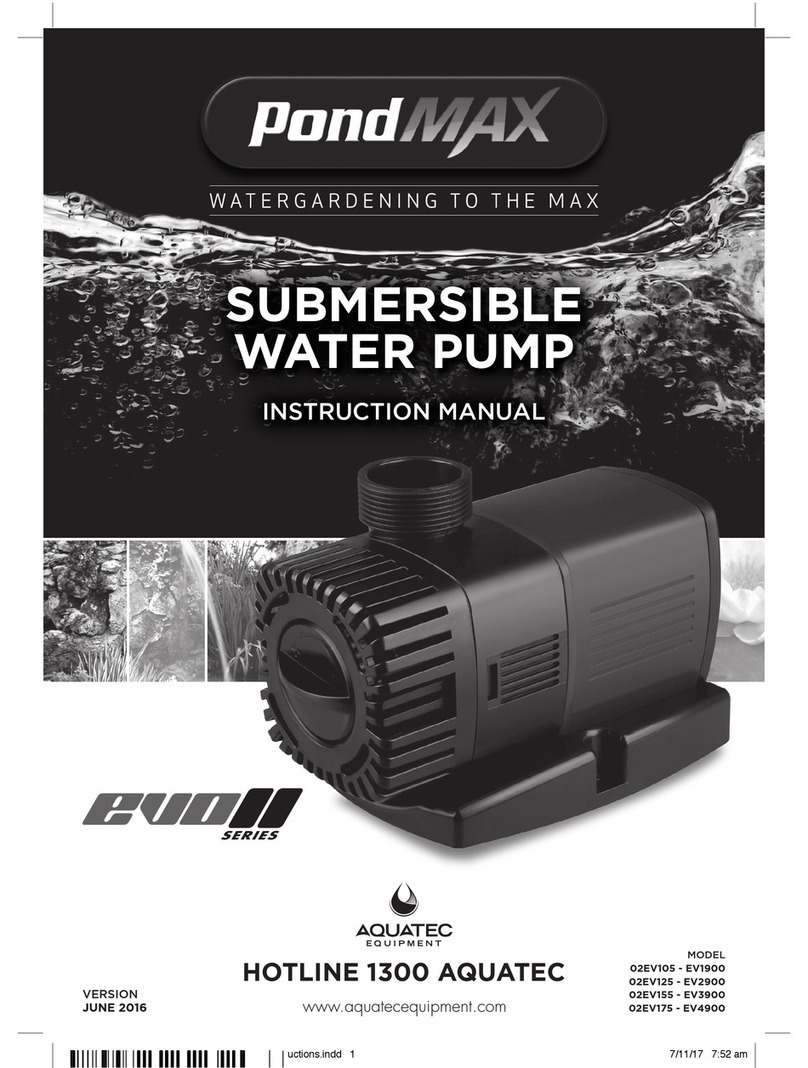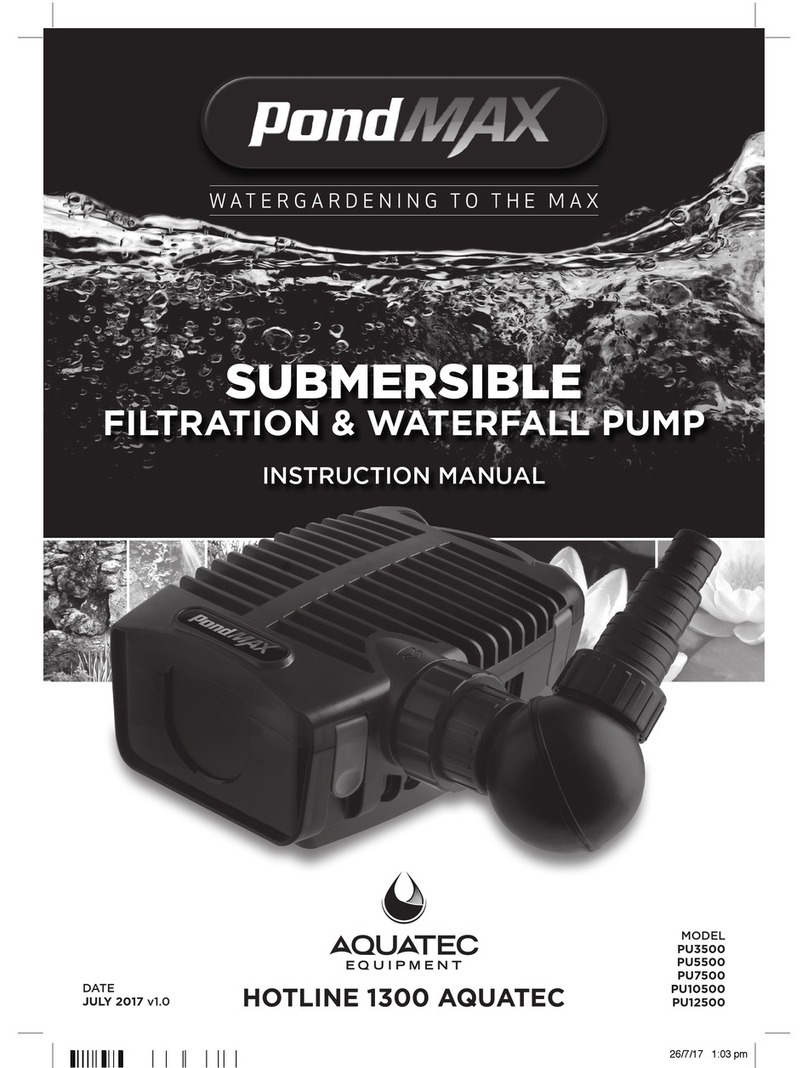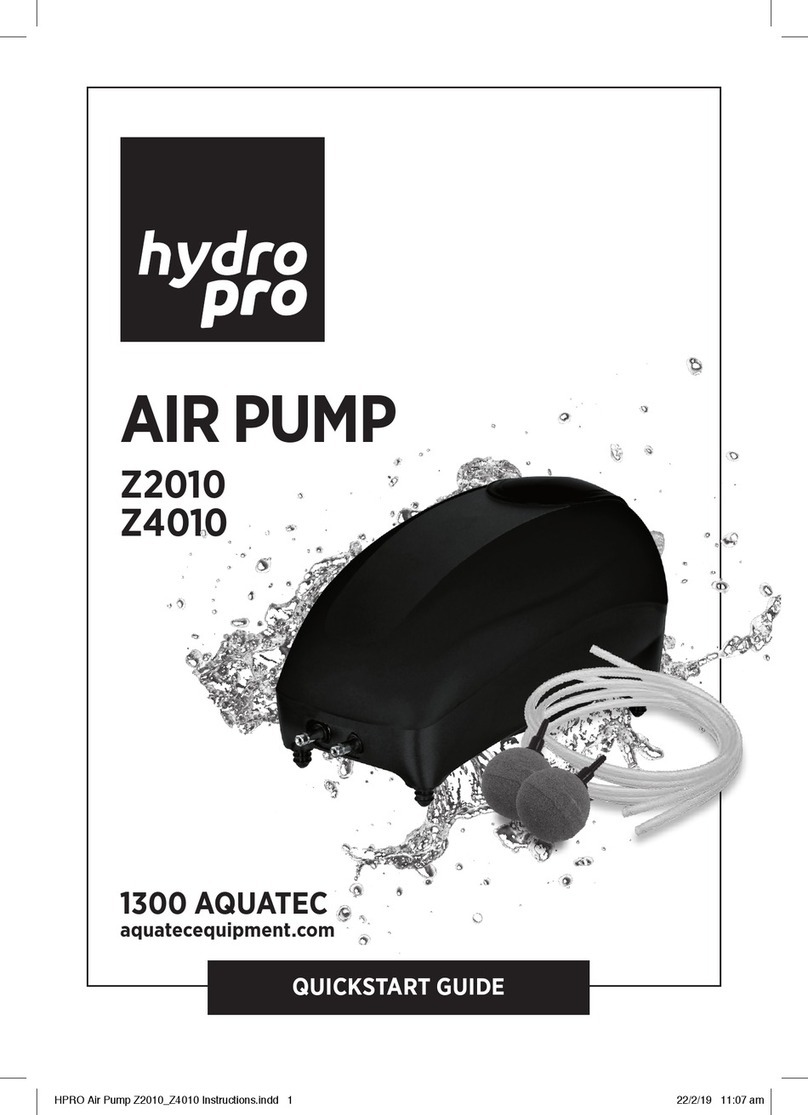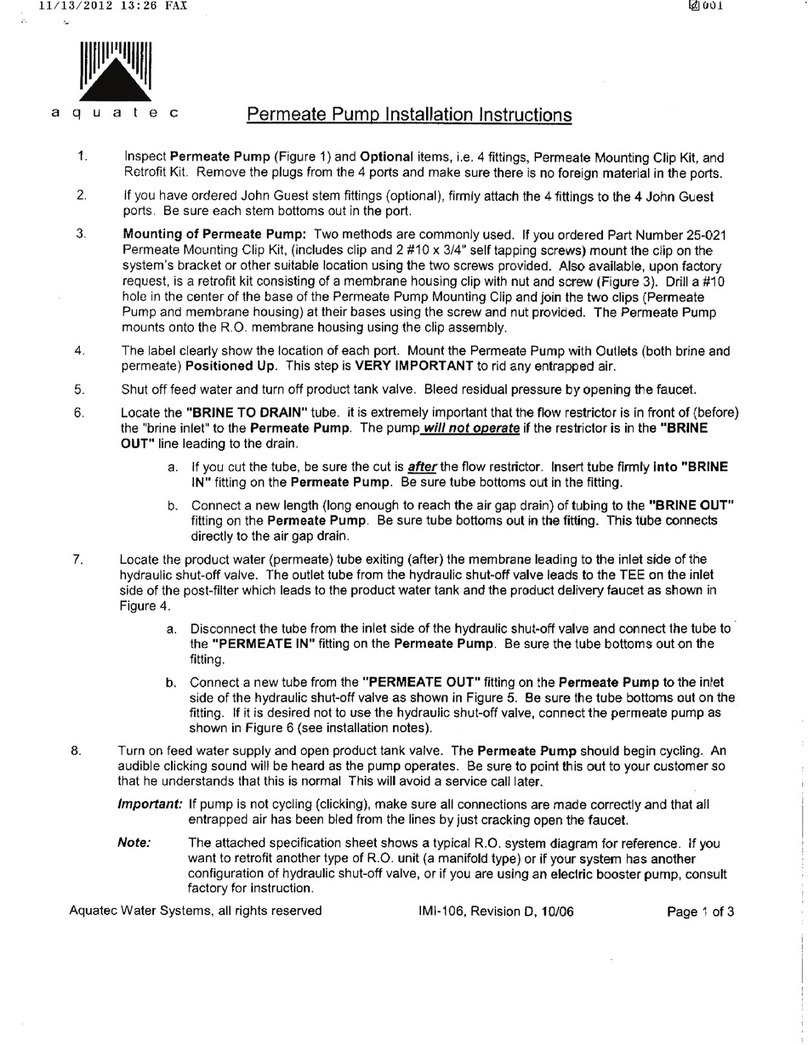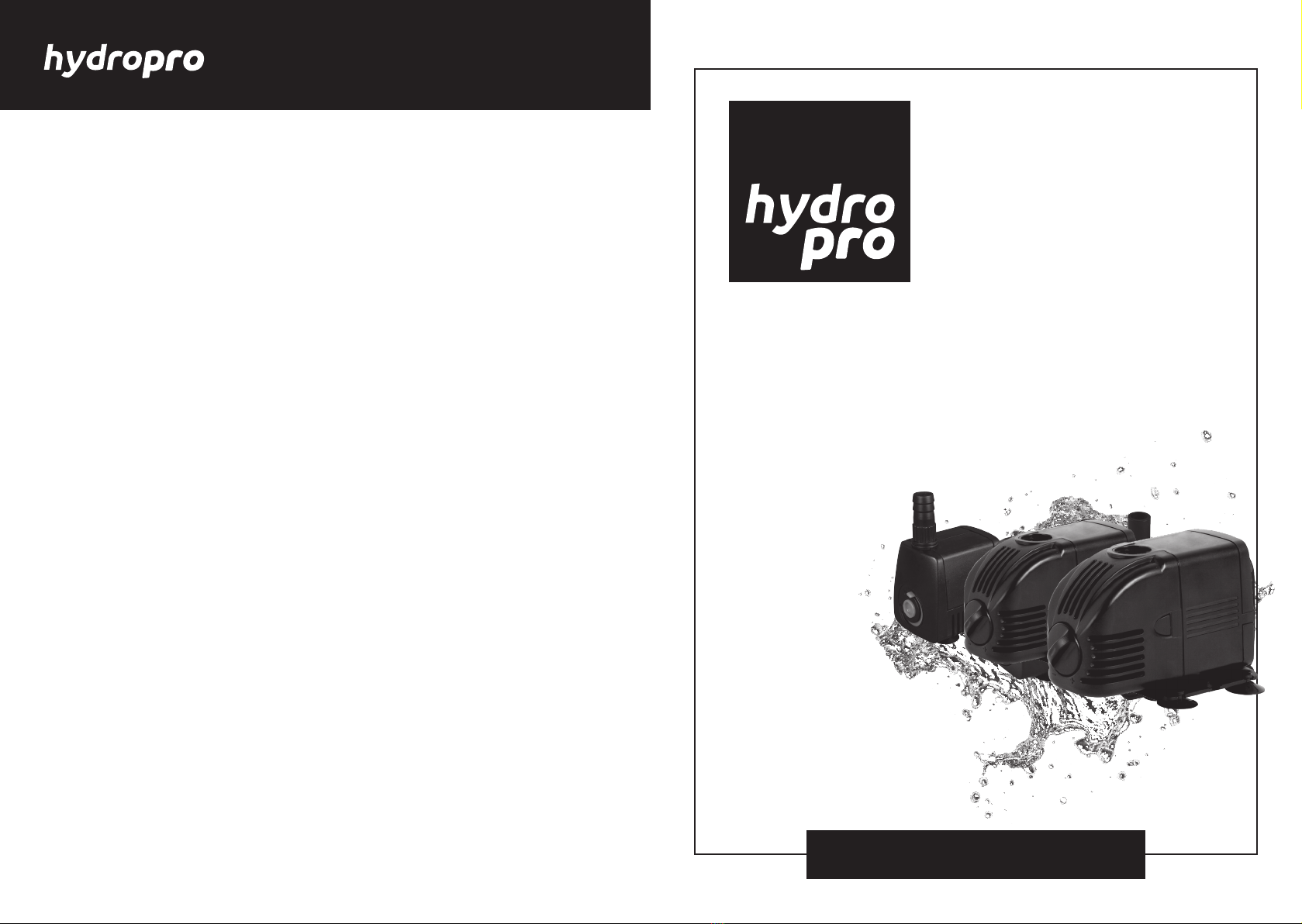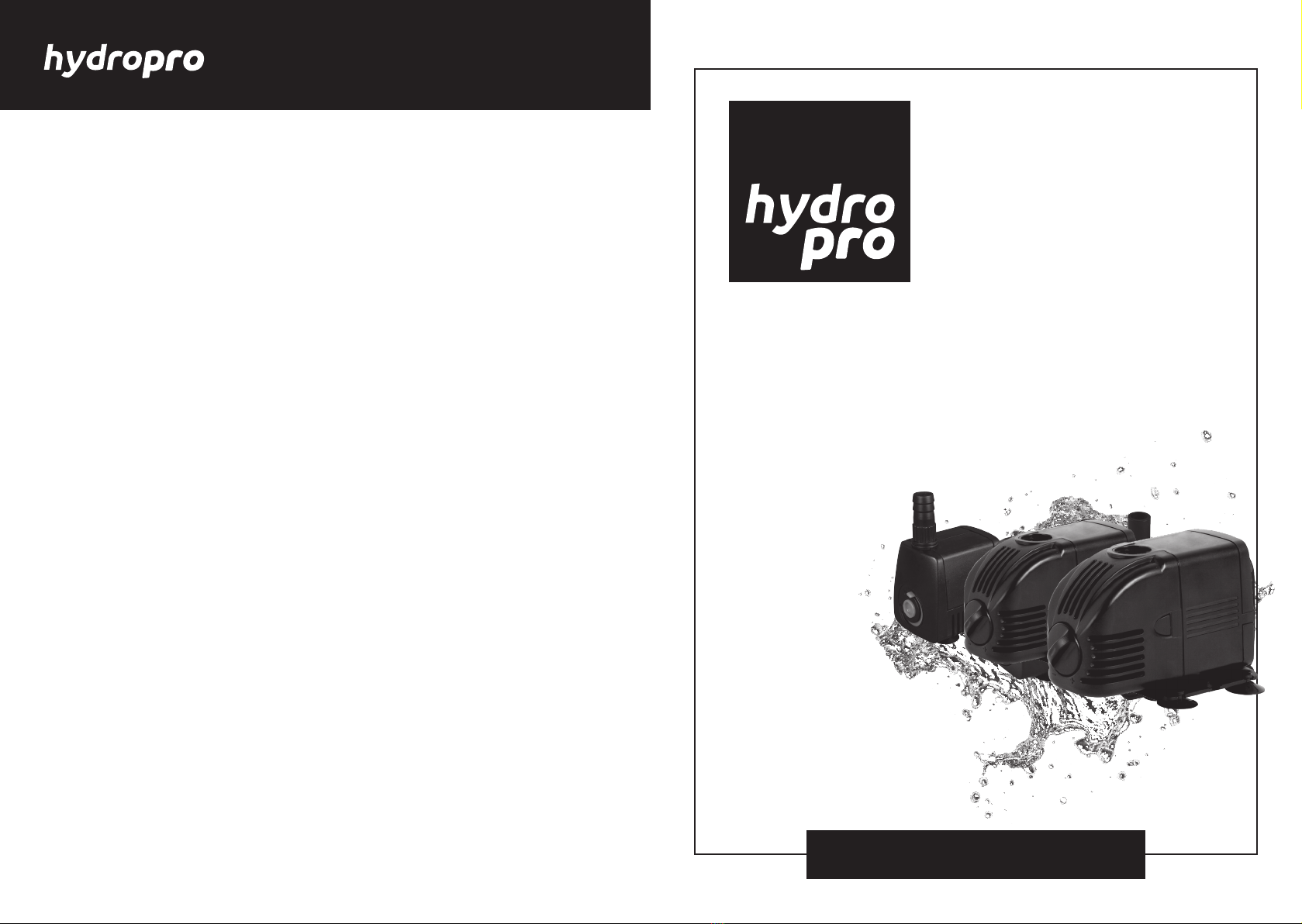
www.aquatecequipment.com
IMPORTANT SAFEGUARDS
To guard against injury, basic safety precautions
should be observed including but not limited to
the following;
• The pump should only be used in clean water.
Do not use the pump in any solvent or gasoline
that is flammable.
• Do not operate the pump without water at any
time, permanent damage may occur.
• Do not operate the pump if the pump or any of
the components of the pump such as the power
cable have been damaged.
• If the plug does get wet, do not unplug the
cord. Disconnect the circuit breaker that
supplies power to the power point. Then
unplug and examine the plug and power point
for presence of water. If the power point has
become wet, you should consult an electrician
before using the power point again.
• Warning: Always use a properly grounded
power supply that is connected to an RCD with
a rated residual operating current not exceeding
30mA. As per AS/NZS 3350.2.41:1997
• Always unplug the pump from the power
supply when not in use or before performing
any maintenance on the pump or in the pond.
Never pull the cord to disconnect the plug from
the power supply. Grasp the plug and pull to
disconnect.
• Do not install or store the pump where it will be
exposed to extreme hot or cold temperatures.
• Keep out of reach of children or
pets. This appliance should not be used by
children or infirm persons without supervision.
• Do not cut the cord as this will result in voiding
your warranty.
• Care should be taken to arrange the power cord
so that it cannot be accidently tripped over or
pulled.
• Do not attempt to repair the pump yourself.
Return to an authorized service centre or place
of purchase if a fault occurs.
• Do not use in water above 35°C.
LIMITED WARRANTY
• Warranty covers only appliance defects and
faulty material and workmanship within a 1 year
period.
• If the pump fails due to a manufacturing fault
within the warranty period, the pump will be
either repaired or replaced free of charge.
• Faults arising due to; accidents, misuse,
not following manufacturer’s guidelines/
instructions or power surges/spikes/brownouts
will not
be covered.
• The impellor set is a consumable item and
is therefore not covered under warranty.
Replacement parts are available form your local
retailer/ special orders.
• Warranty will be void if any tampering removal
of warranty labels or electrical circuitry is
evident.
• Warranty will be void if the power cord is cut or
damaged in any way.
• Warranty will be void if any visible signs of
overheating are present.
• The manufacturer or distributor shall not be
held responsible for any damages caused by
defective components or materials, or for loss
incurred because of the interruption of services
or any consequential or incidental damages or
expenses arising from the manufacture, sale,
use, or misuse of this product.
• Warranty claims caused by installation or
servicing faults will not be covered.
• It is the customer’s responsibility to return
the faulty appliance for any warranty claim to
Aquatec.
• For any warranty to be valid, an original proof
of purchase must be provided.
• Our goods come with guarantees that cannot
be excluded under the Australian Consumer
Law. You are entitled to a replacement or refund
for a major failure and for compensation for any
other reasonably foreseeable loss or damage.
You are also entitled to have the goods repaired
or replaced if the goods fail to be of acceptable
quality and the failure does not amount to a
major failure.
Note: Please consult your retailer for quality original hydropro replacement parts for your hydropro product.
SUBMERSIBLE
WATERFEATURE
PUMPS
HP550
HP850
HP1100
aquatecequipment.com
1300 AQUATEC
QUICKSTART GUIDE