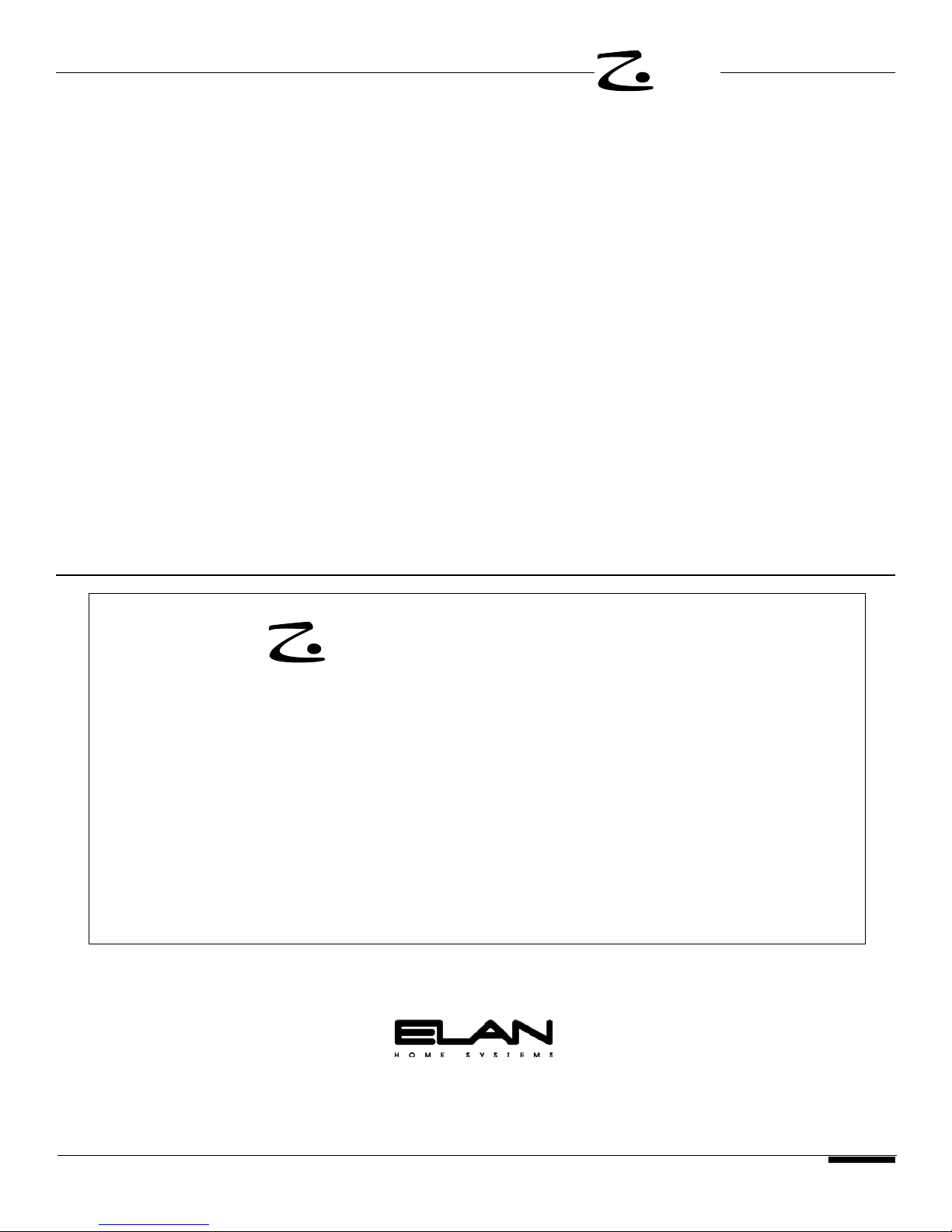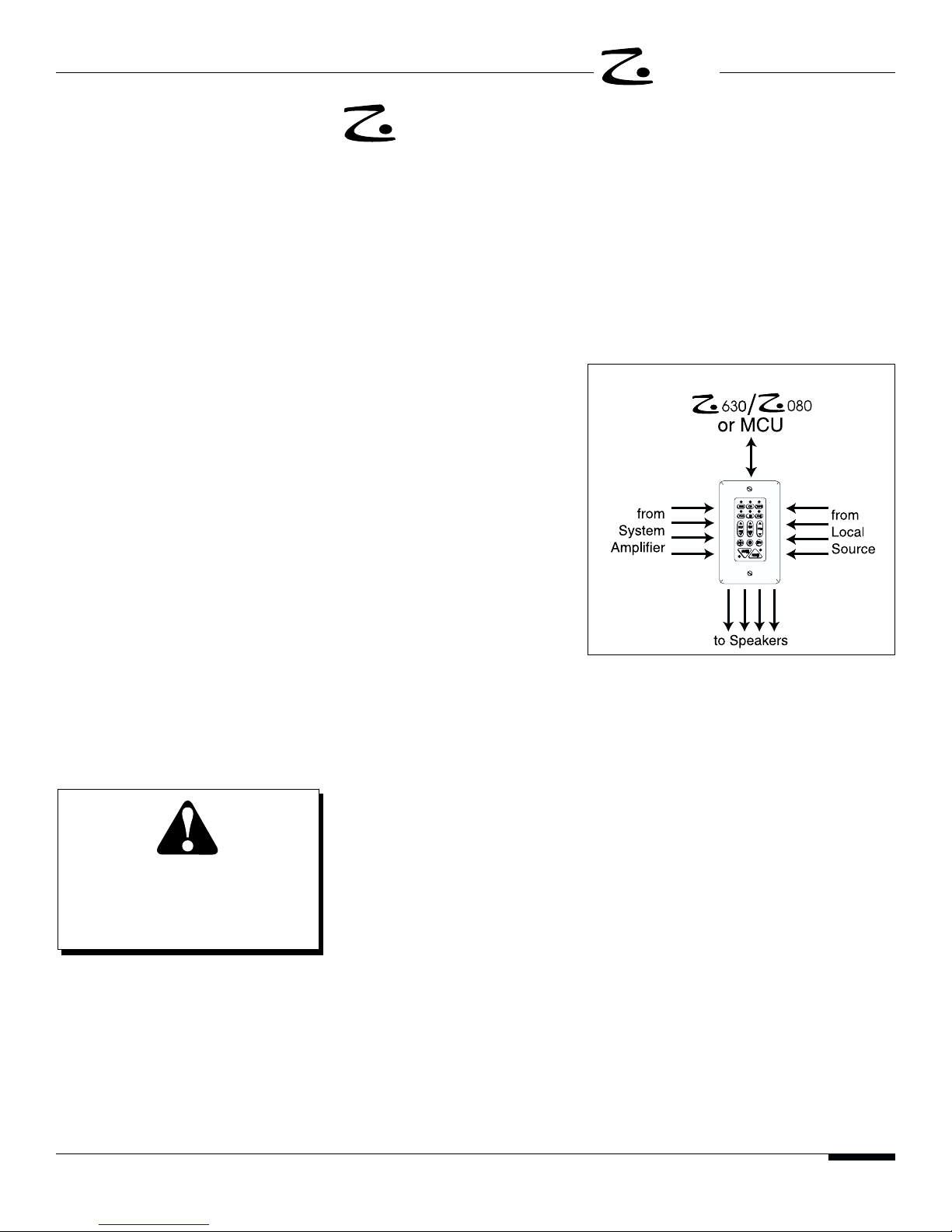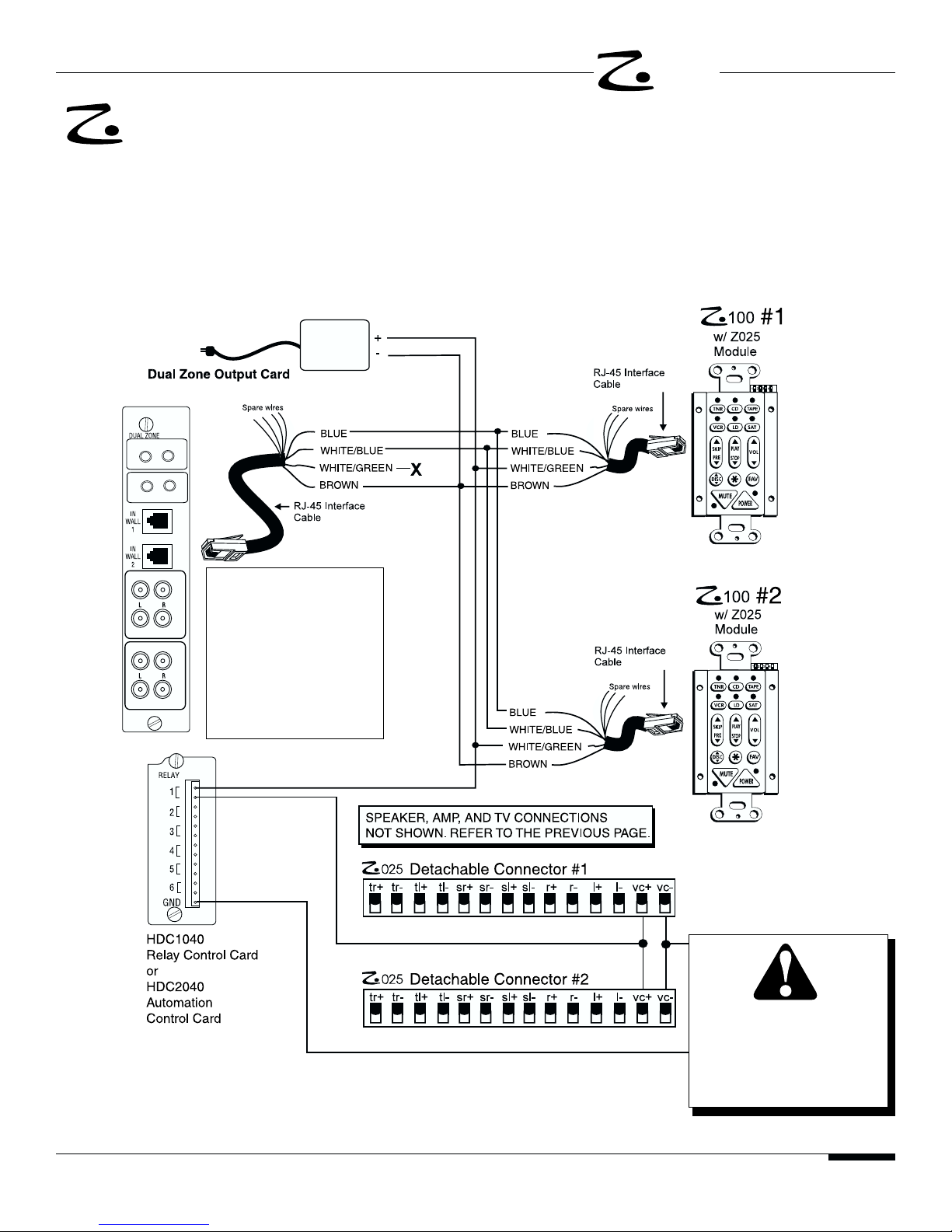The Z•025 is a multi-purpose module that plugs right onto the back of a Z•100
keypad. The Z•025 can be easily configured to:
• Automatically switch between the System Audio and Local Source
Audio in any room.
• Manually switch between System Audio and Local Source Audio in any
room.
• Mute the speakers in one room of a zone without muting other rooms/
speakers in that zone.
When designing a System, it is
important to decide which
room(s) or zone(s) will have
Z•025’s in them as these areas
will be wired differently than
rooms without Z•025’s.
In rooms/zones without Z•025’s,
speaker and/or volume control
wire runs are pulled directly back
to the amplifier. In rooms/zones
with Z•025’s, all audio wire runs
are pulled to the keypad location
first before being routed to the
speakers.
The Z•025 combines audio
detect circuitry and low-voltage
relays to perform its various functions. Dip switches located on the back of the
Z•025 determine the “mode” it is in.
• When in TV Detect Mode, the Z•025 will “detect” speaker-level audio from a
local source (i.e. TV) and automatically route the signal from the TV to the
speakers when the TV is turned on. Turning OFF the TV (or selecting anoth-
er source) will automatically re-route the speakers back to the ELAN system.
The Z•025 will also automatically switch back to the ELAN system whenever
a Page or Door Chime is detected, then revert back to the local source when
the Page or Door Chime has ended. For this feature, the Page and Door
Chime override signal from a Z•600 Comm Controller must also be routed to
the Z•025 (see Page 12).
The TV Detect feature can be overridden, enabling the user to manually
switch between System Audio and local TV Audio simply by selecting “TV”
from the ELAN Z•150/250 Keypad or System Audio from any ZPAD. Once
again, the relays on the Z•025 will automatically switch the speakers back to
System Audio for the duration of a Z•600 Page or Door Chime signal, then
revert back to TV Audio.
• The Z•025 also allows you to mute the speakers in one room of a zone inde-
pendently of other speakers in that zone, OR turn on the speakers in one
room without turning on the speakers in another room of the same zone.
MUTE MODE is used when a zone is comprised of more than one room (i.e.
Master Bedroom/Master Bath). This enables the user to wake up in the
morning, go into the Master Bath and turn on the music in the Bath without it
coming on Master Bedroom, even though it is part of the same zone.