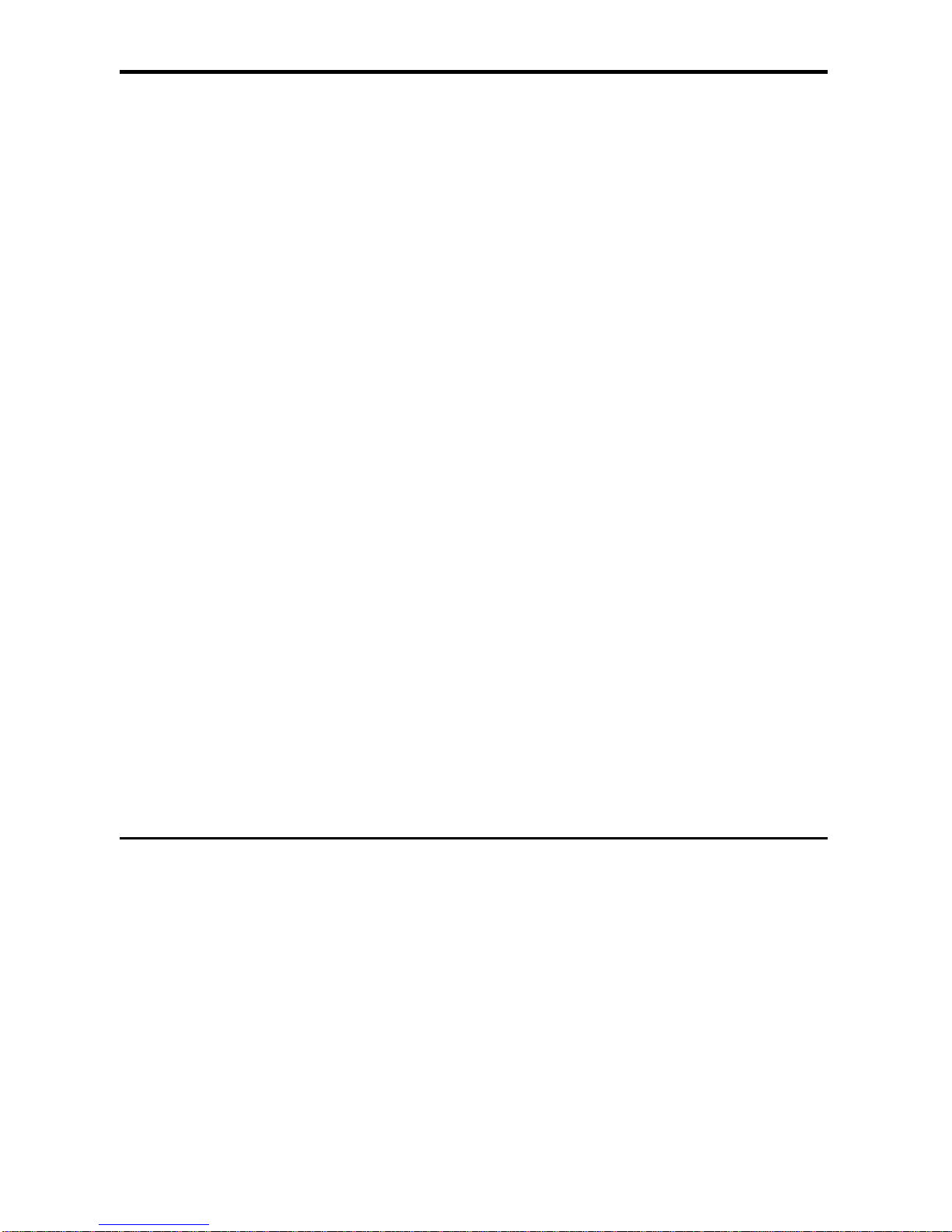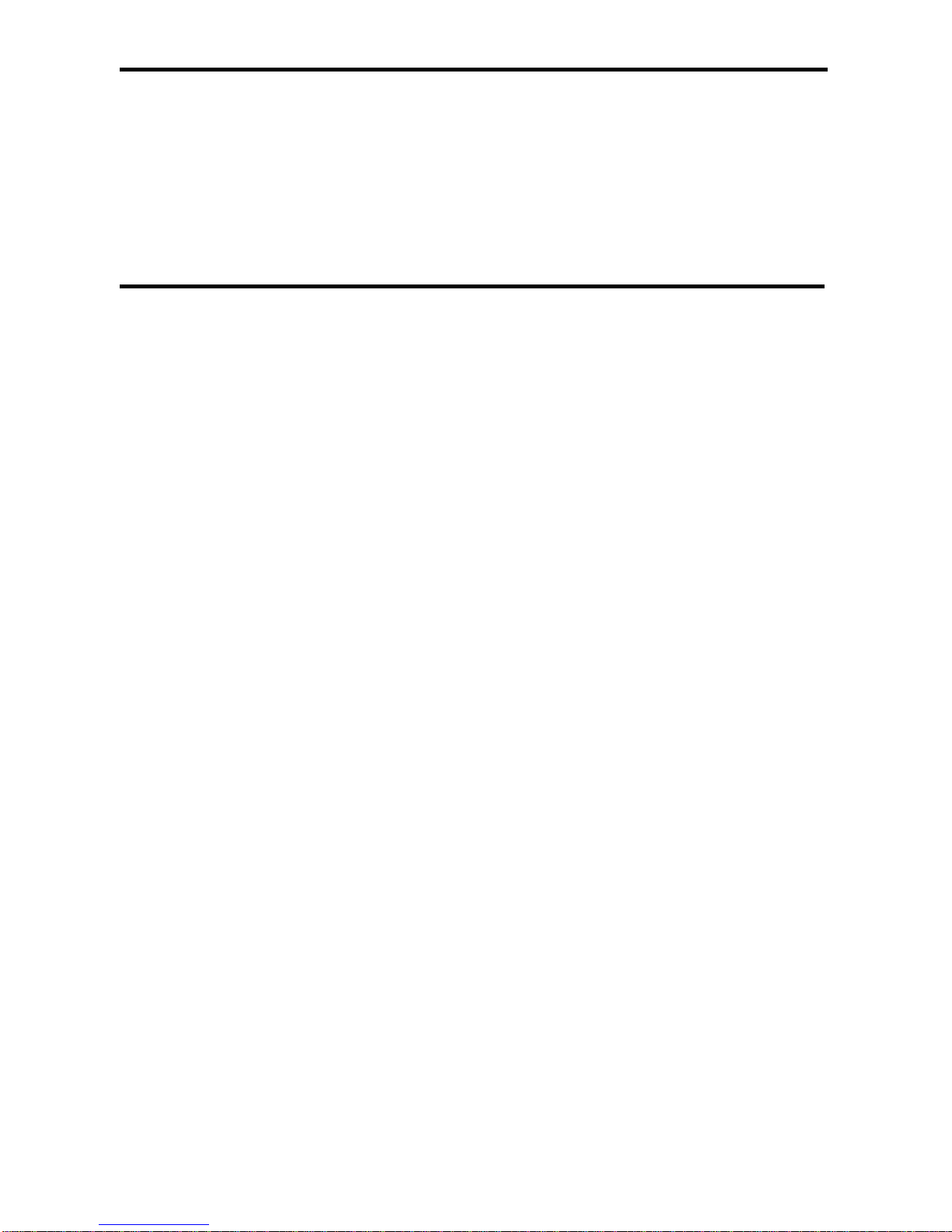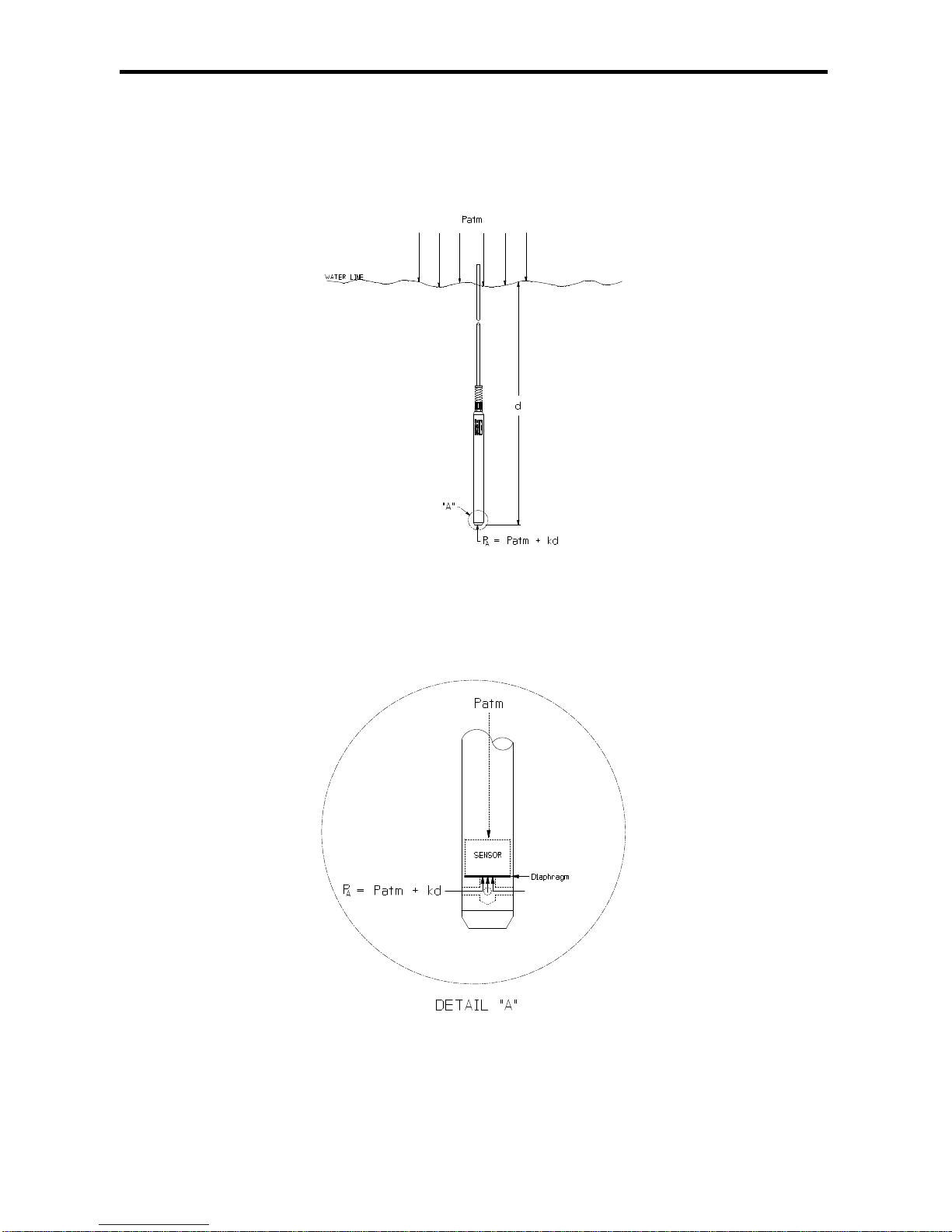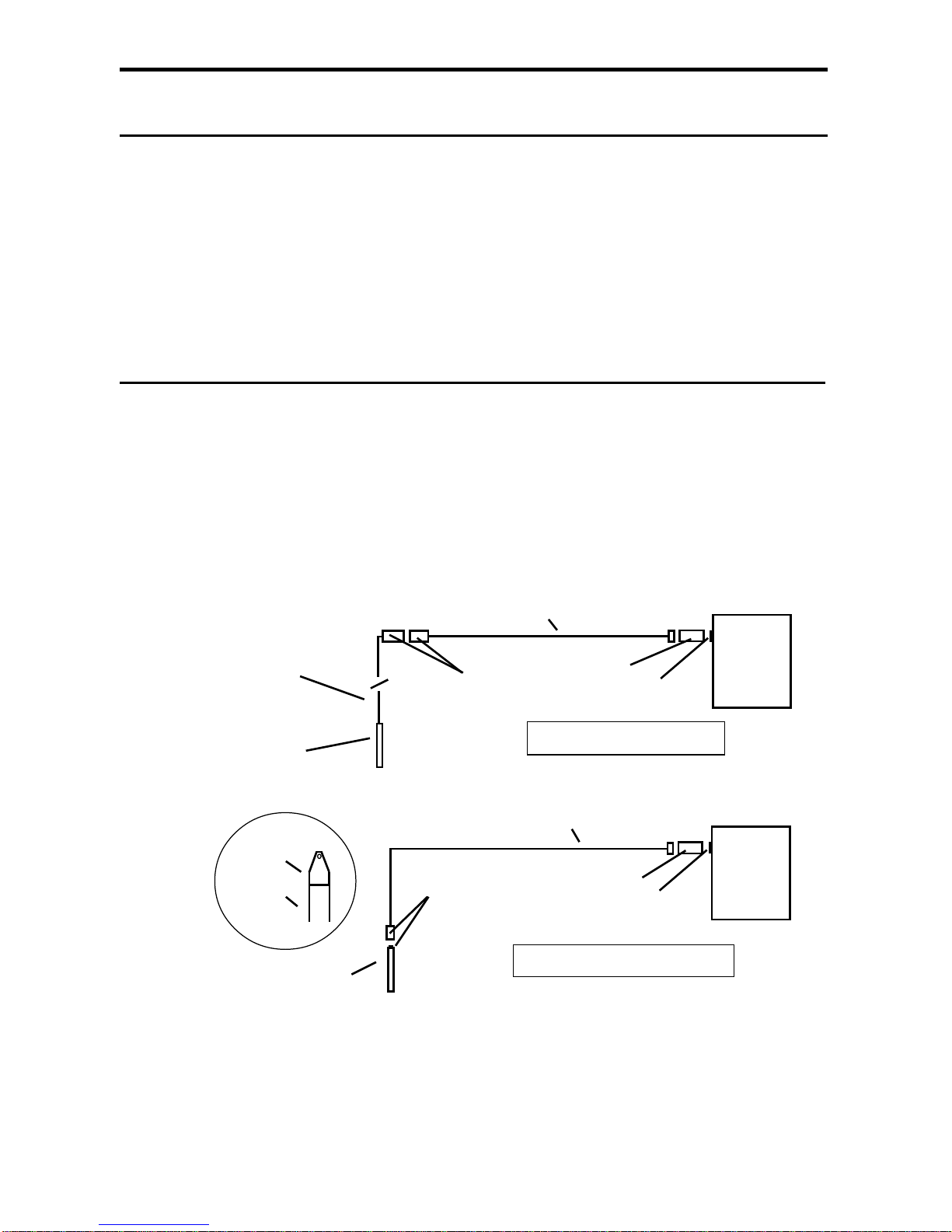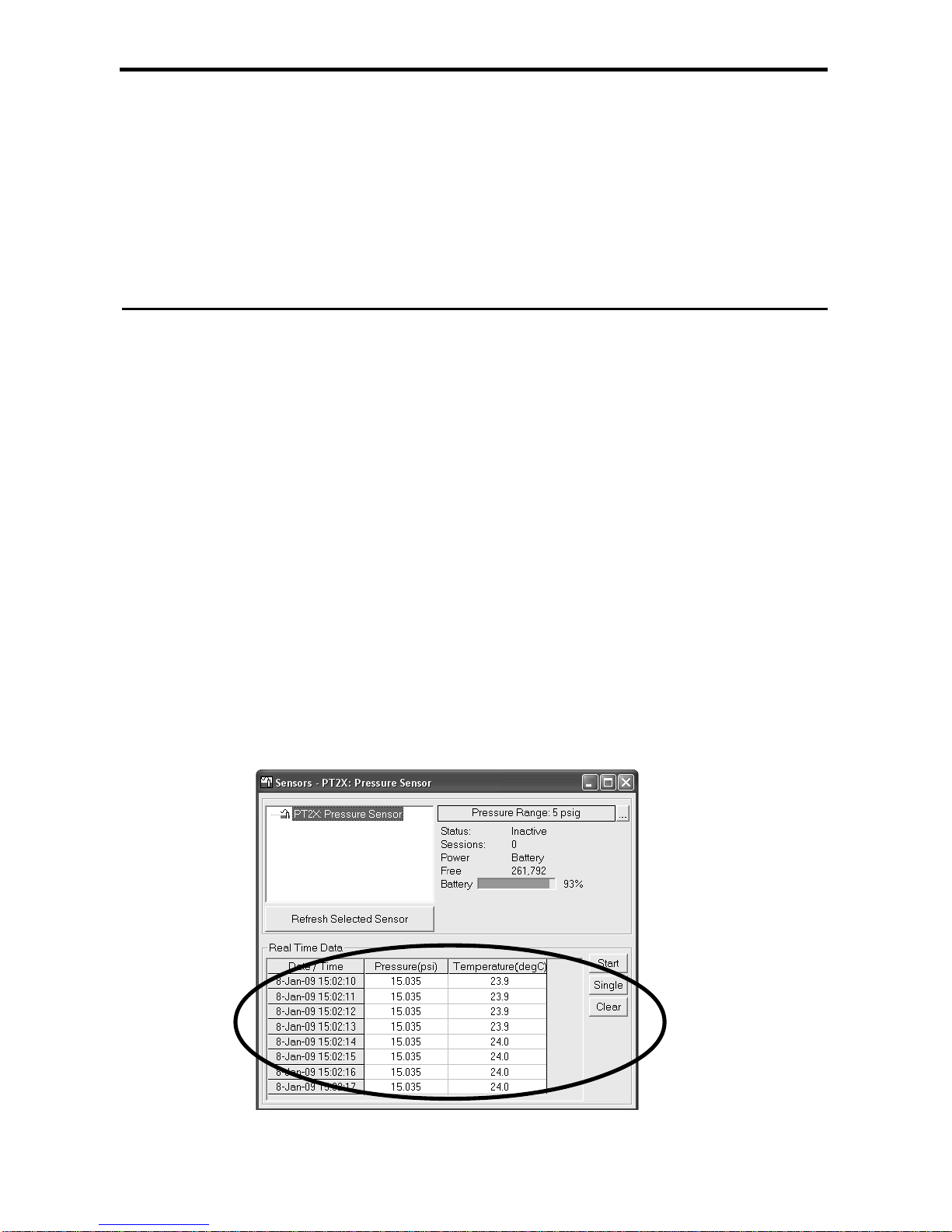1
Table of Contents
Introduction ..................................................................................................................... 3
What is the PT2X?.................................................................................................... 3
Initial Inspection and Handling ................................................................................ 3
Do’s and Don’ts ....................................................................................................... 4
How Pressure Sensors Work ........................................................................................... 4
Installation and Operation ............................................................................................... 6
ConnectingExternalPower ....................................................................................... 6
Connecting the PT2X to a Computer ........................................................................ 6
Installing theAqua4Plus Software............................................................................ 7
Installing the Sensor ................................................................................................. 7
Collecting Data ......................................................................................................... 8
Maintenance ...................................................................................................................11
Changing Batteries ..................................................................................................11
RemovingDebrisfrom EndCone.............................................................................13
Desiccant Tubes ......................................................................................................14
Miscellaneous .........................................................................................................15
Trouble Shooting ............................................................................................................16
Erratic Readings .......................................................................................................16
OscillatingReadingsOver Time ..............................................................................16
Zero Readings When Pressurized ...........................................................................16
Grounding Issues ....................................................................................................16
AppendixA:Technical Specifications ............................................................................18
GeneralSpecification ...............................................................................................18
Wiring and Component Information ........................................................................18
Continuous Rate and Filter Settings ........................................................................21
BatteryLifeCalculation ...........................................................................................22
AppendixB:Field Calibration(Pressure) ........................................................................23
Appendix C: Measuring Elevation or Depth-to-Water ...................................................25
Depth-to-Water Calibration .....................................................................................25
GroundwaterElevationCalibration ..........................................................................26
Appendix D: Using a USB Port .......................................................................................27
Connecting with INW’s USB to RS485Adapter ......................................................27
Connecting with a USB to SerialAdapter ................................................................27
Appendix E: Reading the PT2X via Direct Read ............................................................29
Setting Units for Direct Read ...................................................................................29
ReadingVia Modbus®RTU .....................................................................................30
ReadingViaSDI-12 ..................................................................................................32
Reordering Information ...................................................................................................34
LimitedWarranty/Disclaimer-AquiStar®PT2X ...............................................................35