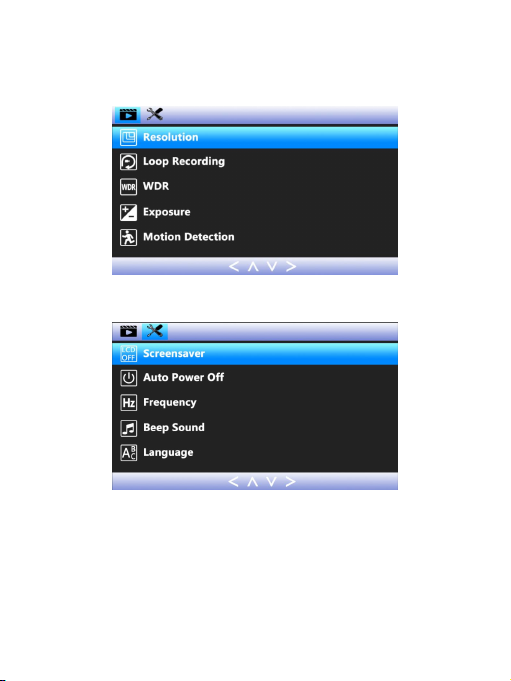5.2 Modo de Toma de Fotos ............................................. 91
5.3 Modo de Reproducción ...............................................91
6. Problemas y Soluciones .......................................................92
7. Política de Garantía ..............................................................97
7.1 Período de Garantía ....................................................97
7.2 Servicio Posventa ........................................................97
7.3 Situaciones no cubiertas por la garantía ................... 98
FANÇAIS ...................................................................................99
1. Guide de démarrage rapide ................................................. 99
1.1 Contenu de l’emballage ? ...........................................99
1.2 Menu initial de configuration .......................................99
2. Remarque importante .........................................................100
2.1 Précautions ................................................................100
2.2 Conseils chaleureux ..................................................101
2.3 Avertissement de batterie......................................... 102
3. Interfaces et fonctions de bouton .......................................103
3.1 Présentation de la caméra ........................................103
3.2 Interface d'enregistrement ........................................ 105
3.3 Caractéristiques ........................................................ 109
4. Mise en route ...................................................................... 109
4.1 Vérification de la carte mémoire ...............................109
4.2 Installation de la Caméra embarquée ...................... 110
4.3 Mise sous/hors tension de la Caméra embarquée .. 111
4.4 Réglages initiaux ....................................................... 112
4.5 Afficher les vidéos enregistrées ................................113
5. Mode de fonctionnement .................................................... 114
5.1 Mode d'enregistrement vidéo ................................... 114
5.2 Mode photo................................................................115
5.3 Mode lecture .............................................................. 116
6. Questions et réponses ........................................................116
7. Politique de garantie...........................................................122
7.1 Période de garantie ...................................................122
7.2 Service après-vente .................................................. 122
7.3 Eléments non couverts par la garantie ........................123