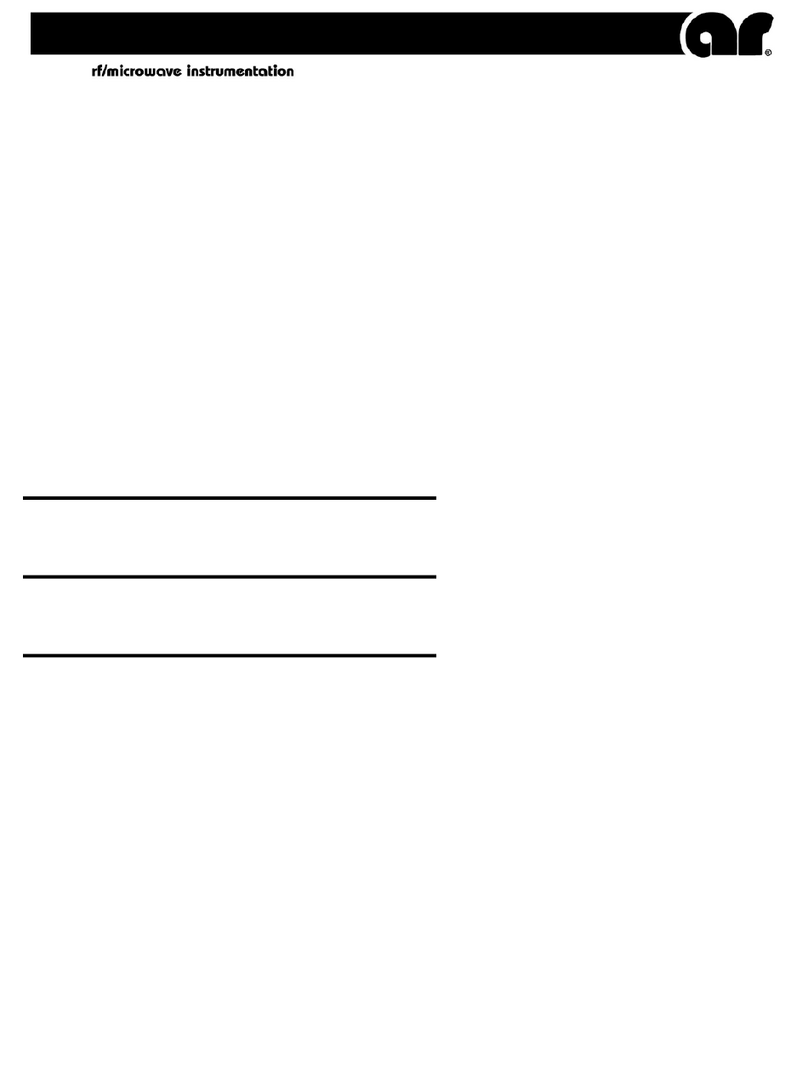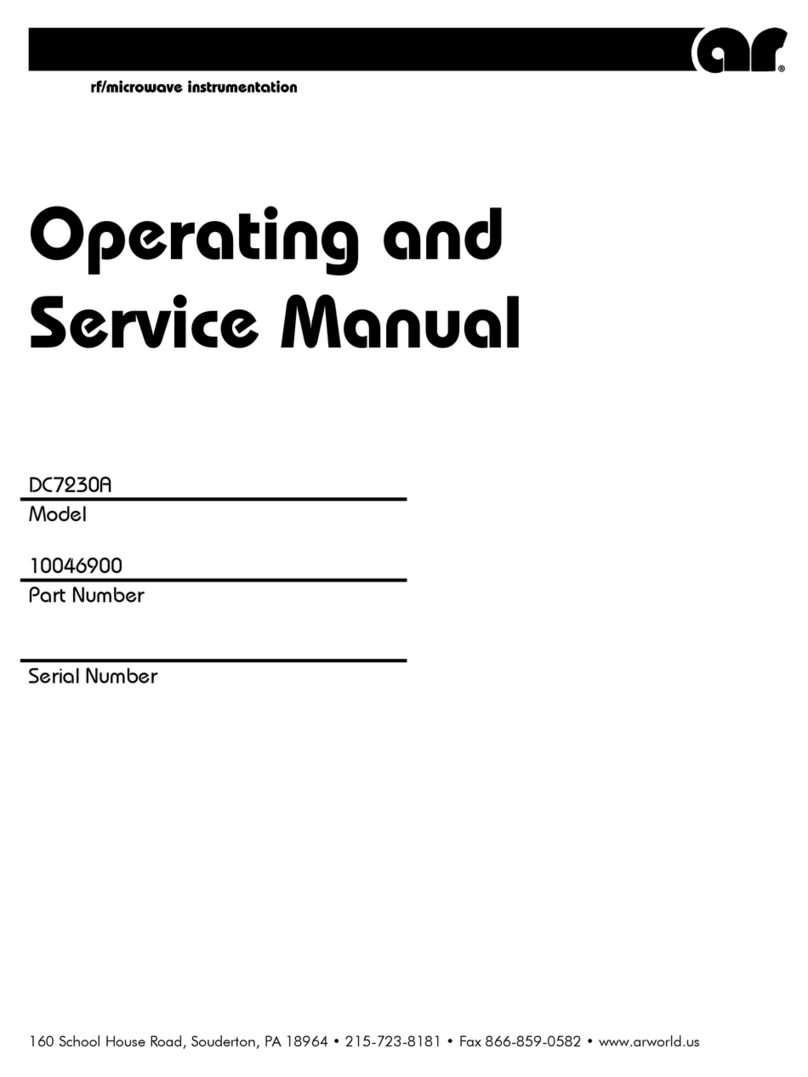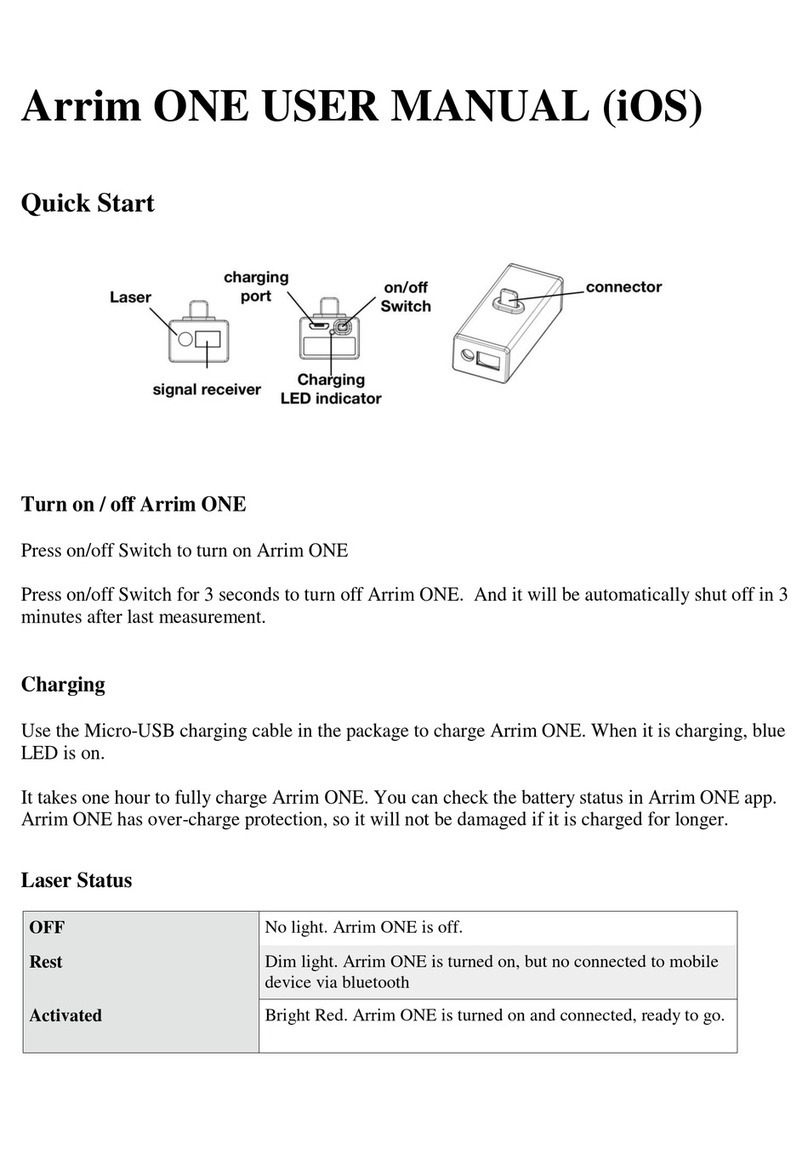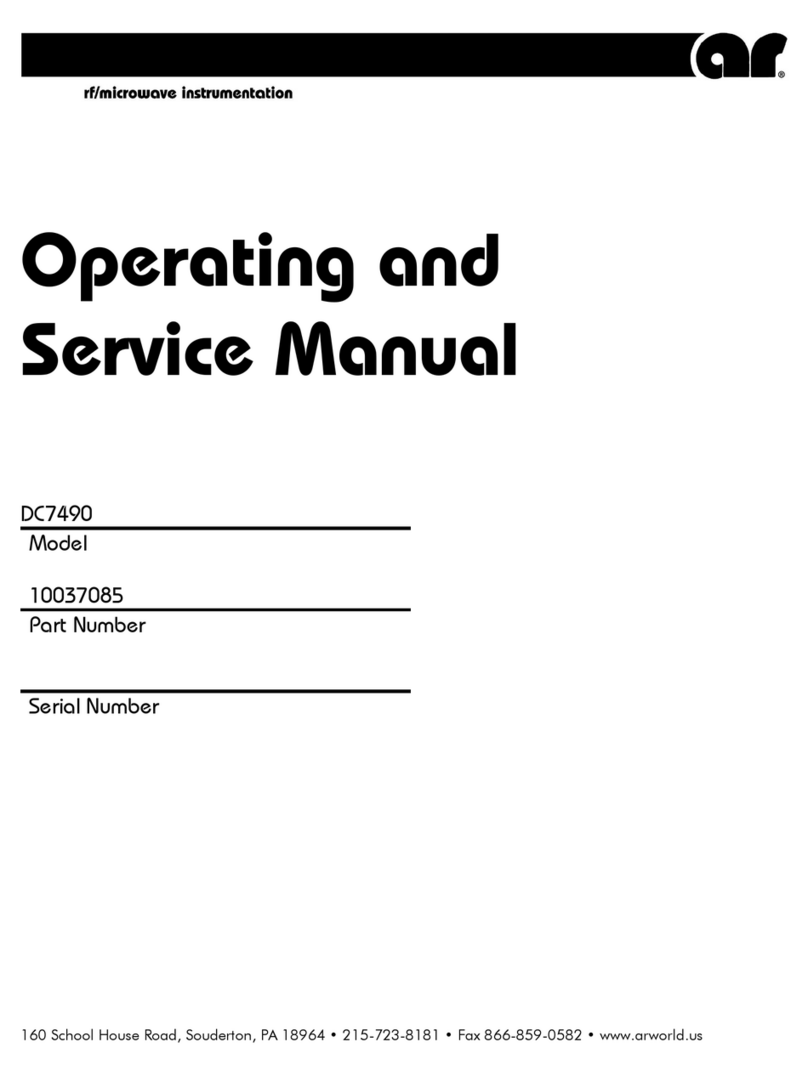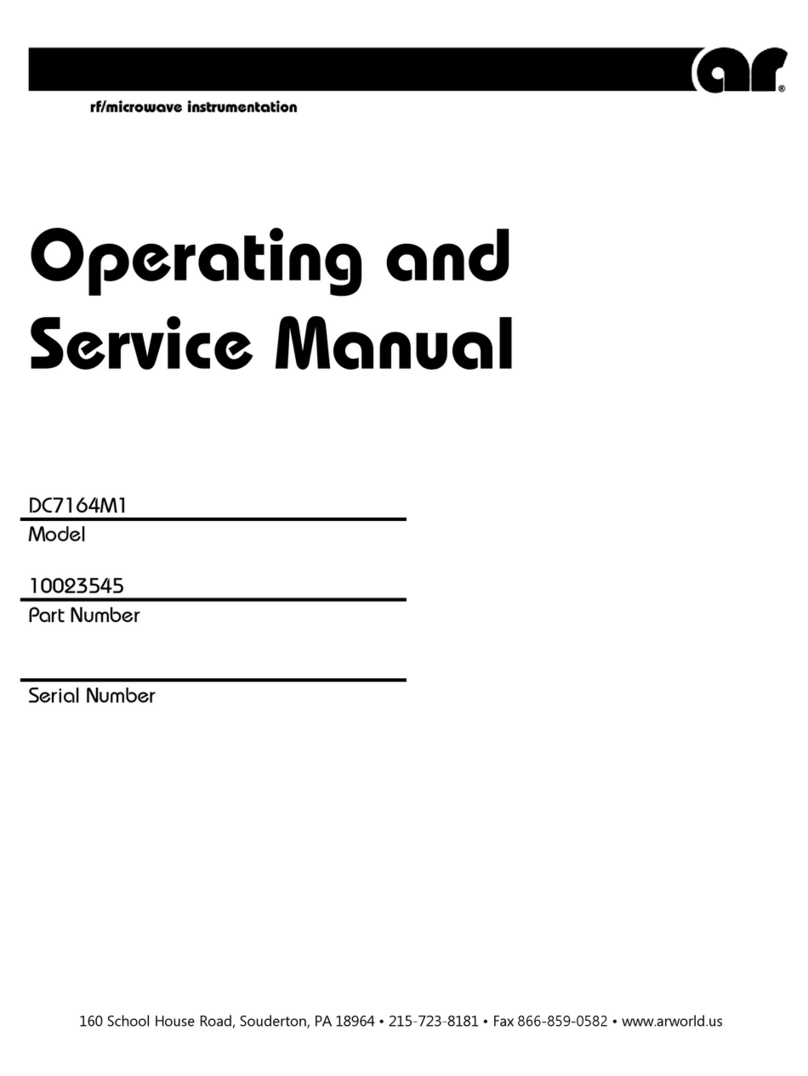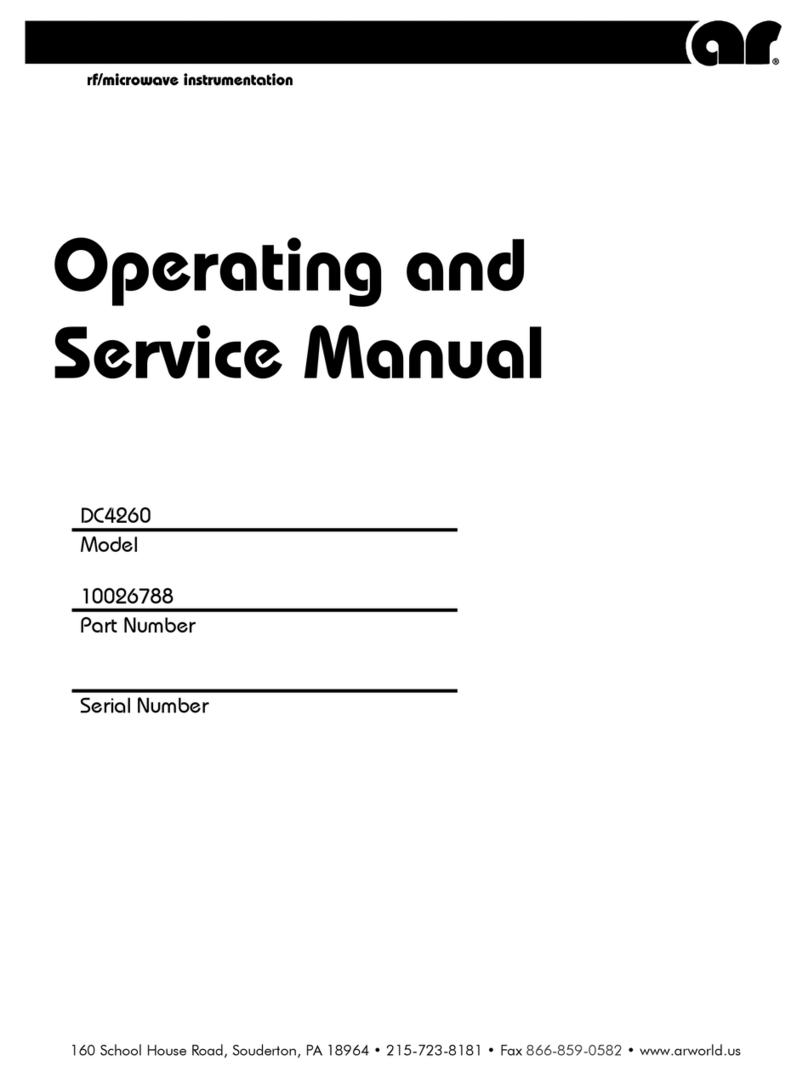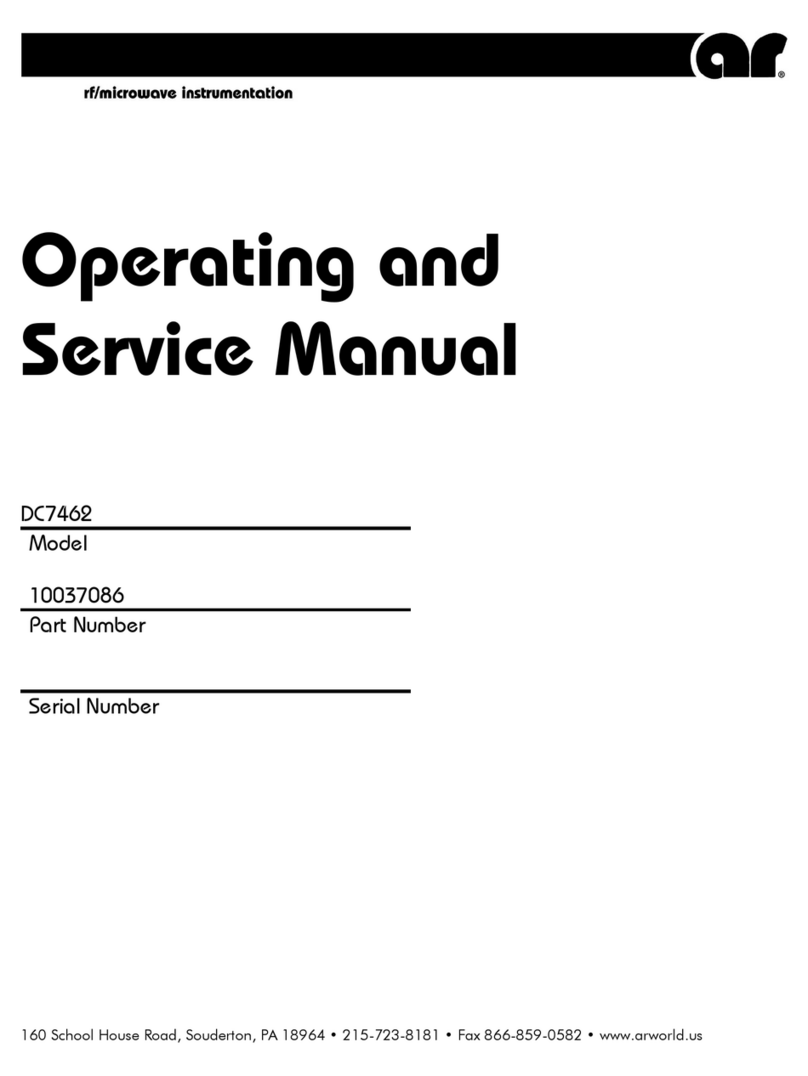Unit:mm
We reserve the right to change the specification without prior notice.PR-0467C 2022/03 Printing
9
6
15.5
22.5
20
20
30
30
37
21.8
Rated pressure range
Withstand pressure
Applicable fluid
kgf/cm2
bar
psi
Pressure
resolution
Ambient humidity range
Vibration
Shock
Temperature characteristic
Weight
MPa
A. SPECIFICATIONS
TYPE (Positive)
INDAP62
Battery
Battery life
Low-power indicator
Battery replaceable
Turn-on interval
Sampling rate
Repeatability
Display
Indicator accuracy
C. DIMENSIONS
Battery Meter
www.ar-vacuum.com
www.ar-vacuum.com
www.ar-vacuum.com
Pressure Display
Setting Button
Pressure Unit
Display Section
D. BATTERY STATUS / INSTALLATION
G1/8"(BSPP), M5
1
4
78
MPa
MPa
6"+"
"-"
1.5MPa
0.000 ~ 1.000MPa
Filtered air, incombustible and non-corrosive gases
mmHg
kPa
Operation/Storage: 35 ~ 85% RH ( No condensation)
Total amplitude 1.5mm or 10G, 10Hz-55Hz-10Hz scan
for 1 minute, two hours each direction of X, Y and Z
100m/s2(10G), 3 times each in direction of X, Y and Z
Approx. 40g
Yes
Yes
2 Hz (2 times/sec.)
±0.2% F.S. ±1digit
3 ½ digital, 7 segment LCD display ( Black )
±2% F.S. ±1 digit (ambient temperature: 25 ±3 °C)
Operation: 0 ~ 50 ºC, storage: -10 ~ 60 ºC
( No condensation or freezing)
±2% F.S. of detected pressure (25°C)
at temp. range of 0~50°C
Ambient temp. range
Enclosure
Environment
5
23
INDAP62
Do not use corrosive or flammable gas or liquid with this product.
Please use within the rated pressure range. Do not apply
pressure beyond recommended maximum withstand pressure,
permanent damage to the pressure gauge may occur.
Do not drop, hit or allow excessive shock. Even if pressure gauge
body appears undamaged, internal components may be broken
and can cause malfunction.
Do not use in environment containing steam or oil vapor.
This product is not explosion-proof rated. Do not use in
atmosphere containing flammable or explosive gases.
Using filter can extend pressure gauge’s service life.
For your safety, please read the following before using.
1
2
3
4
5
6
FOLLOW THE STEPS BELOW
● Using a flat screwdriver size 1.4 ~ 3.0 mm insert into the back of the
pressure gauge as pictured. (See figure )
● Turn the screwdriver horizontally 90° toseparate the case and the base.
Repeat this process again for the other side. (See figure )
● Carefully remove the outer cover (See figure ), and follow the diagrams
below to replace battery and reassembly. Polarity must be observed,
incorrect battery installation will cause malfunction.
2
3
4
CR 2032 lithium
IP65*
-0.100 ~ 1.000MPa
Display pressure range
Display turn off after 60 sec.
psi bar kgf MPa
Port size G1/8”(BSPP), M5
1 years (5 times/day)
Pressure unit psi, bar, kgf/cm2and MPa user selectable
Back light Yes
B. PANEL DESCRIPTION
*Air tube must be installed to maintain IP65. (See section K)
0.01
0.01
0.1
-
0.001
-
Ø2mm MAX
www.ar-vacuum.com
www.ar-vacuum.com
www.ar-vacuum.com