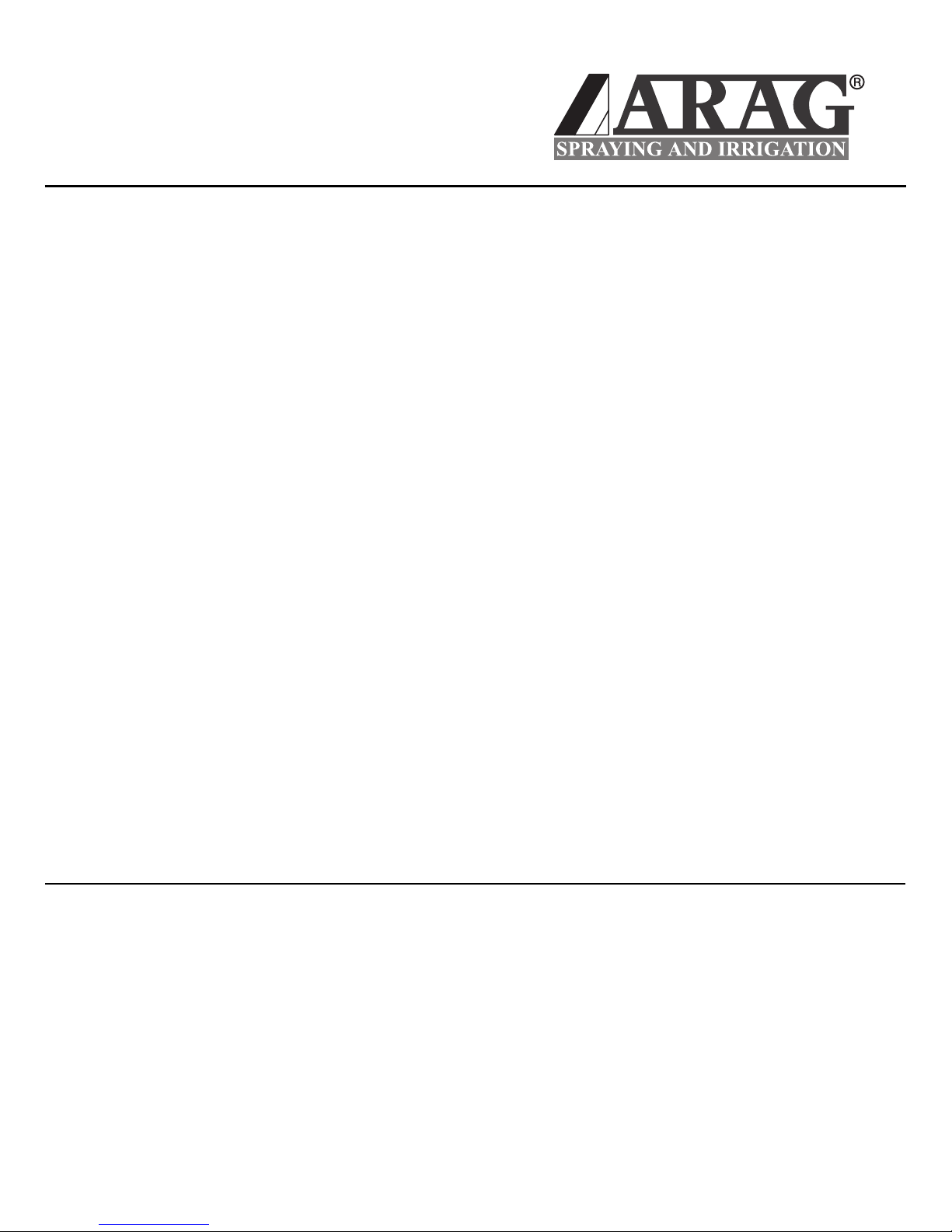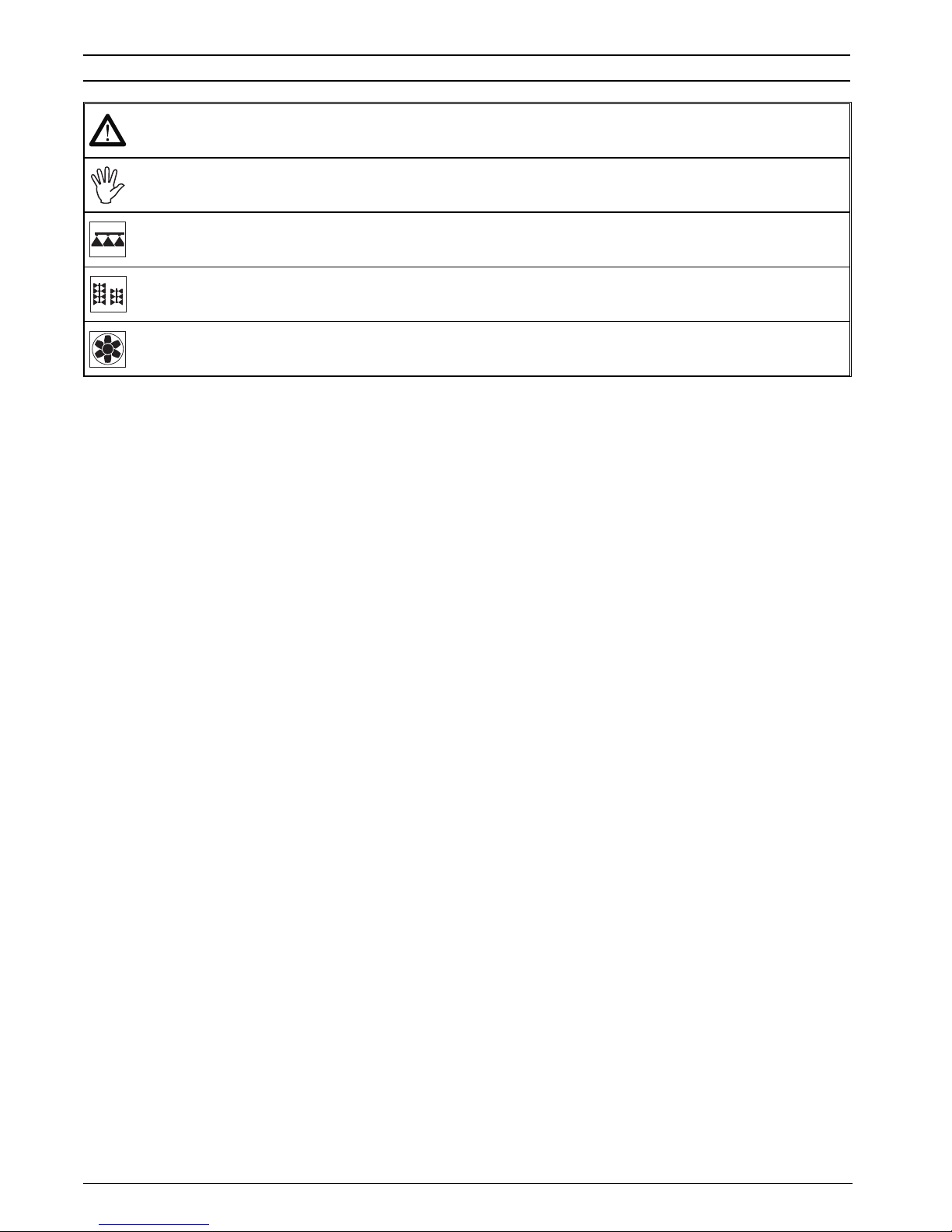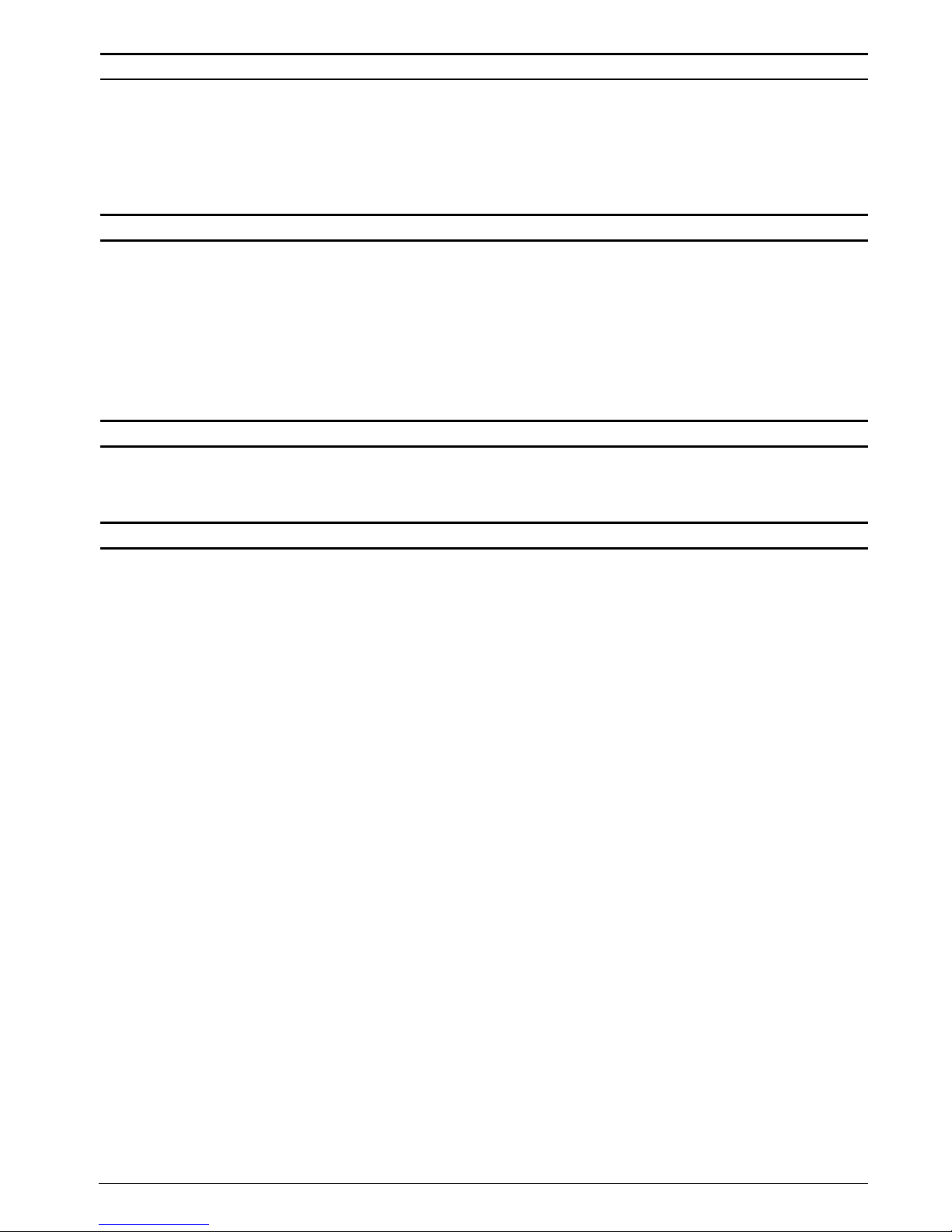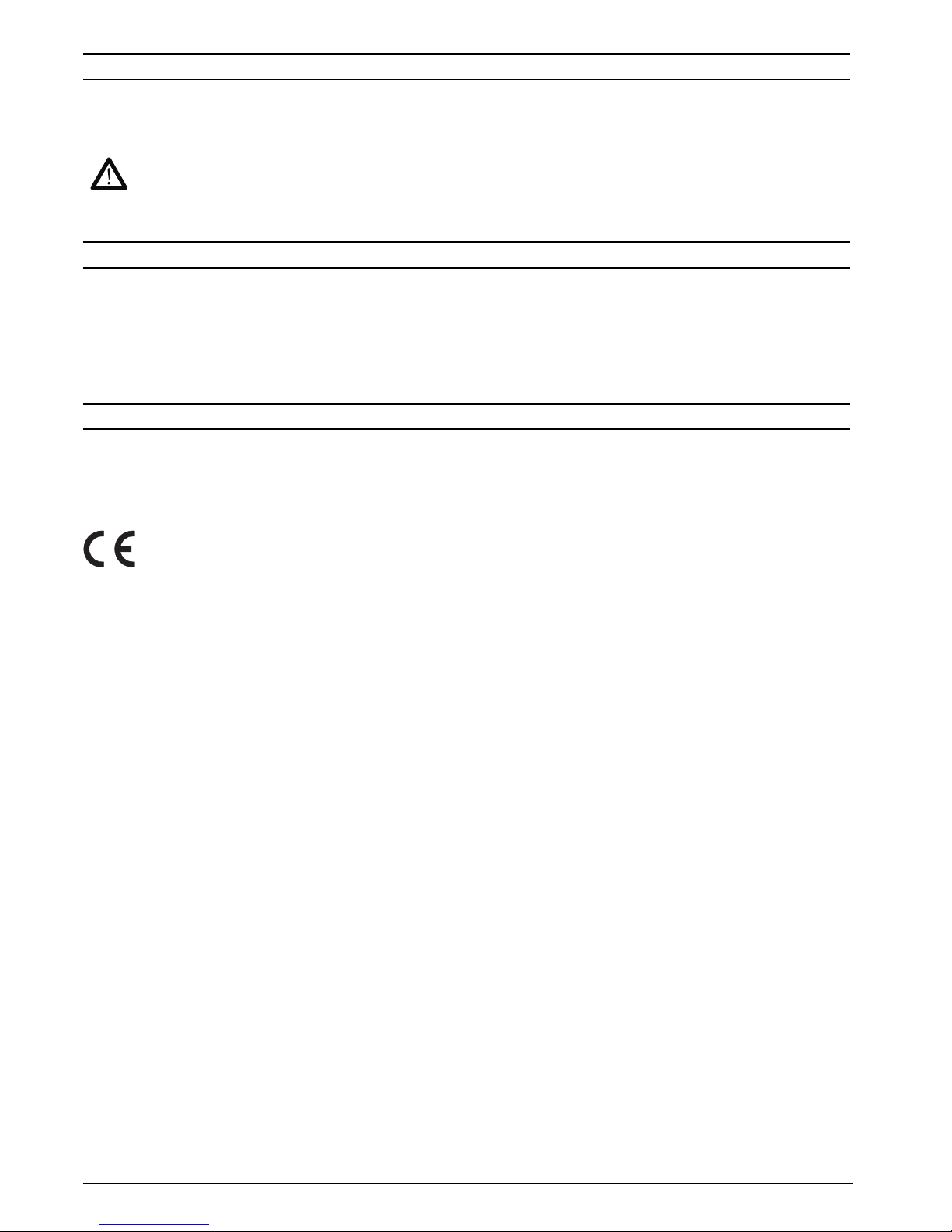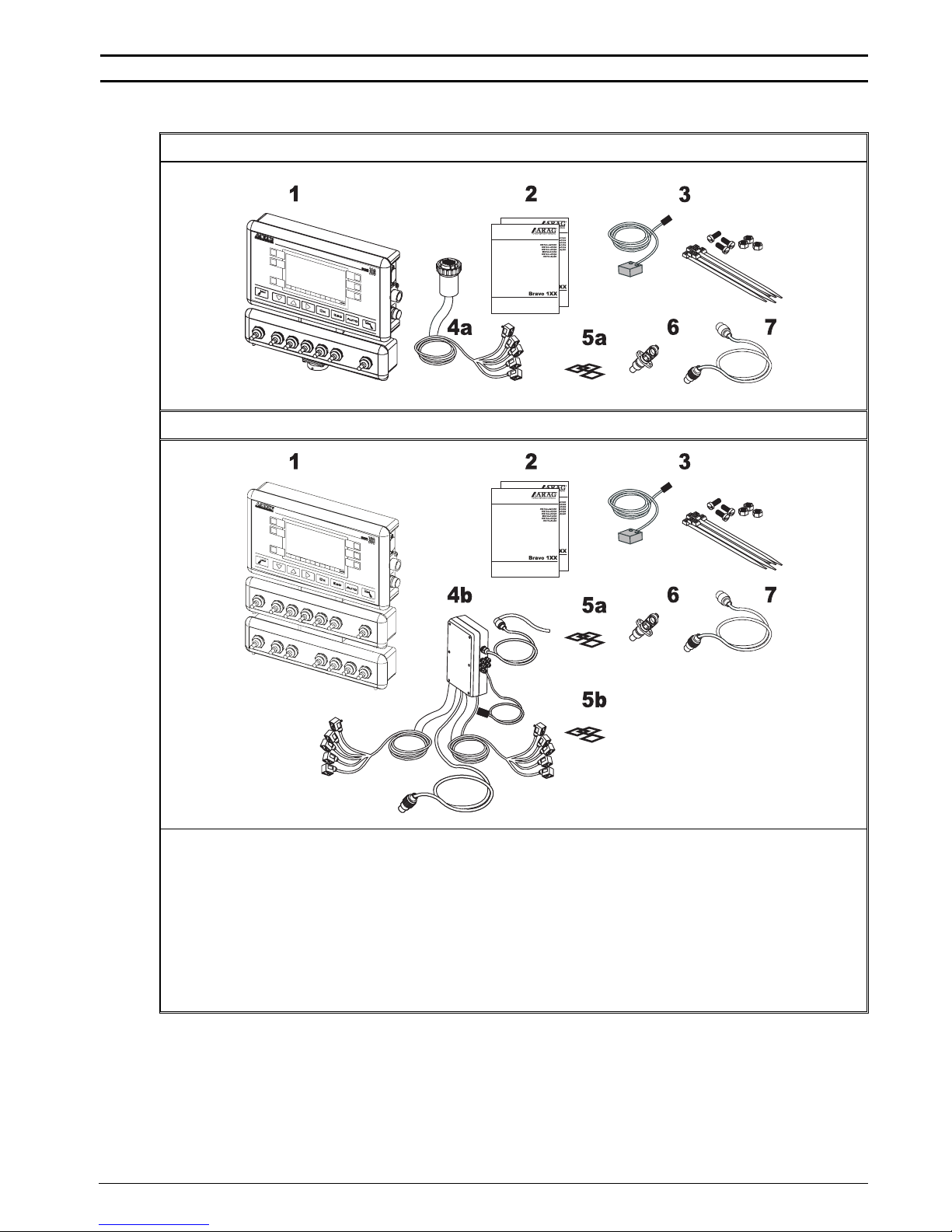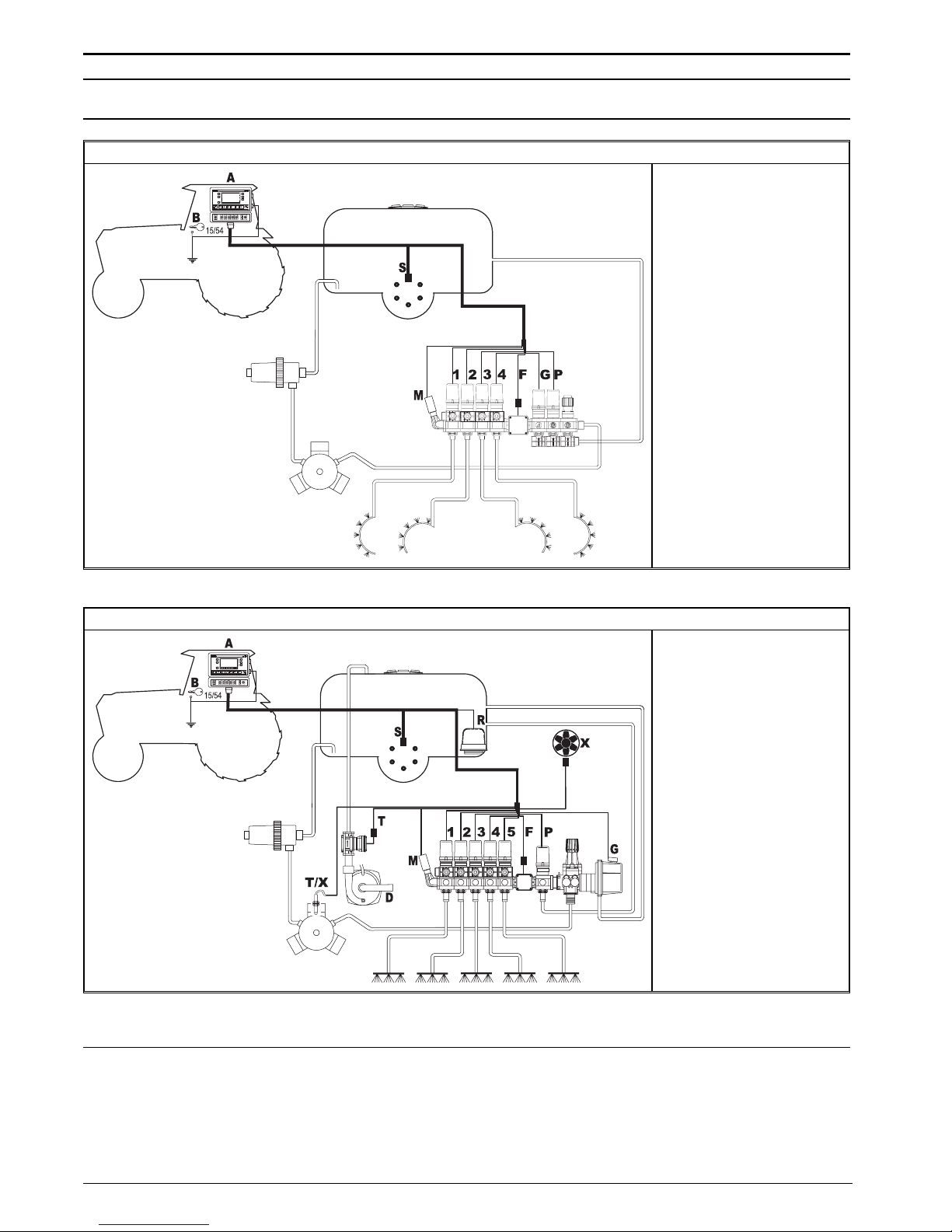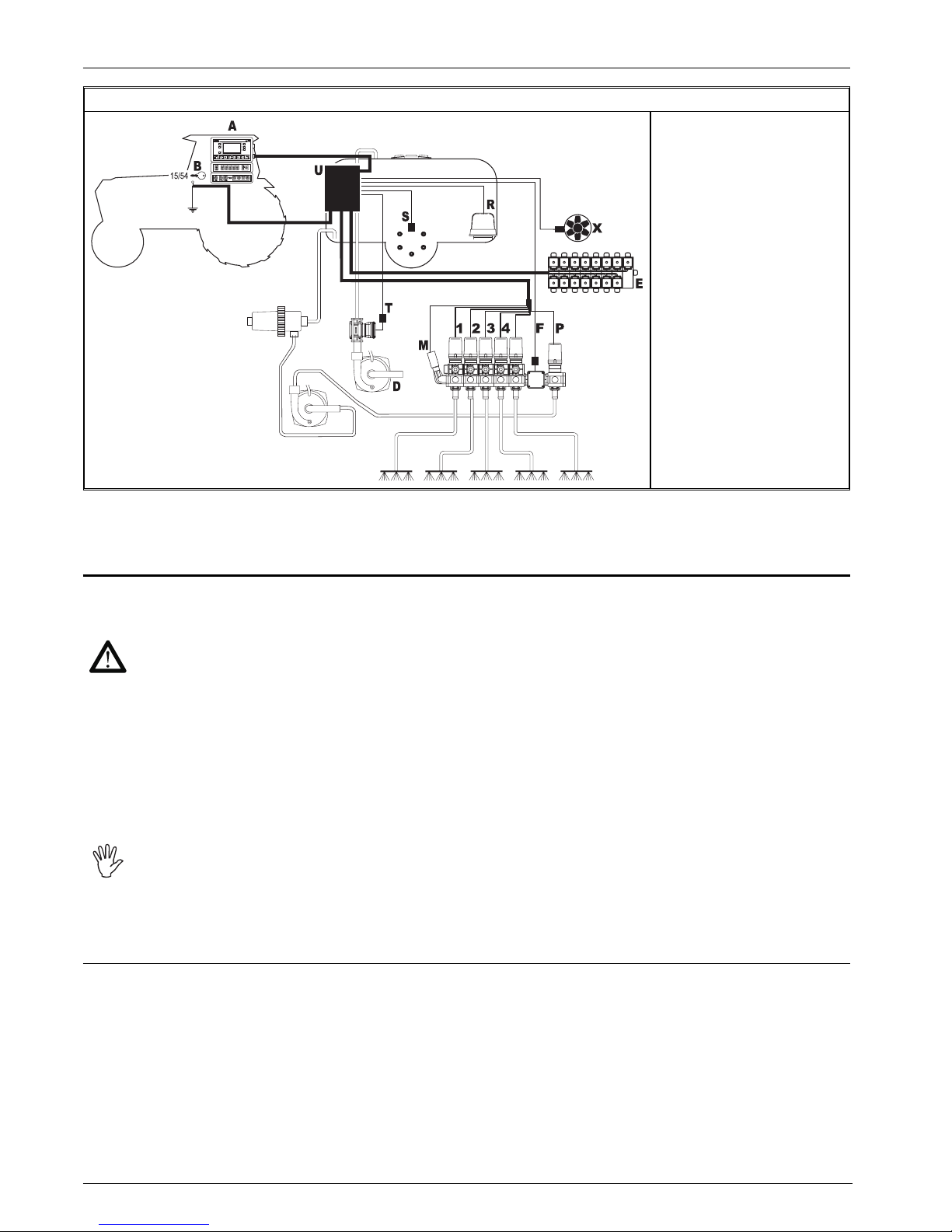3
English
CONTINUES
CONTENTS
• Legend of symbols ..........................................................................................................2
• Preface and scope of the manual...................................................................................5
• Using the manual.............................................................................................................5
• Limits ................................................................................................................................5
• Liability .............................................................................................................................5
1 Risks and precautions before assembly .......................................................................6
2 Bravo DSB ........................................................................................................................6
3 Intended use.....................................................................................................................6
4 Contents of the package .................................................................................................7
5 Location on the machine ................................................................................................8
5.1 System configuration ...............................................................................................8
5.2 Locating the computer ...........................................................................................10
5.3 Mounting the bracket .............................................................................................12
5.4 Installing the remote unit .......................................................................................12
5.5 Location of the control unit ....................................................................................12
6 Connecting the computer to the machine...................................................................13
6.1 General precautions for cable runs .......................................................................13
6.2 Power connection ..................................................................................................14
7 Connecting the cable to the control unit and services ..............................................15
7.1 Connecting the multi-pin connector .......................................................................15
7.2 Connecting the valves ...........................................................................................15
7.3 Connecting the sensors and other services ..........................................................16
8 Accessory connections ................................................................................................17
8.1 Pump Protector......................................................................................................17
8.2 Foam marker .........................................................................................................17
8.3 Printer ....................................................................................................................18
8.4 Transferring the counter data to a PC ...................................................................18
9 Programming .................................................................................................................19
9.1 Pre-programming tests and checks.......................................................................19
9.2 Advanced menu.....................................................................................................19
9.3 Control panel .........................................................................................................21
9.4 Using the keys and switches .................................................................................21
9.5 Display (delivery / programming)...........................................................................24
9.6 Display (programming) ..........................................................................................25
9.7 Launch protection - BRAVO 32X serie ..................................................................26
9.8 Setting the display brightness................................................................................26
9.9 Access to advanced programming ........................................................................26
9.10 Units of measurement (Menu 30.0) .......................................................................27
9.11 Number of sections (Menu 40.0) ...........................................................................27
9.12 Boom width (Menu 43.0) .......................................................................................28
9.12.1 Technical headings.................................................................................................... 29
9.13 Nozzle spacing (Menu 46.0)..................................................................................30
9.14 Type of section valve (Menu 50.0) ........................................................................30
9.15 Operating mode.....................................................................................................31