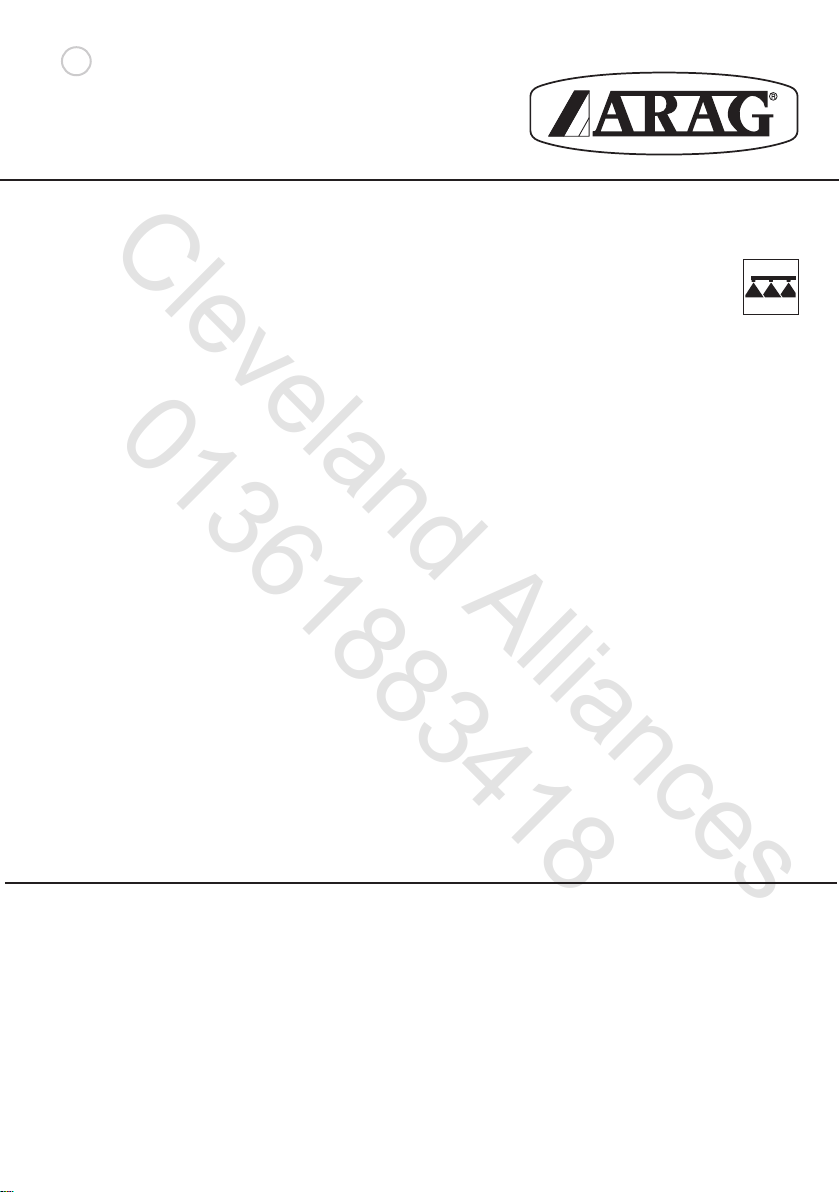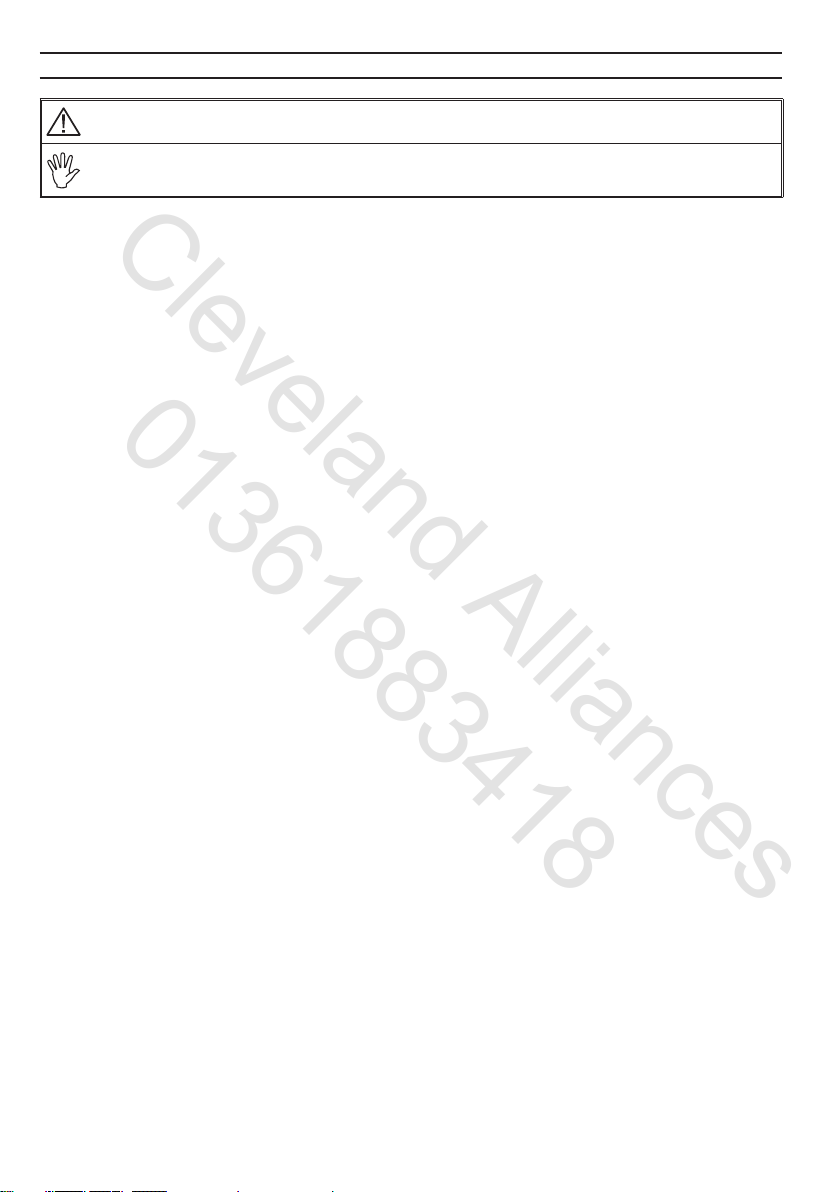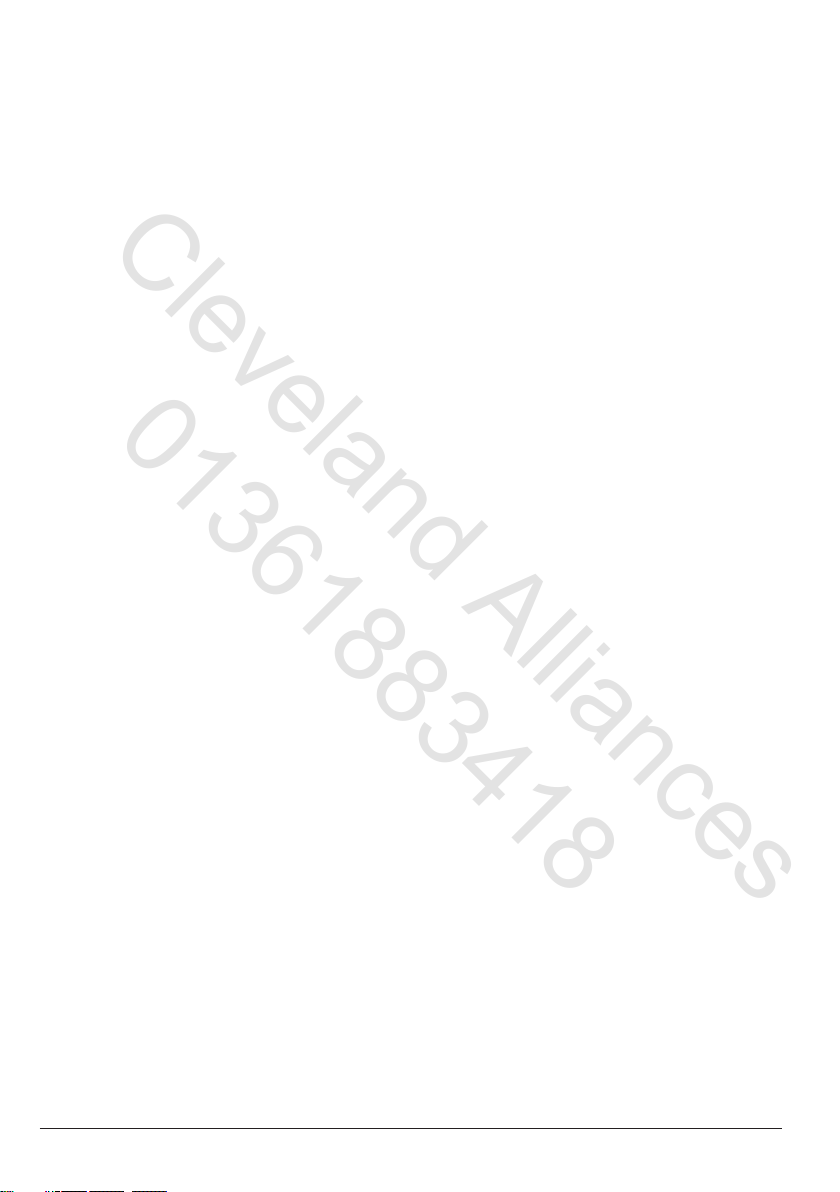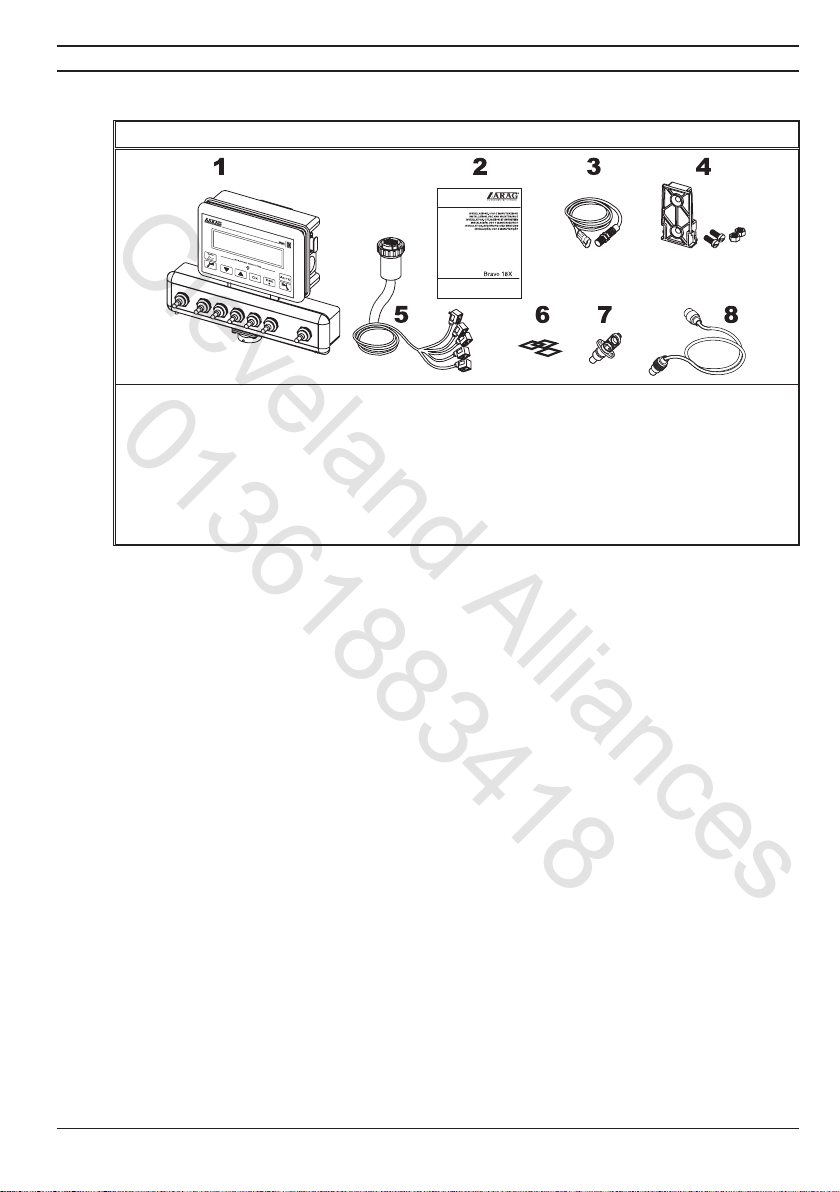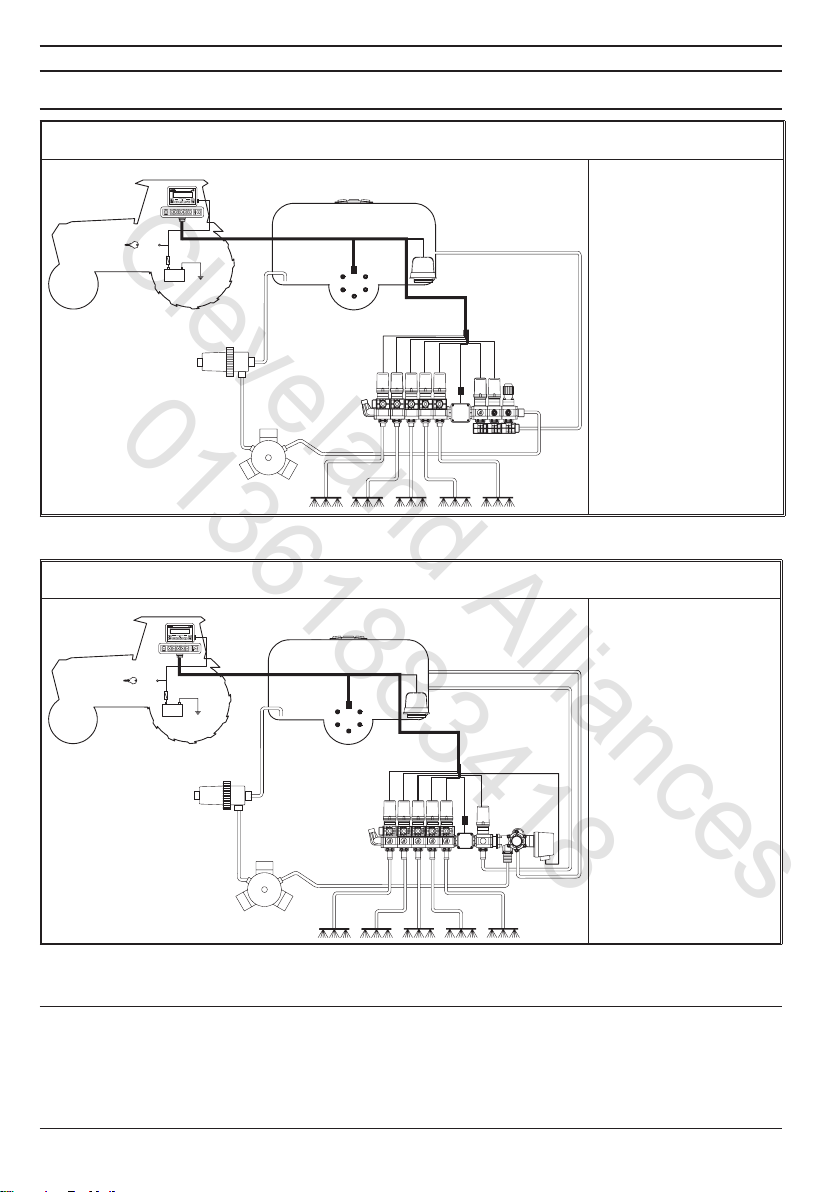Cleveland Alliances
01361883418
3
CONTINUES
COnTEnTS
• Legend symbols ............................................................................................................................ 2
• Foreword and use of this guide................................................................................................. 5
• Using the manual .......................................................................................................................... 5
• Limitations....................................................................................................................................... 5
• Liability............................................................................................................................................. 5
1 Product description ...................................................................................................................... 6
2 Bravo DSB ....................................................................................................................................... 6
3 Risks and precautions before assembly ................................................................................ 6
4 Intended use ................................................................................................................................... 6
5 Contents of the package ............................................................................................................. 7
6 Location on the machine............................................................................................................. 8
6.1 Recommended system configuration ............................................................................... 8
6.2 Locating the computer......................................................................................................... 9
6.3 Mounting the bracket ......................................................................................................... 10
6.4 Location of the control unit ............................................................................................... 10
7 Connecting the computer to the machine............................................................................ 10
7.1 General precautions for cable runs................................................................................. 10
7.2 Power connection................................................................................................................11
8 Connecting the cable to the control unit and services .................................................... 12
8.1 Connecting the multi-pin connector ................................................................................ 12
8.2 Connecting the valves ....................................................................................................... 12
8.3 Connecting the sensors and other services.................................................................. 13
9 Accessory connections............................................................................................................. 14
9.1 Foam marker....................................................................................................................... 14
10 Computer controls and display............................................................................................... 15
10.1 Control panel....................................................................................................................... 15
10.2 Using the control keys ....................................................................................................... 15
10.3 Using the switches ............................................................................................................. 16
10.4 Display (delivery)................................................................................................................ 16
11 Preliminary programming ......................................................................................................... 17
11.1 Pre-programming tests and checks................................................................................. 17
11.2 Switching on the computer ............................................................................................... 17
11.3 Switching on the computer for advanced programming .............................................. 18
11.4 Advanced menu.................................................................................................................. 18
11.5 Language............................................................................................................................. 19
11.6 Unit of measure .................................................................................................................. 19
11.7 Nr of sections...................................................................................................................... 19
11.8 Total boom width ................................................................................................................ 19
11.9 Section ................................................................................................................................ 20
11.10 Section valve....................................................................................................................... 20
11.11 Flowmeter............................................................................................................................ 20
11.12 Tank volume ........................................................................................................................ 21
11.13 Tank reserve........................................................................................................................ 21
11.14 Spraying menu.................................................................................................................... 21