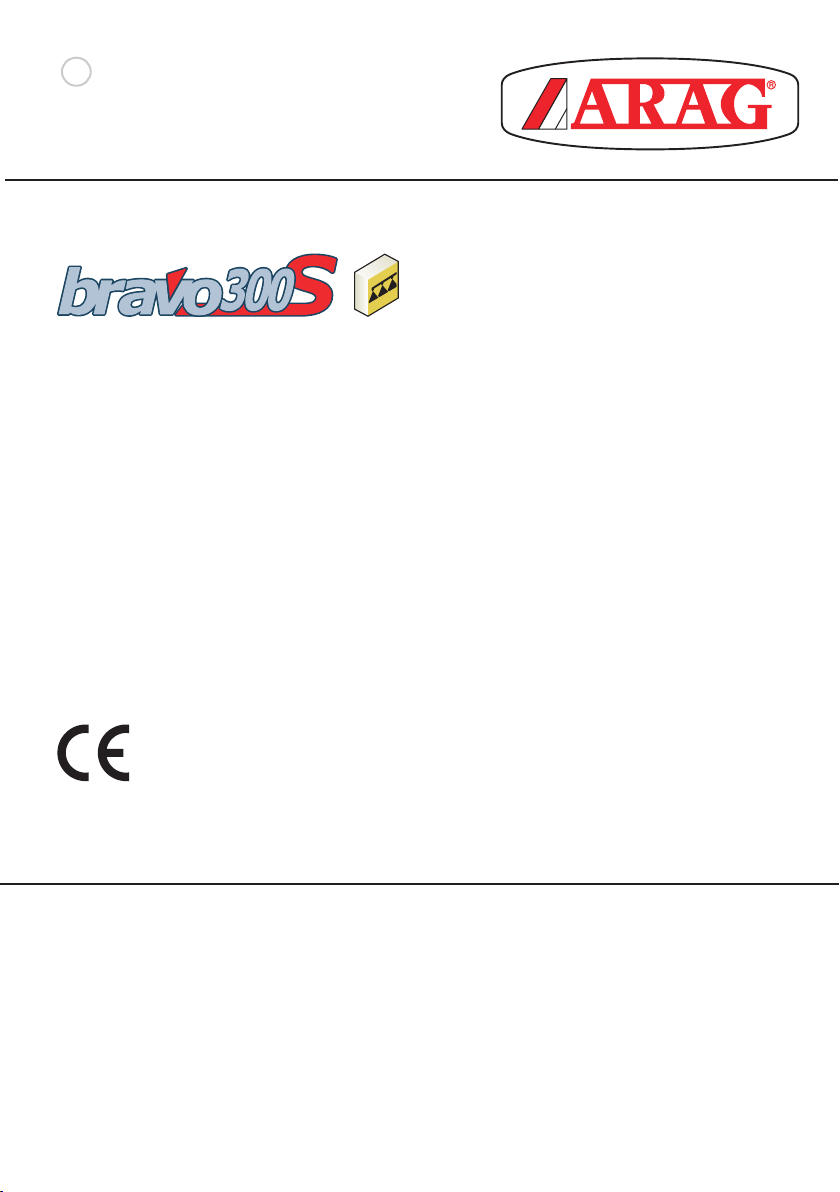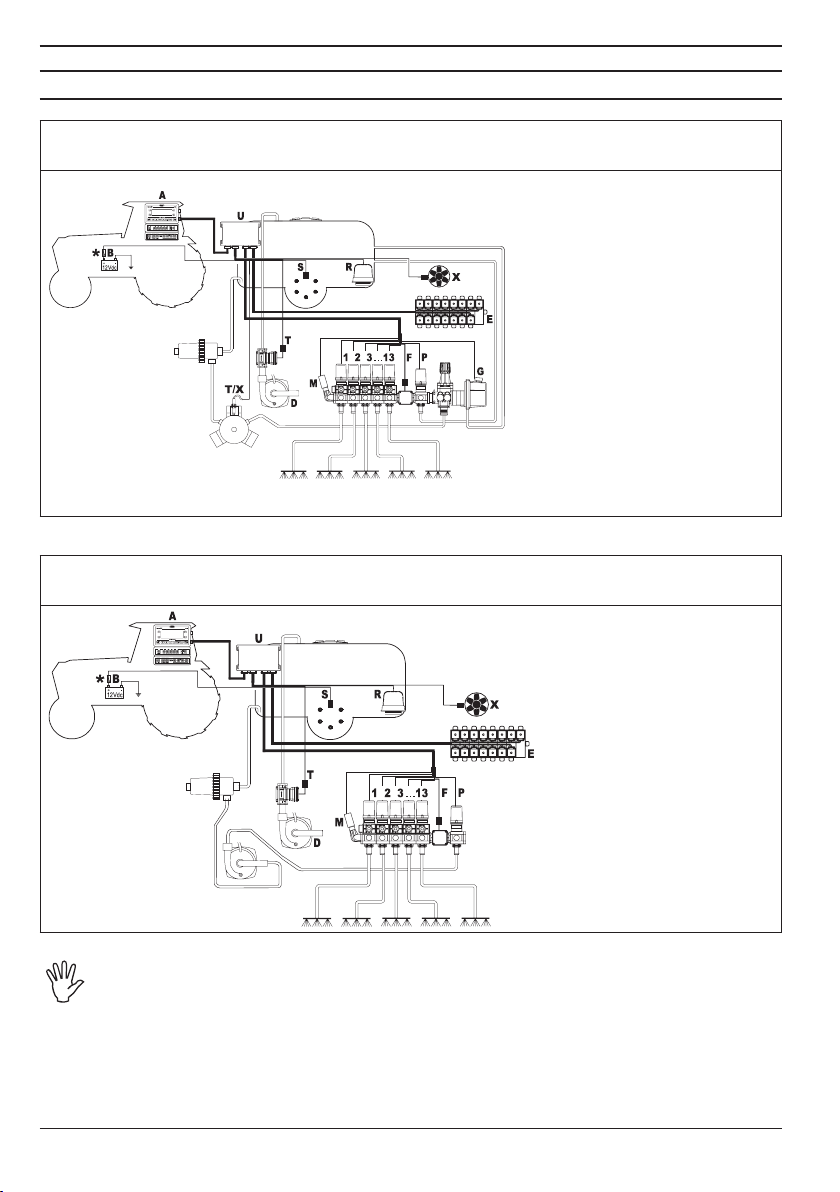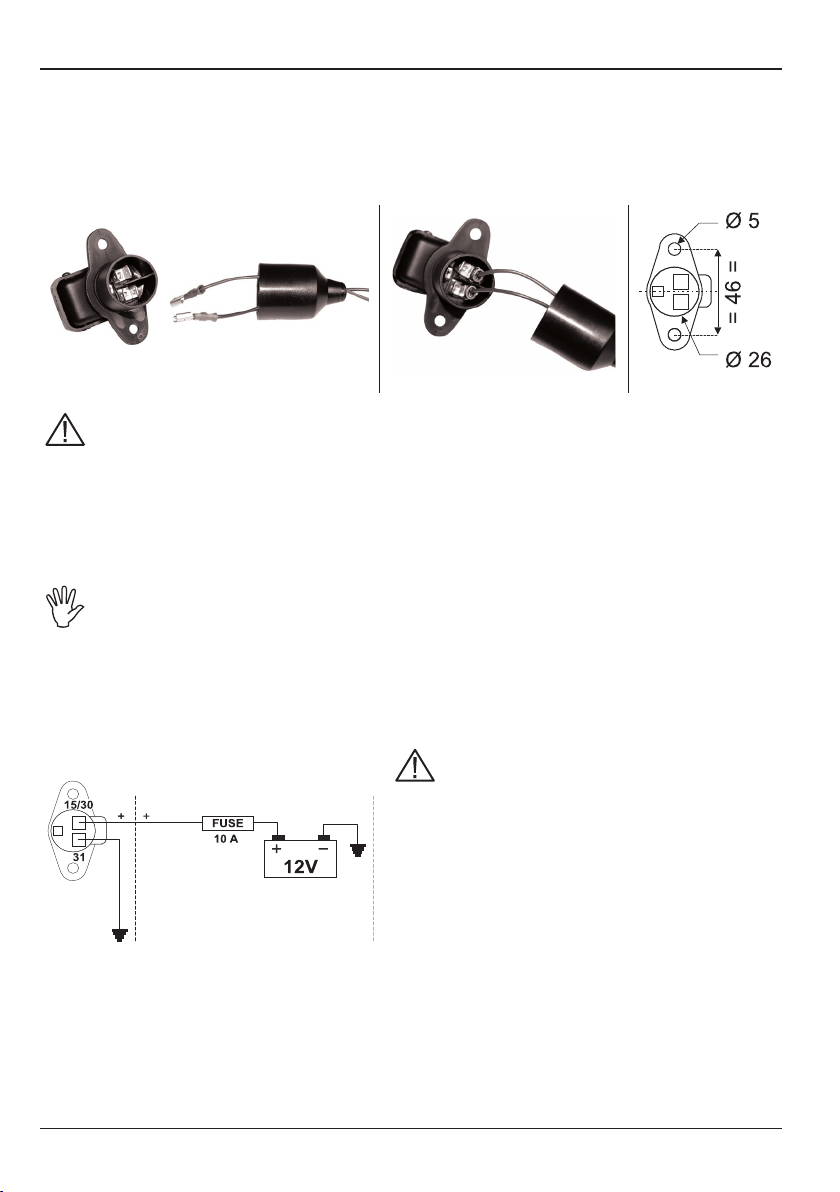3
ContEnts
• Legend symbols...............................................................................................................2
• Manual foreword and use................................................................................................4
• Manual use modes...........................................................................................................4
• Limitations........................................................................................................................4
• Responsibility ..................................................................................................................4
1 Risks and protections before assembly ........................................................................4
2 Bravo DSB ........................................................................................................................4
3 Intended use.....................................................................................................................5
4 PrecauTIonS .....................................................................................................................5
5 Package content...............................................................................................................5
6 Position on farming machine..........................................................................................6
6.1 System recommended composition.........................................................................6
6.2 Monitor and control unit positioning .........................................................................7
6.3 Bracket fixing ...........................................................................................................8
6.4 Remote control unit (RCU) fixing .............................................................................8
6.5 Control unit position .................................................................................................9
6.6 Hydraulic unit positioning.........................................................................................9
7 Computer connection to the farming machine .............................................................9
7.1 General precautions for a correct harness position .................................................9
7.2 Power supply connection ....................................................................................... 10
8 Connecting the harness to control unit, hydraulic unit and available functions 11
8.1 Remote Control Unit (RCU) connection................................................................. 11
8.2 Connecting the control unit valves ......................................................................... 11
8.3 Hydraulic valves connection ..................................................................................13
8.4 Connection of sensors and other available functions ............................................ 14
8.5 SD memory card.................................................................................................... 15
9 Maintenance / Diagnostics / Repairs............................................................................ 16
9.1 Troubleshooting .....................................................................................................16
9.2 Computer technical data........................................................................................16
10 Disposal at the end of service ...................................................................................... 16
11 Guarantee terms.............................................................................................................18