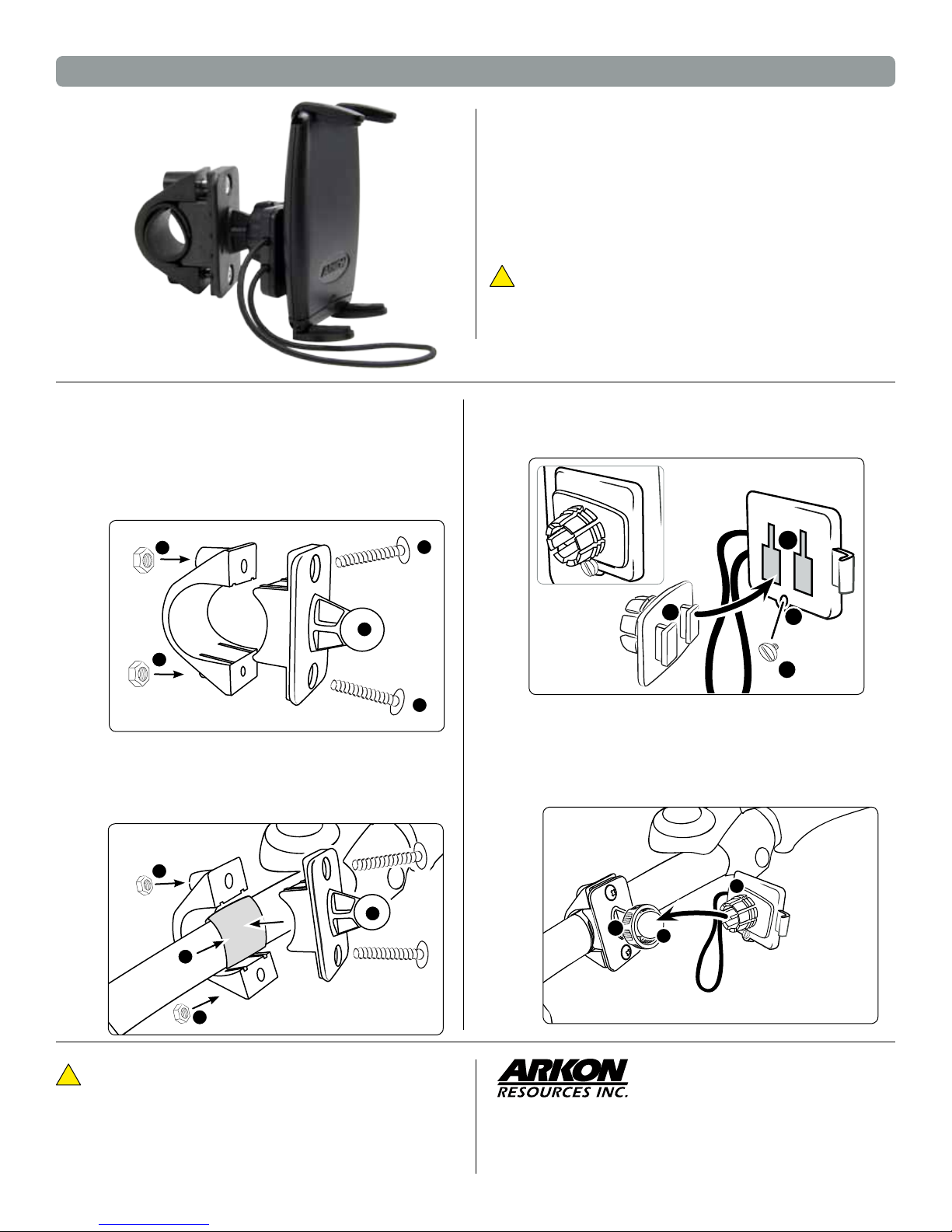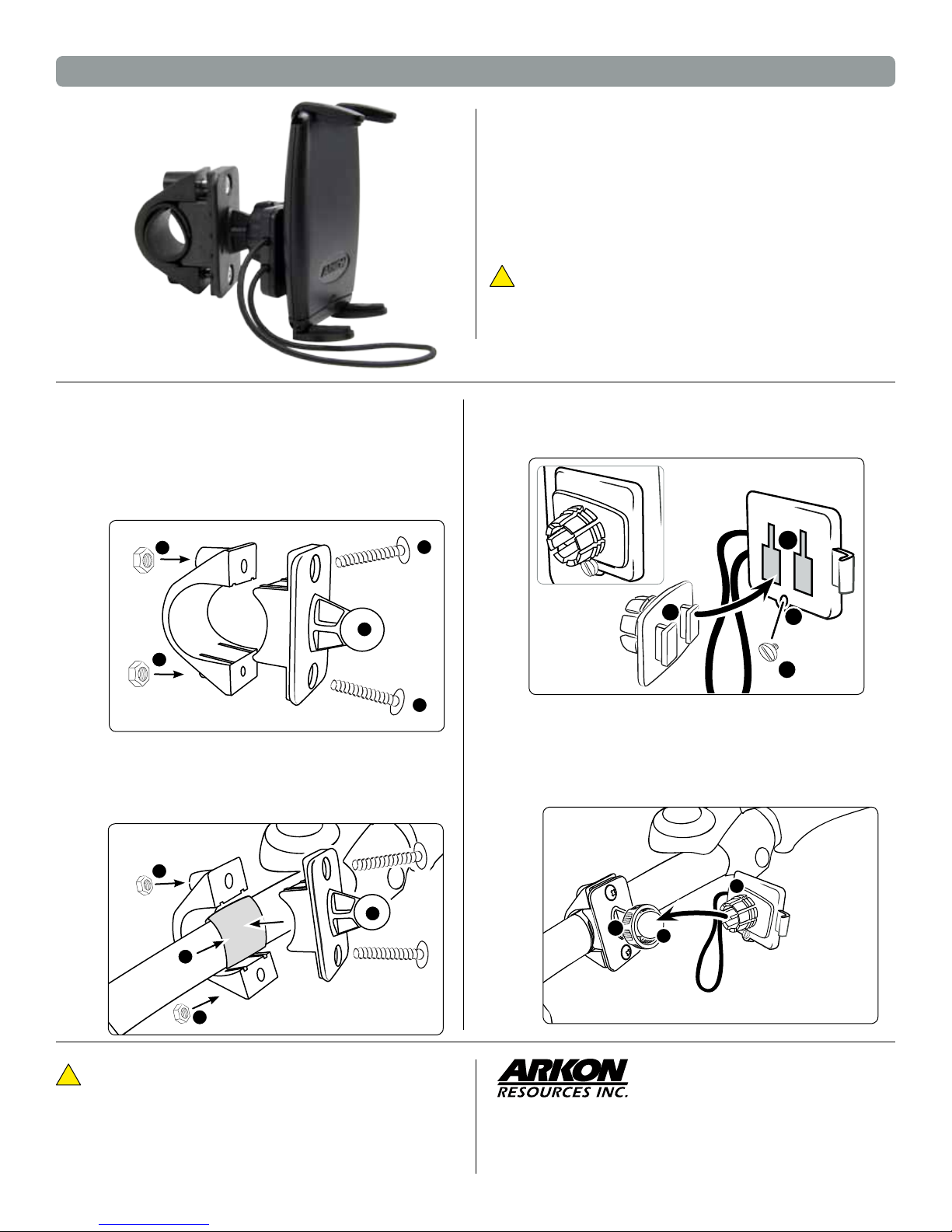
Step 5. Snap the dual-T swivel ball head (K) onto the handlebar
mount ball (L). Adjust the angle as needed and screw the
threaded tightening ring (M) onto the adapter plate until the
plate is securely held in place.
Connect Swivel Ball Head and Bungee Plate to Pedestal
M
K
L
SM532
| Bicycle Handlebar Mount with Slim-Grip™ Smartphone Holder
!
The Mobile Mounting Specialists™
®
Consumer Hotline:
USA (800) 841-0884
INT’L (626) 254-9005
Monday - Friday 9 am - 5 pm, PST
www.arkon.com
Arcadia, CA 91006 USA
Designed in USA | Made in China
© Copyright 2011 Arkon Resources, Inc.
Safety Precautions
Do not reposition the pedestal while cycling or driving. Arkon
Resources, Inc. does not promote the adjustment of mobile devices
except when the bicycle or vehicle is safely parked or stopped.
Arkon is not responsible for any damages caused to your bicycle, your
device, or yourself due to the installation or use of this product.
Package Contents:
(1) GN032-SBH - Bicycle handlebar mount
(1) SM050-2 - Slim-Grip smartphone holder
(1) AP2TSTRAP - Bungee strap attachment plate
(2) SP-SM050-LF - Extra Long support legs for large phones
!Precaution: Arkon strongly recommends using the securing
AP2TSTRAP bungee strap plate to provide extra protection
for your device. Failure to do so may result in damage to your
device. Do not operate portable devices while riding. Arkon
Resources, Inc. assumes no liability for safety of bicycle rider or
portable device.
Fits handlebars up to 33mm diameter. Compatible with most straight, drop, trekking,
touring, and standard (25.4mm and 26mm) size handlebars. Also for use with golf carts,
ATVs, snowmobiles, hang gliders or other apparatus having cylinder-shaped frames or
posts.
SM532 - Bicycle Handlebar
Mount with Slim-Grip
Universal Holder
Step 1.
Step 2.
Choose a safe location on the handlebars of your bicycle
in which to mount the pedestal.
Using a screwdriver, remove the two mounting screws (A)
in order to release the ball plate and swivel head (B) so the
mount can be placed around the handlebars. Ensure the
screw nuts (C) are not lost when loosening the screws.
Bicycle Handlebar Mounting
B
A
C
C
A
Wrap the rubber rings (D) around the handlebar and
reassemble the ball plate and swivel head (E) around the
rubber rings. Secure the mount assembly by using the
screwdriver to retighten the two mounting screws into the
screw nuts (F) through the screw holes.
Step 3.
D
E
F
F
Step 4. Connect the dual T-tabs (G) on dual T-tab adapter head to the
dual T-slots (H) on the bungee strap plate. Insert the set screw
(I) into the set screw hole (J) and screw in tightly to prevent
the bungee plate from slipping o while in motion.
GJ
I
H